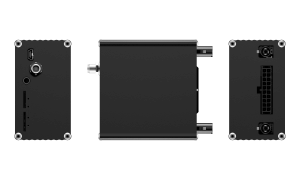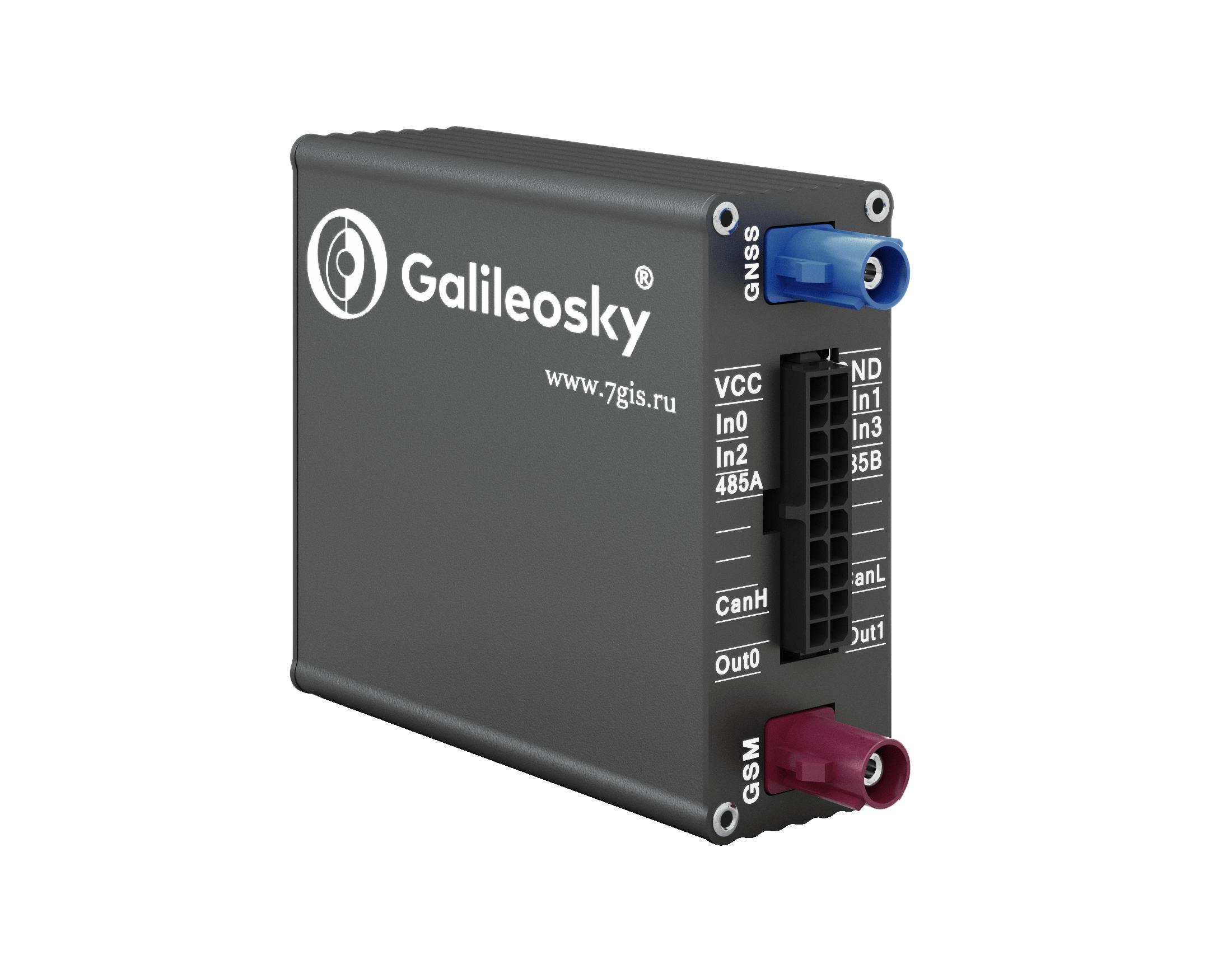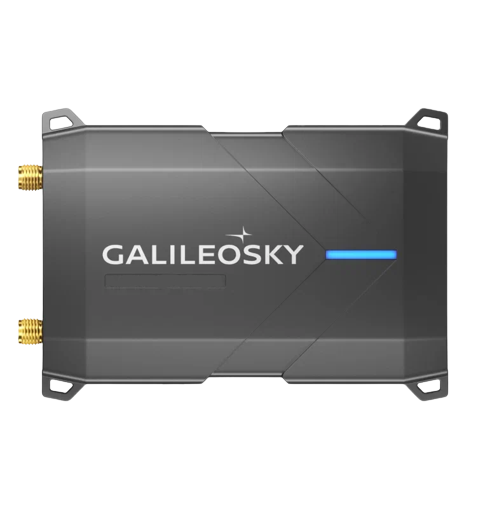| acc1 |
input ADC 5 |
|
| acc2 |
Acceleration |
|
| acc |
Acceleration |
|
| accident_codeN |
Accident code N |
|
| accidentN |
The level of accident N |
|
| acc_trigger |
Acceleration status |
|
| accX |
X-axis acceleration |
M/S2
|
| accY |
Y-axis acceleration |
M/S2
|
| accZ |
Z-axis acceleration |
M/S2
|
| adcX |
Analog sensor, X - number of sensor |
|
| adcX_s |
Signed analog sensor, X - number of sensor |
|
| adc9 |
RS232 0 |
|
| adc10 |
RS232 1 |
|
| alarm_codeN |
Zone N alarm code |
|
| alarm_typeN |
Zone N alarm type |
|
| blast_air_tempN |
Zone N blast air temperature |
°C |
| braking_accel |
Braking |
M/S2
|
| canX |
Value of CAN, X - identifier of a message |
|
| course_accel |
Acceleration |
M/S2
|
| dinN |
Refrigerator's digital input N value |
|
| ds1923_humidityX |
humidity sensor DS1923, X - number of sensor |
% |
| ds1923_tempX |
Temperature sensor DS1923, X - number of sensor |
°C |
| evap_tempN |
Zone N evaporator temperature |
°C |
| fms_spn_1611 |
SAE J1939 SPN 1611. Drive recognize
|
|
| fms_spn_1612 |
SAE J1939 SPN 1612. Driver 1 working state
|
|
| fms_spn_1613 |
SAE J1939 SPN 1613. Driver 2 working state |
|
| fms_spn_1614 |
SAE J1939 SPN 1614. Overspeed
|
|
| fms_spn_1615 |
SAE J1939 SPN 1615. Driver 1 card
|
|
| fms_spn_1616 |
SAE J1939 SPN 1616. Driver 2 card
|
|
| fms_spn_1617 |
SAE J1939 SPN 1617. Driver 1 time rel. states
|
|
| fms_spn_1618 |
SAE J1939 SPN 1618. Driver 2 time rel. states
|
|
| fms_spn_1619 |
SAE J1939 SPN 1619. Direction indicator
|
|
| fms_spn_1620 |
SAE J1939 SPN 1620. Tachograph performance
|
|
| fms_spn_1621 |
SAE J1939 SPN 1620. Handling information
|
|
| fms_spn_1622 |
SAE J1939 SPN 1621. Tachograph event
|
|
| fuel_level |
Fuel level in the tank |
% |
| gprs_answer |
Response device |
|
| gps_mileage |
Total mileage according to the GPS/GLONASS modules |
Meter |
| gsm_status |
GSM signal quality |
|
| hdop |
Horizontal accuracy |
|
| hours_counterN |
Counter N hours till service |
h |
| hours_electric |
Motohours. Electric |
h |
| hours_engine |
Motohours. Engine |
h |
| hours_standby |
Motohours. Standby |
h |
| hours_switch |
Motohours. Switch |
h |
| hours_vehicle |
Motohours. Vehicle |
h |
| ibutton_code |
Identification number of the first key iButton |
|
| ibuttons |
Ibutton keys status |
|
| omni_tmp_X |
Omnicom sensor, X - number of sensor |
|
| pressX_pci_data |
Pressure in atm, X - number of sensor |
|
| pressX_status_battery |
Sign of low battery charge the internal battery, X - number of sensor |
|
| pressX_status_error |
Reason parcel packet from the sensor, X - number of sensor |
|
| pressX_tmp |
Temperature, X - number of sensor |
|
| pwr_ext |
Voltage of external power supply |
Volt |
| pwr_int |
Power supply internal battery |
Volt |
| refr_type |
Refrigerator unit type. 1 – DataCOLD, 2 – ThermoKing, 3 – Mitsubishi |
|
| return_air_tempN |
Zone N return air temperature |
°C |
| rs485ex_X_lvl |
Fuel sensor connected via rs485 |
|
| rs485ex_X_tmp |
Temperature sensor connected via rs485 |
°C |
| rs485_fls02 |
Fuel sensor connected via rs485 |
|
| rs485_fls12 |
Fuel sensor connected via rs485 |
|
| rs485_fls22 |
Fuel sensor connected via rs485 |
|
| rs485tmp_X |
Temperature sensor connected via rs485, X - number of sensor |
|
| set_tempN |
Zone N set temperature |
|
| soft |
Current version of firmware |
|
| statusN |
Zone N status |
|
| taho |
Engine speed |
|
| temp_aqua |
Coolant temperature |
°C |
| temp_int |
temperature of the terminal |
°C |
| temp_sensorN |
Temperature sensor N value |
°C |
| tempX |
Temperature sensor, X - number of sensor |
°C |
| trailer_id |
Identification number of the second key iButton |
|
| trailer_id_code |
Identification number of the second key iButton as decimal |
|
| turn_accel |
Acceleration on the turn |
M/S2
|
| valid |
Valid of coordinates (0-valid, 1-invalid, 2-LBS coordinates, 15-GPS module is off ) |
|
| vertical_accel |
Vertical acceleration |
M/S2
|
| vib_N |
The relative intensity of vibration analysis with N unique identifier of a characteristic feature
|
|
| user_d |
User data |
|
| taho_type |
Tachograph type |
|
| taho_state |
Tachograph connection state:
0 - not connected
1 - not authorised
2 - authorised
|
|
| taho_mode |
Сurrent mode of the tachograph:
0 - normal mode
1 - control mode
2 - calibration mode
3- enterprise mode
|
|
| taho_speed |
Vehicle speed |
km/h |
| taho_trip |
Trip distance |
|
| taho_flags |
Flags of the tachograph status:
0 - igntion
1 - switched ground (for ADR)
2 - special condition of "ferry / train"
|
|
| taho_dN_activity |
Current activity of the N driver:
0 – rest
1 – availability
2 – work
3 – drive
|
|
| taho_dN_cardtype |
Card type of the N driver:
1 – Driver card
2 – Workshop card
3 – Controller card
4 – Company card
|
|
| taho_dN_activ_tm |
The time spent in the current mode. |
min |
| taho_dN_driv_tm |
Accumulated driving time in a day. |
min |
| taho_dN_restl_tm |
Сontinuous driving time since the last rest. |
min |
| taho_dN_card_num |
Card number. |
|
| wheel_tempN |
Temperature in the wheel with N index |
°C |
| rec_sn |
Number of an archive record |
|
| can_r# |
Tag value For tag with value range (HEX) 0xC4 - 0xD2 , 0xD6 - 0xDA, 0xDB - 0xDF # = Tag number (DEC) - 196
|
|
| can8bitr# |
Tag value For tag with value range (HEX) 0xA0 - 0xAF # = Tag number (DEC) - 144
|
|
| can16bitr# |
Tag value For tag with value range (HEX) 0xB0 - 0xB9 # = Tag number (DEC) - 144
|
|
| can32bitr# |
Tag value For tag with value range (HEX) 0xF0 - 0xF9 # = Tag number (DEC) - 144
|
|