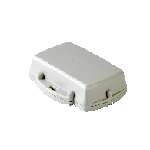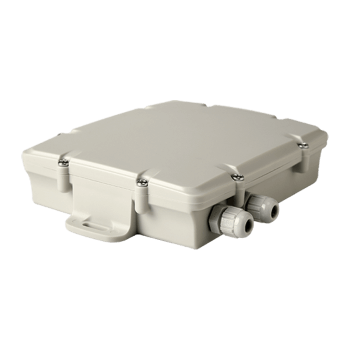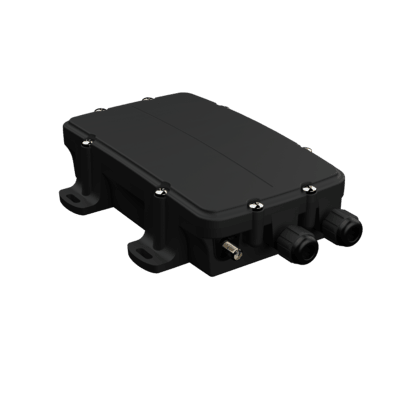| cell_id_# |
Cell ID |
|
| cell_loc_code_# |
Location Area Code |
|
| mcc_# |
Mobile Country Code (MCC) |
|
| mnc_# |
Mobile Network Code (MNC) |
|
| wifi_chnl_# |
WiFi Channel |
|
| wifi_rssi_# |
Signal strength |
dBm |
| wifi_mac_ap_# |
MAC address of AP |
|
| gforse_dur |
Duration |
ms |
| gforse_ave |
Average absolute value of G force |
1024 = 1G |
| gforse_peak |
Peak G force |
1024 = 1G |
| rftag_gateway |
Gateway serial. The serial of the receiving gateway. |
|
| rftag_serial |
Serial number. Null in Trailer mode. |
|
| rftag_token |
Token. Shows asset in Trailer mode.
Otherwise may be null. |
|
| rftag_gate_mode |
Gateway mode. 0 = Trailer,
1 = Taglist
2, 3 = Reserved |
|
| rftag_link_type |
Link type. 0 = Broadcast, 1 = Static,
2= Dynamic,
3 = Reserved. |
|
| rftag_tag_type |
Tag type. 0 = Mini,
1 = T50, 2 = Tiny,
Other = reserved. |
|
| rftag_last |
Last seen. Time since last seen, in seconds or
minutes. |
sec or min |
| rftag_last_type |
Last seen in mins. Indicates previous field is in minutes. |
min |
| rf_gateway |
Gateway serial. The serial of the receiving gateway. |
|
| rf_serial |
Serial number. The serial of the tag. |
|
| rf_gate_mode |
Gateway mode. 0 = Trailer, 1 = Taglist,
2, 3 = Reserved |
|
| rf_link_type |
Link type. 0 = Broadcast
1 = Static
2= Dynamic
3 = Reserved |
|
| rf_token |
Token. Shows asset in Trailer mode.
Otherwise may be null. |
|
| rf_gained_tag |
Gained tag. Set when tag/asset comes into
range/is selected. |
|
| rf_rssi_delta |
RSSI delta. Set when RSSI changes significantly
(Taglist mode). |
|
| rf_please_report |
Please report. Set when tag requests a report. |
|
| rf_deb_fail |
Debounce failed. Set when digital IO’s are reported
oscillating. |
|
| rf_tag_type |
Tag type. 0 = Mini,
1 = T50, 2 = Tiny,
Other = reserved. |
|
| rf_fw_ver |
Firmware version |
|
| rf_hard_ver |
Hardware revision |
|
| rf_rssi |
RSSI In dBm. |
dBm |
| rf_tx_pwr |
Tx power. In dBm. |
dBm |
| rf_period |
Report period. Tag report period. |
|
| rf_period_type |
Period in minutes. Indicates period in minutes / seconds. |
sec/min |
| rf_count |
Retry count. How many times was Id message
retried? |
|
| rf_pwr_int |
Battery voltage. Units 3.3 / 256 V. |
|
| rf_d_level |
Digital levels. Logical digital levels |
|
| rf_d_change |
Digital changes. Which levels changed. |
|
| rf_#_l_alarm |
Low alarm. Value below alarm threshold |
|
| rf_#_h_alarm |
High alarm. Value above alarm threshold |
|
| rf_#_value |
Value Sensor value, or INT32_MAX for null. |
|
| trip_code |
ASCII trip type code |
|
| project_code |
ASCII project code |
|
| blob_serial |
Device Serial Number |
|
| blob_slot_id |
Slot ID |
|
| blob_id |
BLOB ID |
|
| blob_mime_type |
Data Type – MIME type |
|
| blob_meta_# |
BLOB meta data |
|
| adc_### |
Analogue Data |
|
| measur_type |
SDI12 Measurement Type (0-9) |
|
| dev_ident |
Measurement (scaled by 1000)
Scaled by 1000
Eg milli-degrees centigrade
|
|
| drv_id_type |
Driver ID type / flags |
|
| drv_id_data |
Driver ID data |
|
| status_flags |
Device Status Flags (1-16) b1-b8: common across devices b1 = trip status. 1 = “in trip” b2 = internal battery good b3 = external power good b4 = connected to GSM b5 = shunting power from battery b6 = external power enabled b7 = tamper alert b8 = recovery mode active b9-b16: device specific
|
|
| severity |
Severity. 0 = Info,
1 = Warning,
2 = Severe,
3 = Critical |
|
| module_id |
Module ID |
|
| event_code |
Event code |
|
| ascii_debug |
Ascii debug string |
|
| gps_flag |
GPS Status.
Flags
b0=fix VALID, b1=3D fix,
b2= old fix, due to loss of signal
(b2 applies to Remora only)
|
|