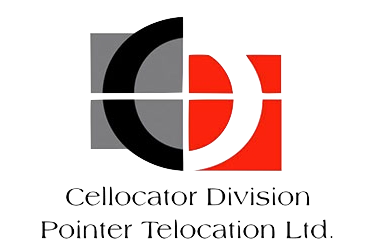| adc |
Analog input sensor |
|
| mcc |
Mobile Country Code |
|
| mnc |
Mobile Network Code |
|
| lac |
Location Area Code |
|
| cell_id |
cell ID
|
|
| flag |
Current GSM Operator (2 nd and 3 rd Nibbles) |
|
| unit_status |
0 bit - Communication with GPS is 1 - available / 0 - not available
1 bit - Network (0 - Home, 1 - Roam)
2 bit - Correct Time (1 - Invalid/estimated time stamp, 0 – Valid time stamp)
3 bit - Source of Speed (0 – GPS, 1 – Pulse frequency input)
|
|
| reason |
Transmission Reason Specific Data |
|
| reason_data |
Transmission Reason |
|
| pwr_int |
The voltage on the internal battery
|
|
| pwr_ext |
External power supply voltage
|
|
| services |
Bit 0 - Actual GNSS antenna selected (0 – Internal, 1 – External). (Relevant only for Cello GNSS variants)
Bit 1 - Trailer status indication. (0 – Trailer Disconnected, 1 – Trailer
Connected)
Bit 2 - 4 - CFE Type.
| Bit 4 |
Bit 3 |
Bit 2 |
CFE Type |
| 0 |
0 |
0 |
Not Applicable (Legacy state) |
| 0 |
0 |
1 |
CFE is not connected |
| 0 |
1 |
0 |
CFE BT is connected |
| 0 |
1 |
1 |
CFE Basic is connected |
| 1 |
0 |
0 |
CFE I/O is connected |
| 1 |
0 |
1 |
CFE premium is connected |
| 1 |
1 |
1 |
Undefined CFE Type |
|
|
| unit_mode |
Unit Mode of Operation. The functioning of the unit can be generalized as a finite state machine model, with a few "stages" of operation. The "current stage" is referred to as "unit mode", or "mode of operation", as following:
Value Unit Mode Description
0x00 Standby Engine On
0x01 Standby Engine Off
0x02 Passive Arming (for security modifications)
0x03 Pre-Arming (for security modifications)
0x04 Alarm Armed (for security modifications)
0x05 Silent Delay (for security modifications)
0x07 Alarm Triggered (for security modifications)
0x0E Garage Mode
0x0F Transmissions Delay (for FW versions older than 25)
0x10 Towed mode (same as Standby Engine On, but with ignition off)
|
|
| mode1, mode2 |
MODE 1 and Mode 2
These fields are generated by the GPS and transparently monitored in the outgoing message from the unit. The fields define the validity of GPS data in the message. The unit considers the valid fix according to the "Enable Tight GPS PMODE Filter" parameter (address 509, bit 7):
If "Enable Tight GPS PMODE Filter" is enabled, the unit considers the GPS data as valid only if Mode 1 = 3 or 4 AND Mode 2 = 2
If "Enable Tight GPS PMODE Filter" is disabled, the unit considers the GPS data as valid only if Mode 1 =2, 3, 4, 5 and 6
|
|
| odom |
Mileage Counter (Odometer) |
|
| t8fwd_#_# |
Prefix the naming of the parameters from the message of type 8 (Forwarded message).
If the protocol of the connected device provides for the transfer of the model name, it will be added to the prefix. For example: t8fwd_modelName_#.
Last part of the parameter name is the name of the parameter that the device sends.
|
|
| curr_odo_count |
Current Odometer Count |
|
| curr_trip_fuel_cons |
Current Trip Fuel Consumption (100 ml resolution)
|
ml |
| fuel_tank_lvl_ml |
Fuel Tank Level (100 ml resolution)
|
ml |
| fuel_tank_lvl_pc |
Fuel Tank Level
|
% |
| dlt_eng_hours_trip |
Delta engine hours in this trip |
Minutes |
| inputs |
Inputs status (Bits 1 - 32):
1 Bit - Door;
2 Bit - Shock;
3 Bit - 5 Bit - reserv;
6 Bit - Driving Status (Ignition or accelerometer based)
7 Bit - 14 Bit - reserv;
15 Bit - Accelerometer status;
16 Bit - Ignition port status;
17 Bit - 18 Bit - reserv;
19 Bit - Grad. Stop;
20 Bit - GPS Power;
21 Bit - 24 Bit - reserv;
25 Bit - LED out;
26 Bit - 27 Bit - reserv;
28 Bit - Blinkers;
29 Bit - reserv;
30 Bit - Standard Immobilizer;
31 Bit - reserv;
32 Bit - Charger status.
|
|
| outputs |
Outputs status (Bits 1 - 16):
1 Bit - 2 Bit - reserv;
3 Bit - Grad. Stop;
4 Bit - GPS Power;
5 Bit - 8 Bit - reserv;
9 Bit - LED out;
10 Bit - 11 Bit - reserv;
12 Bit - Blinkers;
13 Bit - reserv;
14 Bit - Standard Immobilizer;
15 Bit - reserv;
16 Bit - Charger status.
|
|
| event_reason |
Driver Behavior
Event Reason (Module 70)
|
|
| event_subreason |
Driver Behavior Event Sub Reason and Description (Module 70)
|
|
| esr_crash_orientation |
Crash Orientation (Driver Behavior Event Sub Reason and Description) 0 - Info Initialization
1 - Front
2 - Front Left
3 - Front Right
4 - Side Left
5 - Side Right
6 - Rear
7 - Rear Left
8 - Rear Right
9 - Down
10 - Up
|
|
| esr_roll |
Roll (Driver Behavior Event Sub Reason and Description)
0 - Roll
Detected
1 - No Roll
Detected
|
|
| esr_parking |
Parking (Driver Behavior Event Sub Reason and Description)
0 - Crash while Driving
1 - Crash while Parking
|
|
| esr_calibration_status |
Calibration Status (Driver Behavior Event Sub Reason and Description)
0 – Calibration
Started
1 – Calibration OK
2 – Bad Installation
3 – Calibration in
Progress
4 – Calibration Error
|
|
| esr_step_number |
Step Number (1-10) (Driver Behavior Event Sub Reason and Description)
|
|
| esr_phase_number |
Phase
Number (Driver Behavior Event Sub Reason and Description)
0 – Phase 1
1 – Phase 2
|
|
| op_mode |
Operational Mode (Module 70 – Driver Behavior Event)
|
|
| om_engine_status |
Operational Mode (Module 70 – Driver Behavior Event)
Engine Status
0 - Off
1 - On
|
|
| om_calibration_status |
Operational Mode (Module 70 – Driver Behavior Event) Calibration Status
0 - Ready
1 - Calibrating
|
|