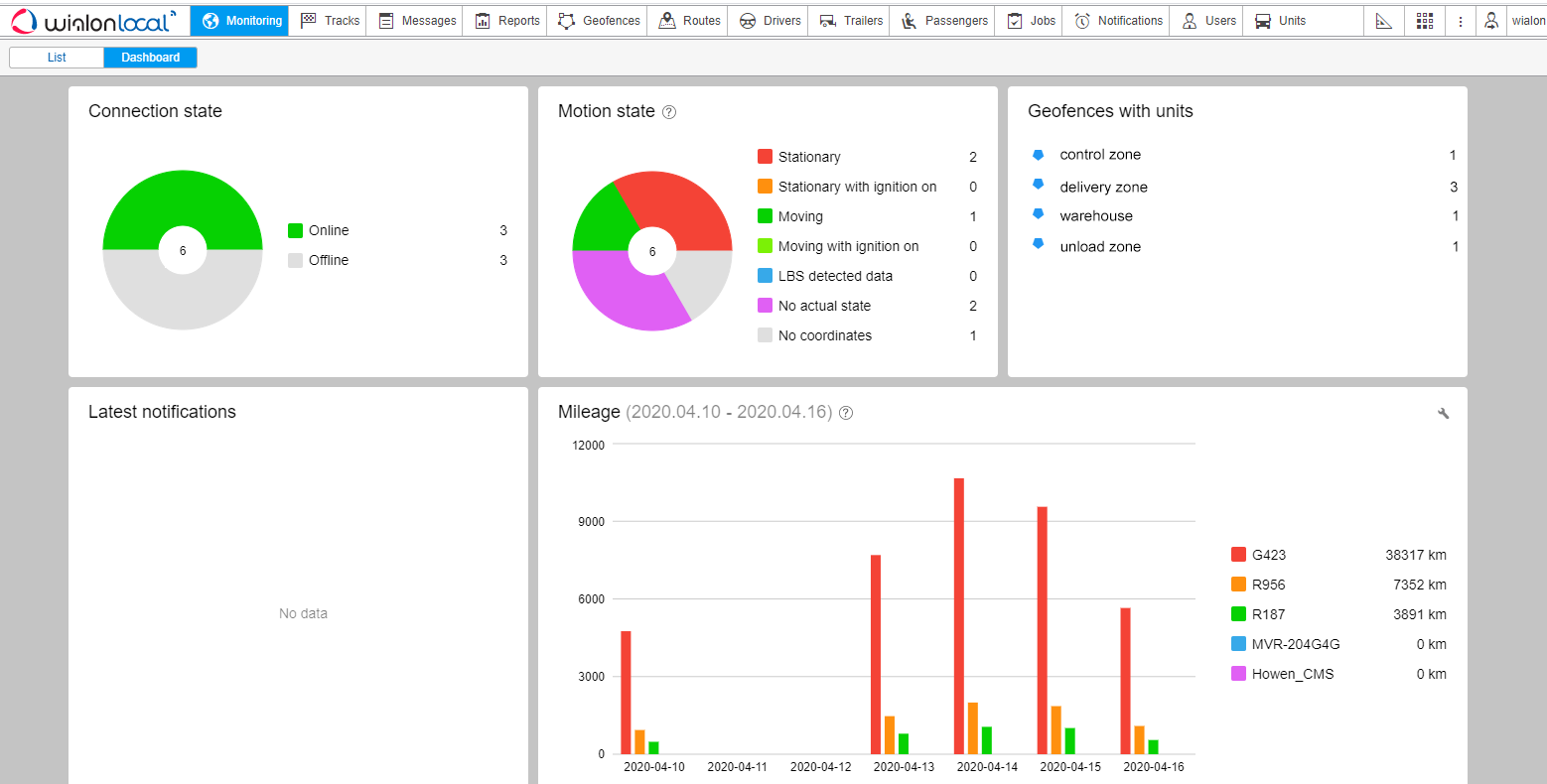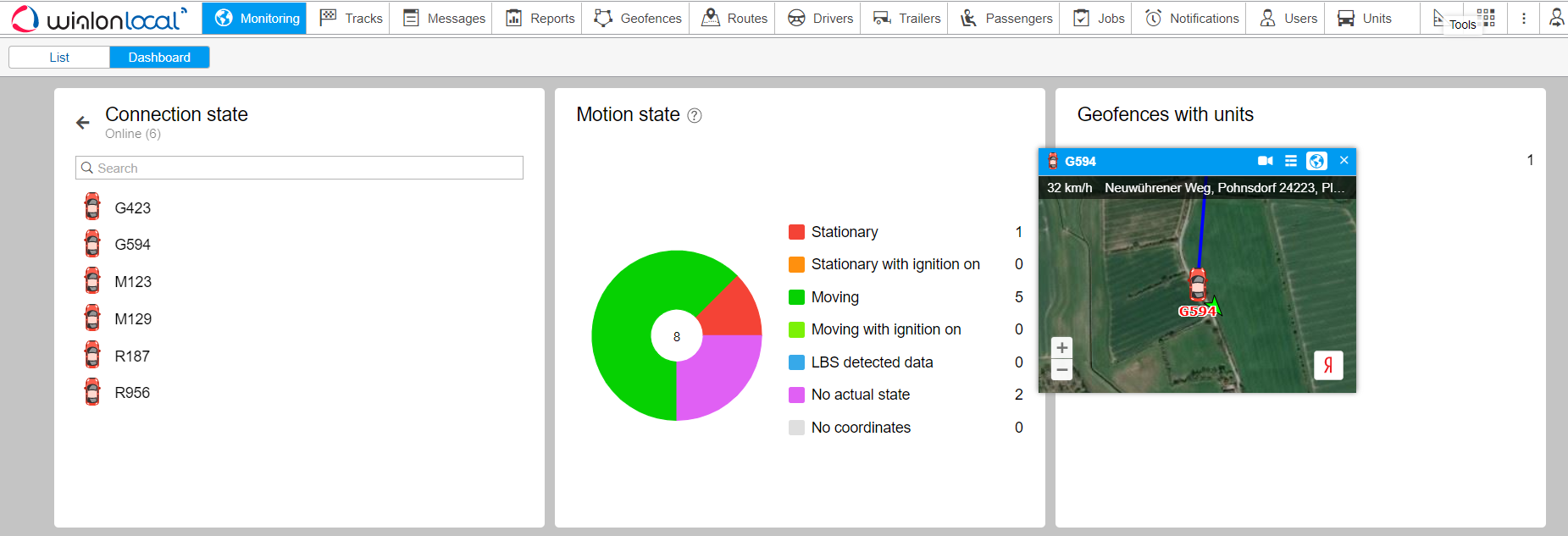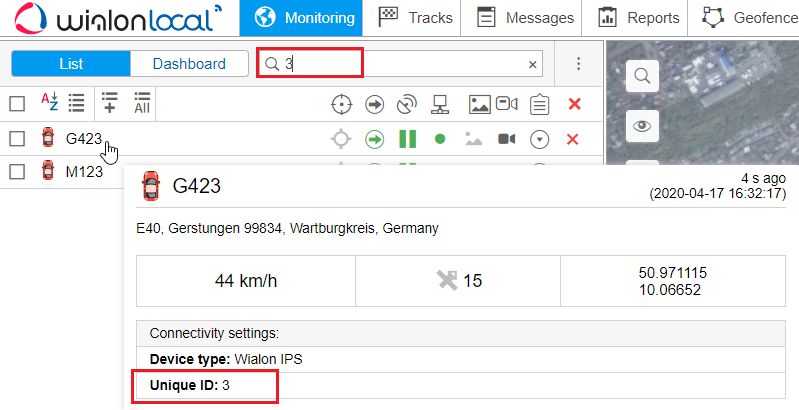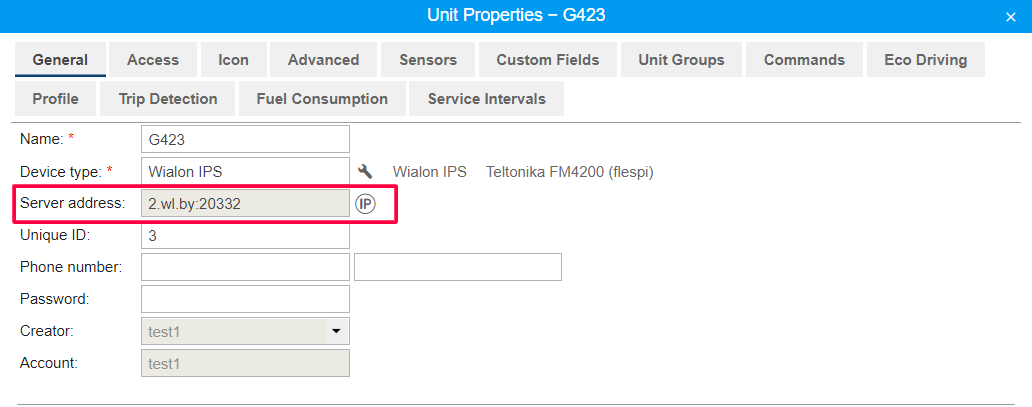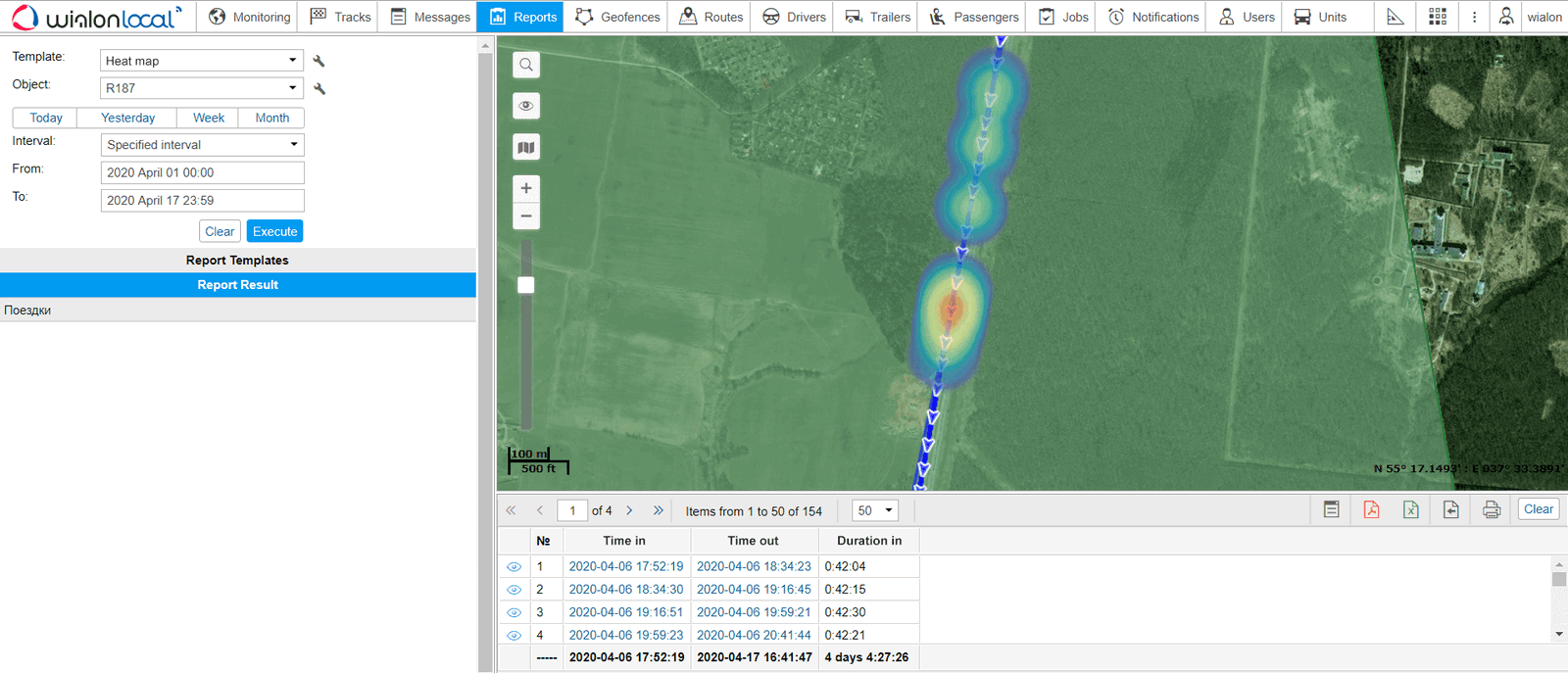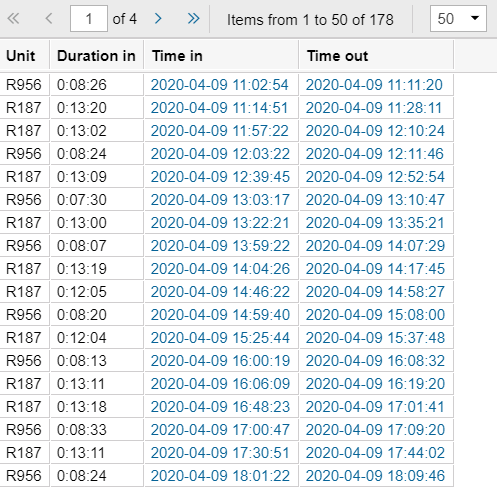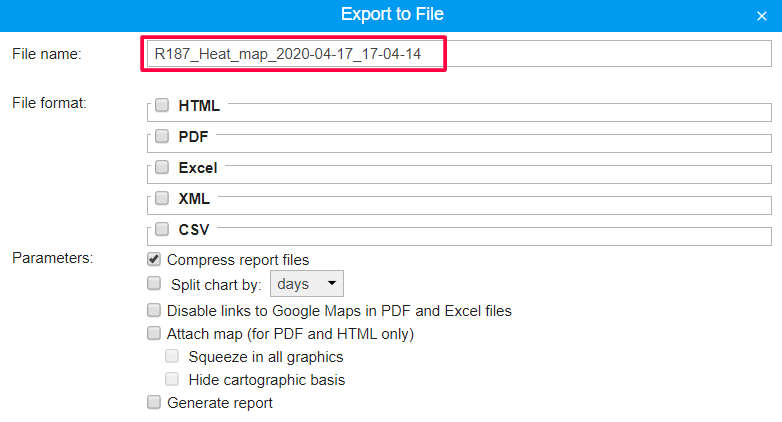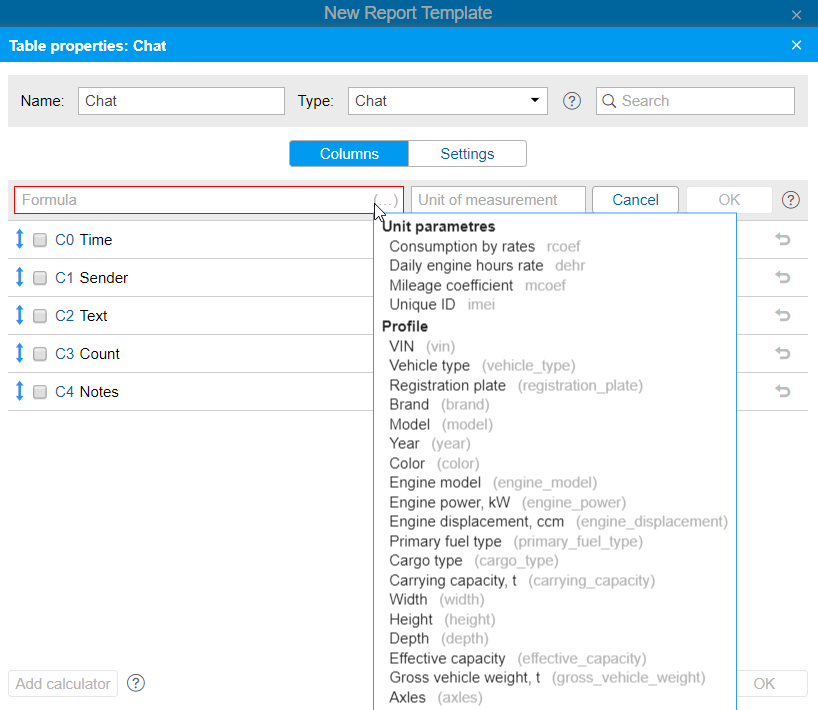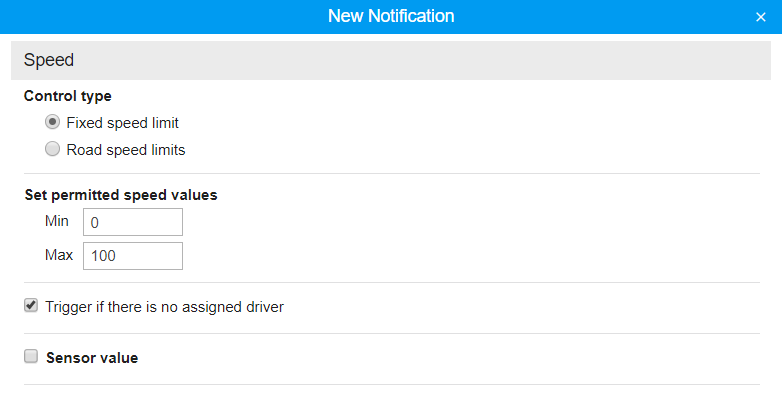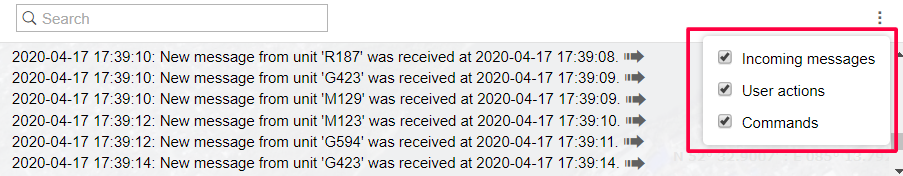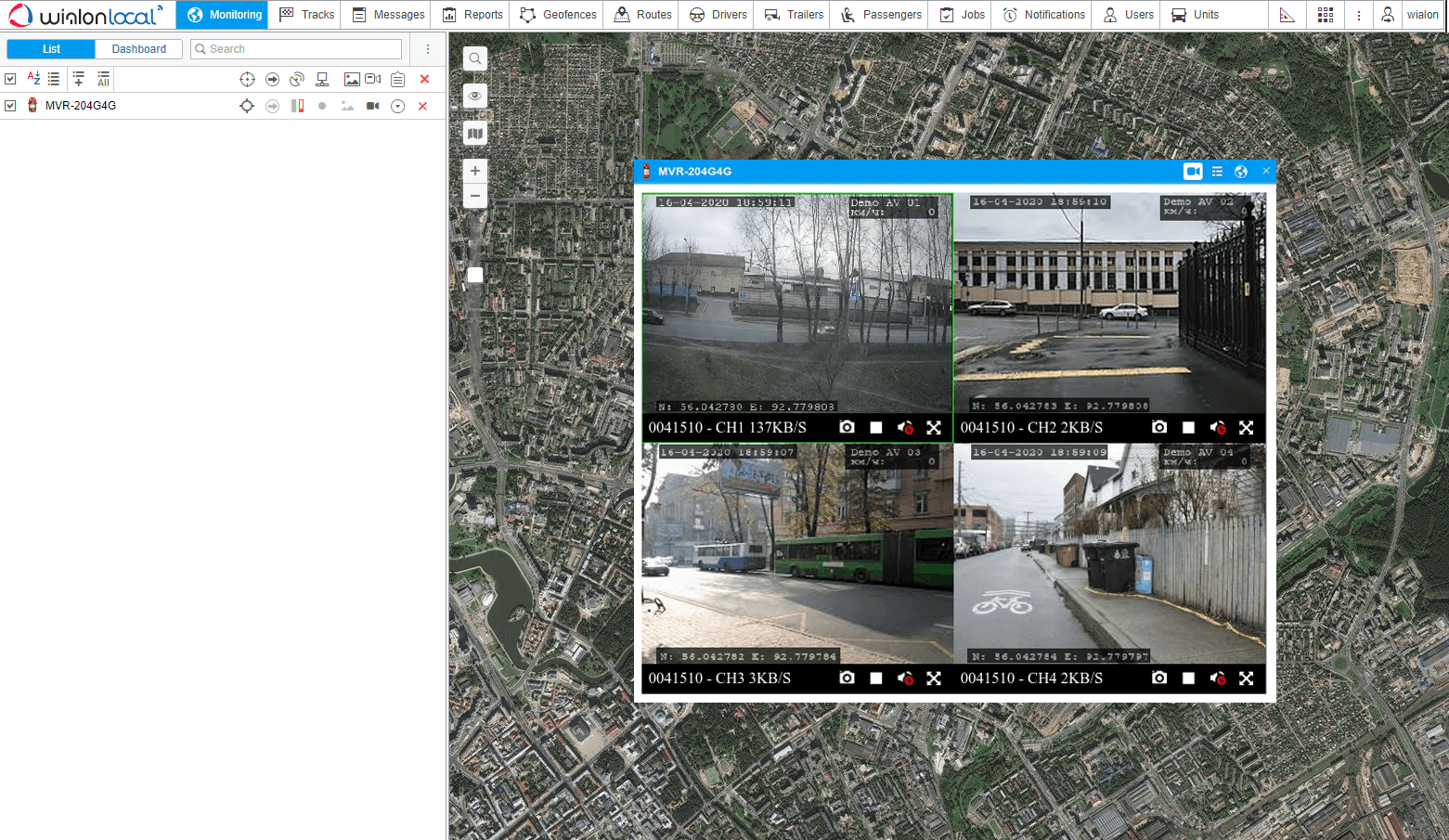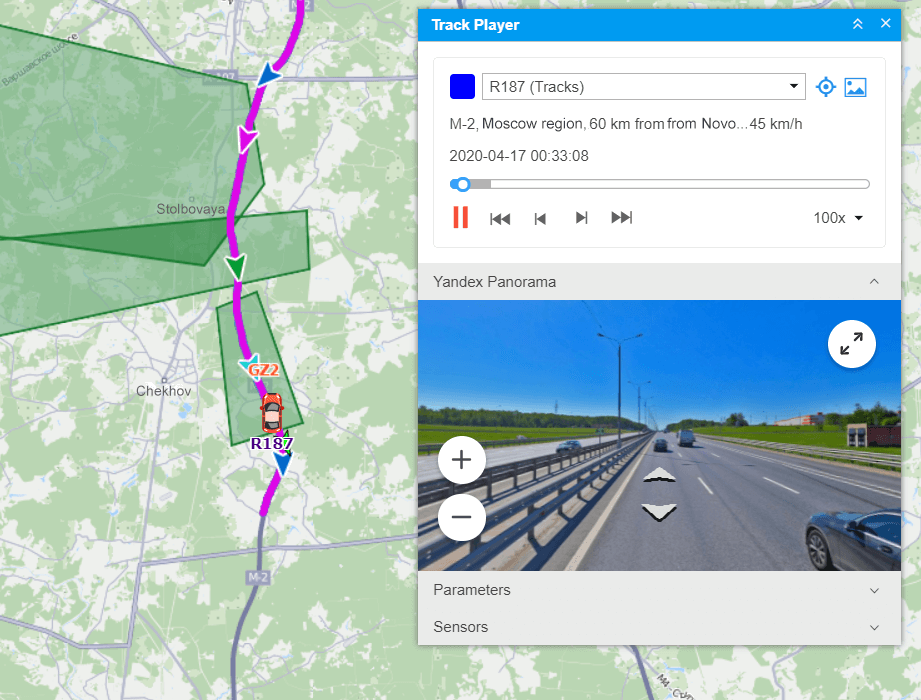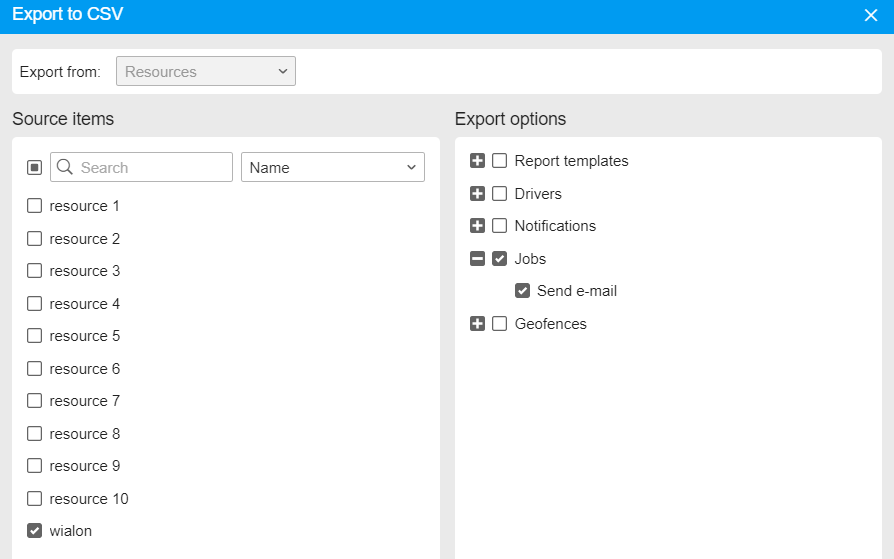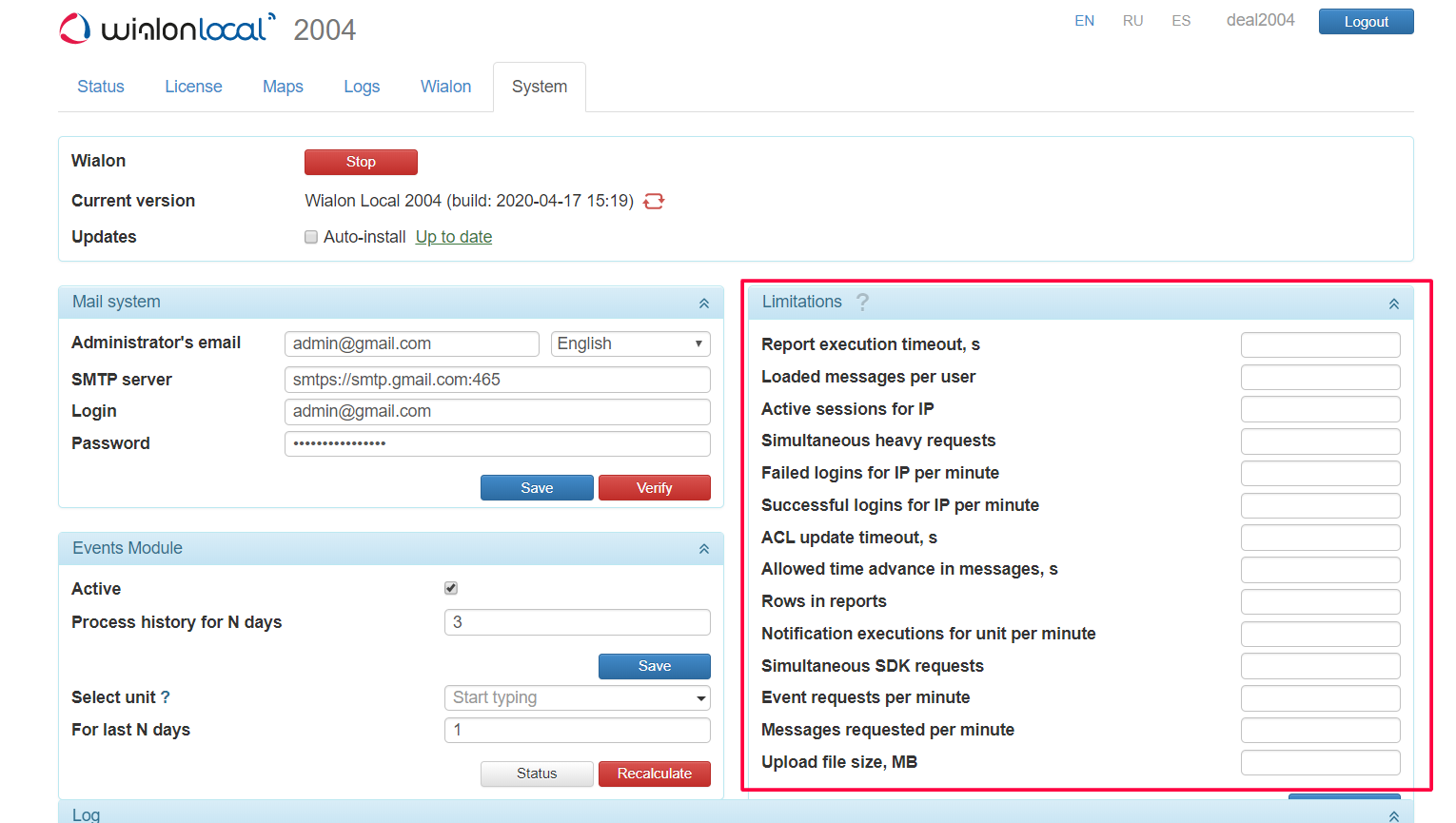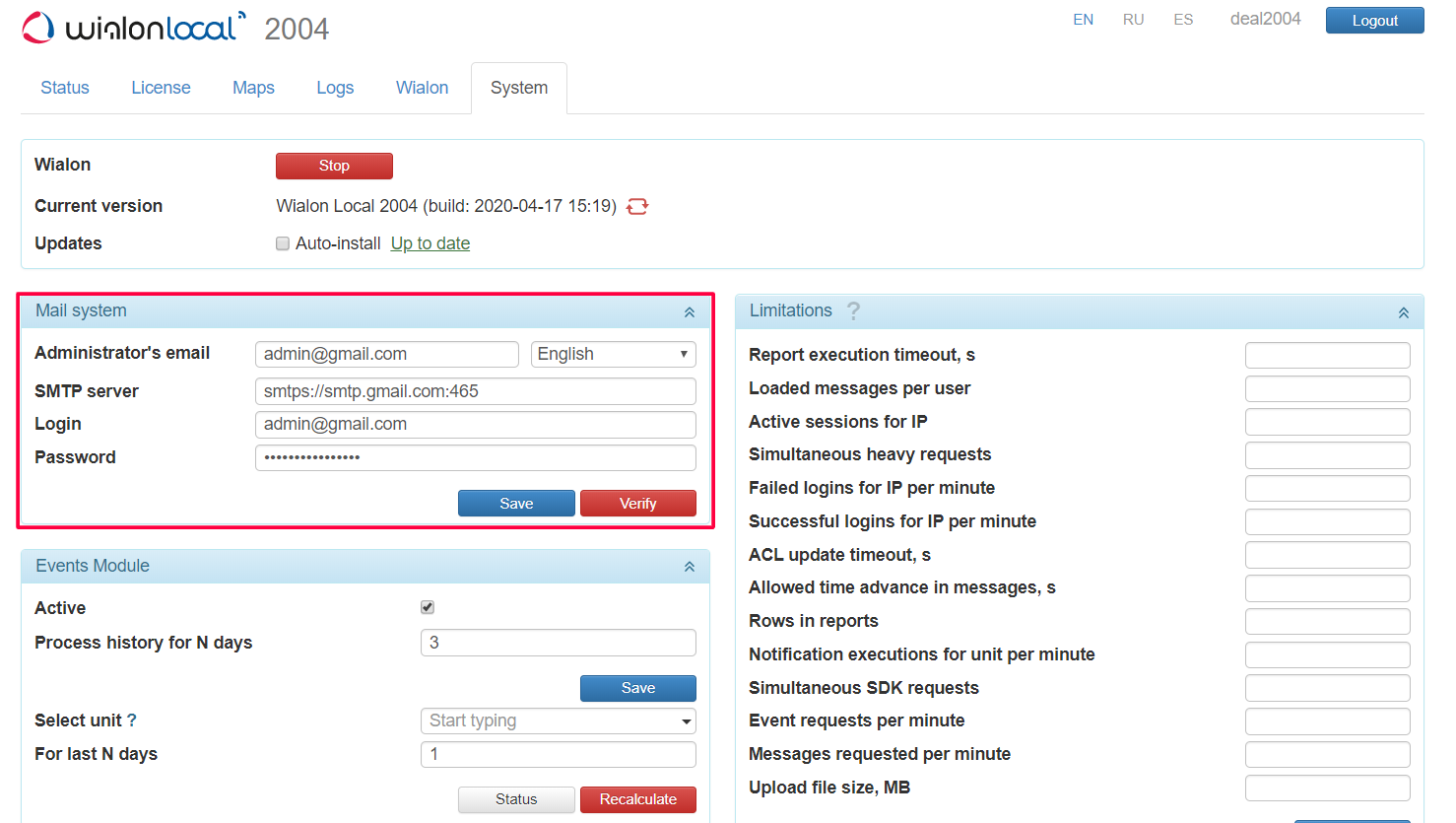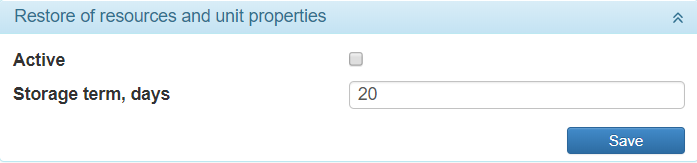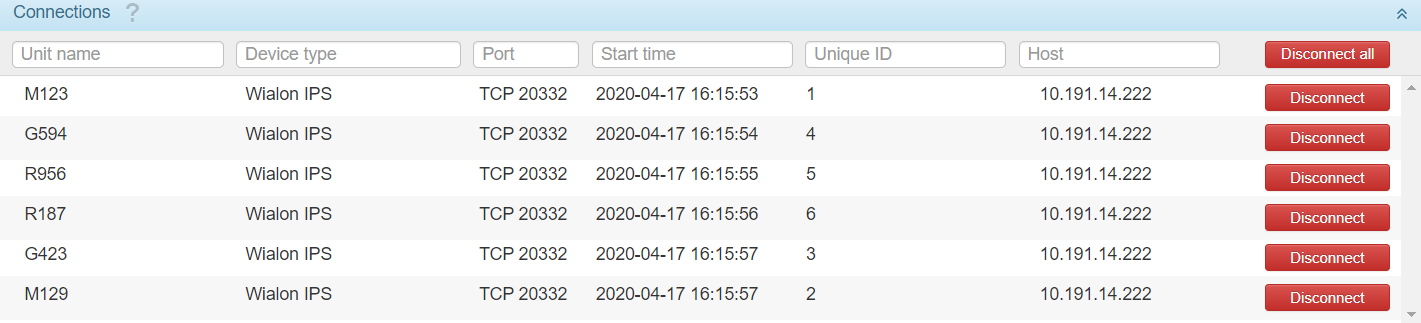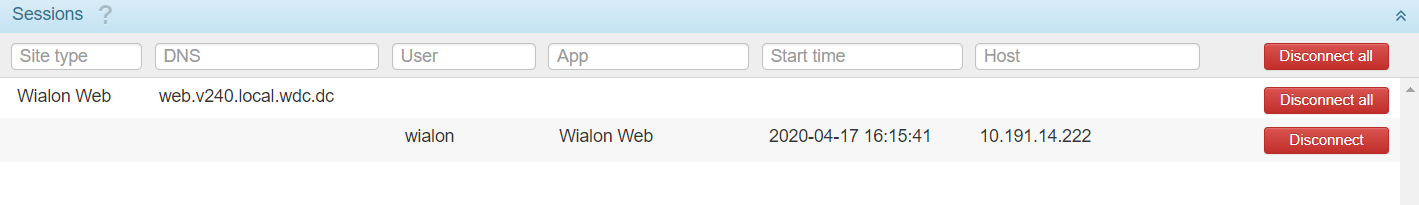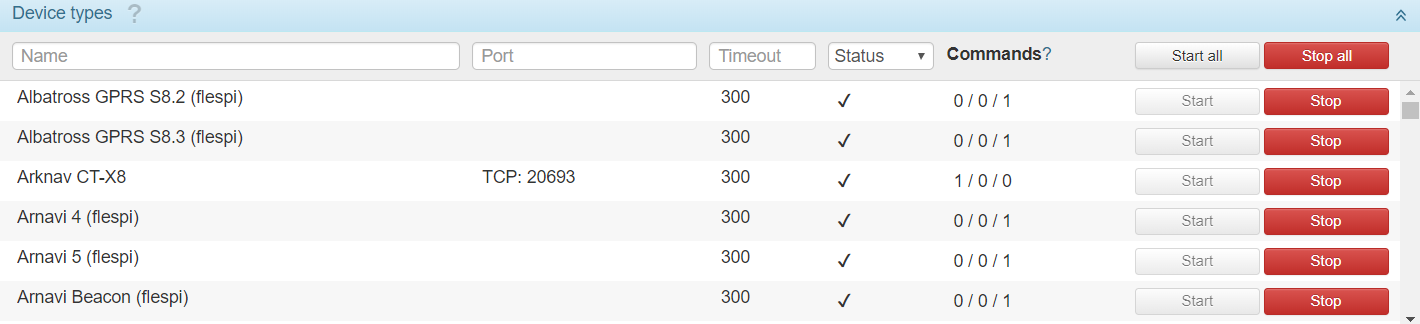Comment lancer votre solution de gestion de flotte en 15 minutes avec Wialon Platform
Trouver un partenaire
Écosystème

Wialon
La solution ultime pour la numérisation des flottes

Appareils intégrés
Liste des appareils GPS et autres appareils télématiques intégrés à Wialon

Fabricants de matériel
Catalogue des fabricants de matériel télématique

Wialon Platform
Un puissant créateur de solutions pour la numérisation des flottes

Marché
Solutions personnalisées et intégrations de l'équipe et de la communauté Wialon

Développeurs des solutions
Experts dans la fourniture de solutions réalisées avec le SDK et l'API de Wialon
Solutions
Wialon : une plateforme unique pour des besoins variés

Logiciel de leasing de véhicules
Localisez facilement les flottes louées ou désactivez à distance les véhicules financés pour une récupération

Agriculture intelligente
Optimisez les opérations agricoles avec un contrôle sans faille des travaux aux champs

Gestion des flottes de livraison
Optimisez les livraisons grâce à une gestion efficace des flottes, un routage intelligent et un suivi précis

Suivi du comportement des conducteurs
Améliorez la sécurité et assurez la conformité en évaluant la conduite selon les événements à risque détectés

Gestion de la maintenance de la flotte
Planifiez, contrôlez et suivez efficacement toutes les activités de maintenance et les dépenses associées

Gestion des transports publics
Surveillez et optimisez les transports publics : créez des arrêts, ajustez les trajets et gérez les horaires

Logiciel de gestion de carburant
Ayez une vue d'ensemble sur l'utilisation du carburant, optimisez la consommation et prévenez les abus
À propos
Espace client