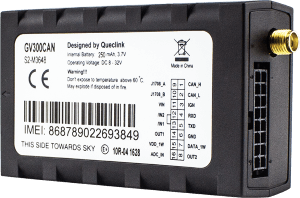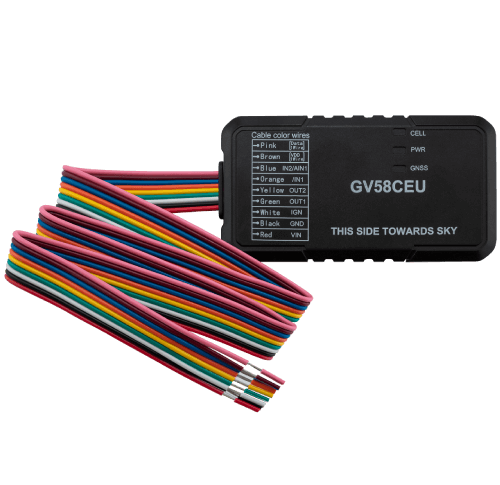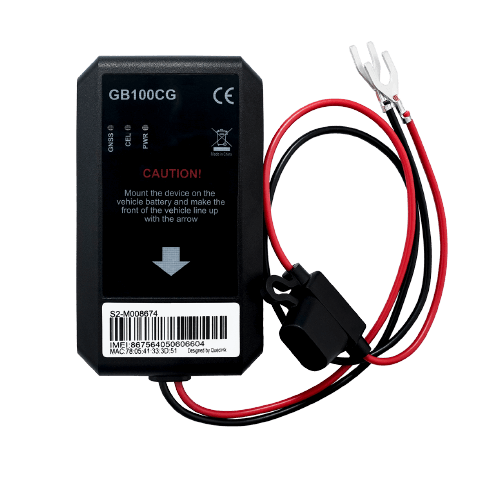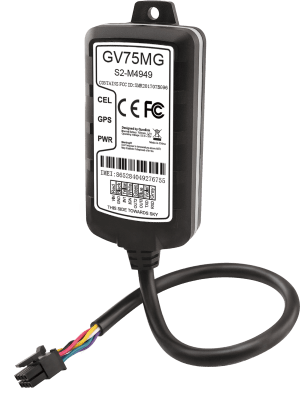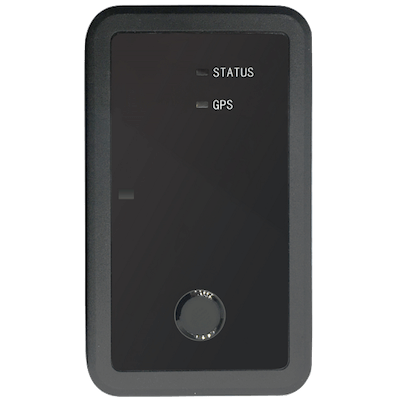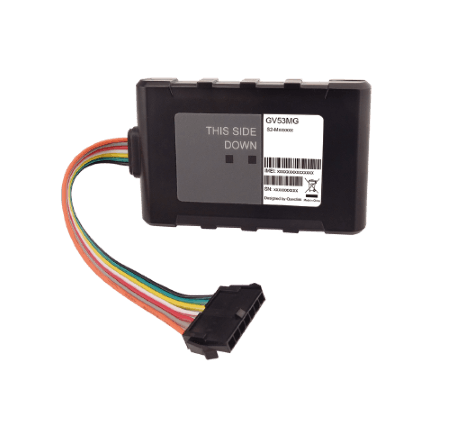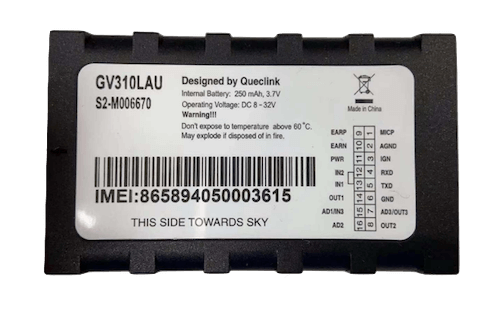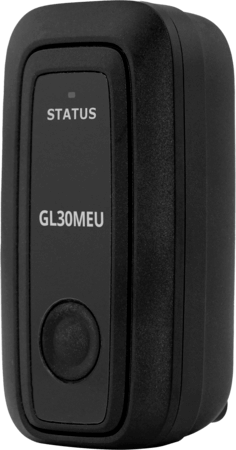| can_state |
CANBUS Device State:
0 - Abnormal. It fails to receive data from the external CANBUS device.
1 - Normal. It is OK to receive data from the external CANBUS device.
|
|
| can_vin |
Vehicle identification number |
|
| can_ignition_key |
Ignition status:
0 - ignition off.
1 - ignition on.
2 - engine on.
|
|
| can_total_dist_hect |
Vehicle total distance |
Hectometer (H) |
| can_total_dist_imp |
Vehicle total distance |
Impulse (I) |
| can_total_fuel_used |
Number of liters of fuel used since vehicle manufacture or device installation |
L |
| can_engine_rpm |
The revolutions per minute |
rpm |
| can_vehicle_speed |
The vehicle speed based on wheel |
km/h |
| can_eng_cool_temp |
Engine coolant temperature |
°C |
| can_fuel_consumpt |
The fuel consumption. The consumption is calculated depending on values read from vehicle.
|
|
| can_fuel_level_l |
The level of fuel in vehicle tank |
L |
| can_fuel_level_p |
The level of fuel in vehicle tank |
% |
| can_range |
The number of hectometer to drive on remaining fuel |
Hectometer (H) |
| can_acc_pedal_press |
Accelerator pedal pressure |
% |
| can_total_eng_hours |
Time of engine running since vehicle manufacture or device installation |
h |
| can_total_driv_time |
Time of engine running (non-zero speed) since vehicle manufacture or device installation |
h |
| can_eng_idle_time |
Time of engine running during idling status (vehicle stopped) since vehicle manufacture or device installation |
h |
| can_idle_fuel_used |
Total idle fuel used. Number of liters of fuel used since vehicle manufacture or device installation |
L |
| can_axle_weight |
Vehicle axle weight |
kg |
| can_driver#_time_st |
T2-T0: Driving time related states:
- 0: Normal / no limits reached
- 1: 15 min before 4½ h
- 2: 4½ h reached
- 3: 15 min before 9 h
- 4: 9 h reached
- 5: 15 min before 16 h (without 8h rest during the last 24h)
- 6: 16 h reached
- 7: Other limit
|
|
| can_driver#_work_st |
W1-W0: Driver working states:
0: Rest - sleeping
1: Driver available – short break
2: Work – loading, unloading, working in an office
3: Drive – behind the wheel
|
|
| can_indicators |
Detailed Information/Indicators:
Bit 1: FL – fuel low indicator (1 – indicator on, 0 – off).
Bit 2: DS – driver seatbelt indicator (1 – indicator on, 0 – off).
Bit 3: AC – air conditioning (1 – on, 0 - off).
Bit 4: CC – cruise control (1 – active, 0 - disabled).
Bit 5: B – brake pedal (1 – pressed; 0 – released).
Bit 6: C – clutch pedal (1 – pressed; 0 – released).
Bit 7: H – handbrake (1 – pulled-up, 0 – released).
Bit 8: CL – central lock (1 – locked, 0 – unlocked).
Bit 9: R – reverse gear (1 – on, 0 – off).
Bit 10: RL – running lights (1 – on, 0 – off).
Bit 11: LB – low beams (1 – on, 0 – off).
Bit 12: HB – high beams (1 – on, 0 – off).
Bit 13: RFL – rear fog lights (1 – on, 0 – off).
Bit 14: FFL – front fog lights (1 – on, 0 – off).
Bit 15: D – doors (1 – any door opened, 0 – all doors closed).
Bit 16: T – trunk (1 – opened, 0 – closed).
|
|
| can_light |
Each bit contains information of particular light:
Bit 1: Running Lights (1 – on, 0 – off).
Bit 2: Low Beam (1 – on, 0 – off).
Bit 3: High Beam (1 – on, 0 – off).
Bit 4: Front Fog Light (1 – on, 0 – off).
Bit 5: Rear Fog Light (1 – on, 0 – off).
Bit 6: Hazard Lights (1 – on, 0 – off).
Bit 7: Reserved.
Bit 8: Reserved.
|
|
| can_doors |
Each bit contains information of one door:
Bit 1: Driver Door (1 – opened, 0 – closed).
Bit 2: Passenger Door (1 – opened, 0 – closed).
Bit 3: Rear Left Door (1 – opened, 0 – closed)
Bit 4: Rear Right Door (1 – opened, 0 – closed).
Bit 5: Trunk (1 – opened, 0 – closed).
Bit 6: Boot (1 – opened, 0 – closed).
Bit 7: Reserved.
Bit 8: Reserved.
|
|
| can_total_veh_ovspd |
The total time when vehicle engine speed is greater than the limit defined in CAN100's configuration |
|
| can_total_eng_ovspd |
The total time when vehicle engine speed is greater than the limit defined in CAN100's configuration |
|
| can_ad_blue_lvl |
The level of Ad-Blue |
kg |
| can_axle_weight_1 |
Weight of vehicle’s first axle.
|
kg |
| can_axle_weight_3 |
Weight of vehicle’s third axle.
|
kg |
| can_axle_weight_4 |
Weight of vehicle’s fourth axle.
|
kg |
| tacho_ovspd_sign |
The tachograph overspeed signal. The value 1 indicates "overspeed". The value 0 indicates "no overspeed" |
|
| tacho_motion_sign |
The tachograph vehicle motion signal. The value 1 indicates "motion". The value 0 indicates "no motion" |
|
| tacho_direction |
Vehicle driving direction obtained from tachograph |
|
| can_ain1 |
The value of analog input |
|
| can_engine_braking_factor |
Counts of braking with brake pedal or with engine |
|
| can_pedal_braking_factor |
Counts of braking with brake pedal or with engine |
|
| can_total_accel_kickdowns |
Total time when accelerator pedal is pressed over 90% |
|
| can_total_effective_eng_speed_time |
Total time when the vehicle engine speed is effective
|
hour |
| can_total_cruise_cntrl_time |
Total time when the vehicle speed is controlled by cruise control
module
|
hour |
| can_total_accel_kickdown_time |
Total time when accelerator pedal is pressed over 90%
|
hour |
| can_total_brakes |
The total number of braking processes initiated by brake pedal |
|
| tacho_drv1_card_number |
The card number of driver 1 from the tachograph
|
|
| tacho_drv2_card_number |
The card number of driver 2 from the tachograph
|
|
| tacho_drv1_name |
The name of driver 1 from the tachograph
|
|
| tacho_drv2_name |
The name of driver 2 from the tachograph
|
|
| vrn |
Vehicle Registration Number
|
|
| can_exp_info |
Detailed Information/Indicators:
Bit 1: W – webasto (1 – on, 0 – off or not available).
Bit 2: BFL – brake fluid low indicator (1 – on, 0 – off or not available).
Bit 3: CLL – coolant level low indicator (1 – on, 0 – off or not available).
Bit 4: BAT – battery indicator (1 – on, 0 – off or not available).
Bit 5: BF – brake system failure indicator (1 – on, 0 – off or not available).
Bit 6: OP – oil pressure indicator (1 – on, 0 – off or not available).
Bit 7: EH – engine hot indicator (1 – on, 0 – off or not available).
Bit 8: ABS – ABS failure indicator (1 – on, 0 – off or not available).
Bit 9: R – reverse.
Bit 10: CHK – check engine indicator (1 – on, 0 – off or not available).
Bit 11: AIR – airbags indicator (1 – on, 0 – off or not available).
Bit 12: SC – service call indicator (1 – on, 0 – off or not available).
Bit 13: OLL – oil level low indicator.
|
|
| can_rapid_brakings |
Number of total rapid since installation |
|
| can_rapid_accels |
Number of total rapid accelerations since installation |
|
| can_t_v |
The total voltage of the electric vehicle
|
V |
| can_charg_t |
The charging times of the electric vehicle
|
|
| can_t_pow_rec |
The total power recovered of the electric vehicle
|
|
| can_s_chrg_cap |
The single charge capacity of the electric vehicle
|
|
| can_s_dischr_cap |
The single discharge capacity of the electric vehicle
|
|
| can_rem_pow |
The remaining power of the vehicle
|
|
| gps_acc |
GPS accuracy |
|
| report_id |
Report ID
|
|
| report_type |
Type of report:
Type of the report:
FRI - Fixed Report Information
GEO - Geo-Fence Information
SPD - Speed Alarm
SOS - SOS report
RTO - Real Time Operation
PNL - The first location after the device powers on
NMR - Non movement is detected by motion sensor
DIS - The status of digital input is detected being changed
HIS - History report
INF - Device Information Report
WIF - WLAN Information Report
GPS - The report for real time operation GPS
CID - The report for real time operation CID
CSQ - The report for real time operation CSQ
VER - The report for real time operation VER
PNA - Power on report
PFA - Power off report
EPN - The report for connecting external power supply
EPF - The report for disconnecting external power supply
BPL - Battery low report
BTC - Start charging report
STC - Stop charging report
STT - Device motion state indication
PDP - Mobile Data Service PDP connect report
SWG - Switch on or off Geo-Fence 0 via function key
GSM - The report for the information of the service cell and the neighbor cells.
GSI - G-sensor Information Report
|
|
| harsh_speed_level |
The speed level of which the harsh behavior is detected:
0 - unknown speed
1 - low speed
2 - medium speed
3 - high speed
|
|
| harsh_behavior |
Harsh behavior:
0 - harsh braking behavior
1 - harsh acceleration behavior
2 - harsh turn behavior
3 - harsh braking and turn behavior
4 - harsh acceleration and turn behavior
5 - Unknown harsh behavior
|
|
| eri_mask |
This mask is used to configure whether to report the data from peripherals via +RESP:GTERI |
|
| pwr_ext |
The voltage of the external power supply |
V |
| adc1 |
Fuel level / Number of pulses
|
|
| adc2 |
Analog input 2
|
|
| state |
The current motion state of device:
16 - Tow
1A - Fake Tow
11 - Ignition Off Rest
12 - Ignition Off Motion
21 - Ignition On Rest
22 - Ignition On Motion
41 - Sensor Rest
42 - Sensor Motion
|
|
| din_status |
A bitwise hex integer to represents the logical status of the digital input. From the lowest bit to the highest bit, each bit represents ignition detection and one of the digital inputs 1 respectively. For each bit, 0 means disable status, 1 means enable status.
|
|
| dout_status |
A bitwise hex integer to represents the logical status of the digital
output. From the lowest bit to the highest bit, each bit represents one
of the digital outputs 1 – 2 respectively. For each bit, 0 means
disable status, 1 means enable status
|
|
| lls |
Digit Fuel Sensor Data |
|
| onewire#_id |
1-Wire ID #, where # - number |
|
| onewire#_type |
1-Wire type #, where # - number |
|
| onewire#_data |
1-Wire data #, where # - number |
|
| onewire#_temp |
1-Wire temperature #, where # - number |
|
| fuel_sensor#_type |
The sensor type for the currently set table.
0: EPSILON ES2 or ES4
1: LLS 20160
2: DUT-E
3: QFS100
4: UFSxxx
5: Reserved
6: DUT-E SUM
20: ADC1
21: Reserved
|
|
| fuel_sensor#_percent |
Fuel sensor percentage
|
|
| fuel_sensor#_volume |
Fuel sensor volume
|
|
| bt#_index |
Index of the Bluetooth device
|
|
| bt#_type |
<Accessory Type>: The type of the Bluetooth accessory which is defined in the <Index>. The following is supported now:
- 0: No Bluetooth accessory.
- 1: Escort Bluetooth Accessory.
- 2: Beacon temperature sensor
- 6: Beacon Multi-Functional Sensor.
- 7: Technoton accessory
|
|
| bt#_model |
<Accessory Model>: The model of the Bluetooth accessory which is defined in <Accessory Type>. The following is supported now:
The model of Escort Bluetooth Accessory. (<Accessory Type> is:
1: TD_BLE fuel sensor
3: Angle Sensor - The model of beacon temperature sensor (<Accessory Type> is 2):
- The model of Beacon Multi-Functional Sensor (<Accessory Type> is 6):
- The model of for Technoton accessory (<Accessory Type> is 7):
- 0: DUT-E S7
- 1: DFM 100 S7
- 2: DFM 250D S7
- 3: GNOM DDE S7
- 4: GNOM DP S7
|
|
| bt#_raw_data |
This data read from Bluetooth accessory. It varies depending on <Accessory Type> and <Accessory Model>. - WTS300: It is a four-byte hexadecimal value. The 2 higher bytes of the hexadecimal value indicate battery voltage, the unit is millivolt. And the 2 lower bytes of the hexadecimal value indicate temperature, the high byte is the integer part and the low byte is the fractional part. Temperature is equal to the low byte divided by 256 plus the high byte, the unit is Celsius. If this value is negative, it is represented in 2’s complement format.
- WTH300: It is a four-byte hexadecimal value. The 2 higher bytes of the hexadecimal value indicate temperature. And the 2 lower bytes of the hexadecimal value indicate humidity. The high byte is the integer part and the low byte is the fractional part. Temperature is equal to the low byte divided by 256 plus the high byte, and the unit is Celsius. Humidity is equal to the low byte divided by 256 plus the high byte, and the unit is RH.
- Escort Angle Sensor: It is a four-byte hexadecimal value. The first byte in higher 2-byte of the hexadecimal value is reserved byte, the value is 00. The second byte in higher 2-byte of the hexadecimal value indicate Event Notification of Angle sensor. And the 2 lower bytes of the hexadecimal value indicate Tilt Angle of sensor. The specific definitions are as follows:
|
|
| bt#_mask |
If the device is connected with the Bluetooth accessory, and the
Bit 8 (for <Bluetooth Accessory Data>) of <ERI Mask> is set to 1, the device will report
+RESP:GTERI instead of +RESP:GTFRI. This mask is used to configure the accessory data fields to be reported in the +RESP:GTERI and +RESP:GTBAR messages.
- Bit 0: <Accessory Name>
- Bit 1: <Accessory MAC>
- Bit 2: <Accessory Status>
- Bit 3: <Accessory Battery Level>
- Bit 4: <Accessory Temperature>
- Bit 5: <Accessory Humidity>
Note: When <Accessory Type> is set to 7, Bit 3-5 will be blocked. And when <Accessory Type> is set to 1 or 2, Bit 5 will be blocked.
|
|
| bt#_name |
<Accessory Name>: The name of the Bluetooth accessory.
Note: The WTS300, WTH300 and Technoton accessories do not support connection by name for now.
|
|
| bt#_mac |
The MAC address of the Bluetooth accessory. If the MAC address is the
default value, the device will search for the Bluetooth accessory by accessory name. The
name of the Bluetooth accessory is variable and the MAC address is unique. It is thus
recommended to connect Bluetooth accessories using the MAC address.
Note: If both <Accessory Name> and <Accessory MAC> are set, the device will search for peripherals by <Accessory MAC>. If only <Accessory Name> is set, and <Accessory MAC> is the default, the device will search for peripherals according to <Accessory Name>.
|
|
| bt#_conn_status |
It indicates the connection status of Bluetooth accessory.
|
|
| bt#_bat_level |
It indicates the remaining level of the battery in Bluetooth
accessory
|
|
| bt#_temp |
It indicates the temperature measured by Bluetooth accessory.
|
|
| bt#_hum |
It indicates the humidity measured by Bluetooth accessory
|
|
| fuel_sensor_type |
Fuel sensor type
|
|
| fuel_sensor_percent |
Fuel sensor percentage
|
|
| fuel_sensor_volume |
Fuel sensor volume
|
|
| ibutton |
iButton ID
|
|
| ibutton_auth |
iButton
|
|
| time_zone |
Time zone offset
|
|
| car_model_id |
<Car Model ID>: The car model ID of the CAN Chipset device. If the value is 0, it means that no model has been obtained.
|
|
| upc_url |
The complete URL to download the configuration. It includes the file name.
|
|
| jamming_net |
The network mode. 1: GSM. 2: WCDMA 3: Both WCDMA and GSM.
|
|
| jamming_status |
The current Jamming status of the device.
1 - quit the jamming
2 - enter the jamming
|
|
| can_ign_key |
Ignition key, 0-no, 1-yes |
|
| can_total_distance |
<Total Distance>: Vehicle total distance. The number is always increasing. The unit is hectometer (H) or impulse (I) (if distance from dashboard is not available).
|
H or I |
| can_total_fuel |
<Total Fuel Used / Electric Total Power Used>: The number of liters of fuel used since vehicle manufacture or device installation. The unit is liter. If bit28 (<Electric Report Mask>) of the <CANBUS Report Mask> is set 1 in AT+GTCAN command, this parameter means the number of power used since vehicle manufacture or device installation
|
Wh |
| can_eng_rpm |
Engine speed (from CAN) |
|
| can_speed |
Vehicle speed (from CAN)
|
|
| can_fuel_consumpt_unit |
Indicates the unit. The unit L/100km is represented as FE, and the unit L/H is represented as FF
|
|
| can_total_eng_idle |
Total Engine Idle Time
|
|
| can_total_idle_fuel |
Total Idle Fuel Used
|
|
| can_axle_weight_2 |
Weight of vehicle’s second axle
|
kg |
| can_tacho_inf |
Two bytes. The high byte describes driver 2, and the low byte
describes driver 1.
|
|
| can_detail_inf |
It takes up two bytes. Each bit contains information of
one indicator.
- Bit 0: FL – fuel low indicator (1 – indicator on, 0 – off).
- Bit 1: DS – driver seatbelt indicator (1 – indicator on, 0 – indicator off).
- Bit 2: AC – air conditioning (1 – on, 0 - off).
- Bit 3: CC – cruise control (1 – active, 0 - disabled).
- Bit 4: B – brake pedal (1 – pressed, 0 – released).
- Bit 5: C – clutch pedal (1 – pressed, 0 – released).
- Bit 6: H – handbrake (1 – pulled-up, 0 – released).
- Bit 7: CL – central lock (1 – locked, 0 – unlocked).
- Bit 8: R – reverse gear (1 – on, 0 – off).
- Bit 9: RL – running lights (1 – on, 0 – off).
- Bit 10: LB – low beams (1 – on, 0 – off).
- Bit 11: HB – high beams (1 – on, 0 – off).
- Bit 12: RFL – rear fog lights (1 – on, 0 – off).
- Bit 13: FFL – front fog lights (1 – on, 0 – off).
- Bit 14: D – doors (1 – any door opened, 0 – all doors closed).
- Bit 15: T – trunk (1 – opened, 0 – closed).
|
|
| can_lights |
Each bit contains information of one particular light.
- Bit 0: Running Lights (1 – on, 0 – off).
- Bit 1: Low Beam (1 – on, 0 – off).
- Bit 2: High Beam (1 – on, 0 – off).
- Bit 3: Front Fog Light (1 – on, 0 – off).
- Bit 4: Rear Fog Light (1 – on, 0 – off).
- Bit 5: Hazard Lights (1 – on, 0 – off).
- Bit 6: Reserved.
- Bit 7: Reserved.
|
|
| can_tacho_ovspd |
Vehicle overspeed signal from the tachograph.
0: Overspeed is not detected.
1: Overspeed is detected.
|
|
| can_tacho_motion_sign |
The vehicle motion signal in the tachograph.
0: Motion is not detected
1: Motion is detected.
|
|
| can_tacho_driv_direction |
Vehicle driving direction from the tachograph.
0: Driving forward.
1: Driving backward.
|
|
| can_eng_braking_factor |
Counts of braking with brake pedal or with engine
|
|
| can_tacho_drv1_card_number |
The card number of driver 1 from the tachograph
|
|
| can_tacho_drv2_card_number |
The card number of driver 2 from the tachograph
|
|
| can_tacho_drv1_name |
The name of driver 1 from the tachograph
|
|
| can_tacho_drv2_name |
The name of driver 2 from the tachograph
|
|
| can_reg_number |
The vehicle registration number
|
|
| report |
Name of the report (+INF, +BNF, etc)
|
|
| msg_type |
The ID of HEX report message |
|
| msg_type_INF |
The ID of the specific information report message
+RESP:GTINF: 1
+RESP:GTGPS: 2
+RESP:GTCID: 4
+RESP:GTCSQ: 5
+RESP:GTVER: 6
+RESP:GTBAT: 7
+RESP:GTIOS: 8
+RESP:GTTMZ: 9
+RESP:GTGIR: 10
+RESP:GTGSV: 11
+RESP:GTUVN: 12
+RESP:GTCVN: 13
+RESP:GTRSV: 21
+RESP:GTBTI: 24
+RESP:GTBSC: 25
+RESP:GTCML: 26
+RESP:GTDAV: 29
+RESP:GTBAU: 31
+RESP:GTTVN: 32
|
|
| msg_type_name |
Name of message type from msg_type_INF parameter description
|
|
| dev_type |
The type of device |
|
| proto_ver |
Protocol Version
|
|
| fw_ver |
Firmware version
|
|
| hw_ver |
Hardware Version
|
|
| mcu_ver |
MCU Version
|
|
| eio100_status |
<EIO100 Input Status>: The status of EIO100 inputs. For each bit, 0 means “Disable status”, and 1 means “Enable status”. If EIO100 device is not connected or the mode of AT+GTURT is not for EIO100, it is always “00”.
Bit 0: for EIO100 input 9
Bit 1: for EIO100 input A
Bit 2: for EIO100 input B
Bit 3: for EIO100 input C
Bit 4 – 7: Reserved
|
|
| motion_status |
- 17 (0x11) Ignition off Rest: The vehicle is ignition off and motionless.
- 18 (0x12) Ignition off Motion: The vehicle had been moving before this action was regarded as car-towing event after ignition off.
- 22 (0x16) Tow: The vehicle was towed after ignition off.
- 26 (0x1A) Fake Tow: The vehicle might have been towed after ignition off.
- 33 (0x21) Ignition On Rest: The vehicle is ignition on and motionless
- 34 (0x22) Ignition On Motion: The device is ignition on and moving.
- 65 (0x41) Sensor Rest: The vehicle is motionless and no ignition signal is detected.
- 66 (0x42) Sensor Motion: The vehicle is moving and no ignition signal is detected.
|
|
| fri_discard_no_fix |
Enable/disable report when there is no GNSS fix.
0: Enable report.
1: Disable report.
|
|
| resp_report_mask |
Response Report Item Mask
|
|
| ign_dt |
IGN Interval
|
|
| igf_dt |
IGF Interval
|
|
| pwr_int |
The voltage of the backup battery. The value of this field is only valid when the external power is not connected |
V |
| iccid |
The ICCID of the SIM card |
|
| daylight_saving |
The current setting of the daylight saving. - 0: Daylight saving is disabled
- 1: Daylight saving is enabled
|
|
| sat_# |
The satellite ID
|
|
| can100_sw_ver |
The SW version of the CAN Chipset device
|
|
| can100_sn |
The Serial Number of the CAN Chipset device
|
|
| car_can_name |
Car Name is human readable make and model of the car. If no model has been obtained or CAN Chipset has been synchronized, the value would be default.
|
|
| driveraid_ver |
The firmware version of the Driveraid device
|
|
| thr_100_sw_ver |
The SW version of the THR_100 device
|
|
| thr_100_hw_ver |
The HW version of the THR_100 device
|
|
| bt_name |
Bluetooth accessory name |
|
| bt_mac |
Bluetooth accessory mac |
|
| con_bt_num |
The number of the peripheral device connected
|
|
| near_bt_num |
The name of the peripheral device connected
|
|
| near_bt_mac_# |
The MAC of the peripheral device connected
|
|
| peer_bt_num |
The number of the Peers
|
|
| peer_bt_name_# |
Peer Device Name
|
|
| peer_bt_mac_# |
Peer Device Mac
|
|
| serv_uuid_type_# |
Service UUID Type
|
|
| serv_uuid_# |
Service UUID |
|
| char_uuid_num |
<Service UUID Number>: The number of the Services which GV300CAN Bluetooth has found.
|
|
| char_uuid_type_# |
Characteristic UUID type
|
|
| char__uuid_# |
Characteristic UUID
|
|
| msg_type_RSP |
Type of +RSP or + BSP messages
|
|
| msg_type_EVT |
Type of +EVT or + BVT messages
|
|
| head |
Report head
|
|
| battery |
The current volume of the backup battery |
% |
| adc_mode |
Analog Input Mode
|
|
| eio100_inputs |
The status of EIO100 inputs. For each bit, 0 means “Disable status”, and 1 means “Enable status”.
|
|
| eio100_outputs |
The status of EIO100 outputs. For each bit, 0 means “Disable status”, and 1 means “Enable status”.
|
|
| ign_mode |
|
|
| ext_gps_ant |
External GPS antenna status:
0 - is working
1 - is detected in open circuit state
3 - is in unknown state
|
|
| phone_number |
The phone number of the cellular modem (or SIM card)
|
|
| ign_dur |
Duration of Ignition: Duration of ignition ON (Report GTIGF) Duration of ignition OFF (Report GTIGN)
|
|
| ign_off_duration |
Duration since last time the ignition is off
|
|
| ign_on_duration |
Duration of Ignition On
|
|
| geo_id |
Trigger geo ID
|
|
| ges_enabled |
The current Parking-Fence is active or inactive. 0: The current parking-fence is inactive. 1: The current parking-fence is active.
|
|
| ges_mode |
A numeral to indicate the trigger mode of the geofencing function. 0: Disable auto trigger mode. 21: Auto parking fence 22: Manual parking fence
|
|
| ges_radius |
The radius of the circular Geo-Fence region
|
|
| ges_dt |
The interval for GNSS checking position information against the Geo-Fence alarm.
|
|
| upc_cmd_id |
The command ID in the update configuration file. It is always 0 before the device starts to update device configuration. It is total number of the commands when the result code is 301. It indicates wrong format of command ID when the result code is 302.
|
|
| upc_result |
A numeral to indicate whether the configuration is updated successfully. - 100: The update command is starting.
- 101: The update command is confirmed by the device.
- 102: The update command is refused by the device.
- 103: The update process is refused because the battery is low.
- 200: The device starts to download the package.
- 201: The device finishes downloading the package successfully.
- 202: The device fails to download the package.
- 300: The device starts to update the device configuration.
- 301: The device finishes updating the device configuration successfully.
- 302: The device fails to update the device configuration.
- 303: The device refuses to update the configuration because the battery is low.
- 304: The device refuses to update the configuration because the mask check in AT+GTFVR fails.
- 305: The device is interrupted by abnormal reboot
|
|
| url |
It specifies the URL to download the configuration file. If <Download URL>
ends with “/” which means the URL is just a path without file name, the unit will add
<IMEI>.ini as the file name to complete the URL. If it is greater than 100 bytes in length,
error will be returned
|
|
| digit_fuel_sensor_data |
<Digital Fuel Sensor Data>: The raw data read from the digital fuel sensor. If Bit 0 of <ERI Mask> in AT+GTFRI is enabled, this field will be displayed; otherwise, this field will not be displayed.
|
|
| fuel_sensor#_id |
ID of the fuel sensor
|
|
| pulse_frequency |
|
|
| bt#_status |
The connection status of the Bluetooth when the device role is slave.
- 0: The Bluetooth is not connected
- 1: The Bluetooth is connected
|
|
| file_name |
The name of the file transferred to FTP server. The suffix is “.jpg”.
|
|
| mcc |
Mobile Country Code
|
|
| mnc |
Mobile network code
|
|
| curr_mileage |
The current mileage |
km |
| total_mileage |
The total mileage
|
|
| curr_hourmetercount |
The current hour meter count
|
|
| total_hourmetercount |
The total hour meter count
|
|
| csq_rssi |
The GSM signal strength level. The range is 0-31, 99 for unknown |
|