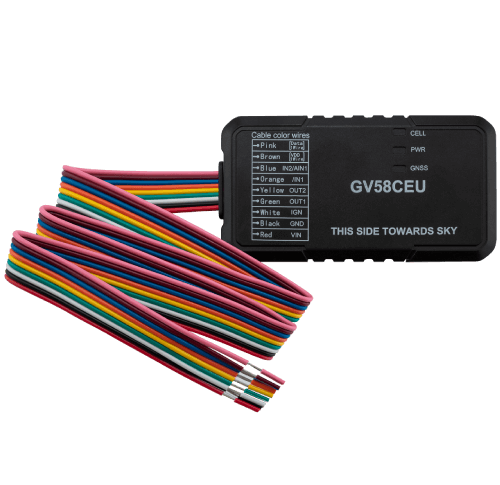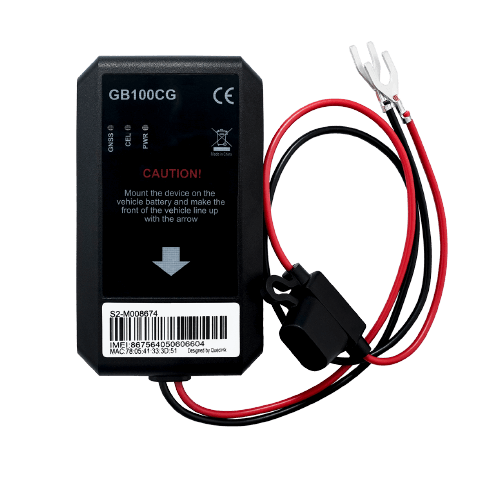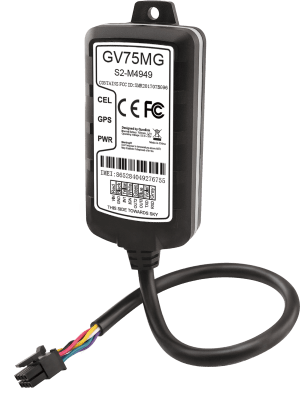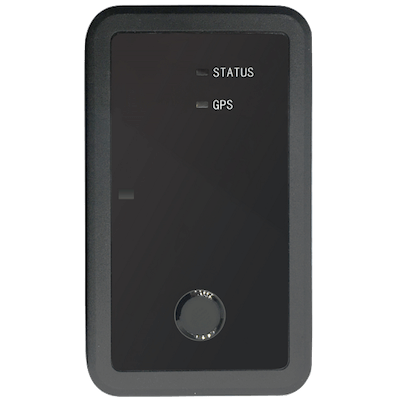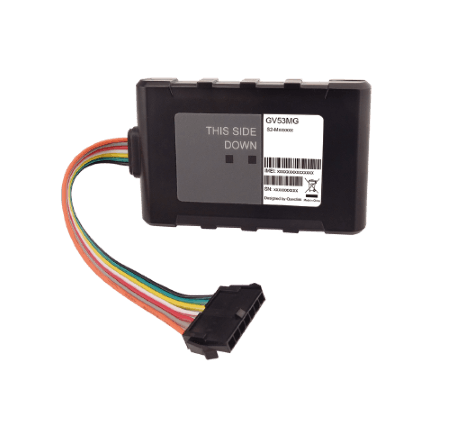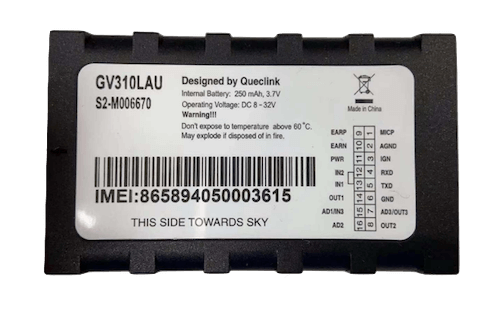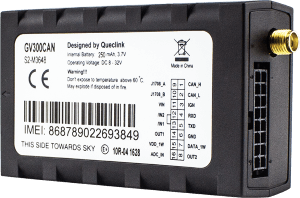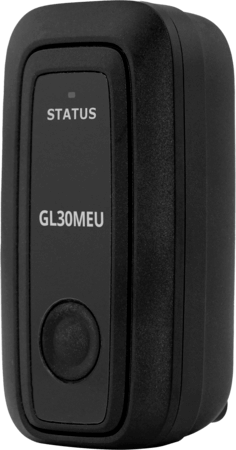| dev_type |
Queclink device type
*HEX mode only
|
|
| proto_ver |
Queclink protocol version
*HEX mode only
|
|
| fw_ver |
Firmware version
*HEX mode only
|
|
| battery |
Battery level, 0-100
|
|
| pwr_ext |
External power source voltage
|
|
| adc_mode |
Analog Input Mode
|
|
| adc1 |
Analog Input 1 voltage
|
|
| din_status |
Digital Input Mode
Ignition Detection 0x01
Digital Input1 0x02
Digital Input2 0x04
Digital Input3 0x08
|
|
| dout_status |
Digital Output Mode
Digital Output1 0x01
Digital Output2 0x02
Digital Output3 0x04
|
|
| motion_status |
|
|
| curr_mileage |
Current Trip Mileage
*HEX mode only
|
|
| total_mileage |
Total Mileage
*HEX mode only
|
|
| curr_hourmetercount |
Current Trip Hour Meter Count (accumulative ignition time)
*HEX mode only
|
|
| total_hourmetercount |
Total Hour Meter Count (accumulative ignition time)
*HEX mode only
|
|
| csq_ber |
CSQ BER,0-7/99
|
|
| adcf |
fuel level in percent |
|
| lat_# |
|
|
| onewire#_temp |
1-Wire temperature #, where # - number
|
|
| can_total_brakes |
The total number of braking processes initiated by brake pedal |
|
| ign_off_duration |
Duration since last time the ignition is off
|
|
| adc# |
Sensor Type |
|
| can_total_effective_eng_speed_time |
Total time when the vehicle engine speed is effective
|
|
| geo_area_mask_group_1 |
The bitwise mask for trigger condition composition of the corresponding GEO ID. Each bit, from bit 0 to bit 19, represents the logical state of the corresponding GEO ID to trigger the entering or exiting event. 1 means “The event of the GEO ID set is triggered”, and 0 means “The event of the GEO ID set is not triggered”.
|
|
| bt#_index |
Index of the Bluetooth device |
|
| can_total_dist_imp |
Vehicle total distance measured in Impulses (if distance from dashboard is not available)
|
I |
| head |
Report head |
|
| can_rapid_brakings |
Number of total rapid brakings since installation |
|
| ext_gps_ant |
External gps antena |
|
| bt#_type |
<Accessory Type>: The type of the Bluetooth accessory which is defined in the <Index>. The following is supported now: - 0: No Bluetooth accessory.
- 1: Escort Bluetooth Accessory.
- 2: Beacon temperature sensor
- 6: Beacon Multi-Functional Sensor.
- 7: Technoton accessory
|
|
| adc3 |
Analog input 3 |
|
| can_fuel_consumpt |
Fuel consumption |
|
| can_ign_key |
Ignition key, 0-no, 1-yes |
|
| can_total_accel_kickdown_time |
Total time when accelerator pedal is pressed over 90% |
|
| eio100_inputs |
The status of EIO100 inputs. For each bit, 0 means “Disable status”, and 1 means “Enable status”. |
|
| can_fuel_level_p |
The level of fuel in vehicle tank |
|
| onewire#_id |
1-Wire ID #, where # - number |
|
| bt#_output |
|
|
| can_tacho_drv2_name |
The name of driver 2 from the tachograph |
|
| digit_fuel_sensor_data |
<Digital Fuel Sensor Data>: The raw data read from the digital fuel sensor. If Bit 0 of <ERI Mask> in AT+GTFRI is enabled, this field will be displayed; otherwise, this field will not be displayed.
|
|
| can_tacho_motion_sign |
The vehicle motion signal in the tachograph.
0: Motion is not detected
1: Motion is detected. |
|
| can_speed |
CAN speed value |
|
| onewire#_data |
1-Wire data #, where # - number |
|
| onewire#_type |
1-Wire type #, where # - number |
|
| pwr_int |
Internal Battery voltage |
|
| can_tacho_ovspd |
Vehicle overspeed signal from the tachograph. 0: Overspeed is not detected. 1: Overspeed is detected.
|
|
| can_all_starts |
Total number of engine starts
|
|
| can_fuel_level_l |
The level of fuel in vehicle tank |
|
| can_fuel_consumpt_unit |
Indicates the unit. The unit L/100km is represented as FE, and the unit L/H is represented as FF |
|
| can_eng_cool_temp |
Engine coolant temperature |
|
| mnc |
Mobile network code |
|
| serial_num |
Tracker serial number |
|
| can_range |
The number of kilometers to drive on remaining fuel |
|
| fuel_sensor#_type |
The sensor type for the currently set table. 0: EPSILON ES2 or ES4
1: LLS 20160
2: DUT-E
3: QFS100
4: UFSxxx
5: Reserved
6: DUT-E SUM
20: ADC1
21: Reserved
|
|
| rf#_type |
|
|
| ign_dur |
Duration of Ignition Duration of ignition ON (Report GTIGF) Duration of ignition OFF (Report GTIGN)
|
|
| can_handbrake_applies |
Count events when handbrake is pulled-up while driving (speed is greater than 5 km/h)
|
|
| can_ad_blue_lvl |
The level of Ad-Blue |
|
| can_tacho_drv2_card_number |
The card number of driver 2 from the tachograph |
|
| mcc |
Mobile Country Code |
|
| can_total_cruise_cntrl_time |
Weight of vehicle’s second axle |
|
| can_axle_weight_2 |
Weight of vehicle’s second axle |
|
| adc2 |
ADC2 input current value |
|
| can_ain1 |
The value of analog input |
|
| bt#_mask |
If the device is connected with the Bluetooth accessory, and the
Bit 8 (for <Bluetooth Accessory Data>) of <ERI Mask> is set to 1, the device will report +RESP:GTERI instead of +RESP:GTFRI. This mask is used to configure the accessory data fields to be reported in the +RESP:GTERI and +RESP:GTBAR messages.
- Bit 0: <Accessory Name>
- Bit 1: <Accessory MAC>
- Bit 2: <Accessory Status>
- Bit 3: <Accessory Battery Level>
- Bit 4: <Accessory Temperature>
- Bit 5: <Accessory Humidity>
Note: When <Accessory Type> is set to 7, Bit 3-5 will be blocked. And when <Accessory Type> is set to 1 or 2, Bit 5 will be blocked.
|
|
| fuel_sensor#_volume |
Fuel sensor volume |
|
| ges_radius |
The radius of the circular Geo-Fence region |
|
| can_total_eng_idle |
Total Engine Idle Time |
|
| can_eng_braking_factor |
Counts of braking with brake pedal or with engine |
|
| eio100_outputs |
1-Wire Driver ID button |
|
| ibutton |
1-Wire Driver ID button |
|
| can_cold_run_time |
Total driving time with cold engine (engine coolant temperature below 70 C)
|
|
| can_total_eng_hours |
Time of engine running since vehicle manufacture or device installation |
|
| can_axle_weight_3 |
Weight of vehicle’s third axle. |
|
| can_tacho_driv_direction |
Vehicle driving direction from the tachograph. 0: Driving forward. 1: Driving backward.
|
|
| can_rapid_accels |
Number of total rapid accelerations since installation |
|
| csq_rssi |
The network signal strength level |
|
| lon_ |
|
|
| report |
Name of the report (+INF, +BNF, etc) |
|
| data_type |
A hexadecimal parameter to indicate the time of the data (before crash or after crash) and crash direction (+X, -X, +Y, -Y, +Z, -Z or several of them).
|
|
| lon_# |
|
|
| msg_type_EVT |
Type of +EVT or + BVT messages |
|
| bt#_dig_input_st |
|
|
| can_total_distance |
<Total Distance>: Vehicle total distance. The number is always increasing. The unit is hectometer (H) |
|
| can_total_driv_time |
Time of engine running (non-zero speed) since vehicle manufacture or device installation |
|
| can_total_fuel |
The number of liters of fuel used since vehicle manufacture or device installation
|
liter |
| can_axle_weight_4 |
Weight of vehicle’s fourth axle.
|
|
| can_detail_inf |
It takes up two bytes. Each bit contains information of one indicator. Bit 0: FL – fuel low indicator (1 – indicator on, 0 – off). Bit 1: DS – driver seatbelt indicator (1 – indicator on, 0 – indicator off). Bit 2: AC – air conditioning (1 – on, 0 - off). Bit 3: CC – cruise control (1 – active, 0 - disabled). Bit 4: B – brake pedal (1 – pressed, 0 – released). Bit 5: C – clutch pedal (1 – pressed, 0 – released). Bit 6: H – handbrake (1 – pulled-up, 0 – released). Bit 7: CL – central lock (1 – locked, 0 – unlocked). Bit 8: R – reverse gear (1 – on, 0 – off). Bit 9: RL – running lights (1 – on, 0 – off). Bit 10: LB – low beams (1 – on, 0 – off). Bit 11: HB – high beams (1 – on, 0 – off). Bit 12: RFL – rear fog lights (1 – on, 0 – off). Bit 13: FFL – front fog lights (1 – on, 0 – off). Bit 14: D – doors (1 – any door opened, 0 – all doors closed). Bit 15: T – trunk (1 – opened, 0 – closed).
|
|
| can_lights |
Each bit contains information of one particular light
Bit 0: Running Lights (1 – on, 0 – off).
Bit 1: Low Beam (1 – on, 0 – off).
Bit 2: High Beam (1 – on, 0 – off).
Bit 3: Front Fog Light (1 – on, 0 – off).
Bit 4: Rear Fog Light (1 – on, 0 – off).
Bit 5: Hazard Lights (1 – on, 0 – off).
Bit 6: Reserved.
Bit 7: Reserved.
|
|
| fuel_sensor#_percent |
Fuel sensor percentage
|
|
| can_pedal_braking_factor |
Counts of braking with brake pedal or with engine
|
|
| can_doors |
Each bit contains information of one door: Bit 1: Driver Door (1 – opened, 0 – closed). Bit 2: Passenger Door (1 – opened, 0 – closed). Bit 3: Rear Left Door (1 – opened, 0 – closed) Bit 4: Rear Right Door (1 – opened, 0 – closed). Bit 5: Trunk (1 – opened, 0 – closed). Bit 6: Boot (1 – opened, 0 – closed). Bit 7: Reserved. Bit 8: Reserved.
|
|
| can_starts_by_ign |
Total number of engine starts by ignition
|
|
| can_vin |
Vehicle identification number |
|
| can_total_veh_ovspd |
The total time when vehicle engine speed is greater than the limit defined in CAN100's configuration
|
|
| fuel_sensor#_dfs_data |
|
|
| bt#_an_input |
|
|
| speed_# |
|
|
| can_ad_blue_p |
Ad-Blue level P-type
|
|
| can_axle_weight_1 |
Weight of vehicle’s first axle
|
|
| can_total_idle_fuel |
Total Idle Fuel Used |
|
| can_total_eng_ovspd |
The total time when vehicle engine speed is greater than the limit defined in CAN100's configuration |
|
| bt#_temp |
It indicates the temperature measured by Bluetooth accessory.
|
|
| bt#_mac |
The MAC address of the Bluetooth accessory
|
|
| can_cold_stats |
Number of cold engine starts
|
|
| fuel_sensor#_temp |
|
|
| can_acc_pedal_press |
Accelerator pedal pressure |
|
| can_exp_info |
Detailed Information/Indicators:
Bit 1: W – webasto (1 – on, 0 – off or not available).
Bit 2: BFL – brake fluid low indicator (1 – on, 0 – off or not available).
Bit 3: CLL – coolant level low indicator (1 – on, 0 – off or not available).
Bit 4: BAT – battery indicator (1 – on, 0 – off or not available).
Bit 5: BF – brake system failure indicator (1 – on, 0 – off or not available).
Bit 6: OP – oil pressure indicator (1 – on, 0 – off or not available).
Bit 7: EH – engine hot indicator (1 – on, 0 – off or not available).
Bit 8: ABS – ABS failure indicator (1 – on, 0 – off or not available).
Bit 9: R – reverse.
Bit 10: CHK – check engine indicator (1 – on, 0 – off or not available).
Bit 11: AIR – airbags indicator (1 – on, 0 – off or not available).
Bit 12: SC – service call indicator (1 – on, 0 – off or not available).
Bit 13: OLL – oil level low indicator.
|
|
| can_reg_number |
The vehicle registration number |
|
| can_total_accel_kickdowns |
Total time when accelerator pedal is pressed over 90% |
|
| can_tacho_drv1_card_number |
The card number of driver 1 from the tachograph |
|
| can_tacho_drv1_name |
The name of driver 1 from the tachograph
|
|
| can_dtc_num |
DTC (Diagnostic Trouble Code) codes are used to diagnose malfunctions in a vehicle or heavy equipment
|
|
| can_tacho_inf |
Two bytes. The high byte describes driver 2, and the low byte describes driver 1.
|
|
| can_eng_rpm |
Engine speed (from CAN) |
|
| can_ad_blue_l |
AdBlue Level L type
|
|
| alm_maskN |
Alarm Mask 1-3 from the +RESP:GTCLT message
|
integer |
| cell_id |
Cell Identifier
|
|
| clt |
+RESP:GTCLT message Identifier
|
|
| gps_acc |
A numeral to indicate the GNSS fix status and HDOP of the GNSS position.
0 means the current GNSS fix fails and the last known GNSS position is used. A non-zero.
value (1 - 50) means the current GNSS fix is successful and represents the HDOP of the current GNSS position.
|
|
| group_id |
The ID of the CANBUS alarm group. A total of 20 groups are supported.
|
|
| lac |
Location Area Code
|
|
| msg_type_name |
Message Type Name (FRI, ERI etc.)
|
|
| report_head |
Report header (GTFRI, GTERI)
|
|
| btN_raw_data_dec |
The decimal value for the Bluetooth accessory raw data. N is the Bluetooth accessory number in a queue.
|
|
| bt_model |
Escort Bluetooth Accessory (bt_type is 1): - 0 - TD_BLE fuel sensor
- 3 - Angle sensor
Beacon Temperature Sensor (bt_type is 2): - 0 - WTS300 (Temperature sensor)
- 1 - Temperature ELA
Multi-functional Beacon Sensor (bt_type is 6): - 2 - WTH300 (Temperature and Humidity Sensor)
- 3 - RHT ELA (Temperature and Humidity Sensor)
- 4 - WMS301 (Door Sensor with embedded Temperature and Humidity Sensor)
- 5 - WTH301 (Temperature and Humidity Sensor)
Technoton Accessory (bt_type is 7): - 0 - DUT-E S7 (Fuel Level Sensor)
- 1 - DFM 100 S7 (Fuel Flowmeter Sensor)
- 2 - DFM 250D7 (Fuel Flowmeter Sensor)
- 3 - GNOM DDE S7 (Axle Load Sensor)
- 4 - GNOM DP S7 (Axle Load Sensor)
External Input Output Bluetooth Accessory (bt_type is 8): Mechatronics Accessory (bt_type is 10): - 0 - Fuel sensor
- 1 - Angle sensor
Magnet Sensor (bt_type is 11): - 0 - MAG ELA (Used to check whether the door is open or closed)
TPMS Sensor Accessory (bt_type is 12): - 0 - MLD BLE TPMS (ATP100/ATP102)
Relay Sensor (bt_type is 13): Movement-Angle BLE Sensor (bt_type is 15): - 0 - W1D320G (Used to check the motion/crash/tilt/fall status)
IO ELA Sensor: - 1 - MOV ELA (Used to check motion and tilt status)
|
|
| bt_access_mask |
This mask is used to configure the accessory data fields to be reported - Bit 0 - Accessory Name
- Bit 1 - Accessory MAC
- Bit 2 - Accessory Bluetooth connection Status
- Bit 3 - Accessory Battery Level
- Bit 4 - Accessory Temperature
- Bit 5 - Accessory Humidity
- Bit 6 - Reserved
- Bit 7 - Includes Accessory Output status, Accessory Digital Input status, Accessory Analog Input voltage
- Bit 8 - Includes Accessory Mode, Accessory Event
- Bit 9 - Tire pressure
- Bit 10 - Timestamp
- Bit 11 - Enhanced Temperature
- Bit 12 - Includes Magnet ID, MAG Event Counter, Magnet state
- Bit 13 - Accessory Battery Percentage
- Bit 14 - Includes Relay Config Result, Relay state
- Bit 15 - Expansion Mask for Bit 16 - Bit 31
- Bit 16 - Tri-axial Acceleration Data
- Bit 17 - Angle Values
- Bit 18 - Includes Event Mask, Tilt Event, Motion Event, Crash Event, Falling Event
- Bit 19 - Move ELA Data
- Bit 20 - Bit 30 - Reserved
|
|
| bt_status |
It indicates the connection status of the Bluetooth accessory.
0 - Disconnected
1 - Connected
|
|
| bt_vers |
Accessory Data version
|
|
| bt_pgn_N |
Accessory PGN frame
|
|
| bt_pgn_data_N |
Accessory PGN frame data
|
|
| gnss_trigger_type |
GNSS Trigger Type
The trigger type of GNSS point has the following meanings.
0 - Time point
1 - Corner point
2 - Distance point
3 - Mileage point
4 - Optimum point (time and mileage)
|
|
| tire_position_N |
A numerical to indicate the tire position in vehicle
N - the sensor ID

|
|
| tire_bat_volt_N |
Tire pressure sensor battery voltage.
N - the sensor ID
|
|
| tire_press_N |
Tire pressure value. If the accessory type is Saftire D21, the unit is Bar. If the accessory type is PressurePRO TPMS, the unit is PSI
N - the sensor ID
|
|
| tire_temp_N |
The temperature value.
N - the sensor ID
|
|
| tire_status_N |
Tire pressure sensor status.
N - the sensor ID
If the accessory type is Saftire D21:
- Bit 7 - Sensor battery voltage status, 0 means normal, 1 means low battery voltage.
- Bit 6 - When there is no data received from the sensor for a long time (60 minutes), this bit is set to 1.
- Bit 5 - 1 means automatic positioning on, 0 means off.
- Bit 4 - 1 means high air pressure.
- Bit 3 - 1 means low air pressure.
- Bit 2 - 1 means high temperature, 0 means normal.
- Bit 1 - 0:
- 00 - Normal state.
- 01 - Emergency air leakage.
- 10 - Slow air leakage.
- 11 - Gas filling.
If the accessory type is PressurePRO TPMS:
- Bit 7 - 1 means delta pressure alarm.
- Bit 6 - 1 means over-pressure.
- Bit 5 - 1 means extreme under pressure.
- Bit 4 - 1 means under pressure.
- Bit 3 - 1 means over temperature.
- Bit 2 - 1 means low battery.
- Bit 1 - 1 means missing.
- Bit 0 - 1 means missing.
|
|
| tire_time_out_N |
Time since last contact.
N - the sensor ID
|
|
| tire_rf_quality_N |
RF quality value.
N - the sensor ID
|
|
| tire_ref_press_N |
Reference pressure value.
N - the sensor ID
|
|