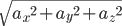| amtr_x |
Acceleration along the X-axis |
g/100 |
| amtr_y |
Acceleration along the Y-axis |
g/100 |
| amtr_z |
Acceleration along the Z-axis |
g/100 |
| battery |
Battery level |
% |
| cllsN |
Fuel sensor level |
|
| flg |
Status flags |
|
| fllsN |
Fuel sensor state: 0 - off, 1 - not ready, 2 - ready, 3 - error |
|
| id_fas |
The ID of the onboard equipment |
|
| mid |
Event ID
- Timer
- Driver registration
- Terminal power on
- Ignition on
- Ignition off
- Switching to backup power source (battery)
- Switching to main power from backup
- Panic button pressed
- Waypoint
- Backup battery discharge
- Device tampering
- Complete power off
- Voice call
- SMS message
- Photo received from the camera
- Smooth road turn
- Terminal settings changed
- Log recording
- Attempt to connect in "sleep" mode
- Dangerous driving
- Accident
- Driver card data (DDD file)
- Driver registration by tachograph card
|
|
| mileage |
Mileage |
m |
| pwr_ext |
External power |
V |
| spnN |
CAN bus data |
See FMS standard |
| sum_acc |
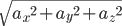
|
g |
| timp |
Engine RPM sensor value |
rpm |
| tllsN |
Fuel sensor temperature |
°C |
| vimp |
Speed sensor value |
km/h |
| mobileye_status |
MobilEye status (bitfield by CAN 700):
1bit - Peds FCW
2bit - Peds in DZ
3bit - Headway valid
4bit - TSR
5bit - LDW
|
|
| me_time_indicator |
ME5 Time indicator |
|
| me_time_sound_type |
ME5 Sound type |
|
| me_time_zero_speed |
ME5 Zero Speed |
|
| me_headway_measure |
ME5 Headway measure |
|
| me_error_code |
ME5 Error code |
|
| me_can_mess700_b4 |
ME5 parameters:
1 bit - LDW OFF
2 bit - Left LDW ON
3 bit - Right LDW ON
4 bit - FCW on
7 bit - Maintence
8 bit - Failsafe
|
|
| me_can_mess700_b5 |
ME5 parameters:
2 bit - Peds FCW
3 bit - Peds DZ
6 bit - Tamper Alert
8 bit - TSR enabled
|
|
| me_tsr_warn_level |
ME5 TSR Warning Level:
When Speed <= road speed , TSR Warning level= 0
When Speed > road speed +[0-5kmh], TSR Warning level= 1
When Speed > road speed +[5-10kmh], TSR Warning level= 2
When Speed > road speed +[10-15kmh], TSR Warning level= 3
When Speed > road speed +[15-20kmh], TSR Warning level= 4
When Speed > road speed +[20-25kmh], TSR Warning level= 5
When Speed > road speed +[25-30kmh], TSR Warning level= 6
When Speed > road speed +[30-35kmh], TSR Warning level= 7
When Speed > road speed +35, TSR Warning level= 8
|
|
| me_hw_repeat_enabled |
ME5 HW repeatable enabled |
|
| me_hw_warn_level |
ME5 Headway Warning Level |
|
| me_sign_typeN |
ME5 Sign Type from Display N |
|
| me_supplem_sign_typeN |
ME5 Supplementary Sign Type from Display N |
|
| me_can_mess760_b0 |
ME5 parameters:
1 bit - Brakes
2 bit - Left Signal
3 bit - Right Signal
4 bit - Wipers
5 bit - Low Beam
6 bit - High Beam
|
|
| me_can_mess760_b1 |
ME5 parameters:
4 bit - Wipers Available
5 bit - Low Beam Available
6 bit - High Beam Available
8 bit - Speed Available
|
|
| me_speed |
ME5 Speed |
km/h |
| iqf_sn |
iQfreeze serial number
|
|
| iqf_mt |
iQfreeze temperature
|
|
| iqf_sp |
iQfreeze set temperature
|
|
| iqf_afzt |
iQfreeze temperature cool
|
|
| iqf_rpm |
iQfreeze engine RPM
|
|
| iqf_state |
iQfreeze State: 1 - Engine off 2 - Heating 3 - Cooling
|
|
| iqf_dr |
iQfreeze Door state
|
|
| iqf_batv |
iQfreeze Battery voltage
|
|
| iqf_hm |
iQfreeze Motorclock
|
|
| iqf_hme |
iQfreeze Motorclock mains power
|
|
| iqf_alcount |
iQfreeze Number of errors
|
|
| iqf_al1 |
iQfreeze Code of main error
|
|
| iqf_ver |
iQfreeze SW version
|
|
| iqf_reftype |
iQfreeze Type of equipment
|
|
| iqf_no_connect |
iQfreeze Connection error
|
|
| iqf_in |
iQfreeze Digital Input
|
|
| iqf_temp_probe |
iQfreeze Analog input
|
|
| iqf_ambt |
iQfreeze Ambiant temperature
|
|
| iqf_conf |
iQfreeze Compressor configuration
|
|
| iqf_bata |
iQfreeze Accumulator current
|
|
| iqf_refsn |
iQfreeze Serial number of equipment
|
|
| iqf_trsn |
iQfreeze Trailer serial number
|
|
| iqf_t2 |
iQfreeze Refrigerator temperature section 2
|
|
| iqf_t3 |
iQfreeze Refrigerator temperature section 3
|
|
| iqf_hmt |
iQfreeze General motorclock
|
|
| iqf_regtime |
iQfreeze Last message registration time
|
|
| iqf_adc |
iQfreeze Analog input
|
|