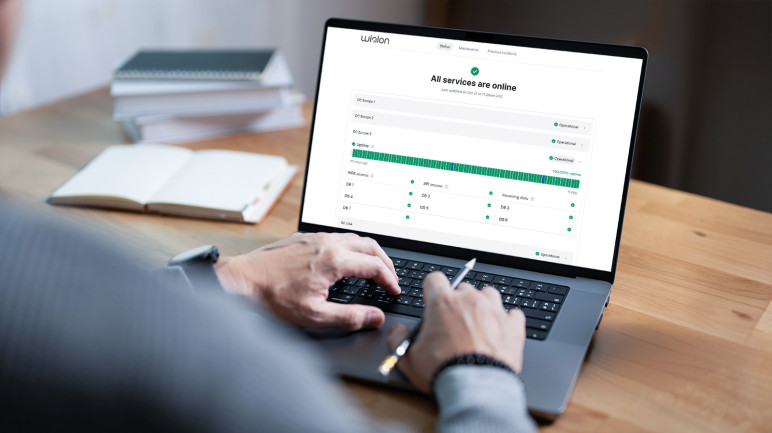Ecossistema Wialon
Soluções
Produtos de nicho para tarefas específicas

Rastreamento de veiculos de leasing
Rastreamento da localização de veículos para empresas de empréstimo, leasing e financiamento automotivo

Controle de operações agrícolas
Controle a rotação de culturas e trabalhos de campo com Hecterra

Monitoramento de entregas
Desenvolvemos o Logistics para você gerir operações de delivery

Monitoramento de comportamento de motoristas
Eco Driving – a solução para monitorar a qualidade da condução

Gestão de manutenção
Um aplicativo web para planejar, controlar e registrar gastos com manutenção

Rastreamento de trabalhadores de campo
O WiaTag transforma um smartphone em um rastreador GPS e permite controlar operações de campo e a performance de equipes móveis

Gestão de transporte público
O NimBus foi projetado para controlar veículos de rotas fixas

Controle de combustível
O módulo é projetado para calcular o consumo de combustível em qualquer tipo de maquinário, de veículos comuns à caminhões tanque
Hardware
Recursos
Comunidade
Contato
Conta pessoal