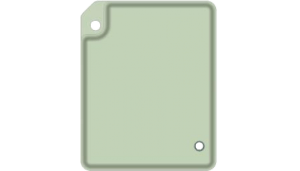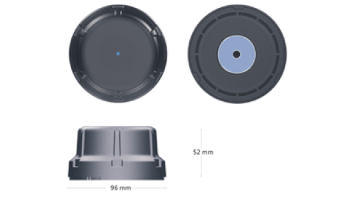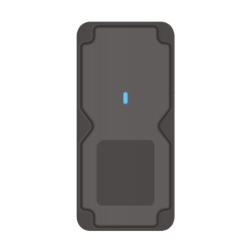- 4G/LTE
- Caixa preta
- BLE habilitado
- Posicionamento Wi-Fi
The following data should also be added to Micron AT Pro unit properties section of Wialon GPS tracking software :
| Device type: | Micron AT Pro |
| ID único: | imei |
Specify the following parameters in configuration software or configuration Micron AT Pro for use in Wialon Hosting :
| Porta do servidor: | 22130 |
4 units of Micron AT Pro device type are connected to Wialon Data Center. This represents 0% of all Asset trackers connected.
Below chart represents the dynamic of connections in the last 30 days: