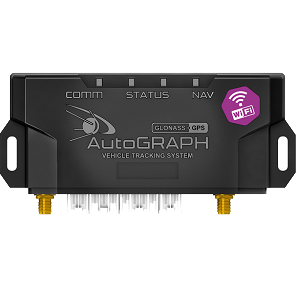| ainN |
Analog inputs, where N - number of inputs |
V |
| air_pressure |
Air pressure |
kPa |
| air_temp |
Air temperature |
°C |
| amber_warning_lamp_status |
Amber warning lamp status (On, Off) |
|
| battery |
Battery voltage |
V |
| charge_air_pressure |
Charge air pressure |
kPa |
| charge_air_temp |
Charge air temperature from CAN-bus |
°C |
| choker_pos |
Choker position |
% |
| coolant_temp |
Coolant temperature |
°C |
| counterN |
Counter state, where N - number of counter |
|
| counterN_mode |
Counter mode, where N - number of counter:
1 - counter
2 - periodical
3 - frequency (need to devide counter value by 100)
|
|
| cpu_load |
CPU usage |
% |
| cruise_control_speed |
Cruise control speed |
km/h |
| cruise_control_state |
Cruise control state |
|
| dinN |
Digital inputs |
|
| engine_hours |
Engine Hours |
h |
| engine_oil_pressure |
Engine oil pressure from CAN-bus |
kPa |
| engine_oil_temp |
Engine oil temperature from CAN-bus |
°C |
| engine_rpm |
Engine RPM |
rpm |
| engine_torque_mode |
Engine torque mode |
|
| error_status |
Error status (1, 0) |
|
| flash_lamp_status |
Flash lamp status |
|
| fmi |
Failure Mode Identifier |
|
| fuel_consumption |
Fuel consumption |
L |
| fuel_flow_sensor_can_adress |
Fuel flow sensor can adress from RS485 |
|
| fuel_flow_sensor_channel |
Fuel flow sensor channel from RS485 |
|
| fuel_flow |
Total fuel flow |
L |
| fuel |
Fuel level from LLS 1 sensor |
L |
| fuel_level |
Fuel level |
% |
| fuel_levelN |
Fuel level from CAN bus, where N - number of sensor |
% |
| fuel_temp |
Fuel temperature |
°C |
| gpsant |
GPS antenna state |
|
| hdop |
HDOP (Horizontal Dilution Of Precision) |
|
| idle_trottle_mode |
Idle trottle mode |
|
| incoming_passengers |
Incoming passengers from RS485 |
person |
| inputs_expander_status |
Inputs expander status |
|
| instant_fuel_consumption |
Instant fuel consumption |
L |
| kickdown_trottle_mode |
Kickdown trottle mode |
|
| llsN |
LLS sensor value, where N - number of sensor |
|
| malfunction_indicator_lamp_status |
Malfunction indicator lamp status (On, Off) |
|
| manometr_pressure |
Gauge pressure from CAN-bus |
kPa |
| mileage_day |
Day mileage |
km |
| mileage |
Mileage |
km |
| mileage_mtn |
Mileage till next maintenance |
km |
| navigation_device |
Navigation data source (Internal, External) |
|
| navigation_system |
Navigation data source (GPS, Glonass or GPS+Glonass) |
|
| negative_inputs_status |
Negative inputs state |
|
| nominal_friction_torque |
Nominal friction torque |
% |
| occurence_count |
Occurence count |
|
| oil_temp |
Engine oil temperature |
°C |
| operating_torque |
Operating torque |
% |
| outgoing_passengers |
Outgoing passengers from RS485 |
person |
| passenger_flow_channel |
Passenger flow channel from RS485 |
|
| passenger_flow_mode |
Passenger flow mode from RS485 |
|
| passenger_flow_status |
Passenger flow status from RS485 |
|
| positive_inputs_status |
Positive inputs state from RS485 |
|
| prev_instant_fuel_consumption |
Previous instant fuel consumption |
L |
| protect_lamp_status |
Protect lamp status (On, Off) |
|
| PTO_state |
PTO state |
|
| pwr_ext |
External power |
V |
| pwr_int |
Internal power |
V |
| red_stop_lamp_status |
Red stop lamp status (On, Off) |
|
| refueling_amount |
Refueling amount from RS485 |
L |
| refueling_card_id |
Refueling card ID from RS485 |
|
| refueling_time |
Refueling time from RS485 |
s |
| spn_conv_method |
Spn Conversion method |
|
| spn |
Suspect Parameter Number |
|
| tempN |
Temperature sensors value, where N - number of sensor |
°C |
| user_record |
User record from CAN-bus |
|
| weight_measurement_channel |
Weight measurement channel from RS485 |
|
| weight_measurement_mode |
Weight measurement mode from RS485 |
|
| weight_measurement_status |
Weight measurement status from RS485 |
|
| weight |
Weight from RS485 |
kg |
| wheel_loadN |
Wheel load, where N - number of wheel |
kg |
| wheel_speed |
Wheel speed |
km/h |
| fm_ver |
Firmware Version |
|
| hd_ver |
Hard Version |
|
| flags |
Flags. Bitwise parameter (1 - on, 0 - off):
bit1 - Main power
bit2 - Backup power
bit3 - 1-th antenna state
bit4 - 2-nd antenna state
bit5 - SOS button
bit6 - Move
bit7 - GSM connection
bit8 - Home network
bit9 - Used receiver (1 - inner, 0 - external)
bit10...bit12 - Position detection mode (01 - only GPS, 10 - only GLONASS, 11 - mixed, 100 - GSM position)
|
|
| inN |
Input wutn number N
|
|
| gps_acc |
Quality Of Coordinates:
1 - best
7 - worst
0 - not valid
|
|
| gsm_acc |
GSM accuracy |
m |
| sensN_M |
Sensor data from the senros where N - module address and M - sensor number |
|
| sens0_M |
Fuel sensor |
|
| sens1_M |
Temperature sensor. Resolution 1/16 degree per bit with -55 offset.
|
|
| sens2_M |
Voltage:
Sensor 0 - voltage of main network, 0.01 V per bit
Sensor 1 - backup battery voltage, 0.01 V per bit
Sensor 2 - Analog input 1 voltage, 0.01 V per bit
Sensor 3 - Analog input 2 voltage, 0.01 V per bit
|
|
| sens3_M |
RAW GSM signal level (0-31)
|
|
| sensN_M_valid |
Bitwise parameter:
bit1 - Validity of the sensor with N module address and M number
bit2 - Sensor data format (0 - not calibrated data, 1 - raw data)
|
|
| tps_channel |
Passenger counter system channel number |
|
| tps_er |
Passenger counter system error code:
0 - no error
1 - door close error
2 - defect sensor possible
3 - sabotage possible
|
|
| tps_door |
Door state:
1 - opened
|
|
| tps_pass |
Passenger category |
|
| tps_in |
The number of passengers who entered from the previous message |
|
| tps_out |
The number of passengers who left from the previous message |
|
| lls_wideN |
Data from LLS sensor with N number (advanced mode) |
|
| temp_wideN |
LLS sensor temperature with N number (advanced mode) |
|
| valid_lls_wideN |
Data validity from LLS sennsor with number N:
0 - not valid
1 - valid
|
|
| tpms_press_x_y |
tire pressure value
|
|
| tpms_temp_x_y |
tire temperature value
|
|
| tpms_alarm_x_y |
too low or high tire pressure
|
|
| user_mbus_#1_#2 |
User modbus, #1 - Modbus address, #2 - Modbus register address |
|