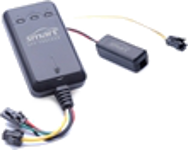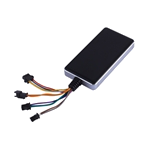| mnc |
Mobile Network Code |
|
| is_geofence_rectangular# |
Circular o rectangular, 0 is circular, 1 is rectangular, where # - id |
|
| visible_sats |
Visible satellites |
|
| battery_vol |
Battery Voltage |
|
| alarm_status |
Alarm status:
0: Normal
1: Shock Alarm
2: Power Cut Alarm
3: Low Battery Alarm
4: SOS
|
|
| mileage |
Mileage statistics |
|
| gsm |
GSM signal strength degree |
|
| sat#_signal_strength |
Satellites signal strength, where # - number |
|
| status_reg_content |
Report status: Trigger content |
|
| boot_reason |
Boot Reason
|
|
| bt_rssi_# |
Bluetooth RSSI
|
|
| content |
the command response content
|
|
| inputs |
Input’s Status, Bit 1-4: Door button status (1/0 Door Open/Close), Bit 5-8: Tamper button status (1/0 Removal/Installation) 0xff: Failed to get button status |
|
| voltage |
Voltage degree 0-6:
0: Lowest power and power off
1: No enough power to dial a call or send messages.
2: Low power and alarm
3: Lower power but can work normally
3~6: Work in good condition
|
|
| wifi_mac_# |
WIFI MAC
|
|
| sea_transport_mode#_1 |
Sea transportation mode parameter 1, where # - number |
|
| hdop |
HDOP |
|
| sats |
Number of satellites |
|
| pwr_int |
Battery voltage(mV)
|
|
| battery |
Fuel level battery value
|
|
| wifi_rssi_# |
WIFI RSSI
|
|
| bt_mac_# |
Bluetooth MAC
|
|
| door |
Door status |
|
| encoding |
0X01: UTF-8
0x02: ASCII;
|
|
| mcc |
Mobile Country Code |
|
| static_parameter_mode# |
Static mode parameter, where # - number |
|
| imei |
imei number |
|
| status_code |
Report status: Status code
0x00 Upload in fixed time interval
0x14 Enter Geofence
0x15 Exit Geofence
0x1A Battery low power
0x1B Overspeed
|
|
| lac |
Location Area Code |
|
| is_geofence_exit# |
Enter or Exit geofence, 1 is enter, 2 is exit, where # - id |
|
| iccid |
iccid number |
|
| rssi |
LBS Main Cell Tower, rssi |
|
| gps_time_status |
GPS is Real Time or Reupload |
|
| sensor_type |
Sensor type:
0: BLE type;
1: RS485 type.
|
|
| land_transport_mode# |
Land transportation mode, where # - number |
|
| sequence_num |
Sequence Number |
|
| server_flag |
It refers to the data to send (by the coding format);
|
|
| status_trig_time1 |
Report status: Trigger time |
|
| real_time_mode# |
Real time current mode, where # - number |
|
| alarm |
Alarm status:
0: normal
1: SOS
2: Power Cut Alarm
3: Vibration Alarm
4: Fence In Alarm
5: Fence Out Alarm
6: Over-speed Alarm
9: Moving Alarm
|
|
| imsi |
imsi number |
|
| sensor_percent |
Fuel level in percent
|
|
| time |
Time stamp |
|
| temp |
Fuel temperature
|
|
| acc |
ACC Status. ACC low: 0, ACC high: 1 |
|
| sea_transport_mode#_2 |
Sea transportation mode parameter 2, where # - number |
|
| gsm_signal_csq |
GSM Signal CSQ |
|
| pwr_ext |
Voltage level |
|
| cell_id# |
LBS Auxiliary Cell Tower, cell_idm, where # - number |
|
| odometer |
Odometer
|
|
| cell_id |
Cell Tower ID |
|
| lac# |
LBS Auxiliary Cell Tower, lac, where # - number |
|