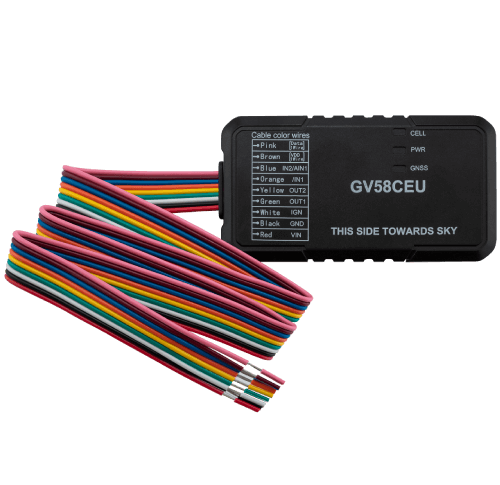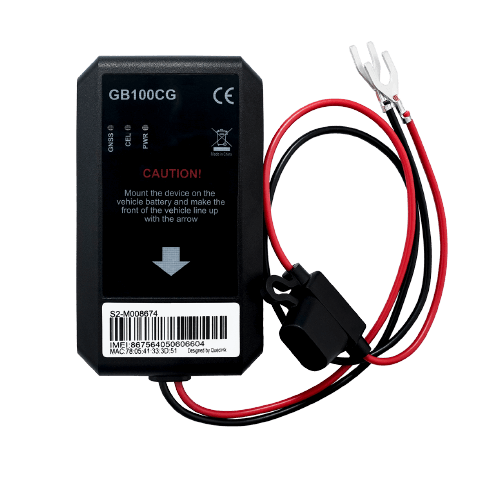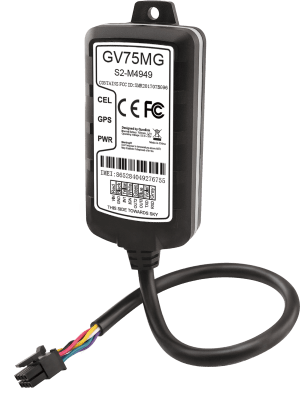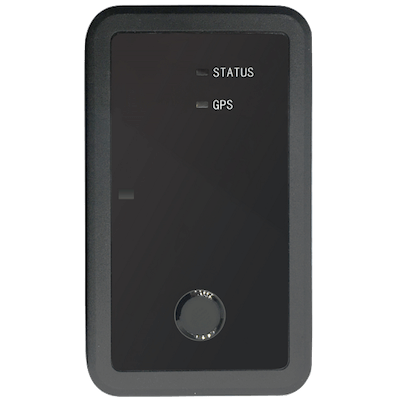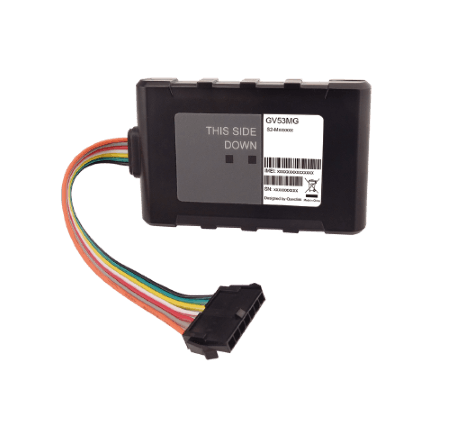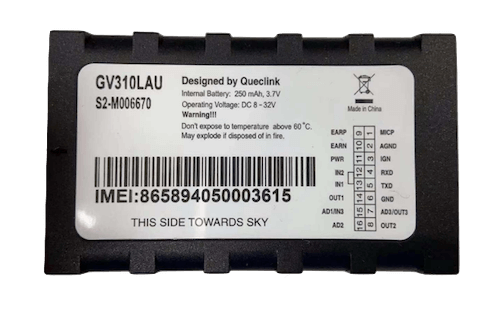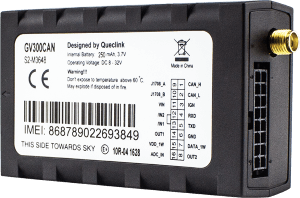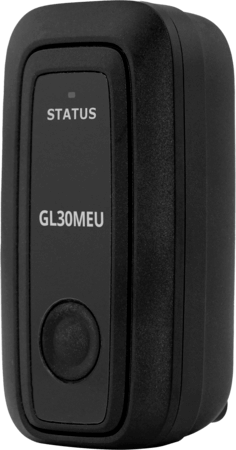| device_type |
The device type refers to the terminal model. In general, the device type will not change due to hardware or firmware upgrades.
|
|
| protocol_ver |
For example, 0001H means V1, 000CH means V12, and 007BH means V123.The protocol version number. |
|
| cust_ver |
For example, 01H means V1, 0CH means V12, and 7BH means V123. This version number is reserved for user customization. |
|
| count_number |
A self-increasing count number in each report, it begins from 0000H and increases by 1 for each report, and it rolls back after FFFFH. The count number is accumulated according to the order in which the reports are sent, not in the order in which the reports are generated. After the terminal is restarted, the count number will not restart from 0000H, but will continue to accumulate based on the count before restarting.
|
|
| profile_id |
Used to indicate the profile the terminal was in when the record or report was generated.
|
|
| name |
The name of the terminal device.
|
|
| serial_number |
The unique serial number of the terminal device. |
|
| trig_time |
Used to record the time when the event occurred.
|
|
| report_cnt |
The number of reports stored in the terminal that were not sent to the backend server. Expressed as a 16-bit unsigned integer.
|
|
| motion_status |
Motion Status The current motion status of the terminal. - 00H-The terminal is motionless now.
- 01H-The terminal is being moved now.
- 02H-Unknown. The terminal is detecting motion now.
|
|
| tow_status |
The vehicle's current tow status. - 00H-The vehicle is not being towed now.
- 01H-Fake Tow. The vehicle is ignition off and it is likely to be being towed now.
- 02H-Tow. The vehicle is being towed now.
|
|
| ign_status |
The vehicle's current ignition status. - 00H-The vehicle is ignition off now.
- 01H-The vehicle is ignition on now.
- 02H-Unknown. The terminal is checking whether the vehicle is on or off.
|
|
| total_mileage |
Total mileage. Expressed as a 32-bit unsigned integer and the unit is meter. |
|
| cur_mileage |
The accumulated mileage of vehicle since latest ignition on. Expressed as a 32-bit unsigned integer and the unit is meter.
|
|
| vin |
Vehicle Identification Number. In particular, ALL 00H means that the terminal cannot obtain this data currently. |
|
| trip_fuel_cons |
The fuel consumption of vehicle since latest ignition on. Expressed as a 16-bit unsigned integer and the unit is 0.1L. In particular, FFFFH means that the terminal cannot obtain this data currently. |
|
| eng_cool_tmp |
The engine coolant temperature. Expressed as a 16-bit signed integer and the unit is degrees Celsius. In particular, FFFFH means that the terminal cannot obtain this data currently. |
|
| throttle_pos |
Absolute throttle position (not "relative" or "learned" throttle position). It indicates a percentage value of the throttle position sensor. In particular, FFH means that the terminal cannot obtain this data currently.
|
|
| eng_rpm |
Revolutions per minute (RPM) of the engine. Expressed as a 16-bit unsigned integer and the unit is rpm. In particular, FFFFH means that the terminal cannot obtain this data currently.
|
|
| eng_load |
Calculated load value. Percent of maximum available engine torque. In particular, FFH means that the terminal cannot obtain this data currently.
|
|
| mil_status |
Malfunction Indicator Lamp (MIL) Status. - 00H-MIL OFF.
- 01H-MIL ON.
- 02H-Unknown.
|
|
| wifi_clients_cnt |
Number of clients connected to Wi-Fi. Expressed as an 8-bit unsigned integer. In particular, FFH means that the terminal cannot obtain this data currently. |
|
| fix_state |
- 0-Off. GNSS is not working at the moment. In this case, the 'longitude', 'latitude', 'speed'(if any), 'UTC time'(if any) etc. are the same as the last valid positioning.
- 1-No fix. GNSS worked but could not get the position. In this case, the 'longitude', 'latitude', 'speed'(if any), 'UTC time'(if any) etc. are the same as the last valid positioning.
- 2-Fix. GNSS worked and got the accurate location. The values of all fields are reliable to use.
|
|
| fix_mode |
- 00-2D GNSS fix.
- 1-3D GNSS fix.
|
|
| hdop |
Horizontal Dilution of Precision.
|
|
| roaming |
- 0-Registered to the home network.
- 1-Registered to a roaming network.
|
|
| acc_tech |
|
|
| band |
- 0-800MHz
- 1-850MHz
- 2-900MHz
- 3-1800MHz
- 4-1900MHz
- 5-2100MHz
|
|
| csq_rssi |
- 0 - -113 or less
- 1 - - 111
- from 2 to 30 - from -109 to -53
- 31 - -51 or grater
- 99 - Not known or not detectable
|
|
| bit_err_rate |
Channel bit error rate (in percent). In particular, 63H (i.e. 99) means "Not known or not detectable". |
|
| conn_status |
Whether the external power supply is connected. - 00H-Not connected.
- 01H-Connected.
|
|
| voltage |
The external power supply voltage of the terminal device. This field is only valid when Connection Status is 01H (Connected).
|
|
| imsi |
International Mobile Subscriber Identity. In particular, ALL 00H means that the terminal cannot obtain these data currently. |
|
| iccid |
Integrated Circuit Card Identity. In particular, ALL 00H means that the terminal cannot obtain these data currently.
|
|
| geo_id |
The ID of Geo-fence.
|
|
| geo_status |
GEO Status The current status of Geo-fence. - 0-The terminal is inside of Geo-fence now.
- 1-The terminal is outside of Geo-fence now.
|
|
| tow_mileage |
The accumulated mileage from the beginning of the vehicle to be towed to the present or stopped.
|
|
| idling_status |
The vehicle's current idling status. - 00H-The vehicle is not idling.
- 01H-The vehicle is idling.
- 02H-Unknown.
|
|
| idling_dur |
Duration of idling status. |
|
| pfc_mode |
Indicates the working mode of Parking-fence function. - 0-Disable.
- 1-Enable (Automatically triggered always).
- 2-Enable (Automatically triggered once).
|
|
| pfc_status |
Indicates the current status of the Parking-fence. - 0-No Parking-fence is generated.
- 1-The Parking-fence is generated (the vehicle is inside).
- 2-The Parking-fence is canceled (the vehicle is outside).
|
|
| pfc_radius |
The radius of the circular Parking-fence region. |
|
| pfc_lon |
Indicates the longitude of the center of the circular Parking-fence region. |
|
| pfc_lat |
ndicates the latitude of the center of the circular Parking-fence region.
|
|
| self_tst_tm |
Record the moment the data is updated. Difference, in seconds, between the current local time and midnight, January 1, 1970. |
|
| self_tst_conn |
Connectivity Used to indicate the connectivity of the corresponding component. Different bits correspond to different components. A bit value of 1 means that the connectivity of the corresponding component is abnormal, otherwise it means that the connectivity of the corresponding component is normal. The components corresponding to the bits are as follows: - Bit0-MCU
- Bit1-Modem
- Bit2-Reading IMEI
- Bit3-SIM/eSIM
- Bit4-GNSS
- Bit5-G-Sensor
- Bit6-External Flash
- Bit11-Reading external power voltage
- Bit13-OBD
- Other bits-Reserved, set to 0 by default
|
|
| hbi_type |
Indicates which type of harsh behavior event occurred. - 0-Normal.
- 1-Harsh acceleration.
- 2-Harsh deceleration.
- 3-Harsh cornering.
- 255-Unknown.
|
|
| battery_basic_status |
The lowest bit is used to indicate the connection status, while the other bits are reserved and default to 0.
– Connection Status (Bit0)
Indicates whether the internal battery is connected.
∗ 0b0 - Not connected.
∗ 0b1 - Connected.
|
|
| battery_voltage |
The internal battery voltage of the terminal device. Unit is V.
|
|
| battery_percent |
The current volume of the internal battery in percentage.
|
|
| battery_charging |
Whether the internal battery is being charged. For non-rechargeable battery, the value of this field is 02H.
– 00H - Not charging.
– 01H - Charging.
– 02H - Not support.
– 11H - Charging (Solar).
|
|
| intern_temp |
Temperature in C
|
|
| intern_temp_tm |
Time of the moment when temperature updated
|
|
| tamper_curr_status |
The current status of the tamper alarm detection.
– 00H - Normal.
– 01H - Tamper alarm.
– FFH - Unknown.
|
|
| tamper_prev_status |
The previous status of the tamper alarm detection.
– 00H - Normal.
– 01H - Tamper alarm.
– FFH - Unknown.
|
|
| tamper_prev_dur |
Indecates how long previous status remains
|
|
| io_state |
Indicates the IO state of the digital light sensor
0 is Off
1 is On
|
|
| rf433_state |
The working state of RF433
0 is Off
1 is On
|
|
| current_working_mode |
The current working mode of the terminal
0 is Power saving mode
1 is Continuous mode
|
|
| total_veh_dist |
Indicates the total vehicle distance
|
km |
| total_fuel_used |
The number of liters of fuel used since vehicle manufacture or device installation
|
L |
| total_fuel_used_high_res |
The total fuel used in high resoution
|
L |
| total_hours_oper |
Indicates the total hours of operation
|
h |
| vehicle_speed |
The vehicle speed based on wheel
|
km/h |
| engine_rpm |
The revolutions per minute
|
rpm |
| engine_torque |
Indicates the engine torque
|
% |
| engine_fuel_rate |
Indicates the engine fuel rate
|
g/s |
| fuel_lvl |
The fuel level with percentage in vehicle tank
|
% |
| fuel_lvl_2_tank |
The fuel level with percentage in vehicle's secondary tank
|
% |
| engine_cool_temp |
The engine coolant temperature of the vehicle
|
°C |
| acc_pedal_pos |
The pressure applied on acceleration pedal
|
% |
| engine_load |
The percentage of engine load
|
% |
| clutch_switch |
Indicates the status of clutch switch. * 00H - clutch switch released. * 01H - clutch switch depressed. * FEH - clutch switch error. * FFH - clutch switch not available.
|
|
| brake_switch |
Indicates the status of brake switch. * 00H - brake pedal switch released. * 01H - brake pedal switch depressed. * FEH - brake pedal switch error. * FFH - brake pedal switch not available.
|
|
| cruise_control |
* 00H - cruise control off. * 01H - cruise control on. * FEH - cruise control error. * FFH - cruise control not available.
|
|
| pto_gov_state |
Indicates the PTO governor state. - 00H - pto state off.
- 01H - pto state hold.
- 02H - pto state remote hold.
- 03H - pto state standby.
- 04H - pto state remote standby.
- 05H - pto state set.
- 06H - pto state decelerate or coast.
- 07H - pto state resume.
- 08H - pto state accelerate.
- 09H - pto state accelerator override.
- 0AН-11H - pto state preprogrammed set speed 1-8.
- 12H-14H - pto state set speed memory 1-3.
- FEH - pto state error.
- FFH - pto state not available.
|
|
| park_brake_switch |
Indicates the status of parking brake switch. * OOH - parking brake switch off. * 01H - parking brake switch on. * FEH - parking brake switch error. * FFH - parking brake switch not available.
|
|
| brake_pedal_pos |
The pressure applied on brake pedal
|
% |
| act_retard_perc_torque |
Indicates the actual retarder torque in percentage
|
% |
| dr_demand_retard_perc_torque |
Indicates the drivers demand retarder torque in percentage
|
% |
| retard_select_non_eng |
Indicates the retarder selection Non-Engine in percentage
|
% |
| retard_torque_mode_st |
Indicates the status of 'Retarder Torque Mode'. * 00H - retarder torque mode low idle governor/no reque: * 01H - Accelerator pedal/operator selection * 02H - retarder torque mode cruise control * 03H - retarder torque mode pto governor * 04H - retarder torque mode road speed governor * 05H - retarder torque mode ast control * 06H - retarder torque mode transmission control * 07H - retarder torque mode abs control * 08H - retarder torque mode torque limiting * 09H - retarder torque mode high speed governor * 0AH - retarder torque mode braking system * 0BH - retarder torque mode remote accelerator * 0CH - retarder torque mode service procedure * 0DH - retarder torque mode not defined * 0EH - retarder torque mode other * FEH - retarder torque mode error * FFH - retarder torque mode not available
|
|
| at_least_one_pto_eng |
Indicates the status of 'At Least One PTO Engaged'. * 00H - No PTO drive is engaged. * 01H - At least one PTO drive is engaged. * FEH - at least one pto engaged error. * FFH - at least one pto engaged not available.
|
|
| steering_wheel_angle |
Indicates the steering wheel angle
|
° |
| ambient_air_temp |
The ambient air temperature
|
°C |
| door_status |
Each door status element occupies four bits, one of which indicates whether the obtained state is available or not, and the other bits indicates the actual state.
|
|
| transmission_gear |
Indicates the status of transmission gear. - 00H - recomended neutral.
- 01H-0FH - recomended gear 1-15.
- FEH - recomended gear error.
- FFH - recomended gear not available.
|
|
| air_inlet_pressure |
Indicates the air inlet pressure
|
kPa |
| axle_weight_1 |
Vehicle first axle weight
|
kg |
| axle_weight_2 |
Vehicle second axle weight
|
kg |
| axle_weight_3 |
Vehicle third axle weight
|
kg |
| axle_weight_4 |
Vehicle fourth axle weight
|
kg |
| service_dist |
The distance left to diagnostic vehicle review
|
km |
| service_brake_air_press_cir_1 |
Indicates the air pressure (circuit 1) required by the vehicle during brake system maintenance
|
kPa |
| service_brake_air_press_cir_2 |
Indicates the air pressure (Circuit 2) required by the vehicle during brake system maintenance
|
kPa |
| ad_blue_tank_lvl |
The level of Ad-Blue
|
% |
| fuel_type |
Indicates the type of fuel. * 00H - fuel type gasoline or petrol. * 01H - fuel type methanol. * 02H - fuel type ethanol. * 03H - fuel type diesel. * 04H - Liquefied Petroleum Gas (LPG). * 05H - Compressed Natural Gas (CNG). * 06H - fuel type propane. * 07H - Battery/electric. * 08H - Bi-fuel vehicle using gasoline. * 09H - Bi-fuel vehicle using methanol. * 0AH - Bi-fuel vehicle using ethanol. * 0BH - Bi-fuel vehicle using LPG. * 0CH - Bi-fuel vehicle using CNG. * 0DH - Bi-fuel vehicle using propane. * 0EH - Bi-fuel vehicle using battery. * 0FH - Bi-fuel vehicle using battery and combustion engine. * 10H - Hybrid vehicle using gasoline engine. * 11H - Hybrid vehicle using gasoline engine on ethanol. * 12H - Hybrid vehicle using diesel engine. * 13H - Hybrid vehicle using battery. * 14H - Hybrid vehicle using battery and combustion engine. * 15H - Hybrid vehicle in regeneration mode. * 16H - fuel type natural gas. * 17H - Bi-fuel vehicle using Natural Gas. * 18H - Bi-fuel vehicle using diesel. * 19H - Natural Gas (Compressed or Liquefied Natural Gas). * 1AH - Dual fuel vehicle using diesel and CNG. * 1BH - Dual fuel vehicle using diesel and LNG. * 1CH - Fuel Cell Utilizing Hydrogen. * 1DH - Hydrogen Internal Combustion Engine. * FEH - fuel type error. * FFH - fuel type not available.
|
|
| tot_gas_fuel_used |
The gaseous fuel used since vehicle manufacture or device installation
|
kg |
| alternator_st_1 |
Indicates the alternator status 1. * 00H - alternator not charging. * 01H - alternator charging. *FEH - alternator error. * FFH - alternator not available.
|
|
| alternator_st_2 |
Indicates the alternator status 2. * 00H - alternator not charging. * 01H - alternator charging. *FEH - alternator error. * FFH - alternator not available.
|
|
| alternator_st_3 |
Indicates the alternator status 3. * 00H - alternator not charging. * 01H - alternator charging. *FEH - alternator error. * FFH - alternator not available.
|
|
| alternator_st_4 |
Indicates the alternator status 4. * 00H - alternator not charging. * 01H - alternator charging. *FEH - alternator error. * FFH - alternator not available.
|
|
| abs_ebs_amb_warn_signal_st |
Indicates the ABS EBS amber warning signal. * 00H - ABS EBS amber warning signal off. * 01H - ABS EBS amber warning signal on. * 02H - ABS EBS amber warning signal take no action. * FEH - ABS EBS amber warning signal error. * FFH - ABS EBS amber warning signal not available.
|
|
| telltale_st |
Indicates the telltale status. Each telltale status element occupies two bits, one of which indicates whether the obtained state is available or not, and the other indicates the actual state.
|
|
| high_engine_temp |
The high engine temperature of the vehicle. |
°C |
| driver_1_card_st |
Indicates the card status of driver 1. * 00H - driver card not present * O1H - driver card present * FEH - driver card error * FFH - driver card not available
|
|
| driver_2_card_st |
Indicates the card status of driver 2. * 00H - driver card not present * O1H - driver card present * FEH - driver card error * FFH - driver card not available
|
|
| driver_1_time_rel_st |
Indicates the time related status of driver 1. * 00H: normal/no limits reached * 01H: limit 1 - 15 minutes before 4,5 h * 02H: limit 2 - 4,5 h reached * 03H: limit 3 - 15 minutes before 9 h * 04H: limit 4 - 9 h reached * 05H: limit 5 - 15 minutes before 16 h (not having 8h rest during the last 24h) | * 06H: limit 6 - 16 h reached * 07H: other * FEH: error * FFH: not available
|
|
| driver_2_time_rel_st |
Indicates the time related status of driver 2. * 00H: normal/no limits reached * 01H: limit 1 - 15 minutes before 4,5 h * 02H: limit 2 - 4,5 h reached * 03H: limit 3 - 15 minutes before 9 h * 04H: limit 4 - 9 h reached * 05H: limit 5 - 15 minutes before 16 h (not having 8h rest during the last 24h) | * 06H: limit 6 - 16 h reached * 07H: other * FEH: error * FFH: not available
|
|
| driver_1_work_st |
Indicates the working status of driver 1. * 00H: working state rest - sleeping * 01H: working state driver available - short break * 02H: working state work - loading, unloading, working in an office * 03H: working state drive - behind wheel * FEH: working state error * FFH: working state not available
|
|
| driver_2_work_st |
Indicates the working status of driver 2. * 00H: working state rest - sleeping * 01H: working state driver available - short break * 02H: working state work - loading, unloading, working in an office * 03H: working state drive - behind wheel * FEH: working state error * FFH: working state not available
|
|
| driver_seat_belt |
Indicates the status of driver seat belt. * 00H - seatbelt not buckled. * 01H - seatbelt is buckled. * FEH - seatbelt error. * FFH - seatbelt not available.
|
|
| oil_lvl |
The percentage of oil level.
|
% |
| coolant_lvl |
The percentage of coolant level.
|
% |
| tract_mount_trailer_abs_warn |
Indicates the tractor mounted trailer ABS warning signal status. * 00H - tractor mounted trailer abs warning signal off * 01H - tractor mounted trailer abs warning signal on * FEH - tractor mounted trailer abs warning signal error * FFH - tractor mounted trailer abs warning signal not available
|
|
| hv_av_charge_power |
Indicates the HV avaiable charge power
|
kW |
| hv_av_discharge_power |
Indicates the HV avaiable discharge power.
|
kW |
| hv_tot_energy_throughput |
Indicates the HV total energy throughput.
|
kW |
| hv_battery_volt |
Indicates the HV battery voltage
|
V |
| hv_cell_volt_max |
Indicates maximum value of the HV cell voltage
|
V |
| hv_cell_volt_max_num_st |
Indicates the status of HV cell voltage maximum number. * 00H - hv cell voltage max number off * 01H - hv cell voltage max number on * FEH - hv cell voltage max number error * FFH - hv cell voltage max number not available
|
|
| hv_cell_volt_min |
Indicates minimum value of the HV cell voltage
|
V |
| hv_cell_volt_min_num_st |
Indicates the status of HV cell voltage minimum number. * 00H - hv cell voltage min number off * 01H - hv cell voltage min number on * FEH - hv cell voltage min number error * FFH - hv cell voltage min number not available
|
|
| range_dist |
Indicates the range distance.
|
km |
| hv_total_charge_energy |
Indicates the HV total charge energy
|
kWh |
| soc |
Indicates the SOC (State of Charge) of the battery.
|
% |
| soh |
Indicates the SOH (State of Health) of the battery.
|
% |
| hv_cell_minmax_mux_st |
Indicates the HV cell MinMax MUX status. * 00H - hv cell minmax mux temperature * 01H - hv cell minmax mux voltage * FEH - hy cell minmax mux error * FFH - hv cell minmax mux not available
|
|
| hv_cell_temp_max |
Indicates the maximum temperature of HV cell
|
°C |
| hv_cell_temp_max_num_st |
Indicates the status of HV cell temperature maximum number. * 00H - hv cell temp max number off * 01H - hv cell temp max number on FEH - hy cell temp max number error* FFH - hv cell temp max number not available
|
|
| hv_cell_temp_min |
Indicates the minimum temperature of HV cell
|
°C |
| hv_cell_temp_min_num_st |
Indicates the status of HV cell temperature minimum number. * 00H - hv cell temp min number off * 01H - hv cell temp min number on * FEH - hy cell temp min number error * FFH - hv cell temp min number not available
|
|
| hv_battery_curr |
Indicates the current of HV battery
|
A |
| hv_battery_temp |
Indicates the temperature of HV battery |
°C |
| hv_charge_st |
Indicates the HV charge status. * 00H - hv charge disconnected * 01H - hv charge no power * 02H - hv charge about to charge * 03H - hv charge charging * 04H - hv charge complete * 05H - hv charge stopped * FEH - hv charge error
|
|
| tire_press |
Indicates the tire pressure.
|
kPa |
| oil_temp |
Indicates the oil temperature
|
°C |
| v12_batt_volt |
Indicates the voltage of the 12V battery
|
V |
| tire_loc |
Indicates the tire location
|
|
| ext_tm |
Time Record the moment when the ‘Temperature’ and ‘Humidity’ are updated.
|
|
| ext_hum |
Humidity detected by the terminal.
|
(%RH) |
| ext_temp |
Temperature detected from outside the terminal.
|
(*0.1°C) |
| ext_alarm_id |
Alarm ID of the external temperature and humidity. Refer to AT@ETH command.
|
|