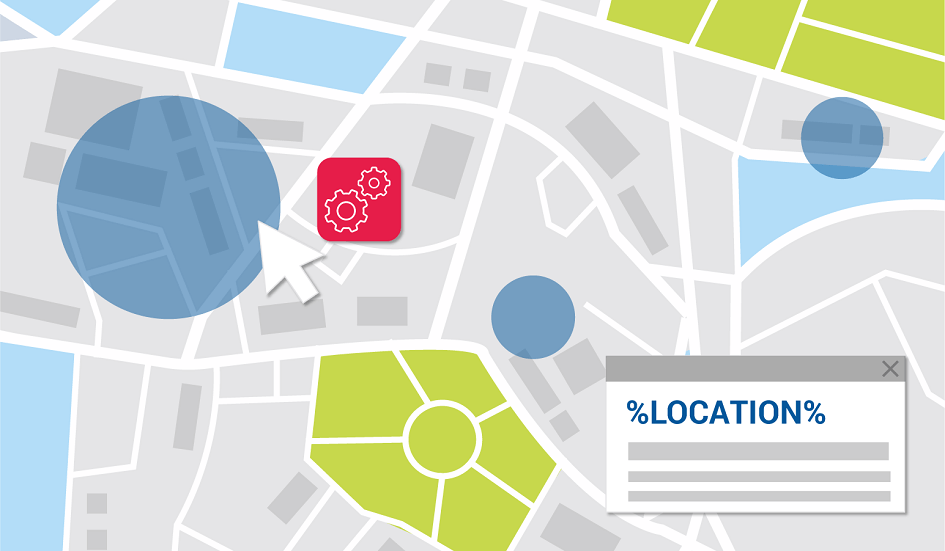Another update is here with the new options on editing geofences, checking logs in CMS, and more. Read the May update overview down below.
Wialon Hosting
Access to the change log report
In CMS, we added the button to request the items change log report. For example, on the unit group tab, you will be able to view the changes in this group (access rights changing, adding new units, etc.) for the latest week. It will allow checking all the changes without opening the monitoring tab.
Driver/trailer control notification
Now, in the driver/trailer control notification, you can add comma-separated multiple code masks, or codes. It will allow controlling as many drivers/trailers as you need, not one driver or trailer as it was before.
Using tags in commands by notification
Previously, the text in all the commands was static, but now you can use tags to set various parameters. If you do so (just like in the notification text), the corresponding tag value will be set instead of the tag itself during the command execution. For example, when sending the “Custom message” command, you can set up the sensor’s value with the %SENSOR_VALUE% tag.
Quick geofences editing
The geofence properties dialog will open by ctrl + click inside the geofence you want to edit. Now, if you want to fix the geofence real quick, you don’t have to look it up on the geofences list by its name (it’s useful when there are quite a lot of geofences on the list). Just find the necessary geofence on the map and use the keyboard combination above.
There is a special topic where the Gurtam forum users can learn about the new Wialon Hosting features. Get registered if you haven’t done it yet.
NimBus
Google Maps layers for Locator
We added the Google Maps layers for base map selection in Locator. Now, you can choose one of the following layers:
- OpenStreetMap;
- Google Maps: Basic
- Google Maps: Satellite
The map opens in OpenStreetMap by default.
One more May innovation is the option of the Italian language in the app.
Visit our forum and get to know more there. You can leave your comments and suggestions there as well.
Fleetrun
“Help” section in user interface
So that the users, especially the new ones, could easily navigate the app, we added the “Help” section in the side menu. Now, they can clarify all the complicated questions not only in the documentation but inside the app as well.
New email notifications template
We never stop working on the good looks of the apps. That’s why notification emails are now branded: they have a Fleetrun logo and a new design. Check it out!
We are waiting for your comments on the forum as usual. More details on the Fleetrun new features are in this topic.
This is all so far. In a month, we will prepare the review of June features. Meanwhile, feel free to try and test the new functionality of the platform and apps and to leave your comments on the Gurtam forum.