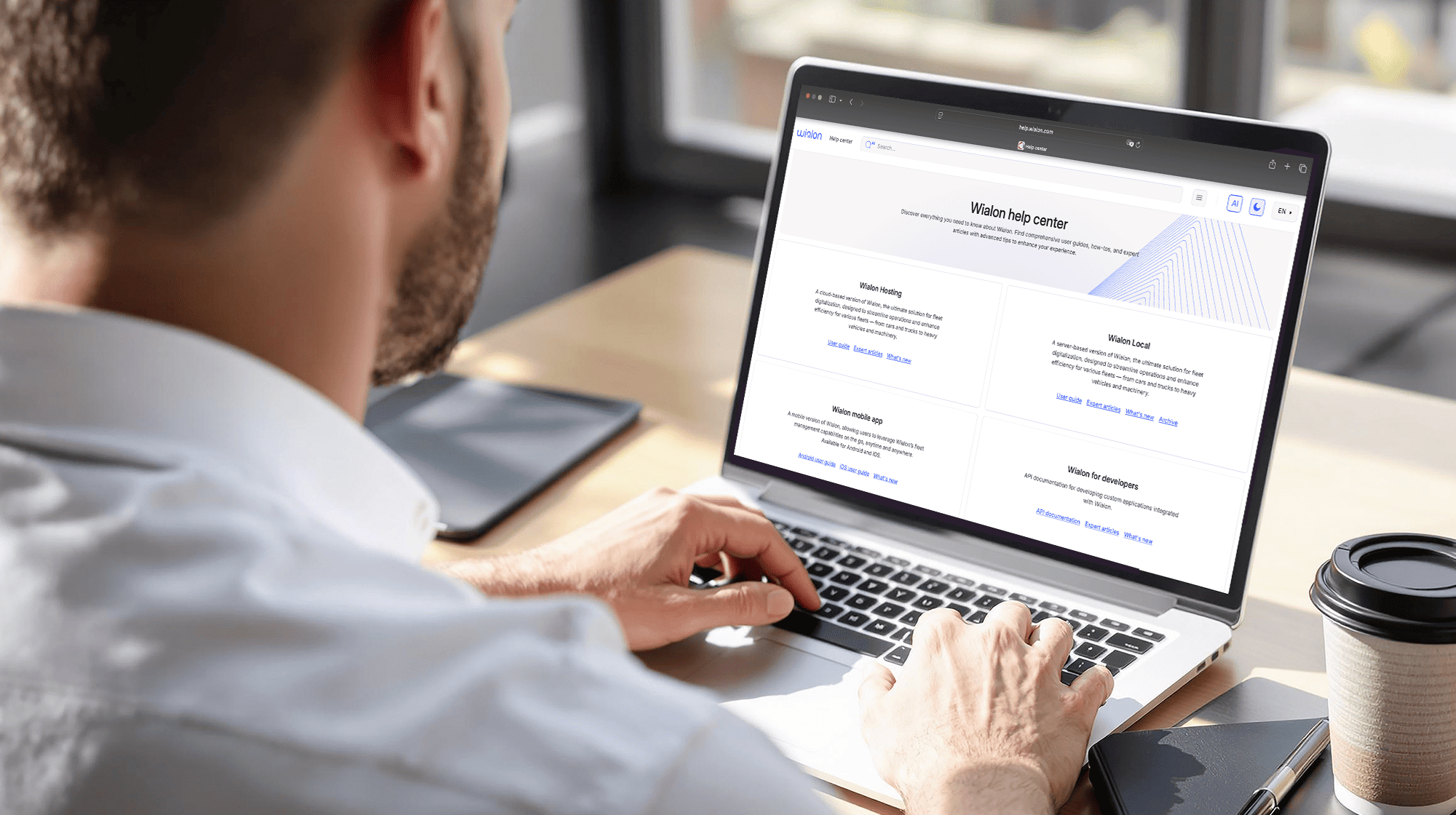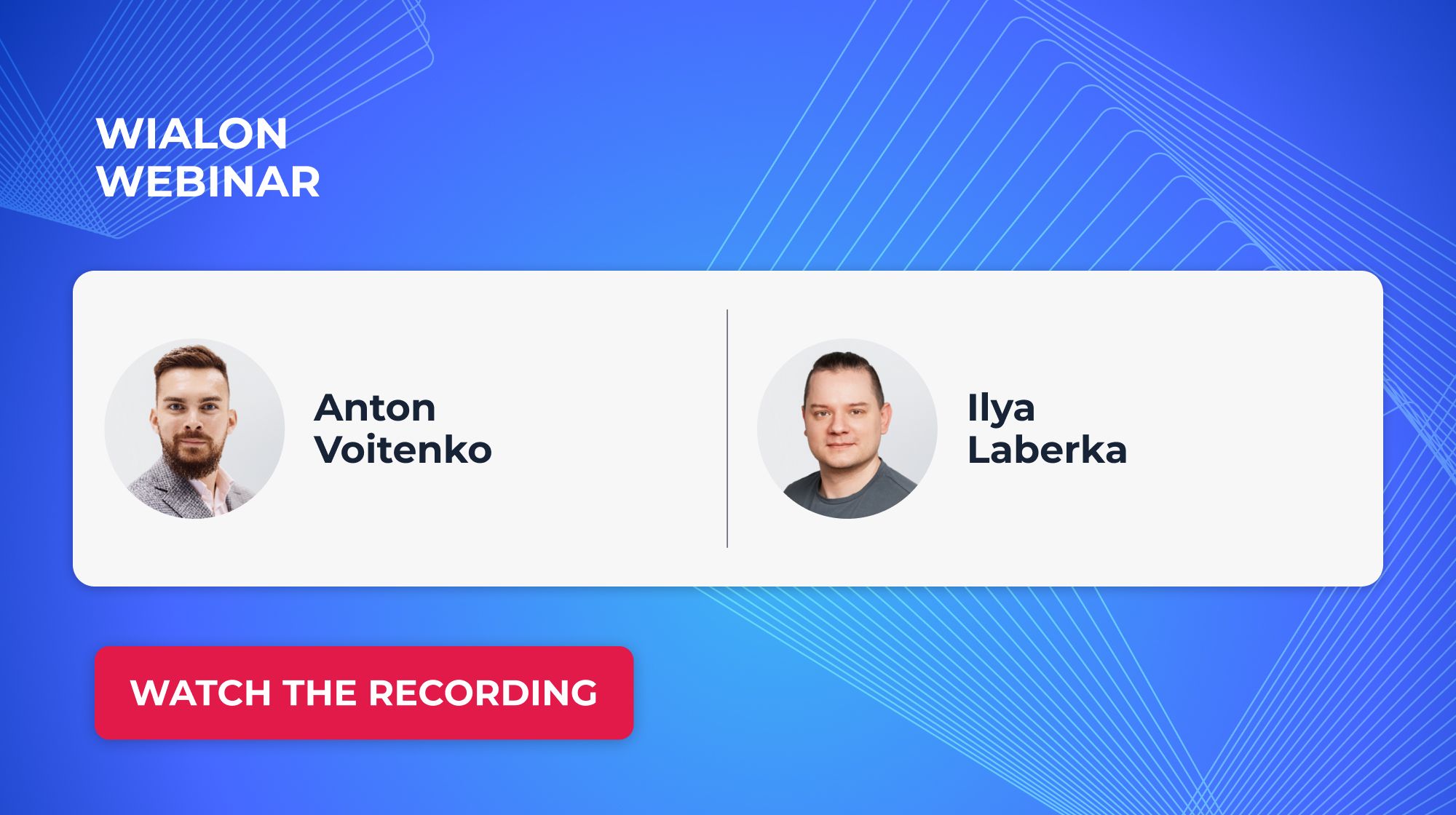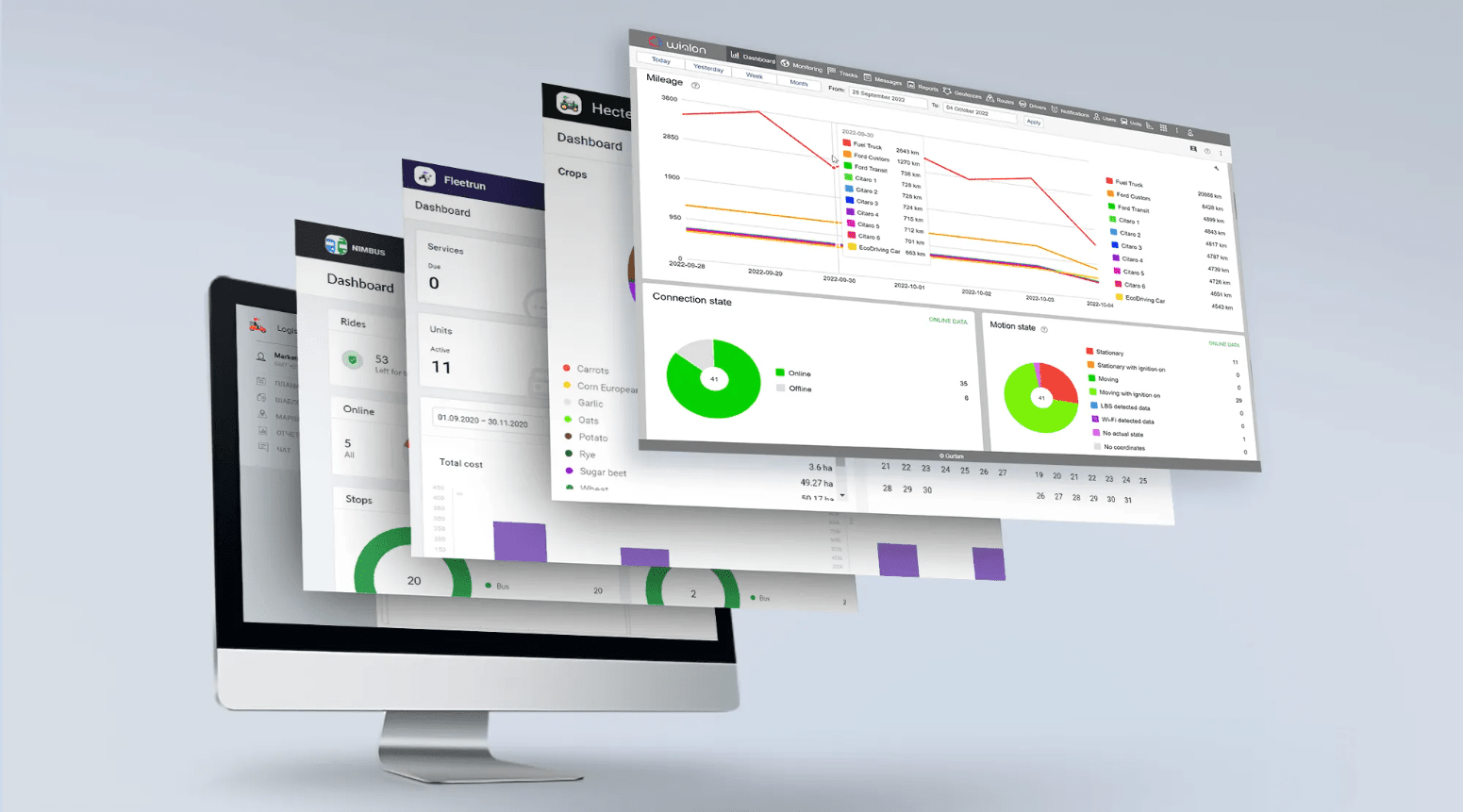With the start of July, we’ve wrapped up the second quarter of the year and introduced several updates to make Wialon more efficient, flexible, and intuitive. These improvements help users configure services faster, manage tasks with greater control, and work more effectively across web and mobile. Let’s explore what’s new!
Enhanced service management in CMS Manager
We’ve updated the Services tab in the Account properties section and the Billing plan properties section of CMS Manager. These improvements make it easier to configure services across multiple accounts, helping reduce setup time.
Here’s what’s new:
Quick filters and improved keyword-based search
To speed up navigation, we’ve grouped services into categories — General, Apps, Sites, and Maps — with quick filters at the top of the tab.
We’ve also added a keyword-based search bar and slightly updated some service names to include more context. In many cases, related services are given a unifying prefix. For example, “Drivers” is now shown as “Drivers: Access,” followed by “Drivers: Groups” (formerly “Groups of drivers”). With these naming changes, related services are now displayed closer together and grouped more logically, making it easier to search and manage them in bulk.
Users can find what they need faster: Services are now grouped by category, with quick filters and a keyword search
Streamlined value setup
To simplify service management and make it more intuitive, we’ve restructured the Services interface.
For example, the Limit and cost fields are now removed for services where they don’t apply — such as map services and apps. For the remaining fields, we’ve added clear data entry tips, refined input validation, and introduced helpful error messages.
Invalid entries are clearly highlighted in red, and the error message describes the correct data format
Easier troubleshooting
Services affected by the most typical hierarchy rule conflicts are now clearly highlighted, with tooltips explaining the issue and guiding users on how to fix it. For example, a hint appears if an account reaches its limit or balance limit based on the Limit and cost value set in the parent account.
Rows highlighted in yellow indicate a hierarchy issue
Improvements to the Tasks functionality
We’ve significantly enhanced the Tasks functionality to give users more control and greater visibility in their workflows.
Tasks as a separate message type
Tasks are no longer tied to registered events and won’t be generated automatically when an event occurs. This change provides a clearer, more intentional workflow for dispatchers and operators.
New ways to create tasks
Users now have two convenient options for task creation:
- Automatically — from notifications using the new "Create task" action
- Manually — via the task registration tool in the Tasks tab
Both options allow specifying priority and assignee immediately.
“Create task” notification action
Refined task management rights
To match the new task logic, we’ve introduced two access rights:
- Edit tasks — allows creating tasks for units and updating assignee, priority, status, and managing comments
- Edit task status and manage comments — allows updating task status and managing comments, but not creating or assigning tasks
Improved task comment history
Users can now view a full history of task comments, including who made changes and when. Comments can also be edited or deleted if needed.
Dedicated "Tasks" table in reports
Task data now resides in a dedicated table with its own dataset and filters, keeping it separate from event-related data. All previously registered tasks have been migrated to this new structure.
Additional logging
Task actions — including creation and updates — are now recorded in reports and user activity logs for easier oversight.
Filtering data by sensor values
To give our partners more control over data quality, we’ve added a new option for filtering telematics data in Wialon. In the Advanced tab of the message validity filtering settings, users can now filter data not only by speed, HDOP, or satellite count, but also using sensor values.
Here’s how it works: when a data packet is received, the system checks the configured sensor logic. Messages are filtered based on the following rule:
- If the sensor returns 0, the message is saved, but without positional data — meaning fields such as speed, coordinates, number of satellites, and altitude will not be stored.
- If it returns any other value, the message is saved unchanged.
Users can configure several sensors at once, enabling more complex conditions tailored to their hardware and tracking needs.
This makes it easier to filter out messages affected by GPS anomalies or invalid data — helping ensure more accurate mileage calculations, consistent tracks, and reliable reports, even when working with legacy devices or in areas with limited signal or interference.
Changes in the Statistics table in reports
The Statistics table is one of the most used in the system. Designed to gather key data points in one place, it helps quickly assess vehicle performance across a wide range of metrics. We’ve enhanced the Statistics table in reports to offer users more clarity and better data analysis capabilities.
Addition of the Custom column
The custom column is now integrated into the Statistics table, so users can perform cross-table calculations within this combined table. For example, they can subtract fuel consumption in the Trips table from that in the Engine hours table.
The Custom column feature in the Statistics table
Improved filtering
Filters are now supported within the Statistics table. They can be applied independently to each individual table within Statistics. For example, users can apply a sensor-based filter specifically to data coming from the Trips table.
Filters can be configured manually or imported from an existing table of the same type, ensuring greater consistency between data in regular tables and the Statistics table.
New duration settings
Users can now select how duration values are displayed — for example, showing engine hours strictly in hours instead of the default days:hours:minutes format. This change improves clarity and makes it easier to interpret and compare data.
Integration with Twilio for sending SMS
Wialon now integrates with Twilio, a leading cloud communications platform. Partners using Twilio can now configure it as a tool for sending SMS via API.
With this update, Wialon offers even more flexibility for managing SMS communication, helping partners control costs while maintaining reliable service.
Interface enhancements: Simplified in-app navigation
We’re continuing to improve the Wialon mobile app to make fleet management more intuitive on the go.
The unit details screen now offers a cleaner layout: the Info and History tabs have been moved to the bottom for easier access. Users can also choose how to display the interface — full-screen map, split view, or Unit tab only — just like in the Monitoring tab.
__SLIDER_c3b3a9078ce93__
The Info and History tabs are now conveniently located at the bottom of the screen, with flexible view options available
Have you had a chance to try the Q2 updates in Wialon? If you have questions or suggestions, we’d love to hear from you at product@wialon.com. We actively listen to your feedback — for example, the recent change of the Task functionality is just one of many enhancements we’ve made in Q2 based on suggestions from our partners.
Also, check out the updated Wialon help center. You’ll find plenty of improvements — from AI-powered search to a fresh, user-friendly design — to help you explore Wialon documentation and put the newest features into practice more easily.
Follow Wialon updates in the “What’s new” section of the help center — or subscribe to our blog to stay informed about future releases.

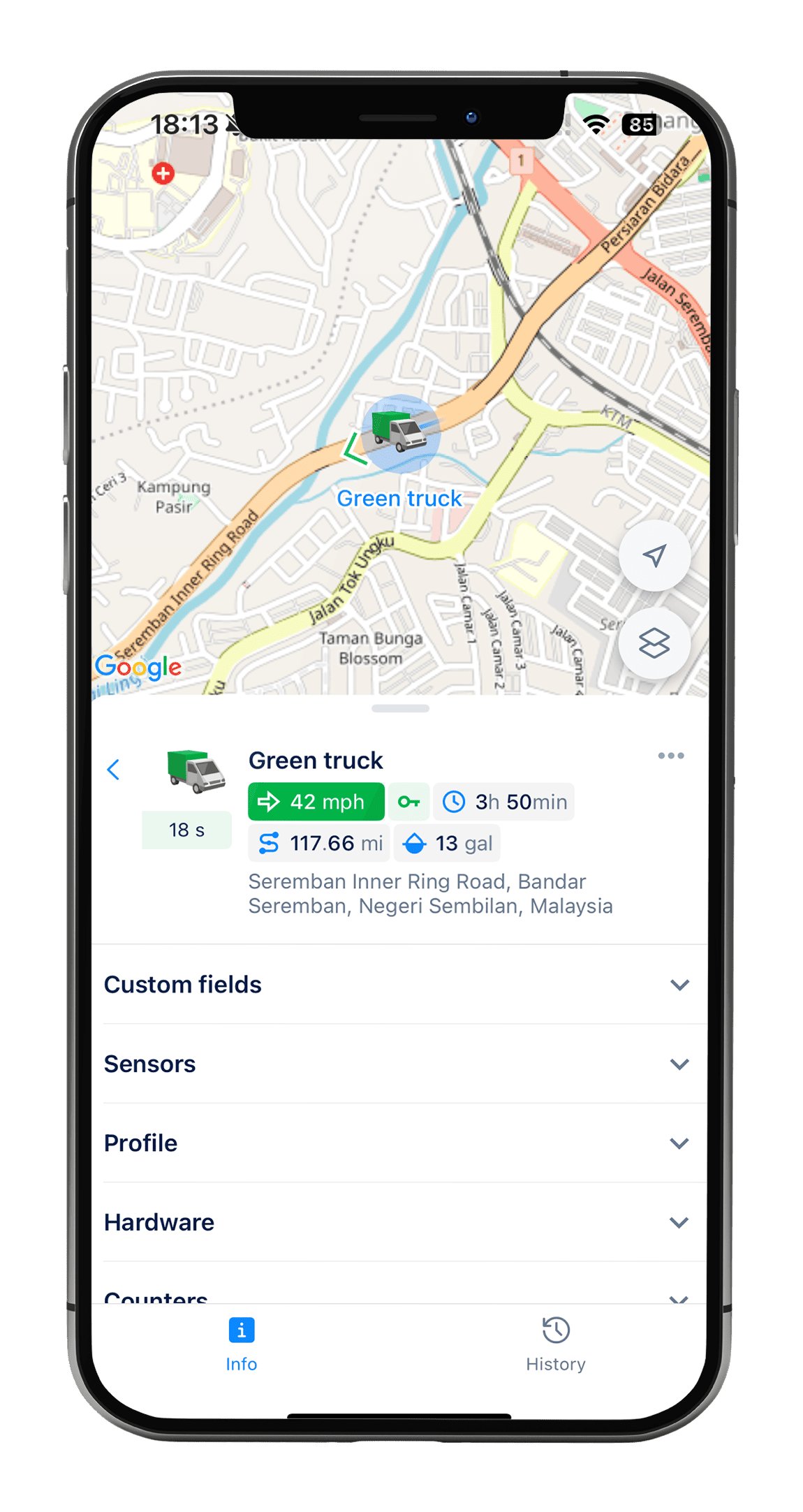
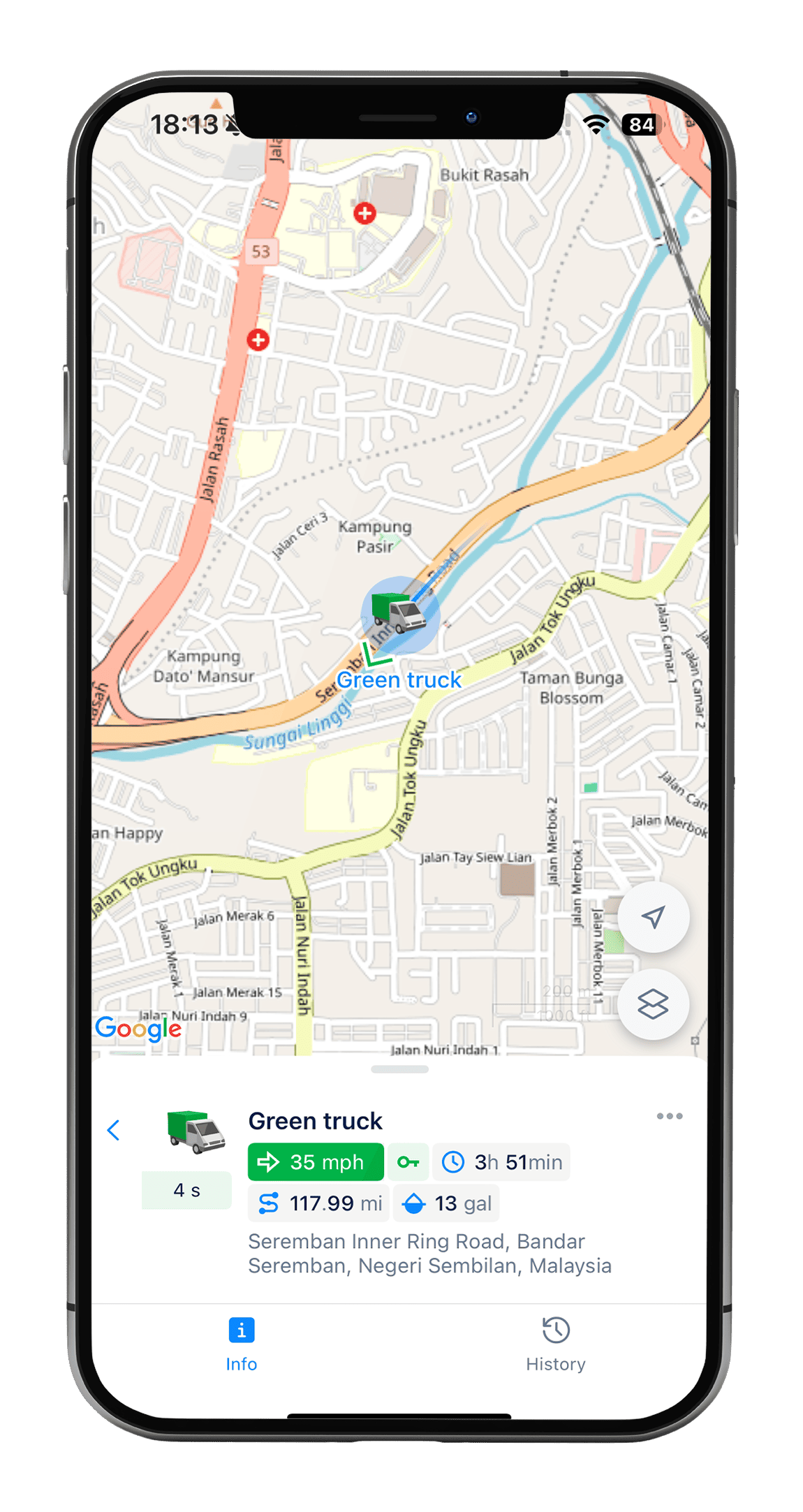

.png)