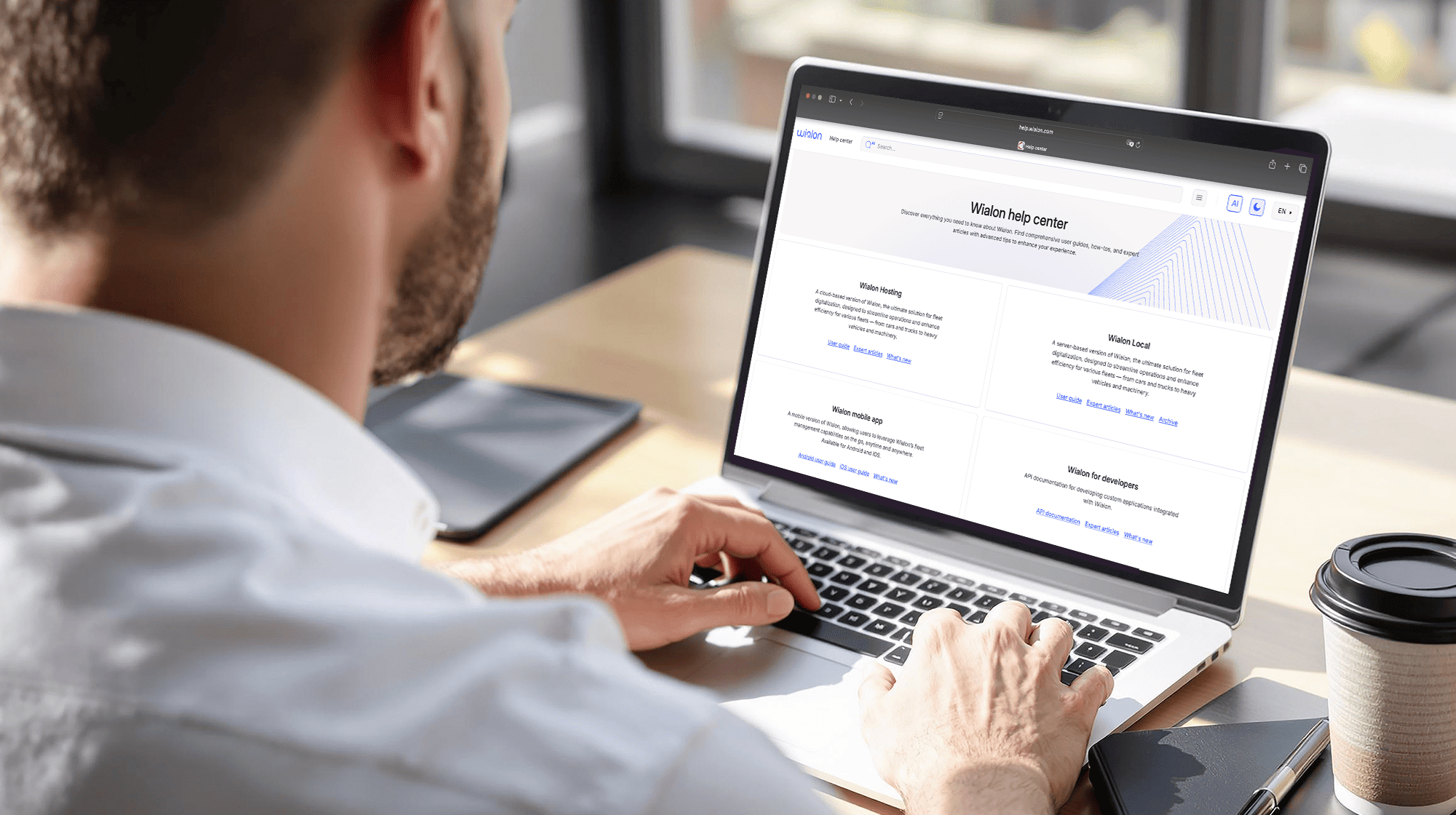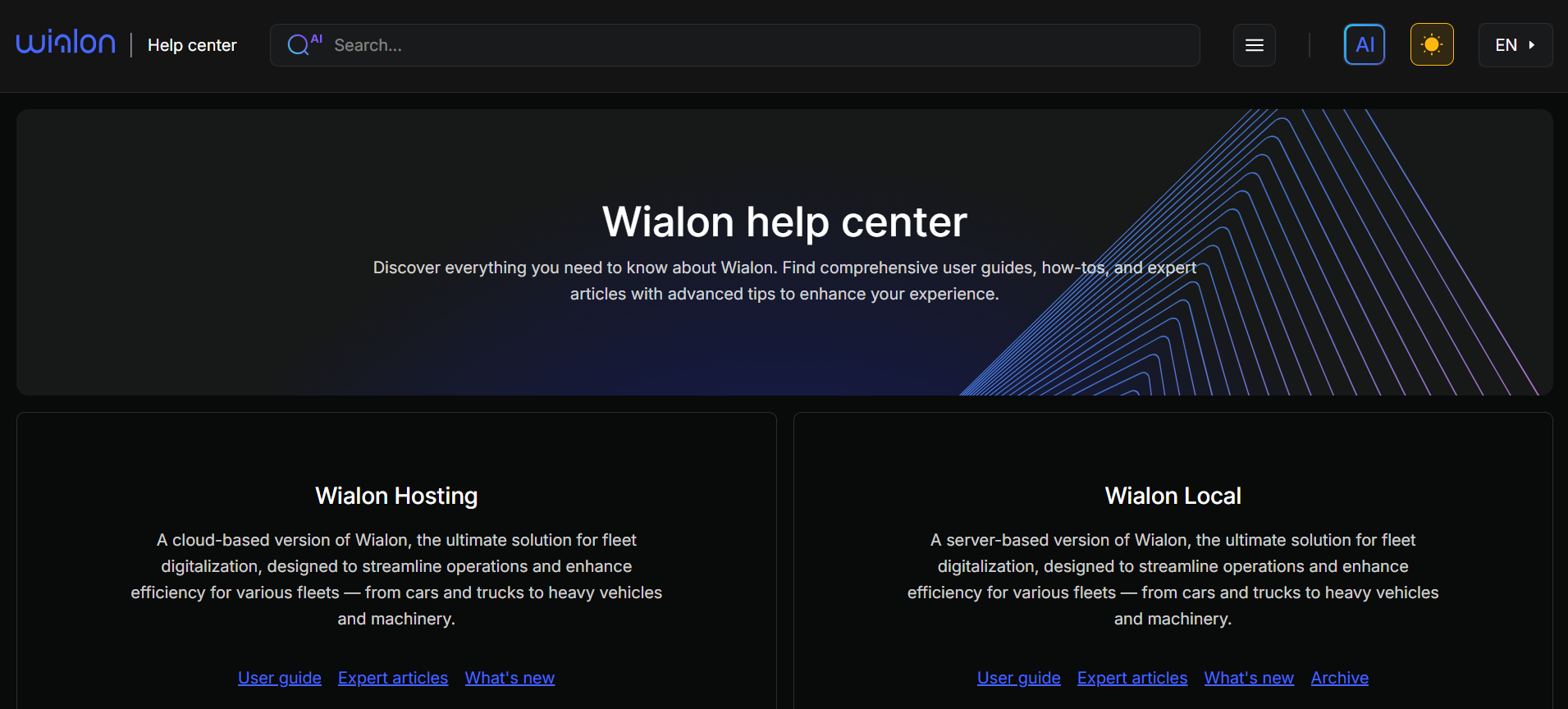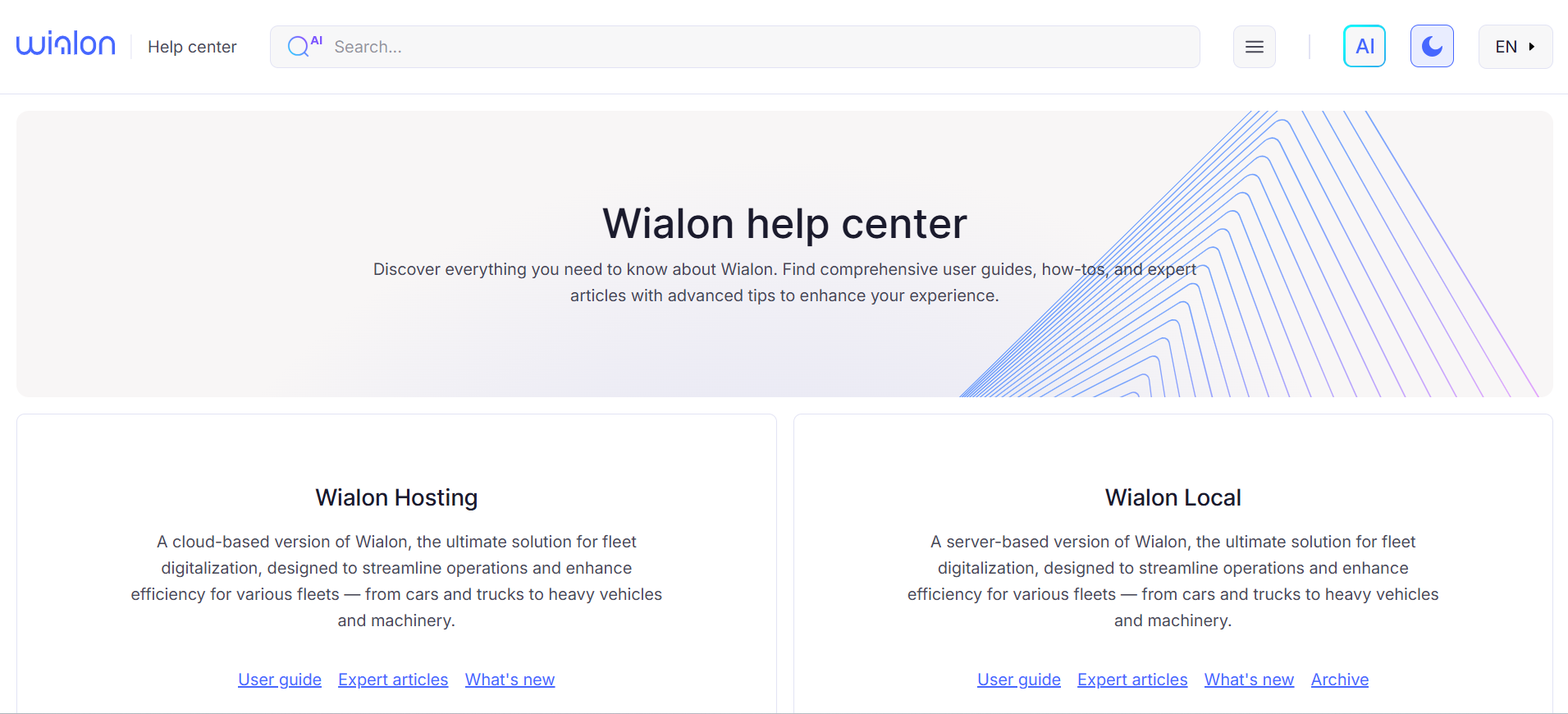Looking for guidance on a new Wialon feature? Want a quick answer while setting up a project for your client? The Wialon help center is the right place to start — now freshly updated to support your work even better.
We’ll begin with a quick refresher on what you can find in the help center and highlight some of our most popular expert articles. If you already know your way around, feel free to skip the first section and jump straight to the updates.
All your Wialon questions, answered
The Wialon help center is your go-to source for practical user guides, step-by-step instructions, and expert tips.
Here’s how it makes your work easier:
- All the Wialon user guides in one place. First and foremost, the help center brings together all the official Wialon documentation — structured, up-to-date, and ready to support every step of your project.
- Expert insights from Wialon Customer Service. The help center features detailed articles where our specialists share their expertise on common situations, offering clear explanations and practical solutions. These guides are designed to help you find the answers to your real project questions quickly and confidently.
Here are a few of our most-read articles to start with: - Instant help with the built-in AI assistant. Need a quick answer? Just type your question into the AI assistant, now available from the top bar and from the search field. It will guide you through Wialon features, point you to relevant articles, and respond to common questions — all in seconds.
- Content in five languages. The help center is available in English, Spanish, Russian, French, and Portuguese, so you can get user guides in the language you’re most comfortable with.
A new experience, designed around your needs
We recently redesigned the help center. The goal? Helping you find clear answers — fast.
Here are a few highlights:
A fresh new look
The updated design makes the Wialon help center easier to navigate and more comfortable to use. For example, you can now switch between light and dark themes.
__SLIDER_045af70cb1cee__
Prefer dark mode? Just tap the moon icon in the top right corner
Or you can adjust the side content menu — resize or hide it to make the layout work better for your screen.
Smarter search, better results
Not sure about the exact term? No worries. The new AI-powered, similarity-based search helps surface the most relevant articles — even if your wording isn’t perfect — so you can find answers faster and with less effort.
Need more help? You can now open the AI Assistant directly from the search bar
API documentation at your fingertips
Developers can easily access Wialon's API documentation — right from the help center’s homepage. It’s all the information you need to build custom applications integrated with Wialon.
Focused changelogs
Now it’s easier than ever to keep up with Wialon. The new changelogs in the help center give you a clear view of the latest product improvements. Each entry is short, easy to scan, and includes links to relevant documentation — so you can quickly understand changes and how they might affect your work.
Check out the dedicated “What’s new” sections for:
- Cloud-based solution (Wialon Hosting)
- Server-based solution (Wialon Local)
- Wialon mobile app
- Supported hardware
- API
Downloads made easy
Need a copy of a user guide or an expert article that’s always on hand? Use the button at the bottom of the page to download it as a PDF or Word file.
We’re also working on a handy way to download full documentation sections — coming soon.
You can save the current page as a PDF or Word file
Stronger behind the scenes
Sure, we could tell you that the documentation is now stored in Markdown and managed with Git, or that the help center runs on our own in-house engine. But you don’t need to know any of that to benefit from a smoother experience. What matters is this: the new setup gives us more flexibility to keep tailoring the help center to your needs.
More ways to share your feedback
We’re continuously improving the help center — and your input helps us do it better. If you spot a mistake or something unclear, just press Ctrl+Enter to leave a quick comment on that part of the text. To share your overall experience with the help center, feel free to drop us a line at info@wialon.com — we’d love to hear from you!
The takeaway
The help center is designed to support your success with Wialon, whether you're onboarding a client, configuring hardware, or trying out a new feature.
Start with the built-in AI Assistant for quick answers. And if you need more in-depth support, our Technical Care team is here to help.
Because a fleet management project might be complex, but getting the information you need to make it work shouldn't be.
Stay in the loop with Wialon — follow us on LinkedIn, Facebook, and Instagram.