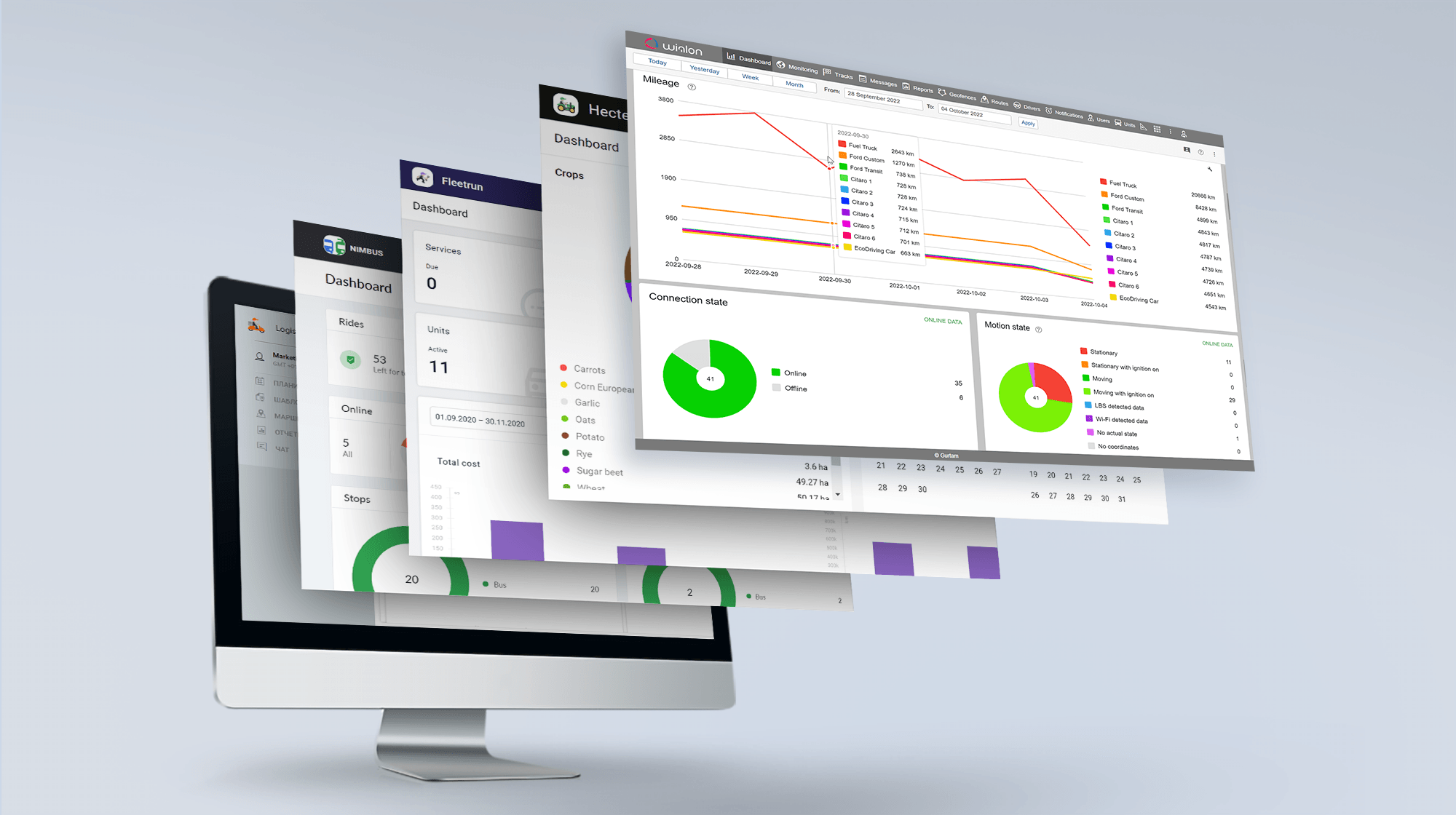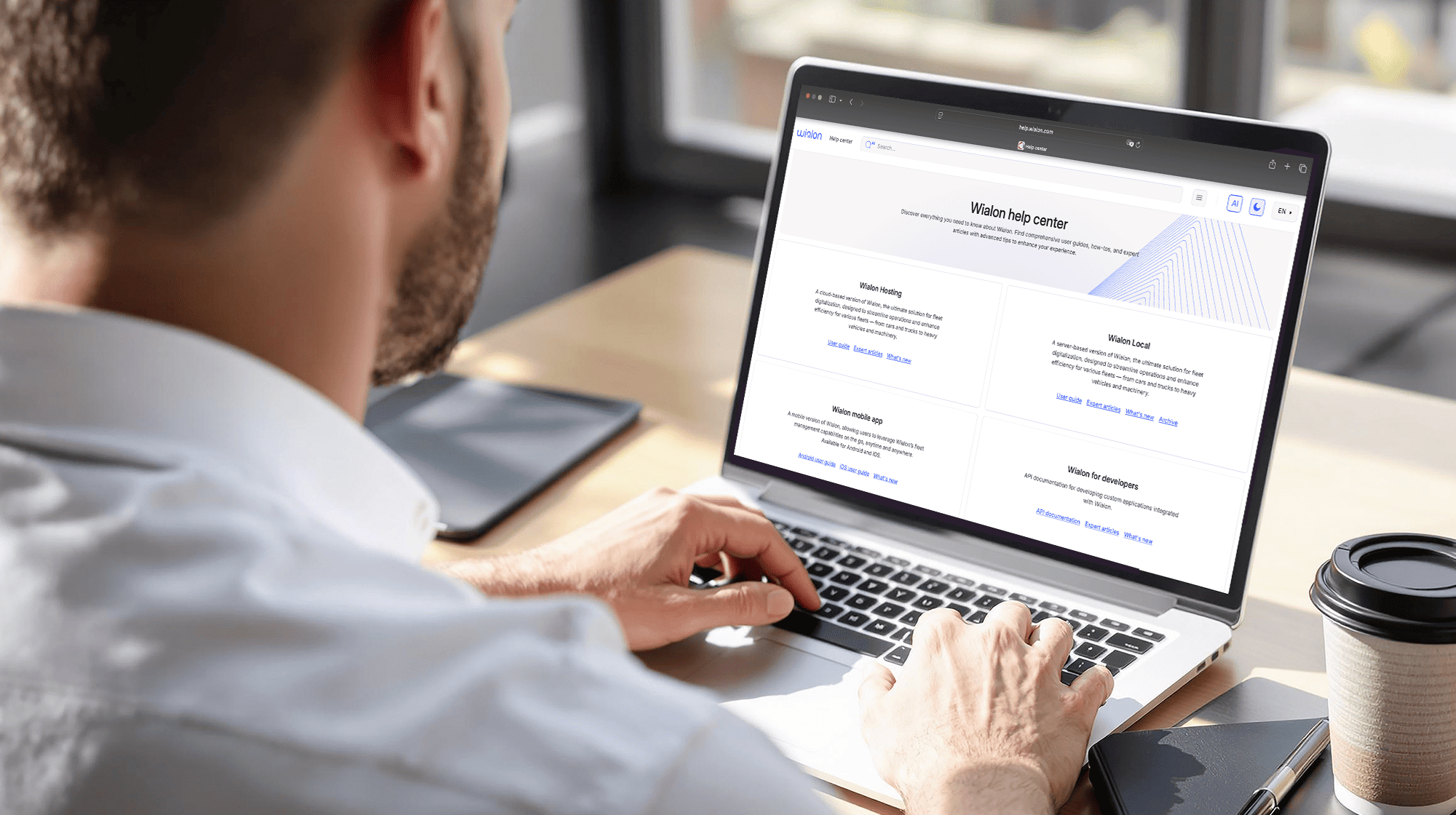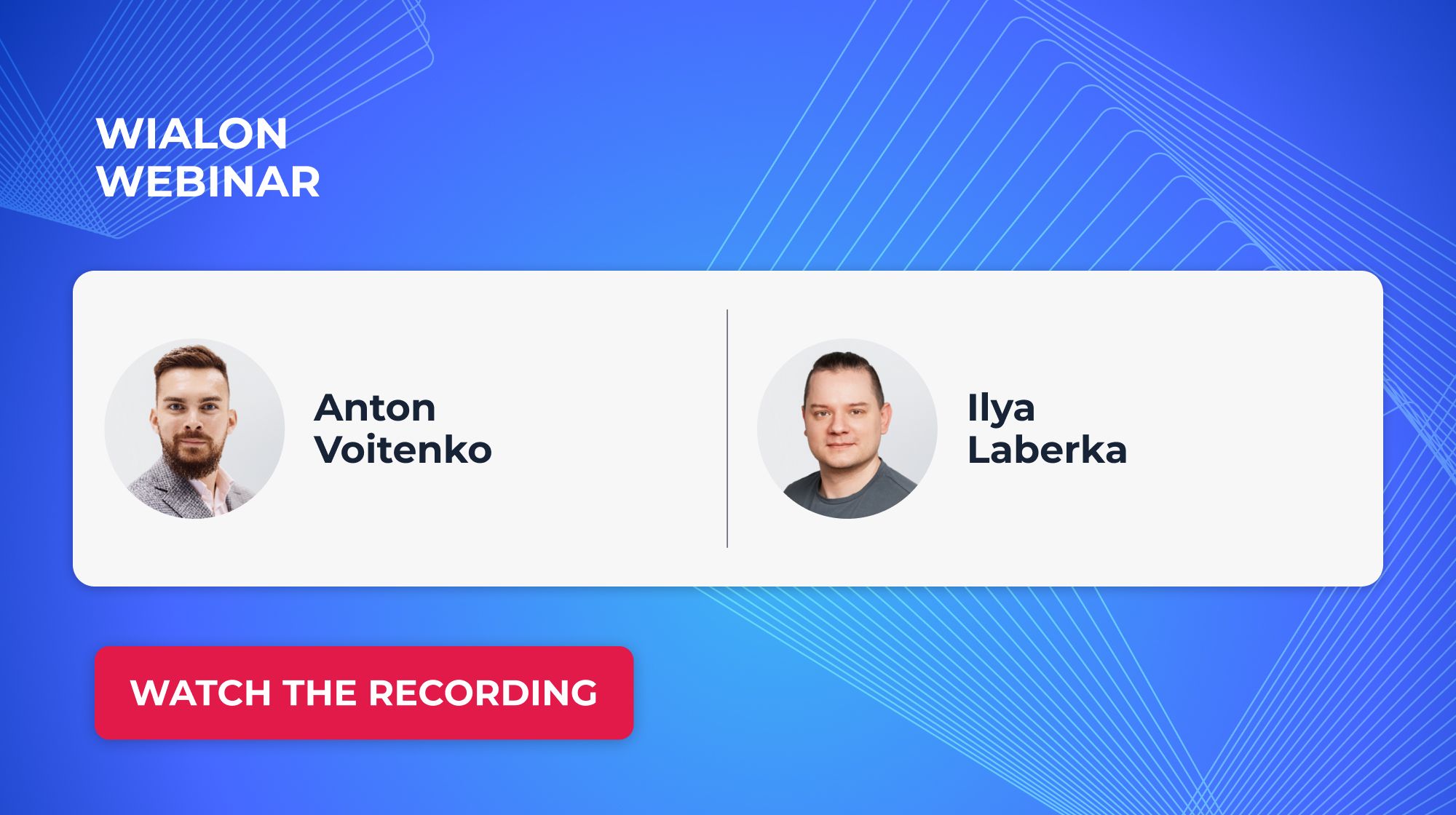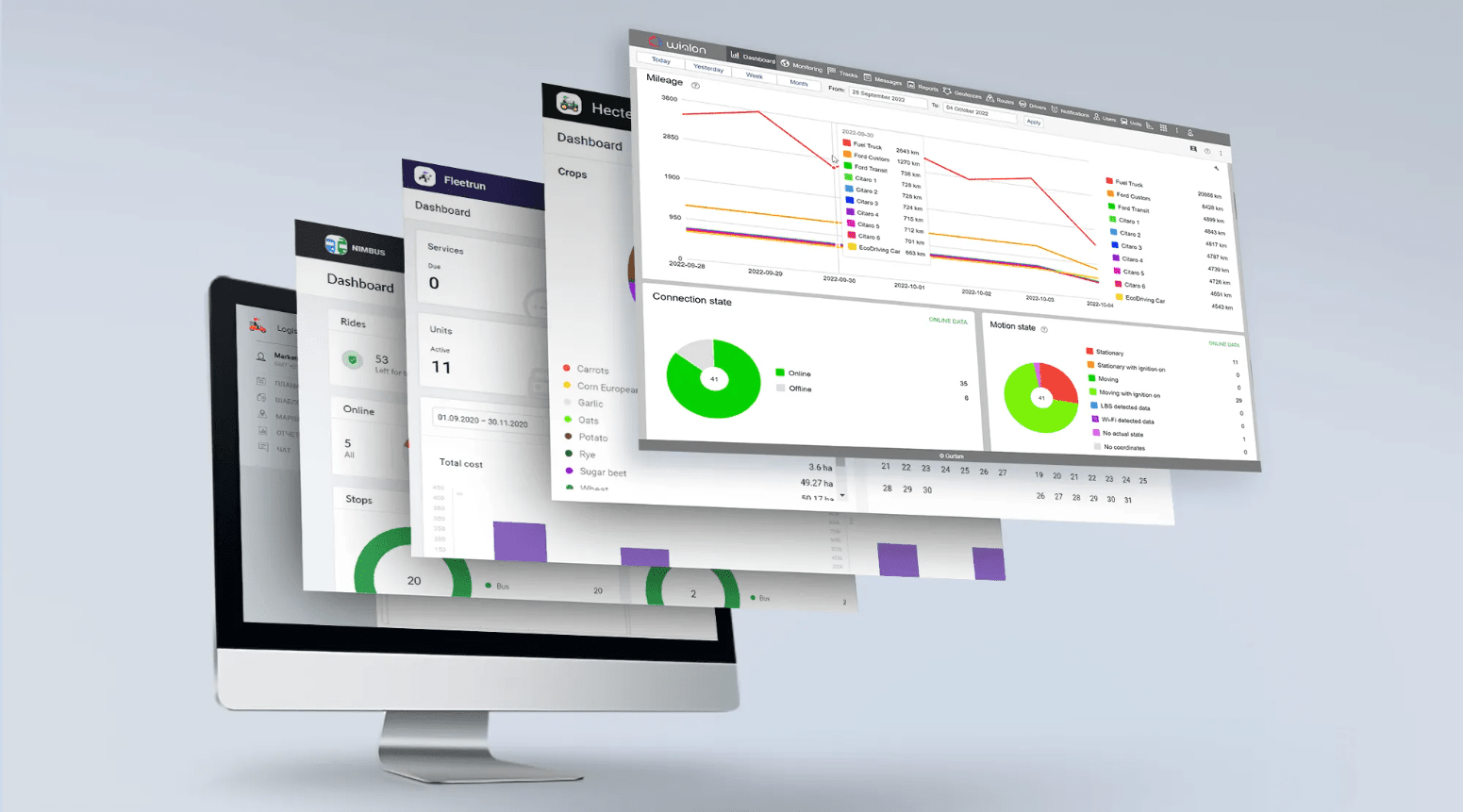Today, we're excited to present an overview of the latest Wialon features rolled out in July 2023. In this article, you'll learn about the recent updates in video, CMS, Locator, and other enhancements that take your experience with the system to a whole new level. Let's dive in and discover what's in store.
Wialon
Alternative speed source options
In July, we added the ability to use alternative speed sources throughout our system.
Users have the flexibility to select a specific parameter to determine speed. This proves particularly useful when GPS speed lacks accuracy, such as in weak signal areas. Or when users working with the CAN bus want to opt for this specific source, considering it more reliable.
Please note that this option is currently not available for all types of devices. The list of these devices will expand in the future.
Specifying speed source in the unit’s advanced properties
CO2 emissions data and reports
The volume of carbon dioxide emissions is a widely used parameter indicating the gas emitted by vehicles into the atmosphere. The average CO2 emissions value is now available on the Profile tab in the unit's properties. Besides, the emissions volume calculated based on the trip mileage is available in reports for the unit, unit group, driver, and driver group.
Average CO2 emissions value field in the unit properties
New columns in the Eco driving report table
The Eco driving report table, used for reports on units and drivers, now has two new columns: Violation mileage and Violation duration. These columns display information on the mileage during the violation episode and the duration of each violation episode, respectively. Previously, this data was shown when viewing the report with the Detalization option enabled. Now, it is conveniently integrated into the table itself, providing users with a more precise analysis of driving behavior.
When utilizing grouping or adding the Total line to the table, the new columns display data on violations within the specified time interval.
Violation duration and violation mileage data in the report
Video
Ability to select cameras for notifications
Now users can select the cameras when configuring notifications with the Save video as a file action. Previously, videos were excerpted from all cameras simultaneously, resulting in higher network traffic usage and occupying more storage space. With this enhancement, users can now optimize network usage by selecting the necessary camera for saving the video.
Choosing cameras while configuring a notification
Map widget update for the Files and Playback tabs
We have introduced new functionalities to the Map widget, that allows to play the track of the moving unit on the map while watching saved video from cameras. Now, the widget has icons for building a track, playing/pausing it, watching camera footage and other actions.
Moreover, users can now access detailed information about the unit at various points of its track, which proves particularly valuable for analyzing critical situations. When hovering over a unit or its track, a point tooltip will appear, displaying the sensor values at a specific moment in time.
A point tooltip featuring detailed information about the unit
CMS
Trash section updates: search by the object deleter and hints for object restoration errors
We continue to enhance the user experience in the Trash section. In this update, we have added the Object deleter column to the table of deleted objects, enabling users to easily identify who deleted a specific object without requesting technical support.
Filtering objects by the object deleter
Furthermore, we have improved the error descriptions that appear when attempting to restore a deleted object. Users will now receive more informative error messages, highlighting the cause of the restoration failure: for example, if there is another object with an identical phone number.
Locator
Improved user interface for the Locator dialog
As part of the update, we have made several significant changes to enhance the user interface of the Locator dialog, aiming to provide a smoother experience while working with the tool. We have optimized the utilization of space within the dialog window and improved the display of unit link names and descriptions, making them more readable and user-friendly.
Have you had the opportunity to test out the new functionality in Wialon? We eagerly await your feedback on our forum. Be sure to sign up for the blog notifications to be among the first to receive Wialon updates and other exciting news about the product.