This month, we enhanced fuel control module, reports, map scaling and released some novelties in NimBus and WiaTag. Let’s consider those one by one.
Wialon Hosting
Binding reports to dynamically updated unit groups
In Wialon, units can enter or leave groups when the event occurs. In other words, users set specific conditions as a basis for bringing units together. It helps to quickly execute a report on the units, for instance, online, in a certain geofence, parked, etc. without manually creating specific groups.
Thanks to the new option, the user will get reports only on the units he’s interested in at the very moment. In other words, units bound to reports will appear and disappear depending on their presence in that group.
Seasonal fuel consumption rates return
There is nothing new except what has been forgotten. We newly implement fuel consumption calculation based on winter rates. Check out the “Advanced” tab in “Unit Properties” and find the "Winter consumption" checkbox. Activate it, select the season duration and start simple fuel management.
Automatic map scaling
After the unit is selected in the monitoring panel, the system centers the map and zooms it to the unit location. We pre-set the optimum zooming level and made it standard for all users.
Password change after authentication
Security first: if a user logs in to the system for the first time, he’ll have to set up the new password instead of the existing one. This user will be the only one who knows the updated password.
WiaTag
In WiaTag, you can activate power-saving mode for longer battery life. But it won’t go unnoticed. In this case, the app doesn’t send positioning data to the servers automatically. Instead, the data remains in the black box until the user sends it manually. This is where real-time tracking ends.
For those who want to make sure that data transmission won’t stop due to power saving, we secured the activation of the mode with a password. Thus, it’s no more possible to stop data transmission accidentally.
NimBus
Two features are waiting for you in the Administrator interface.
1. While administrating Depots you can create a Locator link. After clicking on it, a map opens in his web-browser where a passenger sees all stops, routes with schedules, and transport movements in real time.
Just recently, the link was used to share all the routes with passengers. Now you can limit their number by selecting a group of routes to be displayed. Use it, if your clients render services for several corporate clients and they should never see the routes of one another.
2. Bonus: when activating Depots you search through your accounts by name. Just in case you have more than a dozen of those.
Thank you July for the developments. You're next, August. And now time has come to implement the functions in real life and tell marketing about your new projects. We are waiting for your success stories at marketing@gurtam.com.
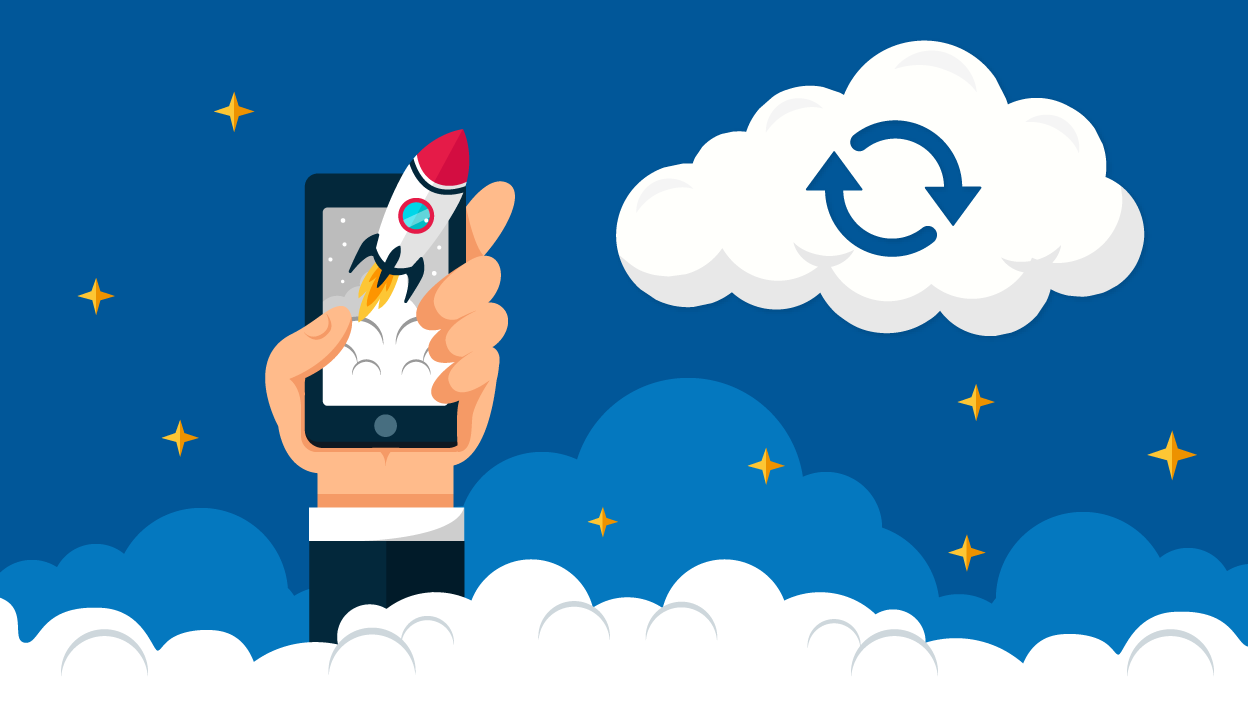

.png)










