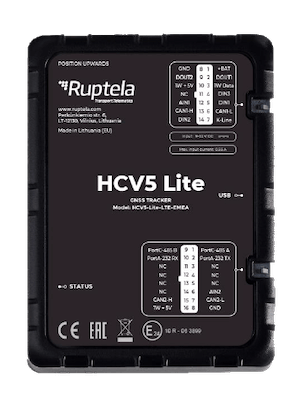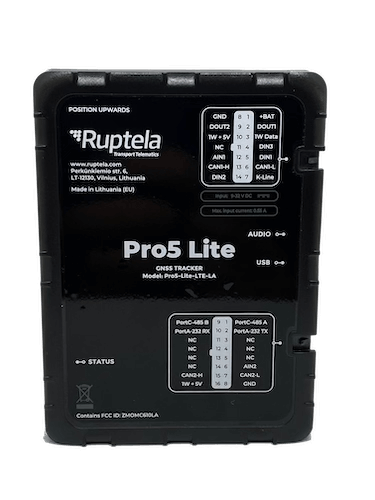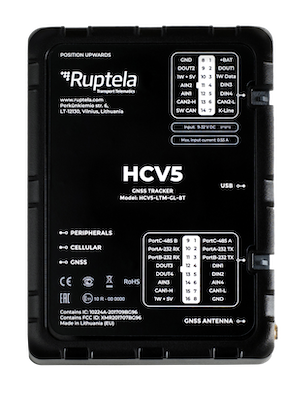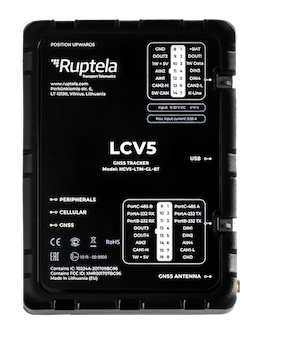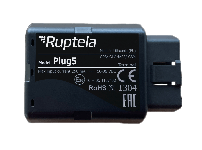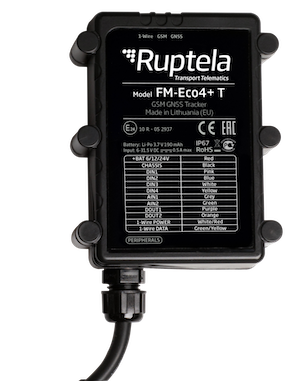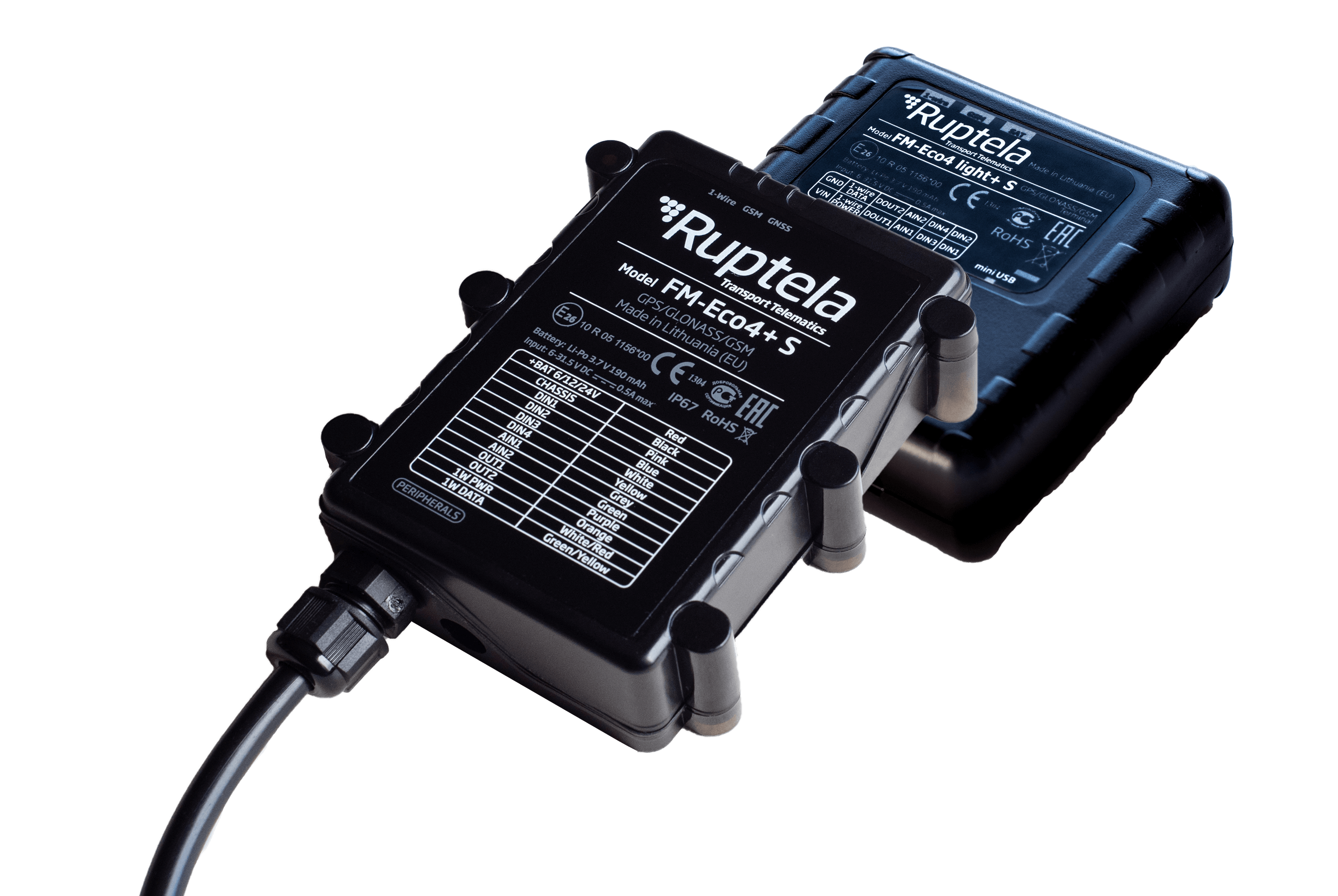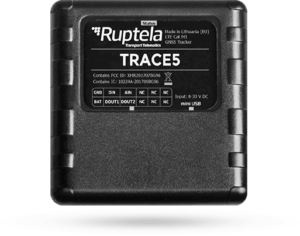| avl_driver |
IButton value |
|
| axle_N_weight |
Axle N weight |
|
| bat_alertN |
Tire N sensor battery alert. 0 - no warning, 1 - warning |
|
| battery |
Battery Voltage |
|
| battery_current |
Battery Current |
|
| can_acc_pedal |
CANBUS AccPedal position |
|
| can_amb_air_temp |
CANBUS ambient air temperature |
|
| can_axle_loc |
CANBUS Axle location |
|
| can_axle_weight |
CANBUS Axle1 weight |
|
| can_breaks |
CANBUS BreakS |
|
| can_clutchs |
CANBUS ClutchS |
|
| can_coolant_temp |
CANBUS coolant temperature |
|
| can_cruisecs |
CANBUS CruiseCS |
|
| can_diagnostic |
CANBUS diagnostics supported |
|
| can_distance |
CANBUS Distance |
|
| can_driver1_card |
CANBUS driver 1 card |
|
| can_driver1_state |
CANBUS driver 2 state |
|
| can_driver1_time |
CANBUS driver 1 time |
|
| can_driver2_card |
CANBUS driver 2 card |
|
| can_driver2_time |
CANBUS driver 2 time |
|
| can_eng_hours |
CANBUS Engine Hours |
|
| can_eng_plcs |
CANBUS Engine PLCS |
|
| can_first_driver_id1 |
CANBUS First Driver Id 1 |
|
| can_first_driver_id2 |
CANBUS First Driver Id 2 |
|
| can_fms |
CANBUS FMS software |
|
| can_fuel_economy |
CANBUS fuel economy |
|
| can_fuel_rate |
CANBUS fuel rate |
|
| can_fuel_used |
CANBUS Fuel used |
|
| can_handle_inf |
CANBUS handling information |
|
| can_hfrc |
CANBUS HRFC |
|
| can_horas |
CANBUS horas |
|
| can_over_speed |
CANBUS over speed |
|
| can_pto |
CANBUS PTO |
|
| can_ptostate |
CANBUS PTOstate |
|
| can_request |
CANBUS request supported |
|
| can_rpm |
CANBUS RPM |
|
| can_second_driver_id1 |
CANBUS Second Driver Id 1 |
|
| can_second_driver_id2 |
CANBUS Second Driver Id 2 |
|
| can_service_dist |
CANBUS service distance |
|
| can_sys_event |
CANBUS system event |
|
| can_techograph |
CANBUS tachograph |
|
| can_tech_org_speed |
CANBUS tachograph vehicle speed |
|
| can_tech_perf |
CANBUS tachograph performance |
|
| can_temp_refr |
CANBUS refrigerator temperature |
|
| can_tire_loc |
CANBUS Tire location |
|
| can_veh_id |
CANBUS Vehicle Full Id |
|
| can_veh_id1 |
CANBUS Vehicle Id 1 |
|
| can_veh_id2 |
CANBUS Vehicle Id 2 |
|
| can_veh_id3 |
CANBUS Vehicle Id 3 |
|
| can_veh_motion |
CANBUS vehicle motion |
|
| can_wbspeed |
CANBUS WBSpeed |
|
| com_loss_alertN |
Sensor loss of communication alert. 0 - no warning, 1 - loss of communication |
|
| course_record |
Course record |
|
| current_profile |
Current Profile |
|
| ddd |
Smart card data |
|
| distance_record |
Distance record |
|
| driver_act |
Driver activity |
|
| driver_status_changed |
Shows if driver status has changed |
|
| driver_status |
Driver status |
|
| eng_rpm_max |
Engine RPM max |
|
| eng_rpm_min |
Engine RPM min |
|
| eng_temp |
Engine temperature |
|
| eng_temp_max |
Engine temperature max |
|
| eng_temp_min |
Engine temperature min |
|
| fuel_lvl |
Fuel level |
% |
| gsm_operator |
GSM Operator |
|
| gsm_signal |
GSM Signal Strength |
|
| harsh_braking |
Harsh braking |
|
| hdop |
HDOP |
|
| ID |
IButton value |
|
| io_1_24 |
Tacho_ddd_available |
|
| io_1_25 |
Security_info |
|
| io_2_18 |
Fuel counter 1 |
|
| io_2_19 |
Fuel counter 2 |
|
| io_2_20 |
Fuel counter 3 |
|
| io_2_21 |
Fuel counter 4 |
|
| io_4_31 |
External PDFD panel info |
|
| io_caused |
IO Data ID which caused record |
|
| io_N_M |
Number M parameter of N bytes |
|
| last_driver_status |
Last driver status |
|
| leak_alertN |
Tire N leakage alert. 0 - no warning, 1 - leakage detected |
|
| modem_temp |
Modem temperature |
|
| movement_sens |
Movement Sensor |
|
| msg_received |
Garmin text message has been received |
|
| msg_status_received |
Garmin status message has been received |
|
| odometer |
Virtual Odometer |
|
| pcb_temp |
PCB Temperature |
|
| power |
Power Supply Voltage |
|
| pr_thN |
Tire N Pressure Threshold Detection. Indicates the pressure state of tire N. States: 0 - extreme over pressure, 1 - over pressure, 2 - no warning pressure, 3 - under pressure, 4 - extreme under pressure, 5 - not defined, 6 - error indicator, 7 - not available |
|
| rcu_statusN |
Tire N RCU status. 0 - no warning, 1 - loss of RF reception function, 2 - loss of RS485 network communication, 4 - loss of CAN network communication |
|
| return can_direction |
CANBUS direction indicator |
|
| s_modeN |
Tire N sensor mode |
|
| speed_max |
Max speed |
|
| speed_min |
Min speed |
|
| tco_distance |
TCO Dsitance |
|
| tco_driver1_card |
TCO first driver card |
|
| tco_driver1_id |
TCO first Driver Full ID |
|
| tco_driver1_id1 |
TCO first Driver ID 1 |
|
| tco_driver1_id2 |
TCO first Driver ID 2 |
|
| tco_driver1_state |
TCO first driver state |
|
| tco_driver2_card |
TCO second driver card |
|
| tco_driver2_id |
TCO second Driver Full ID |
|
| tco_driver2_id1 |
TCO second Driver ID 1 |
|
| tco_driver2_id2 |
TCO second Driver ID 2 |
|
| tco_driver2_state |
TCO second driver state |
|
| tco_reg_num1 |
TCO registration number 1 |
|
| tco_reg_num2 |
TCO registration number 2 |
|
| tco_rpm |
TCO RPM |
|
| tco_trip |
TCO trip |
|
| tco_veh_id |
TCO Vehicle Full ID |
|
| tco_veh_id1 |
TCO Vehicle ID 1 |
|
| tco_veh_id2 |
TCO Vehicle ID 2 |
|
| tco_veh_id3 |
TCO Vehicle ID 3 |
|
| tco_veh_speed |
TCO vehicle speed |
|
| temp_sens_0 |
Temperature Sensor 0 |
|
| temp_sens_1 |
Temperature Sensor 1 |
|
| temp_sens_2 |
Temperature Sensor 2 |
|
| temp_sens_id0 |
Temp sensor ID 0 |
|
| temp_sens_id1 |
Temp sensor ID 1 |
|
| temp_sens_id2 |
Temp sensor ID 2 |
|
| time_record |
Time record |
|
| tire_locN |
Tire N location. The low order 4 bits represent a position number, counting left to right when facing in the direction of normal vehicle travel (forward). The high order 4 bits (MSB) represent a position number, counting front to back on the vehicle |
|
| tire_pressureN |
Tire N pressure |
kPa |
| tire_tempN |
Tire N temperature |
°C |
| t_thN |
Tire N Temperature Threshold Detection. Indicates the temperature state of tire N. States: 0 - over temperature, 1 - no warning temperature, 2 - under temperature, 3 - not available / error indicator / not defined |
|
| vehicle_dist |
Vehicle distance |
|
| accelerometer_x |
X-axis acceleration |
|
| accelerometer_y |
Y-axis acceleration |
|
| accelerometer_z |
Z-axis acceleration |
|
| engine_on |
ECO engine on timer (IO 139) |
s |