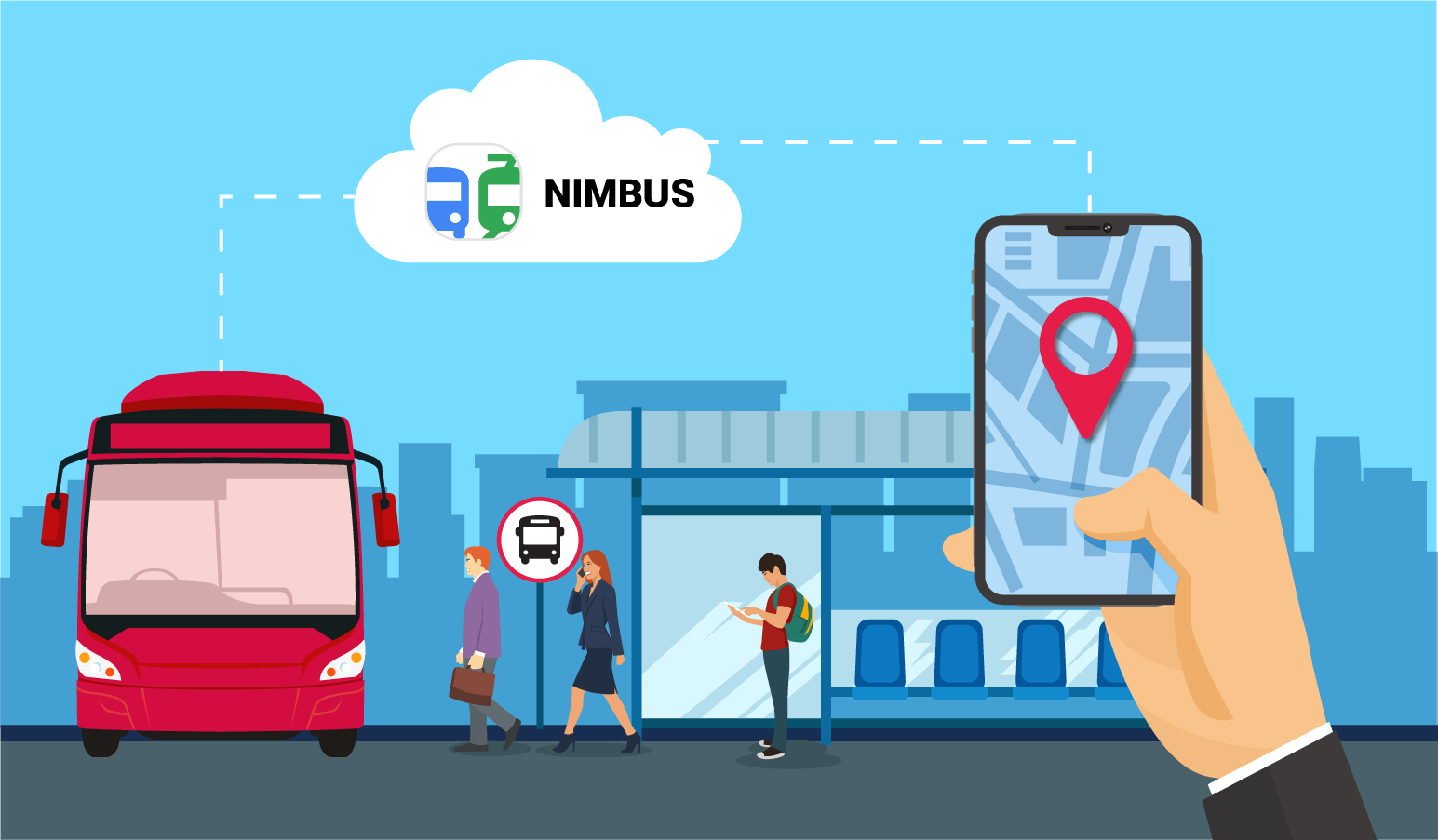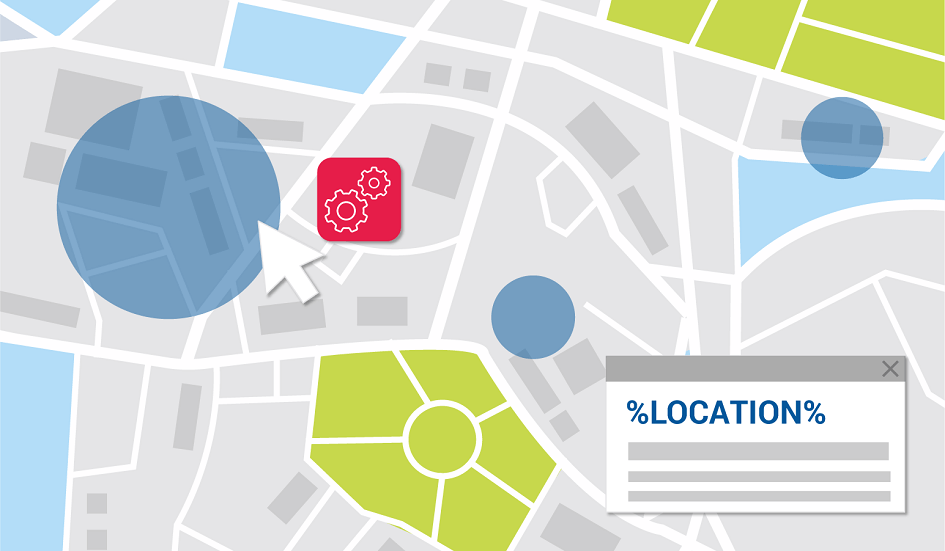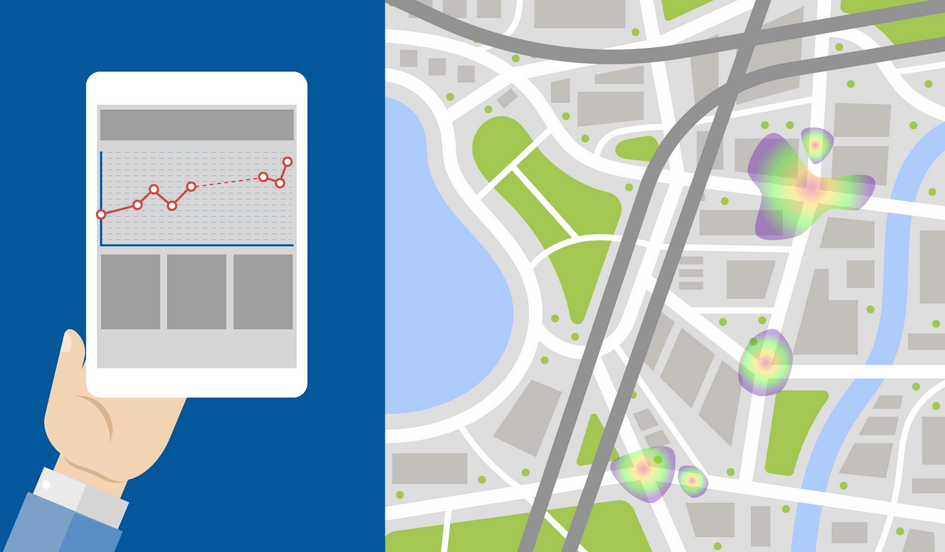New Opportunities for Working with Tachographs
Tachograph regulations, aimed at helping to enforce the rules on driving periods and monitor the driving times of professional, have placed a great impact on the fleet management industry. And since working with digital tachographs has secured the more accurate recording and storage of data, Gurtam has now developed the function of remote data download from tachographs to Wialon. A step further was the development of other 2 tools, aimed at improving the integrators’ work within one system.
Tacho Manager App
Gurtam partners can now enjoy the advantages of the Tacho Manager App, bringing the new benefits to the work of operators in international truck and cargo business. Application lists activity per each available drive such as distance, speed and driving times and rest periods of the driver, these files are parsed and bound to drivers in Wialon and can be uploaded manually via Tacho Manager app. The files are uploaded automatically through the GPS tracker. This new tool is now supported by several devices including the controllers by Duotec, Scout and several others. Files are saved and uploaded by the Disketta application. The program interface is simplified to the download bar and the list of files to assist the dispatcher in relevant information.
Tacho View ‒ towards an improved data analysis
Having taken into account the AETR and the EU specifics, Gurtam has released another app named Tacho View that will be based on specifics of International Road Transport standards. Tacho View processes the data received from tachograph files. It allows reflecting driver’s activity based on a so-called “timeline” for better visual analysis. The app shows driving times and rest periods of the registered driver. You can use a calendar (on the right side) to choose the necessary date. The calendar can also be scaled if needed.
The entries are assessed in the following manner: • “Driver’s activity”. Information is displayed in a table. By choosing the necessary date, user can see the detailed driver’s activity over the specified period. • “Activity chart”. The selected time period is divided into days, where the information is displayed in diagrams (markers correlate with certain activity characteristics).
The entries can be printed in the form of report right from the App. In the nearest future, Tacho View will contain specifics on all countries where Tachograph regulations are present. And since manufacturers are improving their technologies each year by making the tachographs easier to use, we hope that our contributions stimulate the practice and guarantee fair competition and International road safety.