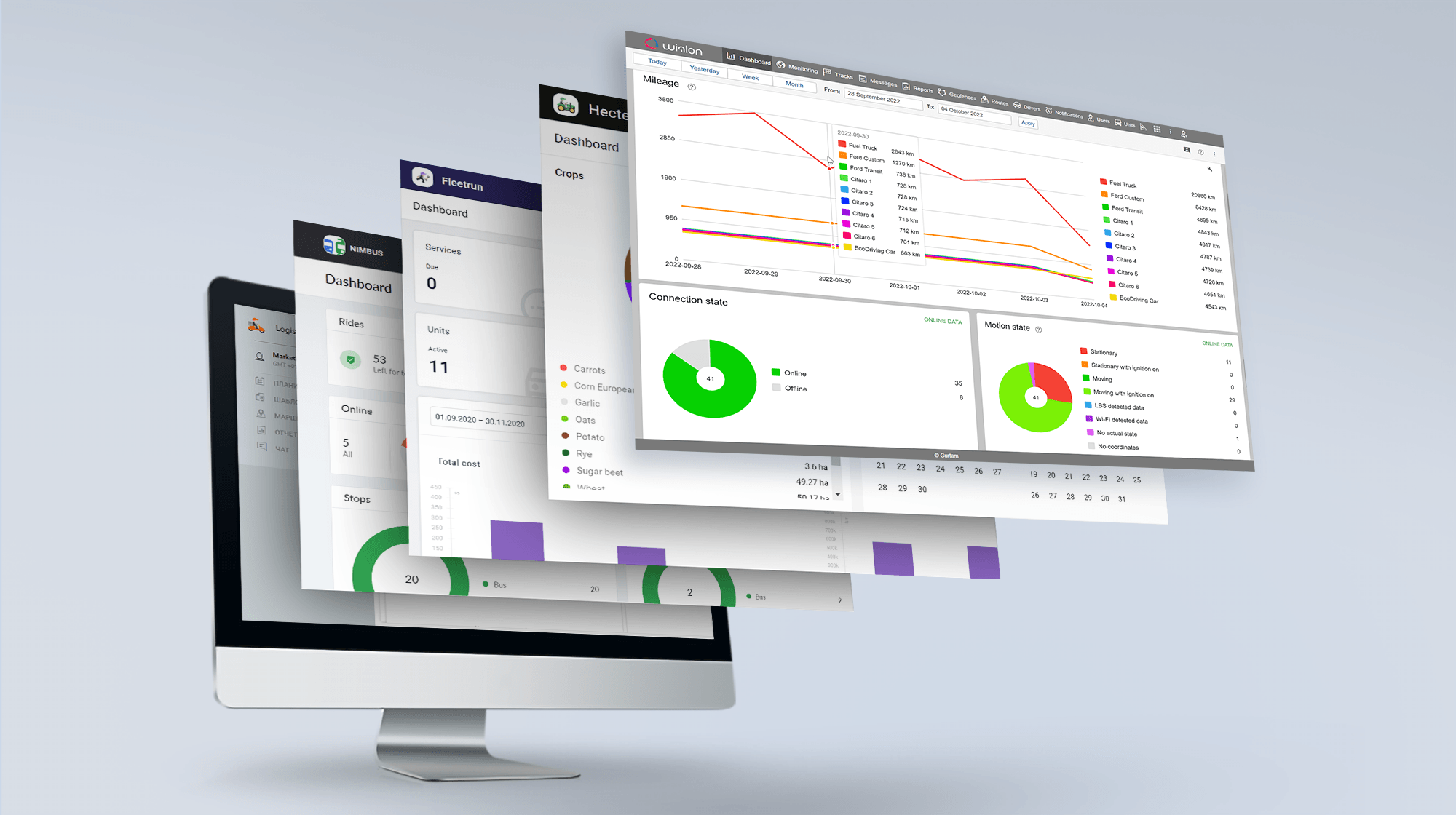We are excited to present an overview of the new Wialon features rolled out in June 2023. Read on to explore the recent updates in CMS, Wialon app for Android/iOS, and other improvements that enhance your experience with the system.
Wialon
Enhanced validation logic for filling in forms
We are continuing our work on implementing a unified approach to error visualization and handling of incorrectly entered data, aiming to make the system's behavior consistent and predictable across all sections.
In June, we refined the validation logic for all fields in the forms used for creating and editing unit groups, the fields on the General tab in unit properties, as well as standardized the validation for custom fields in all Wialon forms.
Moreover, we improved the playback saving forms in the Video section. As a reminder, there are two ways to save the required excerpt of a playback as a file: by utilizing the Scissors icon while in playback mode or by selecting the Save requested file to Files option. Moving forward, if any fields are filled incorrectly, the system's behavior will remain consistent across both forms.
СMS
Search by unit deletion reason in the Trash
In one of the recent updates to Wialon, we added the ability to specify a reason when deleting units in CMS. This enhancement enables users with access to the Trash to see why a particular unit was deleted. In June, we implemented a feature that allows search based on this criterion. By selecting the reason from the dropdown list, the system will display all the units deleted for the specified reason.
Filtering the deleted units by deletion reason
Ability to view the entered password on the CMS login page
Recently, we have introduced a new feature that allows users to view the entered password when logging into their Wialon account. This functionality is now also available on the CMS login page. To check the accuracy of the entered password, simply click on the eye icon. By default, the password is hidden with the dots being shown instead.
View the entered password by clicking on the eye icon
Wialon app for Android/iOS
Automatic addition of new units to the work list
Previously, users had two options to generate their work list: synchronization with the web version and manual configuration. To cater to users with a smaller number of units, we have now introduced a third option — Show all. With this mode on, the system automatically adds all units to the work list. This functionality proves especially useful when users create new units or are granted access to additional ones. No manual actions are necessary as the units are instantly included in the work list.
Note that this setting works only for users with up to 20 units.
Work list generation modes
Fuel level in the unit information
The latest version of the mobile app allows users to check the current fuel level in the unit information. This feature is available when there’s a configured fuel level sensor and it sends correct data. If there are several sensors, the displayed value represents the sum of their readings.
The current fuel level in the unit information
Daily fuel consumption
In the summary for the day in the History tab, users can now see not just the mileage, trip duration, and parking time, but also the fuel consumed during that day — both the total amount and average consumption. Depending on the user's settings, the average fuel consumption can be in either liters per 100 km or miles per gallon. This information is available when there’s a configured fuel level sensor.
Total and average fuel consumption for the day
2 seconds data retrieval frequency
Previously, the unit's location was updated every 10 seconds. To enhance the accuracy of tracking, we have increased the data retrieval frequency. Now, the unit's position and other parameters are updated every 2 seconds.
Have you already experienced the new functionality in Wialon? We would love to hear your feedback on our forum. Make sure to sign up for the blog notifications to be among the first to receive Wialon updates and all the other exciting news about the product.