We're thrilled to share the Wialon updates rolled out in December 2023. In this article, we'll guide you through the array of enhancements, spotlighting the video tools updates, an improved search for notifications, new Wialon for Android features, a redesigned unit tooltip, and more.
Video
Events in the calendar and timeline on the Playback tab
The days with detected fuel fillings and drains are now marked with the corresponding icon on the calendar and the timeline on the Playback tab. The icon tooltip on the calendar displays the events of the day and the time they occurred.
This update streamlines interaction with the tab, simplifying the navigation through saved video recordings. Now, users can effortlessly find videos featuring fuel fillings and drains and jump straight to the exact timecode of the footage when these events happened.
Fuel fillings and drains displayed on the video timeline
Default date selection in the calendar
In the past, when selecting a unit on the Playback tab, the calendar would automatically show the date and time of the previous playback request. The default settings have now been updated to reflect the current day, from 00:00 to 23:59.
The Video section optimization
We optimized the Playback tab to reduce data consumption, boost speed, and enhance overall stability and performance. Thanks to these enhancements, the experience of working with video in Wialon has become even more seamless and user-friendly.
Other updates
Enhanced search on the Notifications tab
We're introducing a new approach to organizing system-wide search, starting with changes to the Notifications tab. Specifically, we've added the capability to filter the results based on multiple criteria simultaneously. It empowers users to fine-tune their search parameters and quickly find the necessary notifications.
Filtering notifications by two criteria
Feel free to share your thoughts about this update using the dedicated feedback form linked to the search feature on the Notifications tab.
Conversions in driver assignment sensors
Users can now autonomously select the conversions for calculating sensor values, eliminating the need to submit a request to change their equipment configuration. This feature can be particularly relevant when generating a report on a driver who manages multiple vehicles equipped with different tracker models.
Conversion in the driver assignment sensor
Redesigned unit tooltip
We've revamped the appearance of the unit tooltip, giving it a more modern look. The functionality and workflow remain unchanged — the tooltip content is determined by user settings. Currently, the updated tooltip design is visible only on the map, but over time, we'll introduce it across all system sections.
The new unit tooltip
We've also added a dedicated feedback form for sharing your thoughts on the update. You'll find the corresponding popup window on the bottom panel.
Wialon for Android
Dark mode interface
The Wialon mobile app now allows users to enjoy a dark theme designed to reduce eye strain during nighttime use. You can easily activate it in the settings.
The dark mode
Map position saving
When zooming or moving the map, the position is now saved throughout the user session. This means that whether users switch to other tabs within the app or use different apps, the map will retain its position upon return.
Additionally, we've added a handy button that quickly takes users back to the scale that fits all units from the work list.
The updated map with a zoom button for fitting all units
That's a wrap for today. We hope you found the overview of the key December 2023 Wialon updates insightful. In addition to those, we regularly introduce numerous subtle enhancements aimed at boosting the reliability and stability of the system, all behind the scenes for our users. The Wialon Development Center is dedicated to ensuring our product remains the top choice for fleet management, effectively addressing the business challenges of our partners and their clients.
See you next month!
Have you had the opportunity to test out the new functionality in Wialon? We eagerly await your feedback on our forum. Make sure to sign up for the blog notifications to be among the first to receive Wialon updates and other exciting news about the product.
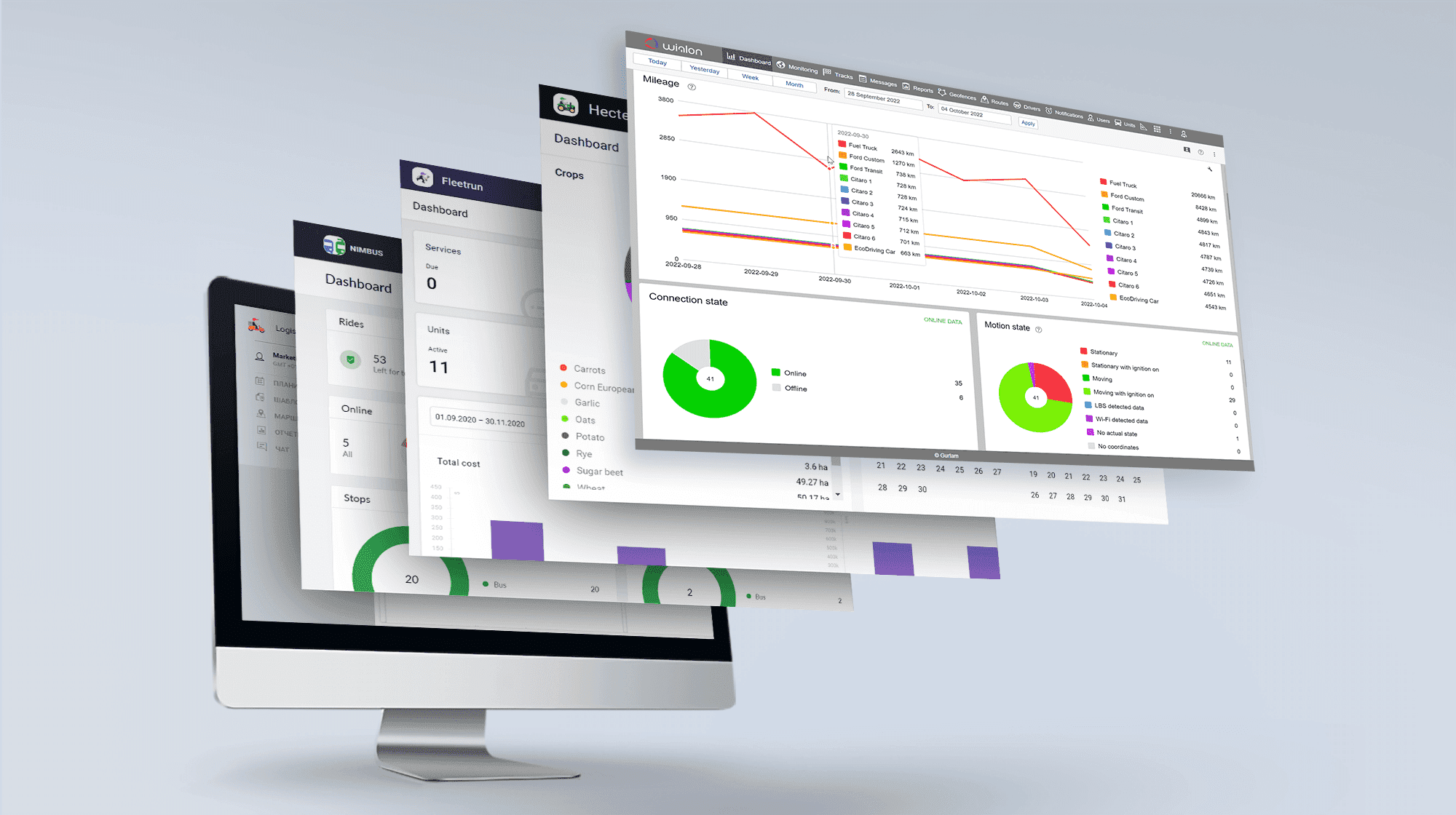

.png)










