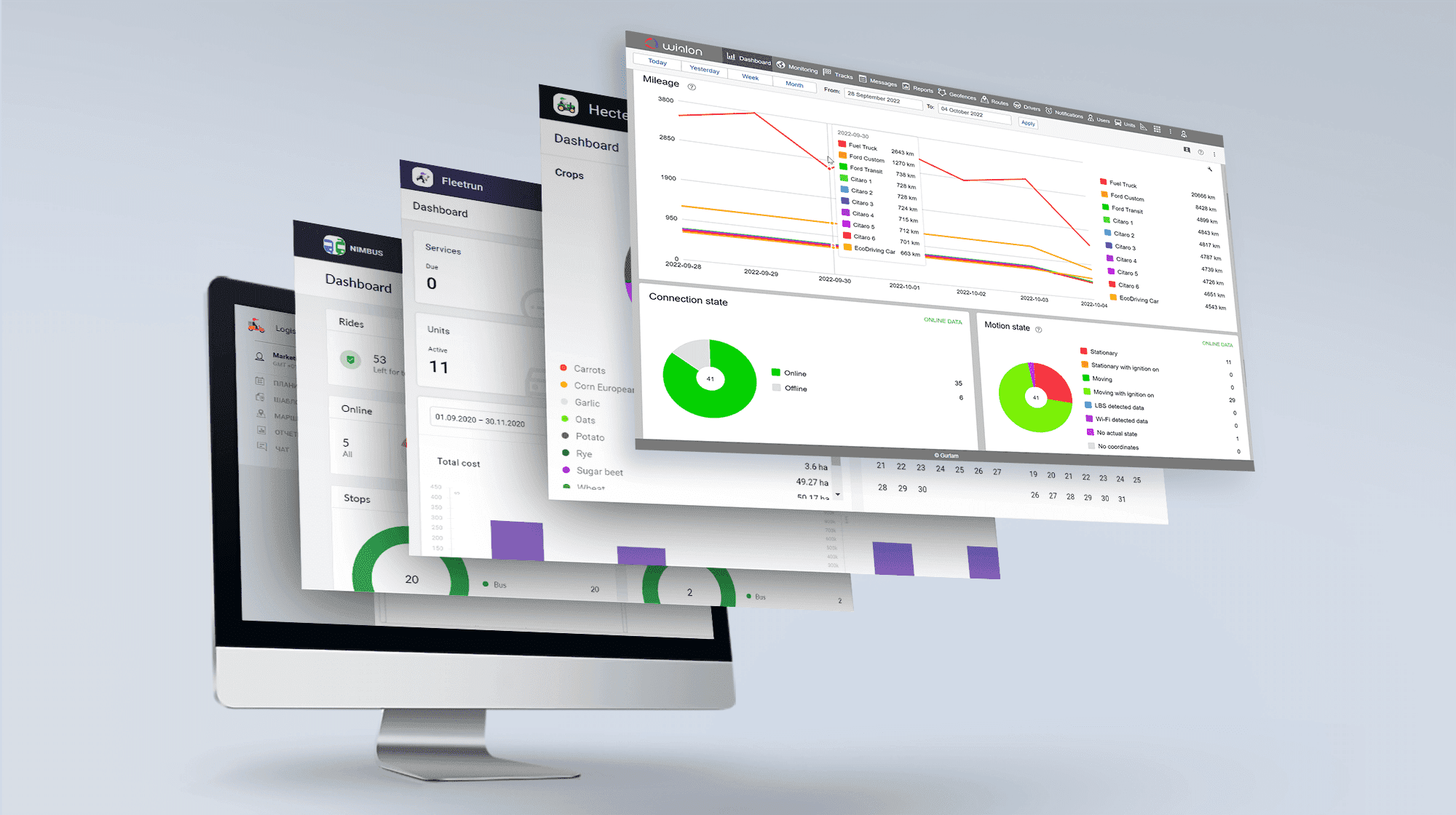In the outgoing quarter, Wialon made an important move to support the trend in vehicle electrification: we added a new type of sensor that shows the charge level of the electric vehicle’s battery. We also introduced the opportunity to create popular sensors automatically, download video files, and more.
Let’s dive in!
Sensor for EV’s battery level control
A new battery level sensor is now available in Wialon, allowing users to determine the EV charging level in kWh. This sensor’s working principle is similar to that of fuel sensors: you can view charging sessions and energy consumption in reports, track dynamics in charts, receive notifications about battery charges, and monitor the battery charging level on the Monitoring tab, in tooltips, and on tracks.
With this addition, our partners can more proactively offer Wialon to fleet owners whose fleets include electric vehicles. Fleet owners, in turn, can easily monitor their electric fleet operations and analyze the incoming data.
The introduction of the battery level sensor is a significant step toward developing a comprehensive infrastructure for electric vehicles in Wialon. We’re planning to work on other features for effective EV management based on the market demands.
You can find the battery level sensor in the Fuel and energy group of sensors
Automatic creation of popular sensors
We added a new feature for the automatic creation of popular sensors in Wialon.
When creating a new unit, Wialon now recommends the most popular sensors previously created by other users for the same device type. Select the sensors you need from the list, copy them to your settings, and use them in your work.
This feature will significantly simplify the initial stages of working with Wialon for new users, as it typically begins with creating sensors and setting their parameters. For experienced users, it will save time by providing a convenient drop-down list of sensors when adding new units.
Note that currently, the list doesn’t include all types of sensors; however, it shows the most popular ones, namely mileage, ignition, and voltage sensors.
An example of a list of sensors recommended by Wialon
Video file downloading
When working with videos, users can now conveniently download them from the system to their computers, for example, when they need to store files long-term or send them to third parties. This feature is available in all sections of the system where video viewing is enabled: on the Files tab, as well as in reports, messages, and tracks.
Select the video you need and download it
Disabling the option of saving video files on the Monitoring, Tracks, and Messages tabs
On June 25, we partially deactivated the functionality of working with video files on the Monitoring, Tracks, and Messages tabs. Since nearly all users have started using full-fledged video telematics tool, the old option of getting video files from units has become practically unclaimed.
Partial deactivation means that commands for saving videos are no longer available. However, you can still view previously saved videos on the Monitoring, Tracks, and Messages tabs. The commands for uploading images also work.
Truck restrictions layer support on HERE maps
Wialon users who work with HERE maps can now activate a layer that shows road restrictions for trucks. This helps understand why a route has been adjusted and simplifies the analysis of the trip after its completion.
Please note that the elements of this layer are not interactive and are used only for visualizing restrictions.
Updated unit tooltip for several tabs
We are continuing to improve UI/UX. This time, we implemented the updated tooltip across various system sections. The redesigned unit tooltip is available on the Jobs, Notifications, Drivers, Trailers, Passengers, and Video tabs, as well as in mini-windows. You can now also see it in areas important for analyzing historical data, namely on the Messages, Reports, and Tracks tabs.
Besides, the new tooltip was also introduced in areas where it's essential to control various parameters and swiftly respond to changing situations — within the Online notifications window, Chat with driver window, and Routes tab.
As usual, the tooltip displays information according to user settings.
Wialon Remote API collection
After receiving requests from our partners for easier access to API samples, the Wialon team has prepared and published a Postman collection of the most popular API requests. It aims to make working with the Wialon API more convenient for both new and experienced developers. It also ensures our partners have direct access to the existing APIs, which will save you time when creating or searching for necessary solutions.
If you have any questions regarding this collection or suggestions to add new API requests, please contact support@wialon.com.
| We recently held a webinar where Wialon experts discussed the releases from the first and second quarters of 2024. In case you missed it, the webinar’s recording is available here. |
Have you tried out the new features in Wialon? We’re excited to hear your feedback on our forum. Don’t forget to subscribe to the blog to stay updated with the next Wialon news.