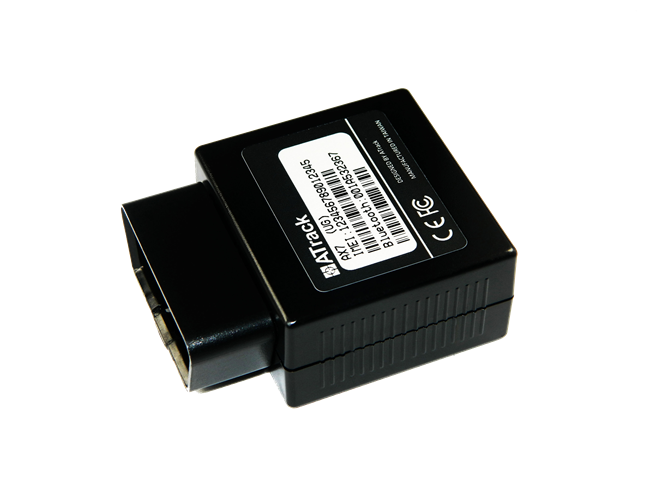| pwr_ext |
Voltage of external power supply |
V |
| pwr_int |
Power supply internal battery |
V |
| gsm |
GSM signal quality |
|
| pulse_count |
Pulse count value |
|
| engine_rpm |
Engine RPM reading |
|
| gsm_status |
GSM status |
|
| dt |
0-Real time report |
|
| mf |
Mass Air Flow Rate in 0.01grams/sec |
|
| el |
Engine Load |
% |
| tr |
Throttle position |
% |
| ml |
MIL (Malfunction Indicator Lamp) status |
|
| coolant_temp |
Engine Coolant Temperature |
°C |
| fuel_level |
Fuel Level |
% |
| fuel_consumption |
Fuel Used in 0.1 liter |
|
| analog_volt |
Analog voltage reading |
|
| max_speed |
Maximum speed between two reports |
|
| gl |
Google Link (N/A in AX5) |
|
| gx |
X-axis acceleration |
0.0098*m/s2
|
| gy |
Y-axis acceleration |
0.0098*m/s2
|
| gz |
Z-axis acceleration |
0.0098*m/s2
|
| motion |
Vehicle motion event status |
|
| engine |
Engine event status |
|
| Model Name: |
Device Model Name |
|
| Firmware Ver: |
Device firmware version information |
|
| IMEI: |
International Mobile Equipment Identity number (Not available in AY5(i); 0 is shown) |
|
| IMSI: |
International Mobile Subscriber Identity (Not available in AY5(i); 0 is shown) |
|
| CID: |
Card identification number of SIM card (Not available in AY5(i); 0 is shown) |
|
| Main Volt: |
Main power voltage in 0.1 |
V |
| Battery Volt: |
Backup battery voltage in 0.1 |
V |
| SATS: |
Numbers of GPS satellite currently used |
|
| GSM Status: |
GSM Network registration status (Not available in AY5(i); 0 is shown):
0: Network not registered
1: Registered to home network
2: Searching for available network
3: Registration denied
4: Unknown
5: Registered, roaming
|
|
| GPS Status: |
GPS antenna status:
Bit 0: 0 -> GPS antenna connected
          1 -> GPS antenna disconnected
Bit 1: 0 -> GPS antenna cable OK
          1 -> GPS antenna cable short circuit
Bit 2: 0 -> GPS signal reception OK
          1 -> GPS signal reception timeout
|
|
| tracking_mode |
The GPS tracking Mode parameter can be in conjunction with the following bits:
Bit 0: Time mode
Bit 1: Distance mode
Bit 2: ACC status (Must combine with Bit 0 or Bit 1)
Bit 3: Heading change condition
Bit 4: Minimum speed (Must combine with Bit 0 or Bit 1)
Bit 5: Engine status = ON. (Must combine with Bit 0 or Bit 1)
Bit 6: Motion status = ON. (Must combine with Bit 0 or Bit 1)
Bit 7: Logical Operation Mode (0=AND; 1=OR; Default=0) This mode only works when combining Time, Distance, and/or Heading change.
Bit 8: Reset tracking timer when event report is sent
Bit 9: Report with unique ID when in Distance Mode (Must combine with Bit 1)
|
|
| min_send_time |
Minimum time in seconds that must elapse before reporting next position. (Min. 1 seconds) |
|
| min_send_dist |
Minimum distance in multiple of 10 meters that must be traveled before reporting next position. (Min. 20 meters) |
|
| min_heading |
Minimum heading in degree that must be changed before reporting next position. (15..180) |
|
| min_speed |
Minimum speed in km/h that must be achieved before reporting next position. |
|
| track_times |
Specify tracking times. =0 means forever tracking.
|
|
| dest_type |
Specify the destination for tracking report position The parameter is in conjunction with the following bits:
0: Default communication type. (i.e. Command issuer)
Bit 0: SMS
Bit 1: GPRS (This is the only option for AY5)
Bit 2: USSD
Bit 3: Serial
|
|
| sched |
Specify the schedule for the report. The parameter is in conjunction with the following bits:
0 – indicates use no schedule (i.e. always on)
Bit 0 – Schedule 1
Bit 1 – Schedule 2
Bit 2 – Schedule 3
Bit 3 – Schedule 4
Bit 4 – Schedule 5
Bit 5 – Schedule 6
Bit 6 – Schedule 7
Bit 7 – Schedule 8
|
|
| acc_off_time |
Minimum time in seconds that must elapse before reporting next position while the ACC is in Off status.
ACC status in Mode must be set in order to use this time interval. (Min. 1 seconds) |
|
| coll_num |
Number of position to be put into one TCP/UDP packet |
|
| temp_a_id |
The sensor ID corresponding to temperature A |
|
| curr_a_temp |
The temperature reading from sensor ID A |
|
| temp_b_id |
The sensor ID corresponding to temperature B |
|
| curr_b_temp |
The temperature reading from sensor ID B |
|
| sensor_index |
The connected port number where the Temperature Sensor connected with by different user.
1: First detected sensor
2: Second detected sensor
|
|
| min_temp |
Minimum temperature value, and is in 0.1 |
°C |
| max_temp |
Maximum temperature value, and is in 0.1 |
°C |
| hold_duration |
A temperature holding time, and is in minute unit. |
|
| sensor_id |
Temperature sensor ID. This temperature sensor can be set to be index 1 or 2 by specifying the ID in this field. |
|
| status |
Current status of RPM over-revving event
0: RPM (Engine over-revving) OFF
1: RPM (Engine over-revving) ON
|
|
| rpm_value |
RPM value for each pulse. |
|
| current_rpm |
Current RPM reading |
|
| vss_value |
VSS value is total pulses for 1 kilometer. |
|
| rpm_on_tresh |
RPM for detecting RPM (Engine over-revving) ON state. |
|
| on_duration |
Duration in seconds that must elapse before RPM (Engine over-revving) state change is accepted. |
|
| rpm_off_tresh |
RPM for detecting RPM (Engine over-revving) OFF state. |
|
| off_duration |
Duration in seconds that must elapse before RPM (Engine over-revving) state change is accepted. |
|
| fuel_cons |
Fuel Consumption |
l/h or km/l |
| eng_boost_pressure |
Engine Turbocharger Boost Pressure |
kPa |
| intake_manifold_temp |
Engine Intake Manifold 1 Temperature |
°C |
| eng_load |
OBD Calculated engine load |
% |
| accel_pos |
Accelerator pedal |
% |
| trottle_pos |
Throttle Position |
% |
| cargo_weight |
Cargo Weight |
N |
| brake_app_pressure |
Brake Application Pressure |
kPa |
| brake_pressure1 |
Brake Primary Pressure |
kPa |
| brake_pressure2 |
Brake Secondary Pressure |
kPa |
| brake_times |
Brake Switch apply times |
|
| clutch_times |
Clutch Switch apply times |
|
| cruise_time |
Time Cruise active |
second |
| abs_time |
Time ABS Active |
second |
| parking_brake |
Parking Brake Switch Status |
0/1 |
| intake_air_temp |
OBD Intake air temperature |
°C |
| trootle_pos |
OBD Throttle position |
% |
| mil_on_status |
OBD MIL ON (Engine Fault) Status |
0/1 |
| maf_air_rate |
OBD MAF air flow rate |
g/s |
| axle1-4 |
Axle weight |
kg |
| intake_manifold_air_temp |
Engine Intake Manifold 1 Temperature |
°C |
| pt_air_pressure |
Parking and/or Trailer Air Pressure |
kPa |
| brake_pressure1-2 |
Service Brake Air Pressure Circuit 1-2 |
kPa |
| drivers_state |
Driver1/2 Working State |
|
| driver1-2_card |
Driver1-2 Card status & time related state |
|
| tachograph_status |
Tachograph Overspeed status |
|
| tacho_ext_info |
Direction, Tachograph performance, handling info, system event |
|
| cango_ |
CANGO FMS parameter |
|
| gps_tm |
GPS Time. Unix Timestamp |
s |
| rtc_tm |
RTC Time. Unix Timestamp |
s |
| snd_tm |
Position Sending Time. Unix Timestamp |
s |
| prf |
Message prefix |
|
| can700_st |
Sound type |
|
| can700_ti |
Time indicator |
|
| can700_zs |
Zero speed |
|
| can700_hv |
Headway valid |
|
| can700_hm |
Headway measurement |
|
| can700_ef |
Error indicator:
0 - error
1- no error
|
|
| can700_ec |
Error code |
|
| can700_4 |
Bitwise parameter:
bit0 - LDW OFF
bit1 - left LDW ON
bit2 - right LDW ON
bit3 - FCW ON
bit6 - maintenance (error)
bit7 - failsafe
|
|
| can700_5 |
Bitwise parameter:
bit1 - peds FCW
bit2 - peds in DZ
bit5 - temper alert
bit7 - TSR enabled
|
|
| can700_twl |
TSR warning level |
|
| can700_hwl |
Headway warning level |
|
| can700_hre |
HW repeatable enabled |
|
| can760_0 |
Bitwise parameter:
bit0 - brakes
bit1 - left signal
bit2 - right signal
bit3 - wipers
bit4 - low beam
bit5 - high beam
|
|
| can760_1 |
Bitwise parameter:
bit3 - wipers available
bit4 - low beam available
bit5 - high beam available
bit7 - speed available
|
|
| can760_speed |
Speed |
km/h |