Time to learn what new features we got in the course of August. Today’s article will focus on Wialon Hosting, Hecterra, and Fleetrun.
Wialon Hosting
Commands management
The status for virtual commands (“In a queue” or “Delivered”) for the devices operating over the Wialon IPS protocol will be shown in the user’s activity log in the lower-right corner of the screen.
While in the unit properties on the Commands tab, we added the Queue column. It displays the number of commands in a queue for a particular device so you could see what commands have already been sent and prevent the sending of some extra ones or the other way around – not sending the needed command. Here you can also clear the queue. If the new option is not available for your equipment, please send a message to the Gurtam Hardware Department at hw@gurtam.com.
“Digital input” notification by io_n parameter
Until the current system update, the values of digital inputs from the devices were processed via the inN parameter. From now on, in the “Digital input” notification, we added the option of processing the io_n parameter providing the inN one is not found. This functionality is necessary when working with the equipment which doesn’t support the inN parameter.
Getting flespi devices to Wialon
We added the option of supporting devices operating via flespi in Wialon. So, now your devices that send data to flespi are fully visible in Wialon and you can send them commands from the platform if necessary.
DNS and equipment IP displaying in unit properties
We added the server DNS and equipment IP, now displayed in Unit properties.
DNS is a more flexible tool, as several IPs can be connected to it and later changed upon certain circumstances. Also, this update is all about the increased stability of messages delivery to servers.
Daily driving time
If the option of driver activity monitoring is turned on in the unit properties, the tooltip with the driving info will show the driving starting time. It will help to monitor the driver’s working hours.
There is a special topic where the Gurtam forum users can learn about the new Wialon Hosting features.
Hecterra
Pop-up notification in case of session interruption
When your working session is interrupted for some reason (connection loss, for example), you will see a pop-up notification saying “No connection to the server. Please reload the page to continue.” It will help you always stay aware of your online/offline status.
Refresh button on the Dashboard
Previously, after the cultivation registration/deletion, the data on the Dashboard was refreshed with F5. Now, to make the working process smoother, we added the Refresh button in the right upper corner of the screen. It helps when several dispatchers work in one account simultaneously.
Take notice that the Dashboard info is updated automatically in the following cases:
-
deletion (of the crop, field, operation, cultivation);
-
the current resource change;
-
the potential cultivation approval (if performed by the current user).
There’s no need to manually refresh the page in the cases above.
Cultivations management
If potential cultivations for the selected date have been found before, but not registered, their list appears on the page automatically before you select the unit. Thus, the operator knows which cultivations haven’t been registered yet and need attention before starting a new search. You can filter the list by unit or units.
More details on the Hecterra new features are in this forum topic.
Fleetrun
New report type
The user can now build a report by driver or trailer. These options are available in the dropdown list in the Report type field. Now you can get the summary data on each driver and trailer and view it in the form of the table.
Information on drivers/trailers and cost per one engine hour on Dashboard
Dashboard now has three new widgets showing the data on drivers/trailers (how many of them are active or in service), and the cost per 1 engine hour. Thus, the user grasps more details on the fleet at a glance.
Find more details on the Fleetrun new features in this topic on Gurtam forum.
This is all so far. In a month, we will prepare the review of September features. Meanwhile, feel free to try and test the new functionality of the platform and apps and leave your comments on the Gurtam forum.
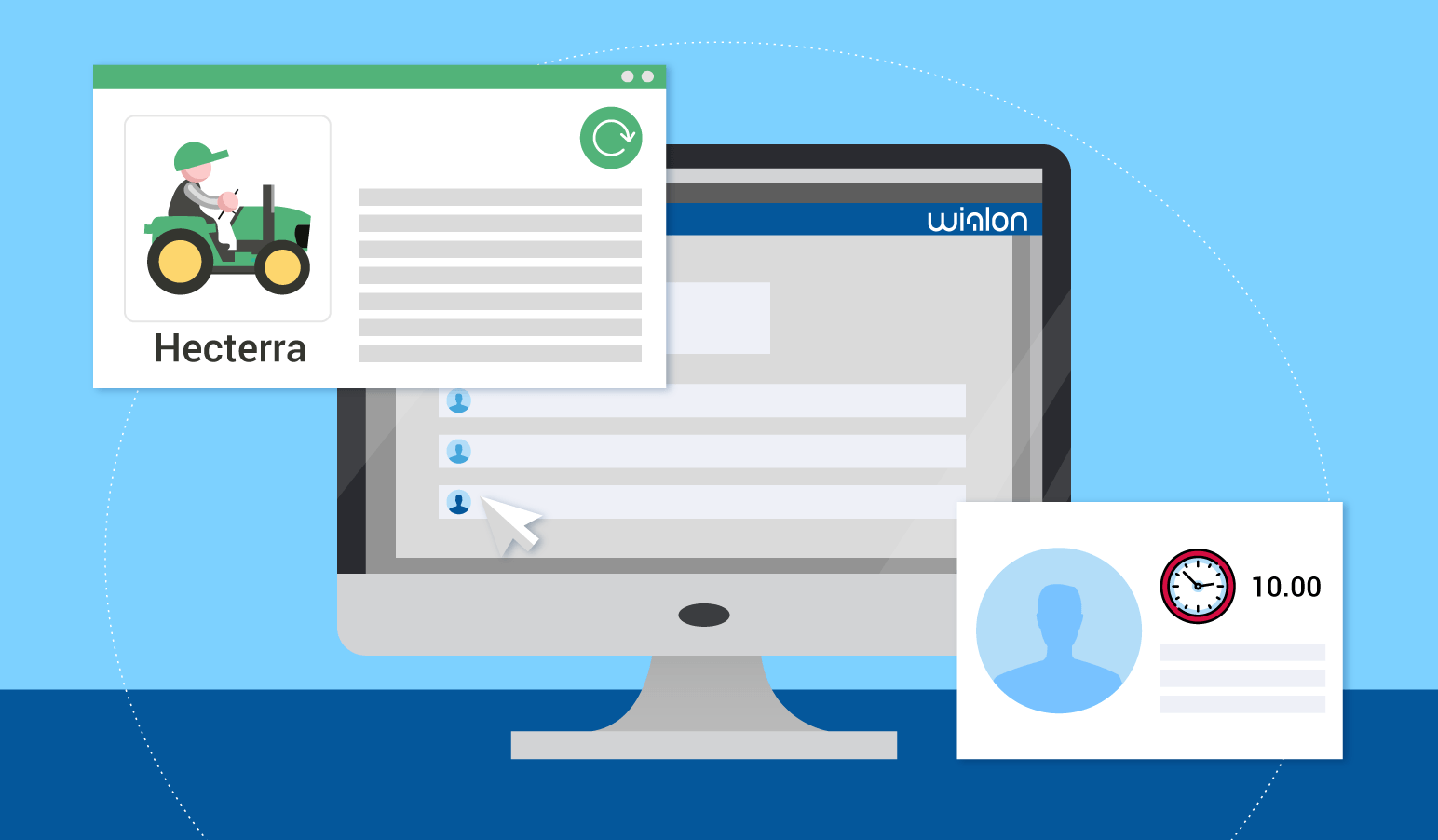

.png)










