We are delighted to share the latest Wialon updates introduced to the system in April and May 2023. This issue highlights the enhancements in video, Wialon app for Android/iOS, Routing tool, CMS, and other aspects of the system.
Video in Wialon
Unit groups
We’ve added an opportunity to create unit groups in the Video tab. Now, the user will be able to switch to the group monitoring mode by clicking on the corresponding button in the Live stream and Files tabs. This will enhance the navigation experience within the section and streamline video telematics with Wialon.
Switching to the group view
Video loading statuses
After clicking on the playback icon in the Live stream or Playback tabs, the loading of the recording or live stream starts. This process can be quite lengthy. Now, throughout this time, the system will inform you of the loading status. Thus, the user will have no doubts that everything works correctly and that the recording or live stream actually are being loaded.
Track playback for saved video files
We have introduced a new Map widget in the Files and Playback tabs. With this feature, you can play the track of the moving unit on the map while watching saved video from the cameras. Now users can effortlessly determine the unit's location at any given moment during the file analysis.
To open the Map, simply click on the corresponding icon
Wialon app for Android and iOS
Changing the unit icon
To make vehicle tracking easier and enable faster navigation through a large number of units, we have introduced the opportunity to change the vehicle icon directly in the Wialon app. To do this, simply access the unit settings and select "Edit" from the displayed menu. Additionally, you have the option to customize the icon color, with six colors to choose from.
Selecting a new unit icon in the Wialon app
Unit trace on the map
The mobile app now includes a new feature that helps users better understand the direction of unit movement, enabling more insightful real-time monitoring. As a vehicle moves, a colored line trace follows its path, showcasing the unit's movement based on the last few messages. Users have the option to disable the unit trace in the map settings.
Moving vehicle’s trace
Routing tool
Generating links to routes
We added the ability to generate a link to the route via the Routing tool. Now, it has become possible to copy the link and send it, for example, to the driver, or any other employee. This feature is available when using Google Maps and Gurtam Maps as routing sources, and the link always leads to Google Maps.
Generating a link to the route via the Routing tool
Please note that the route built in Wialon may differ from the route available through the link due to some limitations of the link generation service and the impossibility of sending all the parameters.
CMS
Specifying a reason when deleting a unit
We’ve added the option to specify the reason when deleting units in CMS. You can select the reason from the list of predetermined ones or describe it yourself. This update will help you avoid accidental deletion of units, and we will collect information allowing us to eliminate potential problems and improve the quality of the product.
The window that appears when attempting to delete a unit in the CMS
Upgraded table of deleted objects and new criteria for searching in the Trash
Searching the Trash has become more convenient as we’ve added new columns to the table of deleted objects. Now you can easily find an object by its account name, unique ID, phone number, or object type.
If an object has multiple phone numbers or unique IDs, the search results will display them separated by commas in the respective columns of the table.
Filter options for searching in the Trash
Updated search in the Batch editing of accounts tool
Previously, the filter drop-down list contained the "Account" criterion, which has now been replaced with "Parent account." This change allows users to quickly locate all subordinate accounts associated with a specified parent account and perform necessary actions, such as assigning a different billing plan or topping up the balance.
Window displayed during batch editing of accounts
Fuel
Advanced FLS settings and adaptive filtering
To simplify the work with the settings of the fuel level sensors, we divided these settings into basic and advanced ones. If necessary, change only the basic settings, and for advanced settings, use the default values.
The line separates the basic and advanced settings in the sensor properties
We also added a new type of filtering — adaptive median filtering. Its algorithm allows you to automatically select the desired degree of filtration based on your tracker data and get more accurate fuel information.
Other improvements
Device names in the drop-down list of the Device type field
Previously, the most frequently used device names were located in a row on the right side of the unit creation window. We have moved them to the drop-down list of the Device type field. Now, the search and selection of the frequently used device types are in one place, which allows users to enter data in the unit creation window more easily.
Frequently used devices in the unit creation window
New field validation logic for several forms
We proceed with the large-scale renovation that will allow improving the user experience when filling in various forms in Wialon. This time, we implemented the new validation logic for the fields in the forms for creating and editing the Driver, Passenger, and Trailer sections as well as for creating and editing groups in these sections. This update also affected the forms in the geofence groups tab, the notification creation window, and a custom column in the properties of the table required for building a report template.
The goal of this update is to unify the system behavior when processing errors associated with incorrect data entry. Thus, Wialon will act in the same and understandable way for users, no matter what section of the platform they are in.
Tooltips for the fields in the New sensor window
We have added pop-up tooltips to help users quickly fill in the Sensor type, Validator, and With overflow fields in the General section when creating a new sensor.
Viewing the entered password on the login page
The option to view the entered password helps save time by allowing users to promptly correct any mistakes and effortlessly access their account. From now on, users are able to view the entered password on the login page by clicking on the eye icon. Previously, this option had become available for all the rest of the Wialon forms that require entering a password.
Unified scrolling behavior in report templates
You've likely already had the opportunity to test the new Wialon features. Just a friendly reminder that you can share your feedback and suggest further improvements on our forum.
If you haven't had the chance to try the new functionality yet, we encourage you to sign up for our blog notifications and be the first to learn about updates and other Wialon news.
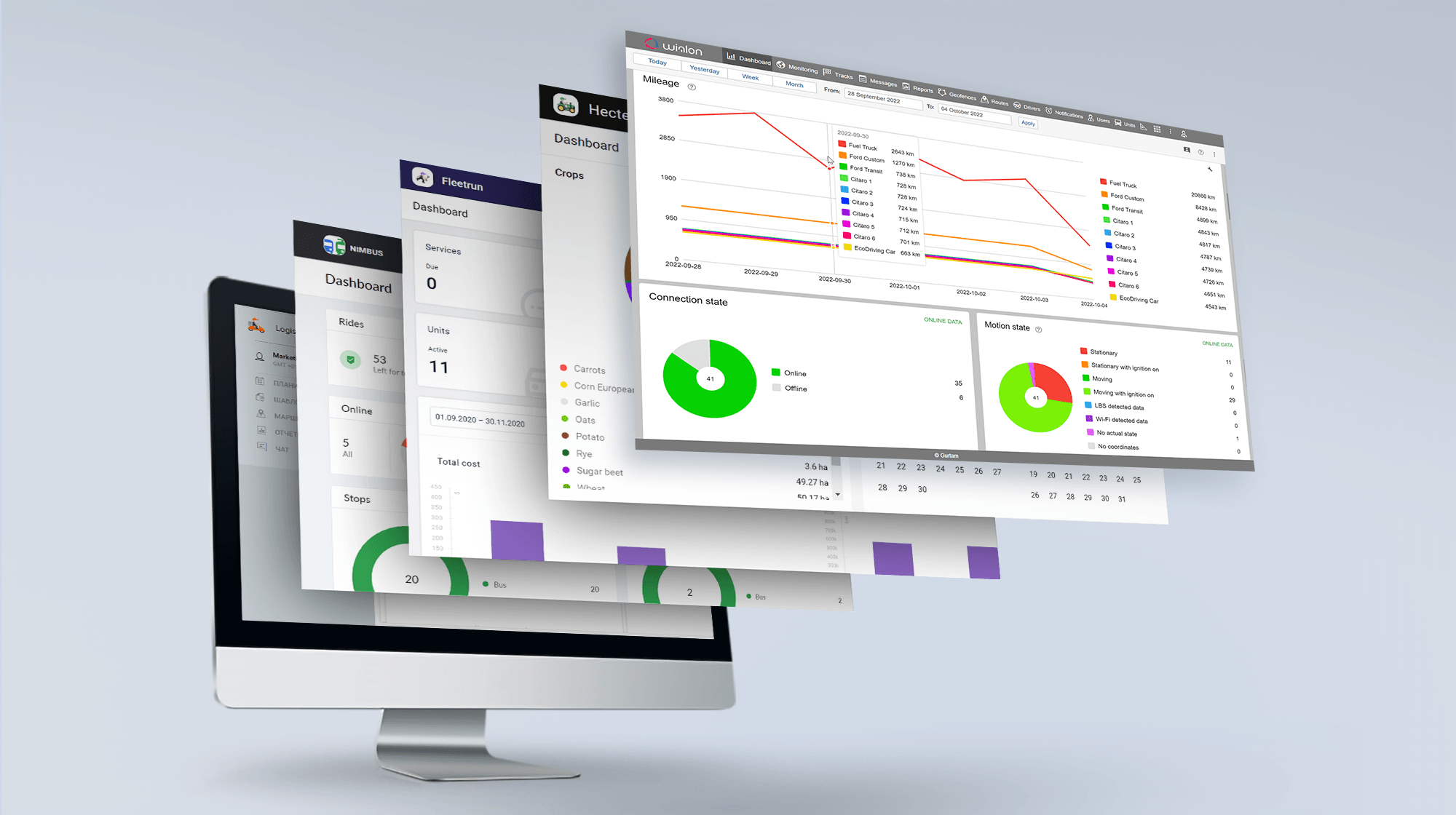

.png)










