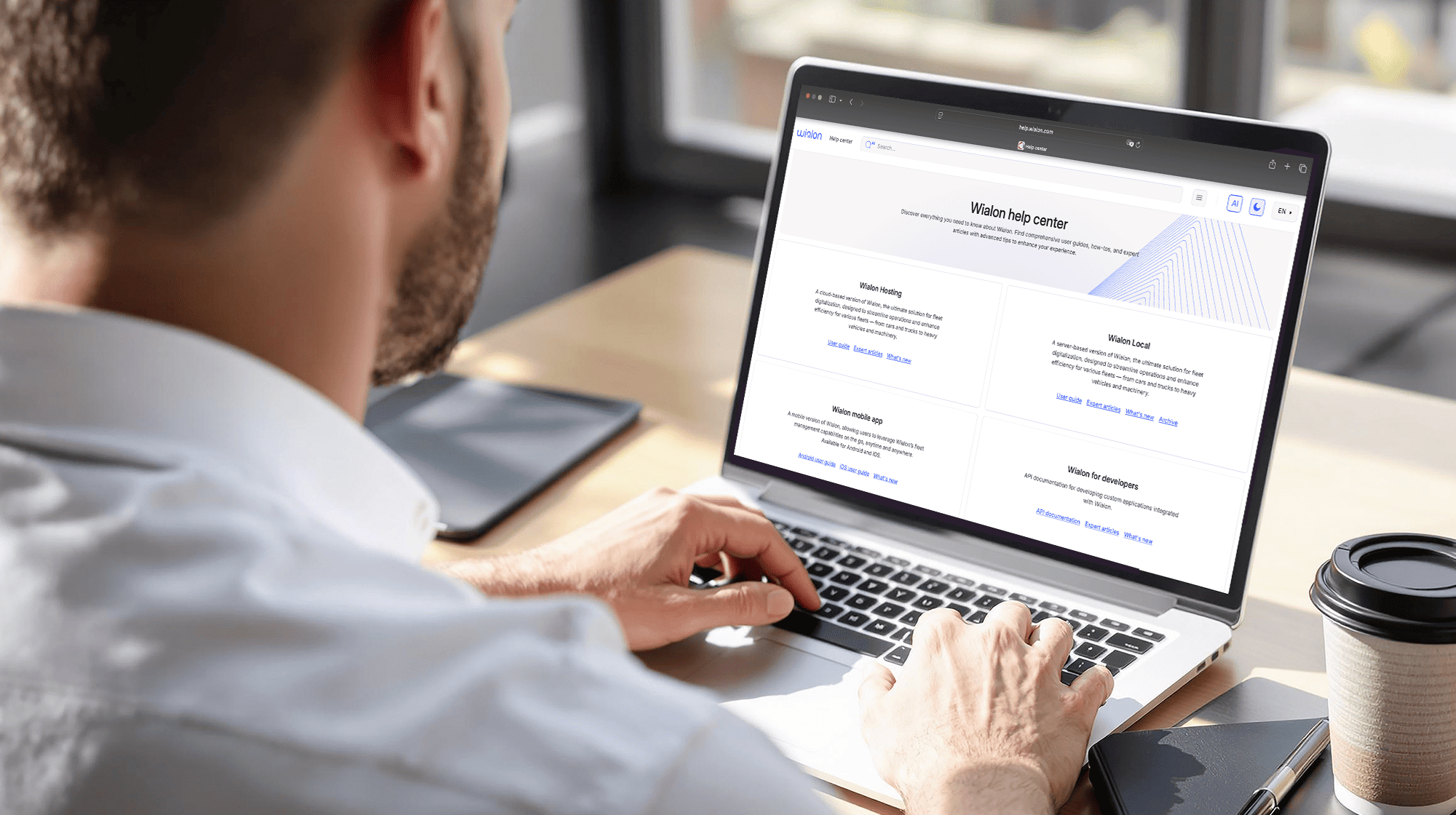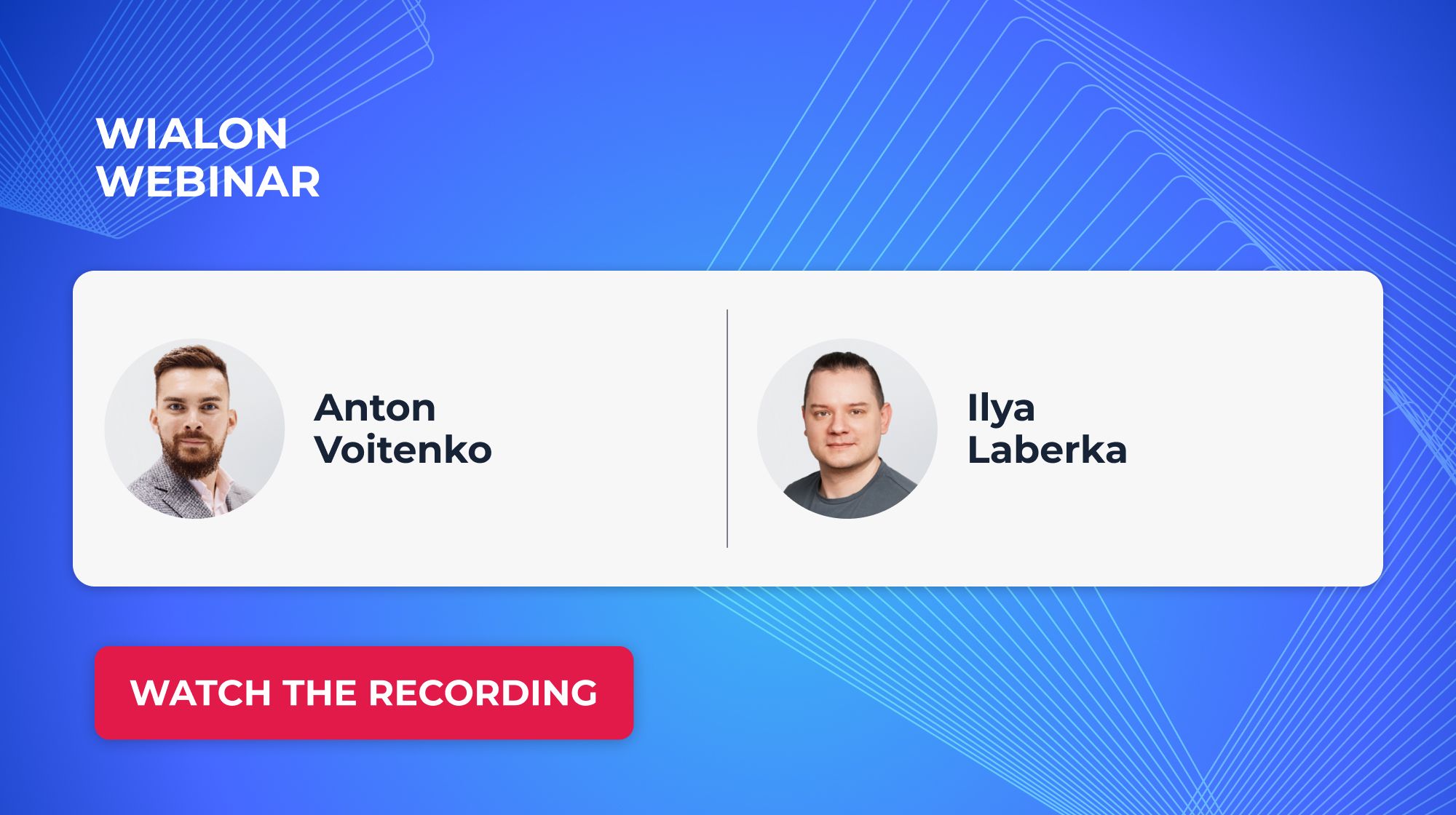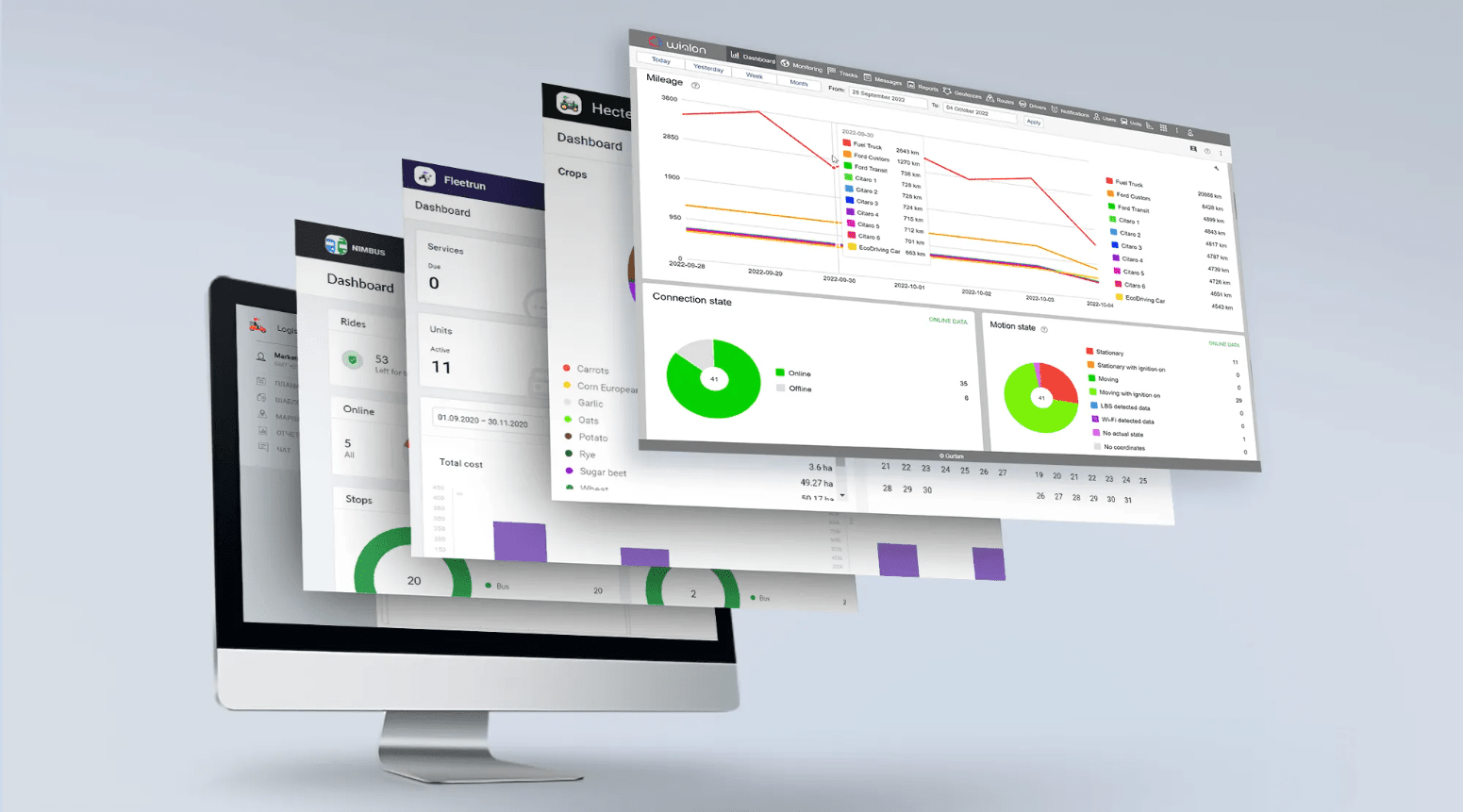Christmas and New Year holidays are over, and everyone is getting back to the regular working routine. Meanwhile, we compiled the features that appeared in Wialon and flagship apps within the last month of 2020.
Wialon Hosting
Separate menu tab for Dashboard
Previously, the Dashboard, a tool for tracking the fleet status, opened automatically if there were more than 100 units in the work list. That was not always convenient, especially with a large number of units on the map.
The Dashboard is a separate powerful tool with useful functionality, so now it is placed as a separate tab in the horizontal menu and no longer opens automatically. The Monitoring tab remains in the same place.
The data in the Dashboard is displayed only for the units that have been added to the work list.
New Video tab in the monitoring panel
On December 31, 2020, Adobe stopped distributing and updating Flash Player, a common software for video and audio playback on websites. Most seriously, the Flash Player end-of-life affected the live stream feature of MDVR integrated into Wialon.
For you to still be able to use the video functionality, we developed a new Video module and added it to Wialon’s interface. For the tab to become available, it needs to be activated through the corresponding service in the account settings. On the tab, you will see all the MDVRs that support live streams.
Improved search results in the Access tab
Previously, a user could search only by the unit name. In summer 2020, we significantly increased the number of search criteria, but the data looked rather chaotic, without any sorting.
We wanted to make the search and its results as comprehensive as possible. Therefore, we have added a drop-down list with search criteria: now a user chooses which parameter to apply.
This is it for the new system features. Register on the forum and learn about Wialon Hosting updates on a dedicated topic.
NimBus
The new version of the Online module
We released a massive system update that provides an opportunity to manage rides in a new operation mode. The current version enjoys such features as the automatic assignment of one unit from a set, circular routes, routes with intersections.
We already have an article on the new functionality on the blog. Besides, we talked about it during the dedicated webinar:
Visit the forum and share your thoughts on the new features in NimBus.
Hecterra
Alternative measurement units
We added the option of using alternative measurement units for time, distance, area, and volume. Now you can specify the time in the 12-hour format, and make Sunday the first day of the week; distance now can be measured in miles and feet; area – in acres; volume – in gallons.
Thus, the clients of partners from North and Latin America can use the measurement system they got used to, which will make their work easier.
Find more on the new features, as well as comments on the app processing and user experience on the forum.
Fleetrun
The ability to delete a fuel filling
We extended the list of what you can do with fuel fillings: now you can delete the unwanted fuel filling (for example, you created it accidentally). To be able to do so, you must have the ‘Delete archived services’ right activated – the higher-level user can do it on the Administration tab.
The ability to add location data when creating a fuel filling
Now when creating the fuel filling, you can specify the filling station address where it was performed. It will help the user to grasp the needed information right away when looking through the fuel fillings list, which is going to make the app use even more convenient.
Find more details on Fleetrun new features in this forum topic.
Wialon app for iOS и Android
We uploaded Wialon to the official Huawei app store Huawei AppGallery. Now, the owners of new Huawei devices who don’t have access to Google services can download the Wialon app for Android and use it in full.
More details on Wialon app updates are on the Gurtam forum.
In a month, we will prepare a recap of December’s features. Meanwhile, feel free to try and test the new features of the platform and apps, as well as leave your comments on the forum. Remember that we make almost all decisions based on your comments.