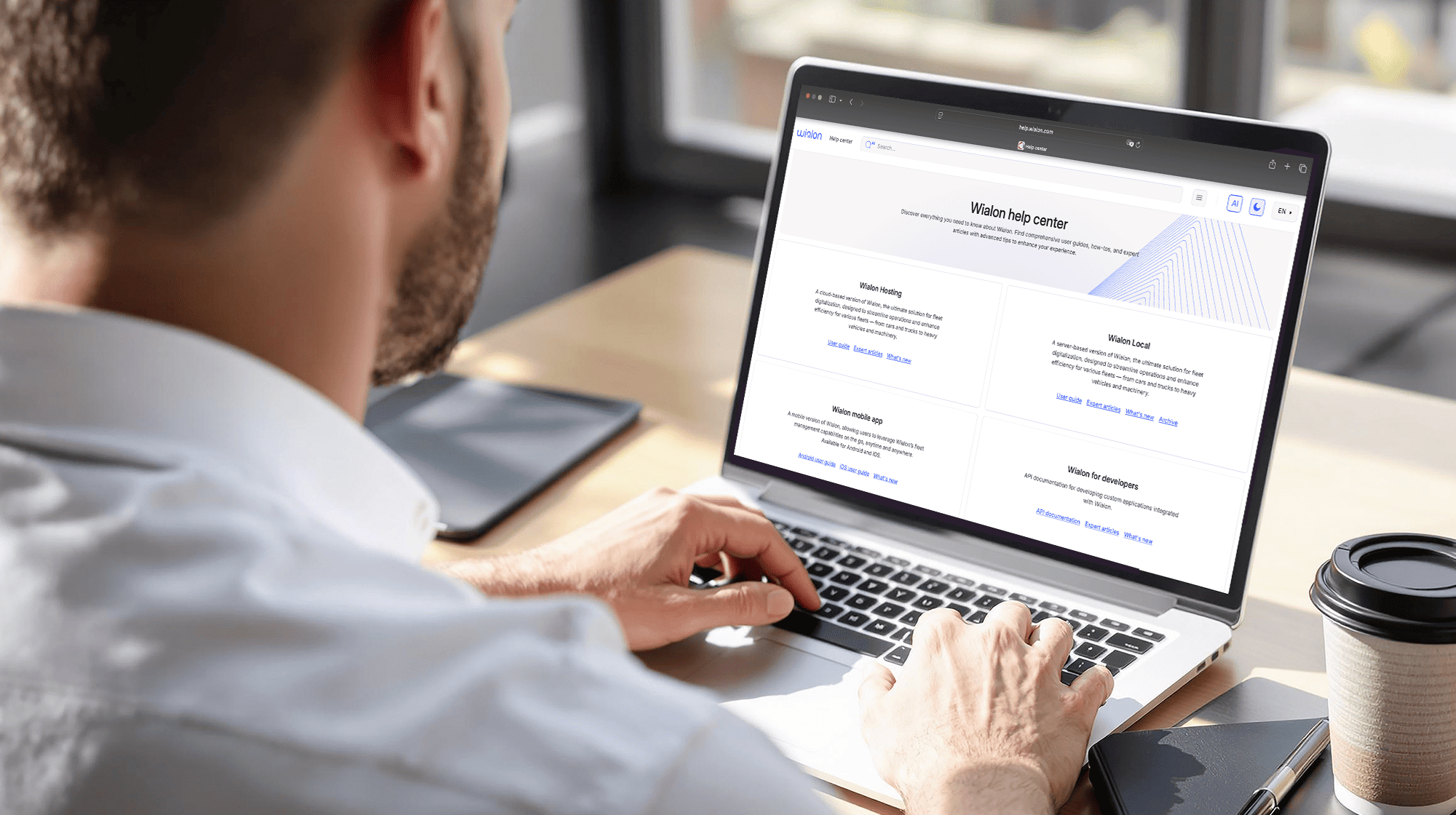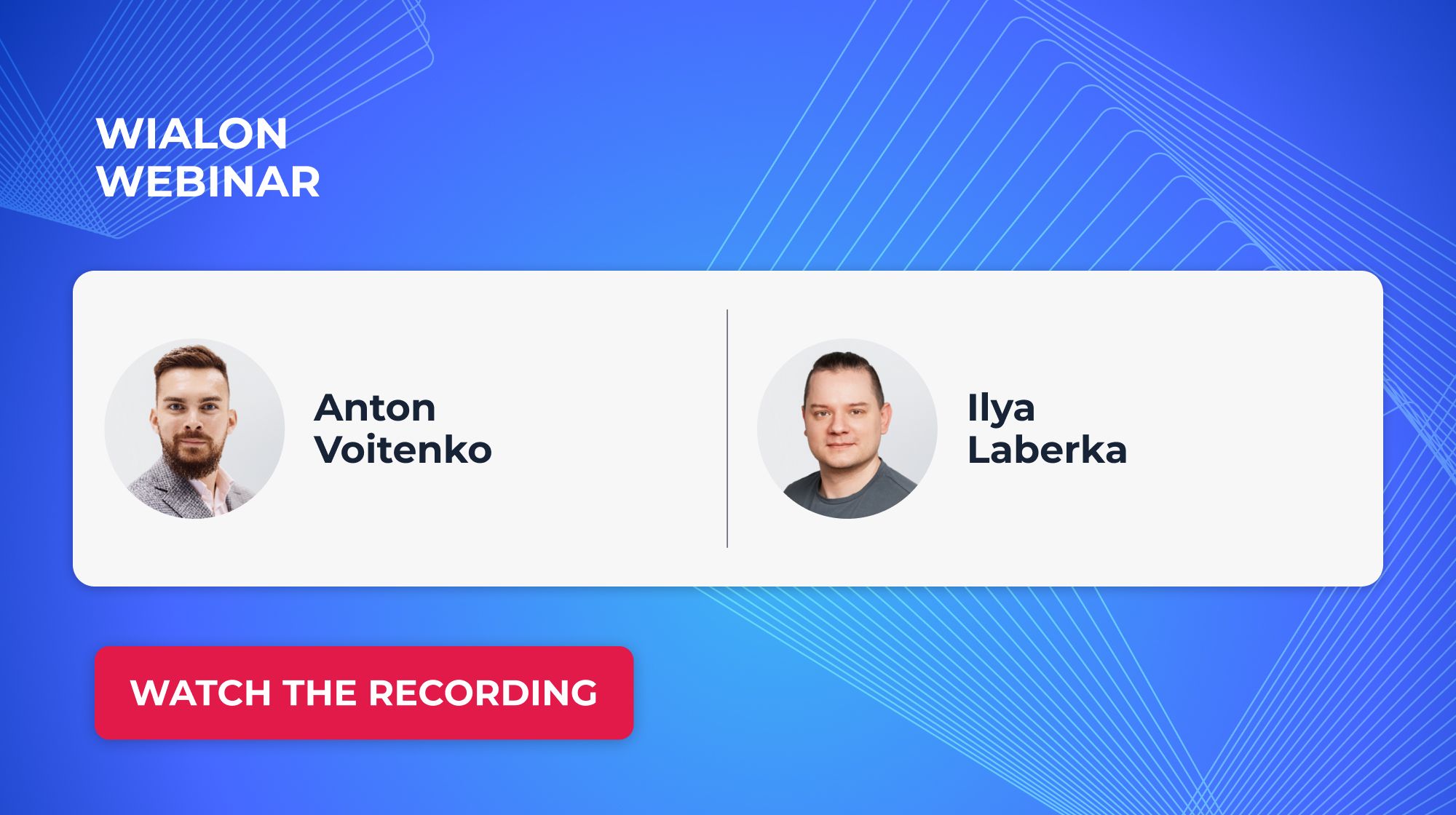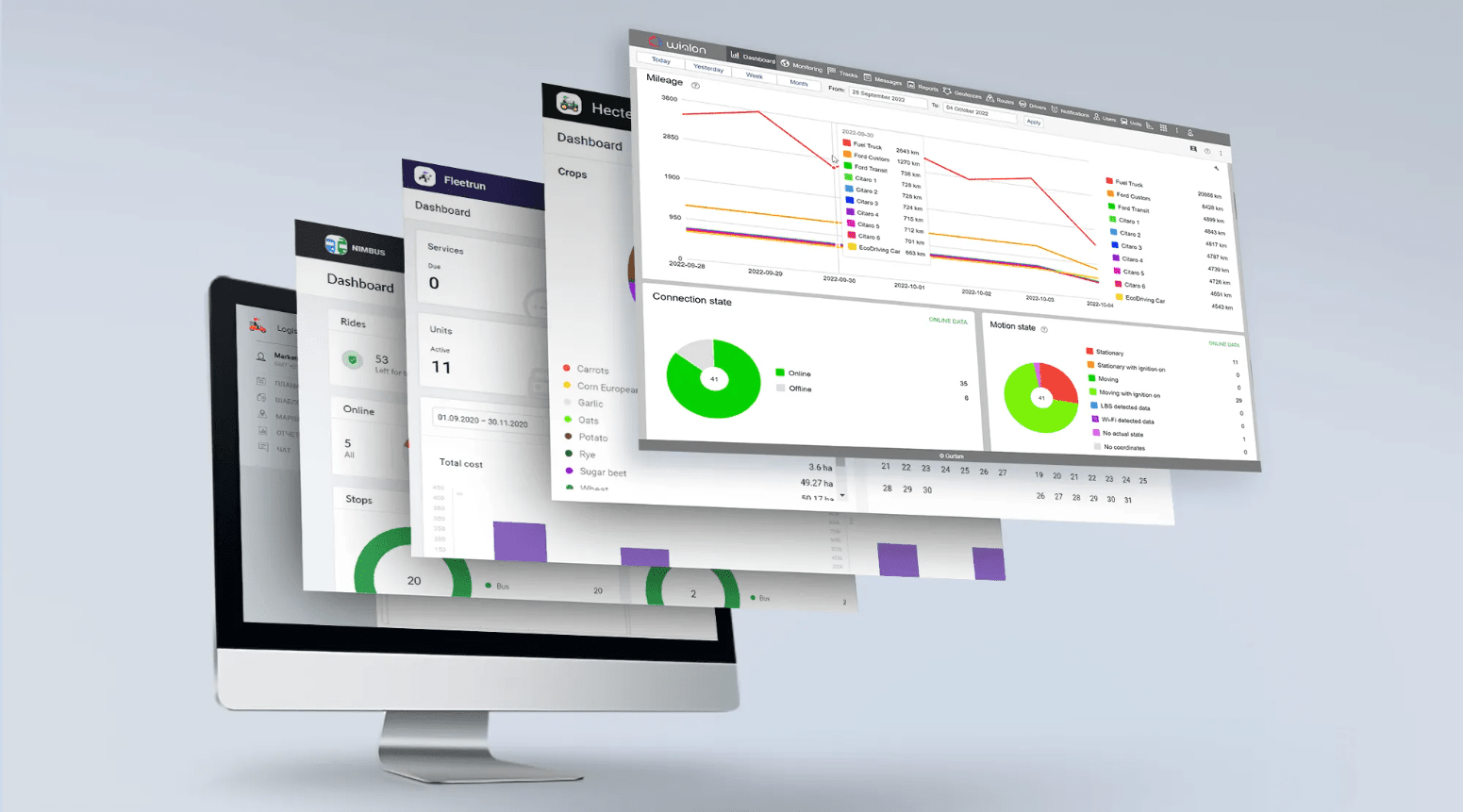Month after month, we update the Wialon Hosting and Wialon-based apps functionality, and once a year, we release a new version of Wialon Local. And all this is thanks to you.
Your reviews, wishes, feedback, and comments that you leave on the Wialon forum or share in emails to personal managers are what we focus on in developing our products. And today, we are pleased to announce the end of the updated NimBus beta testing, which has been running since December 2020. We encourage you to use the new features if you haven't done it yet. We also would like to say thank you to everyone who participated in the testing!
Why you need this update
Over the life of the NimBus product, specific user requests could not be satisfied in any way. The existing system architecture and tracking module logic either made it impossible or provided it on the condition that users would have to be engaged in many inconvenient actions.
For example, the circular routes’ option was available but with limitations, since:
- the first stop can’t be considered as the last one;
- the route should be split into two parts, which complicates operational work on the Online tab.
And such an option as the automatic assignment of one unit from a set was not available at all.
What’s new?
The updated NimBus is dedicated not only to solve the problems outlined above. The product architecture was redesigned so that there will be an opportunity for further functionality development based on this update. But now let’s get to a detailed overview of what the new NimBus can already boast of.
System-unit communication
Now NimBus uses a new message processing strategy, according to which the system continually receives and analyzes messages from units bound to routes or assigned to rides manually. This will allow for more flexible processing of situations when it is not known in advance which unit will go along the route.
Auto-assignment
Automatic assignment of a unit to a ride implies that the system selects one unit from several ones (bound to a route) and assigns it to a route. After assigning the unit, tracking proceeds as usual.
How it was
Previously, there were only two ways to assign a unit to a ride:
- a user can manually assign it on the Rides page, individually for each ride;
- a user can assign it on the Schedule tab on the Routes page.
The first option is suitable for operational work, when the assignment is carried out by specialized personnel, for example, dispatchers. The second option is good for very stable vehicle fleets: when the same units go on the same routes and schedules.
But what if, for example, there are no planned assignments, but there is a list of units assigned to the route?
How it works now
To handle highlighted issues, in addition to the existing methods, we have added the automatic assignment of a unit to a route upon entering the route’s first stop geofence.
The new functionality works as described below.
1) The units are assigned to the ride, and the Automatic assignment of the units check box is activated.
2) The rides for such a route will be created upon the ride activation time or entering the stop geofence. In this regard, we have also added a new type of ride activation – upon entering a geofence.
3) When creating a ride, the system will assign the unit to the ride from the list of bound units. If there are several active rides, the unit will be assigned to the next ride.
The new automatic assignment option allows avoiding manually assigning units when a fixed set of units is bound to a route.
Circular routes
A circular route is a route in which the first stop coincides with the last one but has a different visiting time specified in the schedule.
How it was
Previously, the NimBus algorithm didn’t imply working with circular routes, which caused certain inconveniences for users.
How it works now
We added this functionality in the updated NimBus version. A route can be looped in two ways:
a) when creating a route using the Circular route option;
b) when editing a route using the Loop option.
The route can also be looped using the map.
The major change is the ability to use the first stop as the last one, specifying individual visit time for the first and last stops in the schedule. Thanks to this, the system now considers what time of visit the message received from the unit is closer. Also, it determines whether the unit is ending the previous ride or simply is approaching the first stop by a convenient road.
Please note that for reports, the time of visiting such a stop will be recorded twice: at the beginning and the end of the ride.
Moreover, we have got rid of one more problem. Now, when a unit arrives at the first stop and crosses other stops on the route, the system will not record these visits with a significant advance, which means that there will be no rides ended untimely.
Routes with intersections
A route with intersections is a route that intersects or overlaps with itself.
How it was
Previously, in the mentioned cases, there were the following discrepancies in the system operation. The unit was displayed correctly on the map, but the linear diagram sometimes didn’t display the unit properly. The system relied only on visiting stops, so when driving in a forward direction, the last stops on the route could be recorded ahead of time. Although we recommend creating individual routes for such cases, this method was still not convenient for all users.
How it works now
The new algorithm compares the time of receiving messages from units with the time of visiting each stop specified in the schedule. It allows carrying out rides of such routes more correctly and prevents recording the last stop visit ahead of time and untimely end of the ride.
Relative schedules
Another change significantly expands the scope of NimBus implementation, as it allows tracking public transport rides without schedules, which in its turn means effective monitoring of:
- rides that are not bound to a specific schedule;
- transport that departs when there is a sufficient number of passengers;
- public transport in regions where scheduled rides are not possible for various reasons.
The new feature allows the creation of rides upon visiting the first stop of the route just like when units are automatically assigned to a ride, but only without a specific schedule. You can create relative schedules or change the type of schedules created earlier.
Please note: relative schedules work with the automatic unit assignment function only.
Based on the relative schedule, a one-time schedule is created where the stops visiting time is counted from the moment the ride has started. Such a one-time schedule is shown everywhere the time of the ride is displayed. The ride events’ data is also generated according to a one-time schedule: hurry, delay, no-show, etc.
Use our guide to effortlessly choose the way of working with NimBus, depending on your goals. The guide describes in detail what you should do to choose the required schedule type.
The new NimBus features allow significantly extending the system application scope in the Wialon partners’ projects:
- the standard functionality (tracking, notifications, reporting, etc.) can be used to control the rides on circular routes and routes with self-intersections;
- one of several bound units can be automatically assigned to the planned ride.
- track rides without binding them to a schedule.
Feedback and suggestions on the system are welcome on the Wialon forum. You can also send them to Victoria Chabai, a NimBus Product Manager, Gurtam.