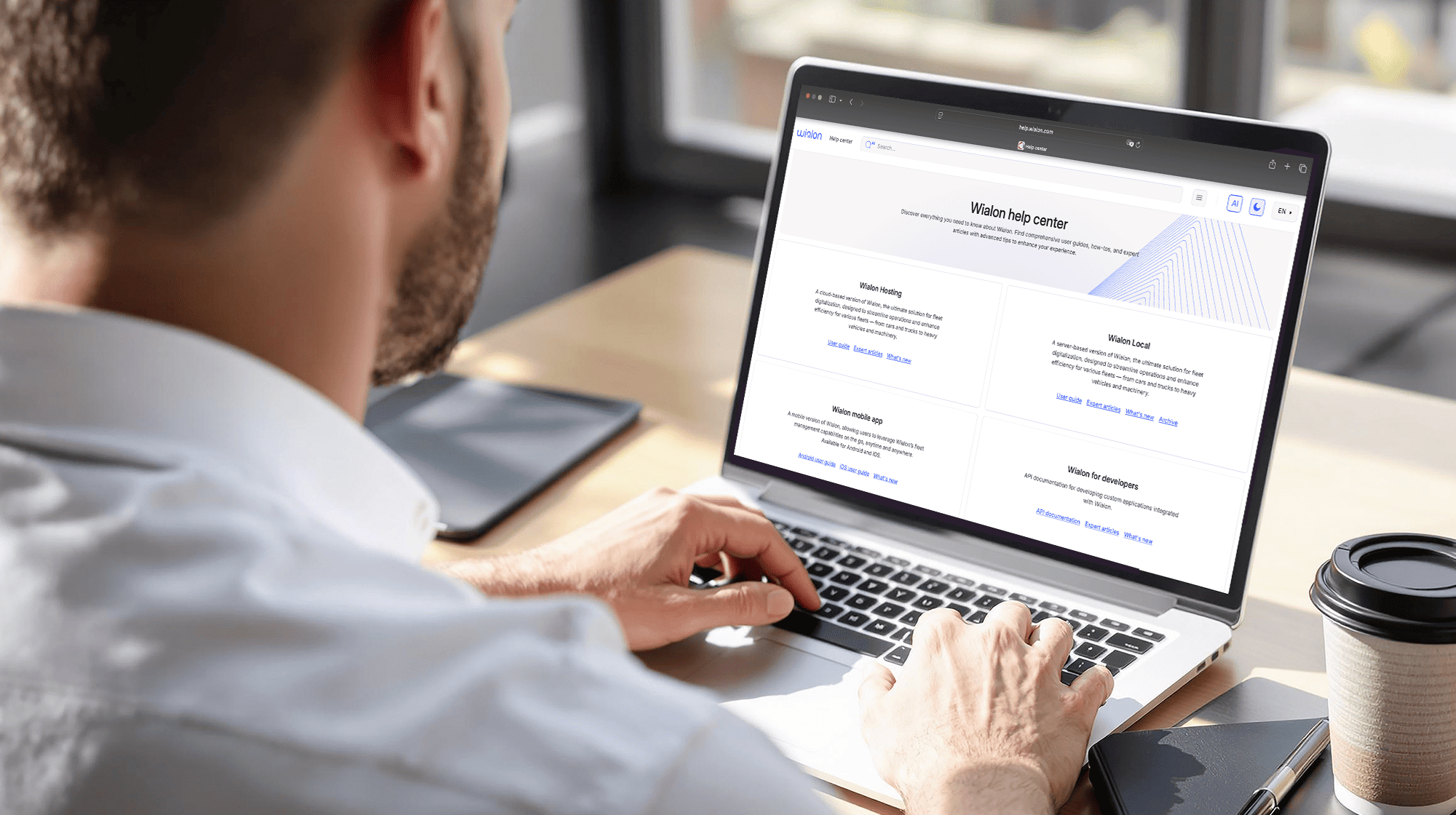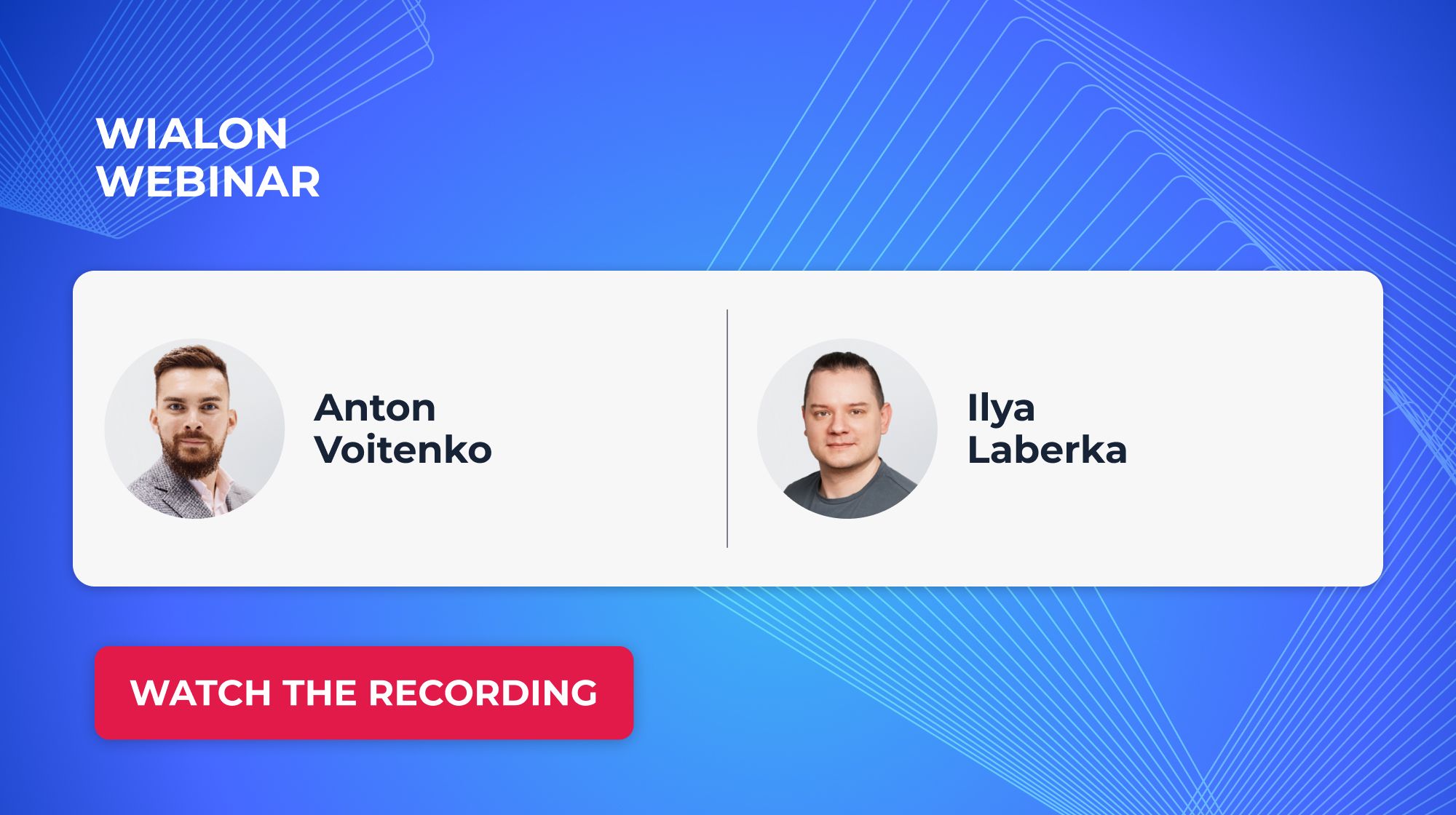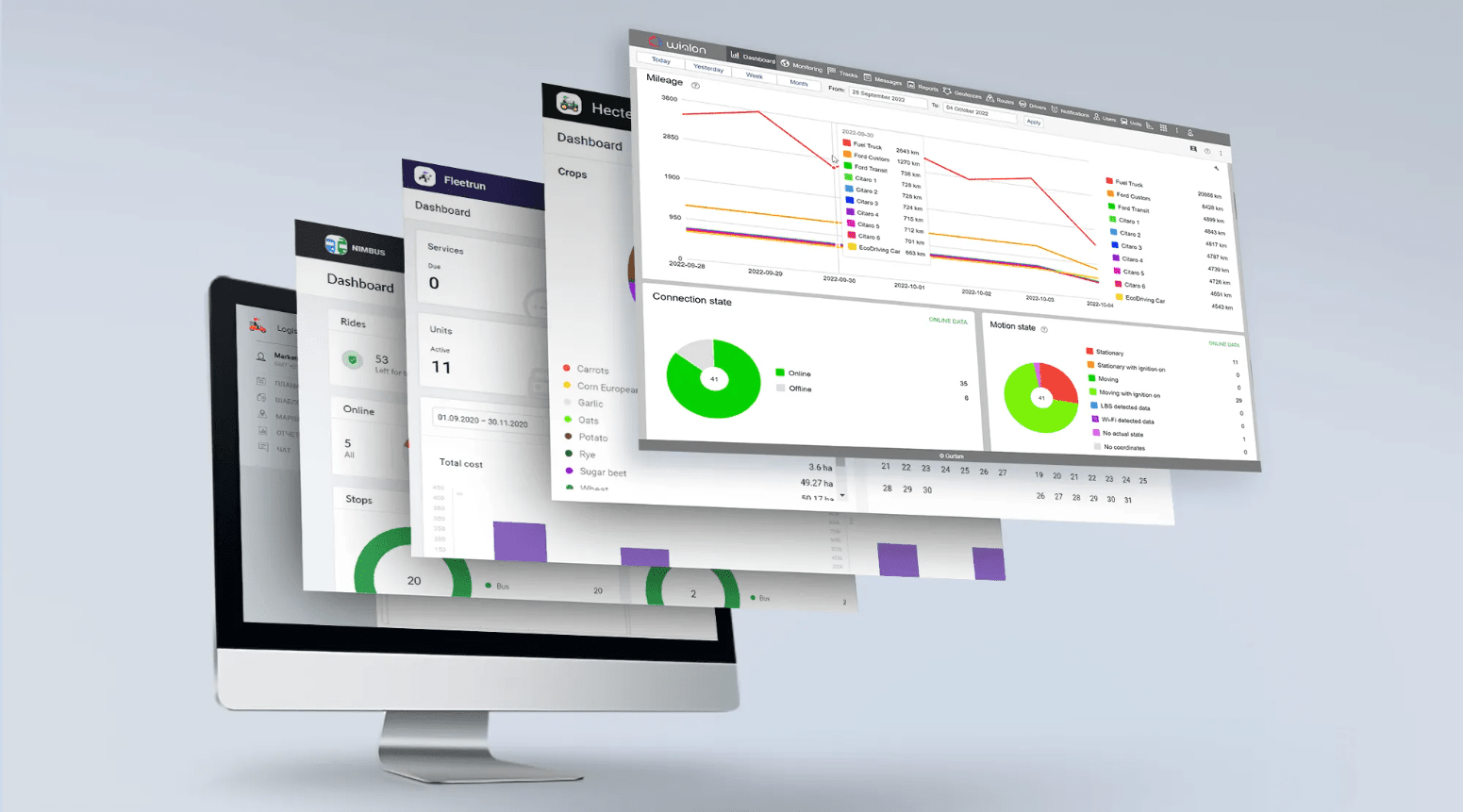It’s been a year since the last Wialon Local update, which means that the server version of the system obtained new features, while you got a chance to offer more advanced solutions to your clients.
In the updated Wialon Local, we added Hecterra, the application for monitoring field works based on telematics data, enhanced CMS Manager, reports, notifications, and not just that. Read on to learn the details.
How to get Wialon Local 2004?
It should be reminded that you can acquire Wialon Local by one of two billing plans: Wialon Local for Rent with a monthly subscription payment or Wialon Local with a one-time payment for a certain number of units.
In 2019, we introduced the opportunity to get the latest update without the need to purchase the previous Wialon Local versions. This year, we haven’t changed anything in this regard. If you pay for the system on a monthly basis, the update is included in the subscription.
And now let’s get down to discussing the new functionality.
Hecterra
The solution for the agriculture sector allowing to control field works is now also available in Wialon Local 2004.
If you still don’t know anything about Hecterra that has been there for the Wialon Hosting users for almost a year already, take a look at its presentation, read the documentation, or watch the webinar.
Video monitoring
Integration with CMSv6, the video monitoring platform. The platform is popular all over the world and is integrated with the majority of the Chinese MDVRs. Now you can use almost any of them even if it’s not integrated with Wialon directly – the versatile API would be enough for that. Read the article to find out more about all available video monitoring features.
Monitoring system
Dashboard. The new option allows viewing the fleet performance in the form of charts and graphs. It makes the information more easy-to-grasp.
Minimap for the unit on the Dashboard. The work with units became more effective. Now, clicking on the unit, you will see the minimap for further operations with this unit and getting detailed information on it.
Reports
New type of report – Geofence. The new table shows which units and how many of them visited the given geofence within the stated period of time.
Heat map layer in reports. You’ll be able to visually identify the clusters of parkings, speedings, and trips when building the report.
Custom fields in report tables. Now, there’s an option to display the custom fields values in the separate columns of various report tables. It is available for custom fields of units, unit groups, drivers, and trailers.
Notifications and jobs
Driver/trailer control notification. Now, in the driver/trailer control notification, you can add comma separated multiple code masks or codes. It will allow controlling as many drivers/trailers as you need, unlike one driver or trailer as it was before.
Using tags in commands. Now you can use tags in all the commands to set various parameters. If you do so (just like in the notification text), the corresponding tag value will be set instead of the tag itself during the command execution.
Improvement of the Speed notification type. We added the “Trigger if there is no assigned driver” option to track the movement of the unit without an assigned driver. It appears on the Speed tab when creating a notification.
Now it is possible to define the vehicles with drivers who, for example, had not used iButton before the trip started. It can be effective for tracking stolen cars.
So that, if the set limit is exceeded and the “Trigger if there is no assigned driver” option is enabled, and the driver wasn’t assigned manually or automatically, the system will generate a corresponding notification.
Notification on approaching the units limit. We added the option of sending the email notification when the number of connected units is getting close to its limit, meaning that the number of spare slots is reducing.
CMS Manager
Extra CMS. Now you can create several websites of the CMS Manager type.
Access to the change log report. In CMS, we added the button to request the items change log report. For example, on the unit group tab, you will be able to view the changes in this group (access rights changing, adding new units, etc.) for the last week. It will help to see all changes without launching the system itself.
Retranslators. With the current update, Wialon Local has a handy mechanism to integrate new retranslators’ protocols quickly upon the users’ request.
Optimizations and enhancements
Optimization of the loading speed and memory consumption. Now Wialon Local uses less server memory due to the duplicated metadata removal. Additionally, we improved the web-part of the system and now the pages load faster.
Track player redesign. The player got a new stylish interface. On top of that, it works faster now and displays data more vividly.
Improved fuel consumption calculations. The order of filtration and smoothing for fuel consumption was changed. It will increase the calculation accuracy.
Resource content export. We added the ability to export the resource content in the .csv format.
- geofences;
- jobs;
- notifications;
- drivers;
- trailers;
- passengers;
- report templates.
Administration system
Restoring of resources and unit properties. We added the option to roll back the unit or resources properties by choosing the date in the calendar. The option is activated on the System tab where you can also specify the storage period for unit and resources properties.
Limitations and Settings sections on the System tab. We divided the block Limitations and settings into two separate parts. In the Limitations section you can specify:
- maximum number notification executions for unit per minute;
- maximum number of simultaneous SDK requests;
- maximum number of event requests per minute;
- maximum number of messages requested per minute.
In the Settings section, you can specify the DNS for the hardware (along with IP) as well as set up the receiving Telegram notifications from Wialon.
Database compression. We added the option of compressing historical messages (older than 14 days) with the help of the lz4 algorithm into a separate folder. It will allow increasing the available disc space. The speed of historical data reading remains equally high. This enhancement helps store the more recent and required messages on the SSD discs and historical messages – on slower HDD discs.
Added the ability to use automatically generated and renewable Let’s Encrypt SSL certificates. Feel free to select the corresponding certificate type on the Advanced settings tab.
Showing the status of the uploaded SSL certificates. The certificates are displayed in the form of multicolored locks with tooltips (validity, duration, DNS, certificate chain completeness, etc.)
Added the option to fix the certificate with an incomplete chain on the Advanced settings tab.
The Connections section on the Wialon tab. Here you can get the info on all the trackers that are connected to the server at the moment. If necessary, you can disconnect them.
The new Sessions section on the Wialon tab. It contains the info on the running sites: their names, DNS, authorized users, and the duration of their sessions. Here you can also finish the sessions.
Mail settings. We implemented the option of working with modern SMTP servers under a secure encryption protocol. The mail server for the entire Local is set up in the Mail system section on the System tab.
Besides, in the billing plan settings in CMS Manager, you can specify the email address to send emails from, as well as any third-party SMTP server. It will let you set up emails tailored to each client.
Management emails language. Now, you can select the language for the management emails (English, Russian, Spanish). Previously, these emails were in English only.
Hardware
Support of the hardware working through flespi. Now, in Wialon Local, you can use the hardware that works through flespi including sending the commands.
The new Device types section on the Wialon tab. It contains the information on all available devices: their status, ports, commands, timeouts. Here you can stop or start all or some of them and change their names.
Logistics
In the solution for the delivery services, we added the notification on the order rejection. It will help to quickly contact the driver or client to let them know that the order was canceled or to reschedule the delivery.
Here we also added new search filters for the units list.
Today, we talked about major new developments but there is more to that. Find the complete list of new features in the Wialon Local 2004 checklist.
Contact the Wialon Local development team on the Gurtam forum in the thread dedicated to this product. Specialists will answer all your questions there. You can also send them to your personal manager.
Meanwhile, subscribe to our blog updates where we tell about the latest updates of the Wialon cloud version. All this functionality will get into Wialon Local next year.