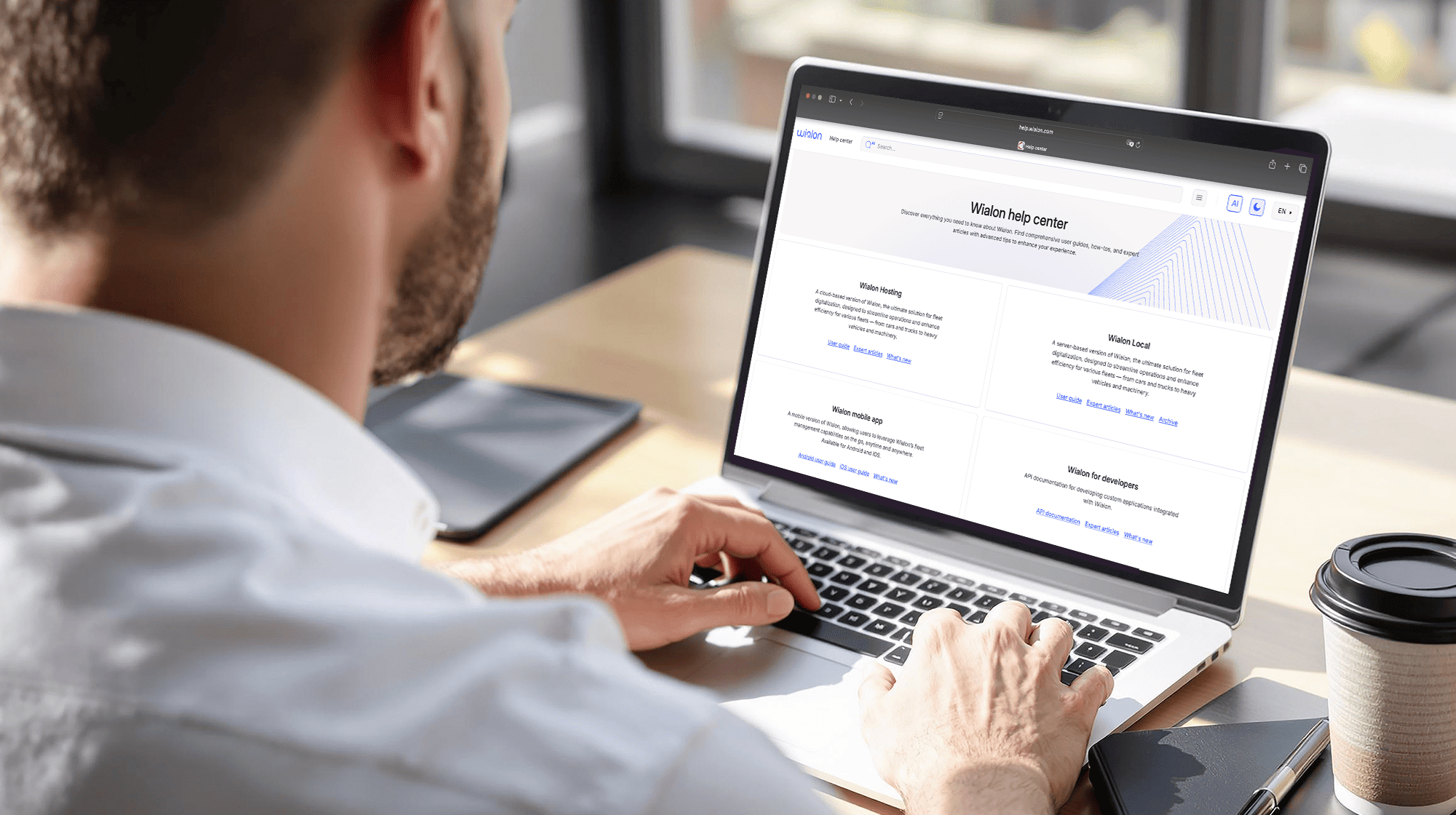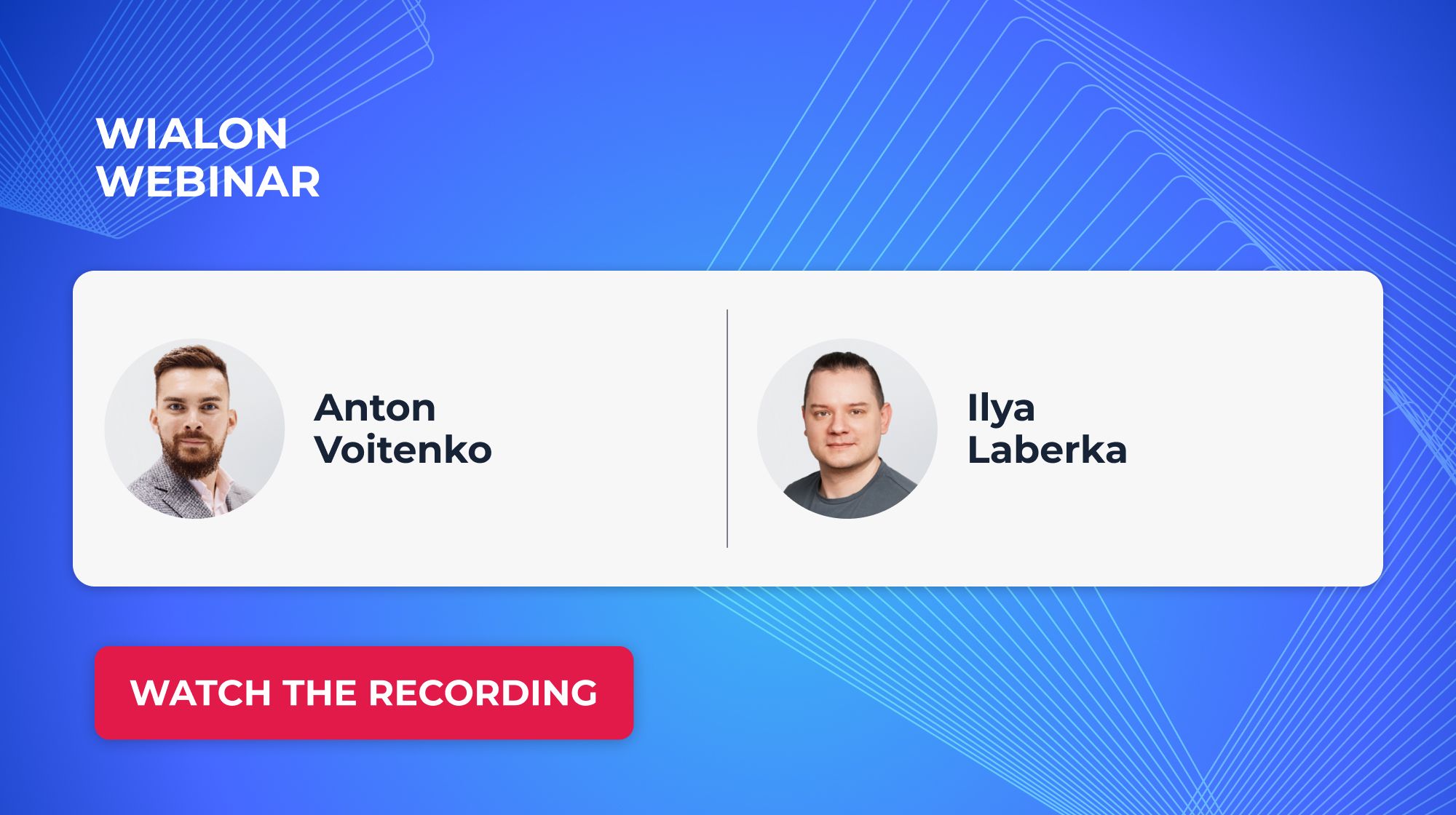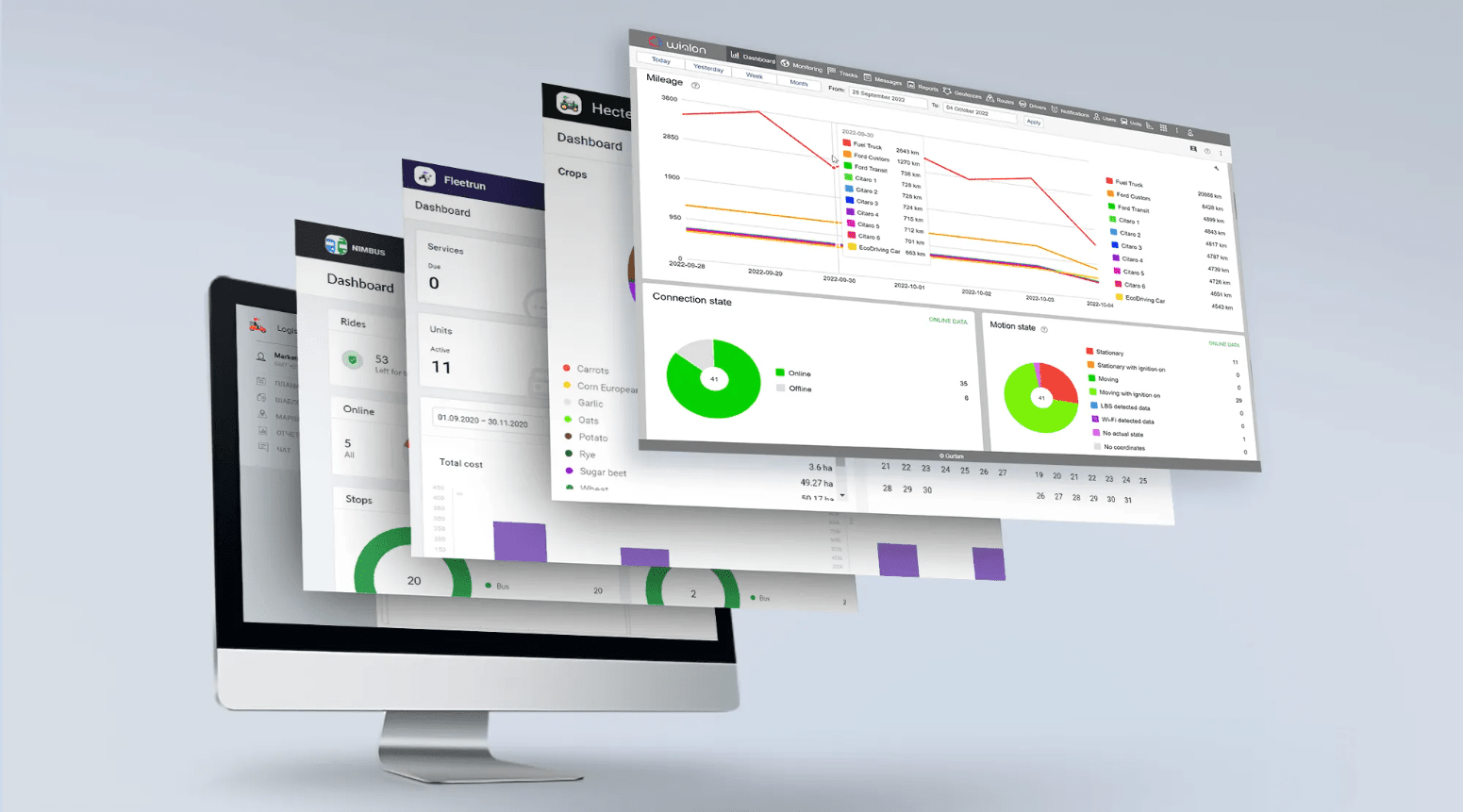A year has run away (not so that we’d notice it) since the last Wialon Local update. It’s April again, and again we are updating the server-based product.
Breaking news: a new version makes the Local’s users dream come true – we raised the units maximum number on one distribution package, so now you can have up to 20,000 units on one server!
To top it off, we added a new web-solution. Fleetrun, a specific-purpose application for maintenance planning, control, and expenditure recording, is already in Wialon Local 1904.
The most catching features in the monitoring system: we implemented a unit smooth movement plugin, added new options for getting analytics on items groups, added calculator to all tables alongside with audio transmitting for MDVR video.
As for third-party services, in Wialon Local 1904, we supported weather maps that would make your clients ready for any nature’s whims. We also taught the system to send notifications to Telegram.
Finally, in the 1904 version, we implemented the biggest number of optimizations and configurations that would help get the most out of the server’s potential. You will not notice them as clearly as a redesigned interface, but will definitely feel them.
How to get an updated version?
You don’t have to own Wialon Local 1804 to get updated to the latest version. Even if you still have Wialon Local 1604 (it is incredible, but there are such companies!), you can purchase the 1904 version with the functionality for three years without the need to get 1704 and 1804. That’s right – you can skip updates now, and the payment terms are the same.
And now, find out why Wialon Local 1904 is worth your attention.
Fleetrun
A new web-application for vehicles maintenance management is available in Wialon Local 1904. Learn the details on how to plan maintenance and control all kinds of expenditures in the article.
CMS Manager
Batch editing of the accounts. If you need to add payment or days to the account, change a billing plan, block or unblock it, feel free to select several accounts and make changes simultaneously.
Redesigned “Login as” option in CMS Manager and Wialon Local. Quick authorization upon clicking on the icon to the left of the username and return to the top-user upon clicking on the icon to the right.
Account content export. All data from a multi-page table can be exported at a time. Current page is not the limit anymore.
New filter in Unit group properties. You can filter units by sensors in the search field.
Retranslator export to File. The result is the table with the list of units and new IDs. It will help quickly identify the discrepancy in ID numbers in Wialon and a third-party system.
Monitoring panel
Tooltips. All the info is properly grouped while the unit type icon is atop. Working with tooltip settings is much easier now.
Added the “Seasonal consumption” option in “Unit properties.” After its activation, you can indicate a new consumption rate for winter and the season duration. These settings are used to calculate fuel consumption in winter.
Added the “Battery level” option in the Monitoring panel settings. After its activation, the icon by which you can track the tracker battery status appears next to the unit.
Map
Implemented a new plug-in for movement visualization. It makes the units move smoothly on the map. Likewise, upon centering on the unit, the map seamlessly moves with the unit. This functionality is available in mini-maps, track player, and in the monitoring mode.
Improved autoscaling. Upon clicking on the unit name in the monitoring panel, the map is automatically centered and its scale becomes the most suitable.
Added the icons for units clusters. Choose any icon from our library to replace the standard one.
Added MGRS support. Define the unit’s location within 1-meter accuracy with a new source of address data in Gurtam Maps.
Reports
New in tables
“Speeding” table. In version 1904, you can build a table by speedings from one message. To do so, in the unit properties, define the minimum speeding time as 0 seconds.
“Geofences,” “Non-visited geofences,” “Rides” tables. When generating the report, you can choose geofences from all resources available to you.
A new “Trips” table in reports by drivers/groups of drivers. It means plus 32 parameters for the driver’s work control. However, the intervals are defined by actual trips and not the assigned ones, while the trip detection divides the track into sections and group data by them.
“Eco Driving” group table. Added the filter by geofences – set up and get analytics by units within a certain territory.
All reports
Report generation in the background. Keep tracking units in real time while the system is processing data – reports are now generated in the background.
Location by LBS. LBS coordinates are now considered when building all kinds of reports. This way, you get analytics on units movements even if GPS isn’t available.
Calculator. Now you can find it in all tables so you could add, subtract, divide, and multiply the cells’ content. The result is displayed in a separate column of the report.
Group reports. Report templates now can be attached to groups where units are added under specified conditions. Depending on the group, the report content changes too.
Reports on the black box content. Now you can build reports on sensors that have a virtual “Message registration time” parameter.
Charts. For users’ convenience, the order of the sensors in a chart legend will be the same as in “Unit properties.”
Jobs and notifications
Sending reports to email through jobs or notifications. In a new version, you will find a necessary report faster regardless of the resource it is in. In corresponding dialogs, we added the resource selection field and the option to choose all resources to view the full list of available reports.
The “Compress report files” option. If the option is activated, the system adds the report to the archive before sending it to email through “Jobs.” In other cases, Wialon Local sends the report in PDF format which is more convenient for the recipient. In both cases, only HTML reports or files larger than 20 Mb are compressed automatically.
Filtration of online notifications for top and dealer accounts. Now, you can select resources to receive notifications from and the types of these notifications.
“Road speed limits” notifications. In Wialon Local 1904, you will be able to get “Road speed limits” notifications with overspeeding recorded by actual road speed limits (if using Gurtam Maps).
Geofence selection for getting notifications on fillings, thefts, and idling. We redesigned the geofence selection block in a notification creation dialog and added the opportunity to select geofences from other resources.
Notifications from Wialon Local sent to Telegram. Read the documentation to learn how to send notifications to the messenger.
Messages
Messages table. In a new version of the system, you can change the order of messages – last unit’s messages are transferred to the top of the table.
“Registration time” parameter. It is displayed in a new column and shows the actual time when the message was received. It is helpful when you want to check if the data is transferred without delay and spot the connection gaps.
Drivers and trailers
Redesigned dialog for drivers and trailers manual binding. We combined several dialogs into one where you can view the bindings history, register shifts, and delete extra items.
Video surveillance
Added audio for video. You can get one or several cameras in each mini-window – they transmit video simultaneously. In v1904, we supported the audio from MDVR and added volume control buttons for each camera.
Locator
Faster copying. For just one click, you can create a new Locator link with the content of an already existing one. The units list, sensors masks, the link validity period, “Tracks” and “Geofences” display settings will be saved during copying.
Security
Password change upon the first login. Thus, you will be the only one who knows a new password.
Two-factor authentication. We added the option of resending the validation code to email or by SMS. If sending by SMS isn’t available, the code will be sent to email.
Weather maps
New Xweather and OpenWeatherMap weather layers will show the weather changes, so they are not too big of a surprise for you.
Mobile app
Fuel thefts. If the driver dumps some fuel, the mobile app will show where and when it happened. We also improved the theft detection algorithm to prevent the monitoring panel and mobile app data discrepancy.
Administration panel
Due to WebSockets support, we significantly improved the functioning of administration interface and all its tabs.
The server condition monitoring on the “Status” tab is upgraded with new parameters:
Transaction cache to assess the load on the database at a given point in time;
Wialon active threads to identify how many Wialon threads are processing data.
Redesigned “Trash.” We improved the “Trash” management in the administration interface: added filters by name, type, time, and restore buttons, speeding up the work with a big number of units. A long-awaited “Trash” option also appeared in CMS Manager.
Optimizations
The size of files being uploaded. Now you can work with files sized up to 1 Gb and manage their available size in the administration interface.
The “Do not show the unit’s location in a private mode” option. It is available in Unit properties “Private mode” – when the mode is activated the dispatcher can’t see the unit’s location on the map, in the monitoring panel, tracks, reports, etc.
Automated recalculating of events. Previously, if the unit settings were changed or the messages from a black box were added, the user started receiving the events’ data that was not valid anymore and had to address the technical support to recalculate these events. The process is automated in Wialon Local 1904.
New conditions of adding units for top users. The details are in this big article.
Asynchronous Updating. It means you see the installation percent complete and current operations logs.
A new algorithm of binding the unit’s filling interval to the fuel issuance by the tank truck interval for more accurate report data.
Now, there’s no need to login to flespi. Receiving and configuration of the flespi token are performed automatically. You don’t have to register there, get the account, token, and monitor its relevance.
System performance
Items display limitations. In a new version, the users can build up to 50 tracks simultaneously per session. Thus, “heavy” accounts work faster.
Geofences rendering optimization. After login, geofence rendering is performed faster, and you can start working with the system sooner.
Today, we shared the most prominent features. More options and their detailed description are in Wialon Local 1904 checklist.
Still have questions? Business development managers will be happy to help you!


.png)