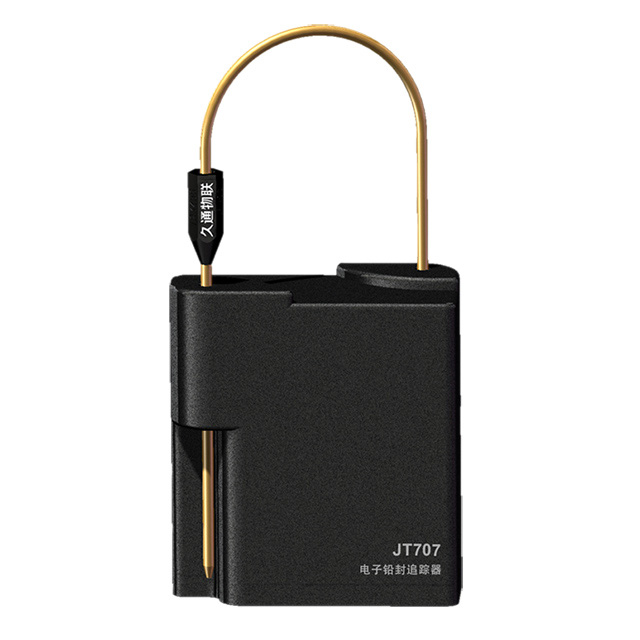| gsm_signal |
GSM signal strength |
|
| mileage |
Mileage |
Km |
| power_status |
Power status,
0~100 means battery power level, eg 8%(unit: 0~ 100%),
0xFF means the device is not with battery,
0xAA means charging,
0xAB means powered by power supply.
|
|
| cell_id |
Cell id |
|
| lac |
Lac id |
|
| product_type |
Product type |
|
| status |
Status, Bits 1-16
BIT16, BIT15, these two bit indicates the working mode change, Work to sleep is 1, sleep to work is 2
BIT6, lock status, 1 open, 0 lock
BIT5, Electronic lock status, 1 unlock, 0 lock
BIT4, front cover status, 1 damaged, 0 normal
BIT3, SIM card lid status, 1 lid opened, 0 closed normal
BIT2, low battery alarm, when the battery level less than 20%, 1 to notify, till the battery level higher than 20%, 0 means normal
|
|
| alarm_bits |
Alarm Bits 1-16
BIT4, battery low power to sleep alarm, when the battery level is less than set value, it will fall asleep and can only be waken up by PA0
BIT3, when the vibration reach the set value, 1 is to alarm once, 0 indicates normal
BIT2, when enter low power working mode the value is 1, 0 means normal
|
|
| gyro_x |
Gyro sensor X, Plus 180 degree, minus 180 degree |
|
| gyro_y |
Gyro sensor Y, Plus 90 degree, minus 90 degree |
|
| gyro_z |
Gyro sensor Z, Plus 180 degree, minus 180 degree |
|
| alarm_event |
Alarm event,
1 indicate remote fixed password,
2 indicate remote dynamic password
3 indicate dynamic password on site (Bluetooth orWIFI)APP
4 indicate dynamic password on site from keyboard
5 xxx
6 indicate wrong remote fixed password
7 indicate wrong remote dynamic password
8 indicate wrong dynamic password from on site (Bluetooth or WIFI)APP
9 indicate wrong dynamic password from keyboard,
10 xxx
11 indicate unlock overtime alert
12 Abnormal unlock alarm, abnormal unlock alarm, the lock has been作 opened abnormally, (Eg JT702 cable is cut) (When the device unlocked and the cable
13 lock remind didn’t pull out in 30 seconds, it will make noise to remind and then lock automatically).
14 SIM card lid open alarm, the lid open when the device is in locking status will be considered abnormal open.
15 Front cover tamper alarm, when the front cover damaged, the alarm will be generated. (For JT705 and JT706).
16 Unlock failed, the device cannot be unlocked, and not positioning.
17 Unlock failed, the device cannot be unlocked outside set geofence.
18 The electromagnet control is abnormal
19 The secondary board communication is abnormal
20\21\22\23 When the tilt angle in front back left right more than 45 degree and holds for 3 seconds, the tilting alarm will be triggered.
|
|
| pass |
Password,
88888888:Normal unlock fixed or dynamic password, abnormal unlocking fixed or dynamic password.
|
|
| carry_unlock_cmd |
Carry on the unlock command,
This parameter is only available when the password input correctly and unlocked
1 indicate unlock normally: The geofence area unlock function is not activated. 2 indicate unlock normally; The geofence area unlock function activated, the device is unlocked inside the set Geofence.
3 indicate unlock normally: the geofence area unlock function is activated, unlock remotely and the device is not positioning.
|
|
| vehicle_inf |
Vehicle information,
vehicle information displays only when the device unlocked successfully. If not the vehicle information not filled, will be displayed with 0 or not displaying.
|
|