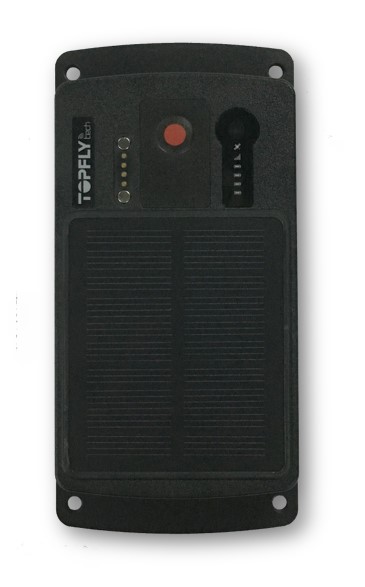- 4G/LTE
- Blackbox
- BLE enabled
- Wi-Fi positioning
The following data should also be added to TorchX 110 PN:01 unit properties section of Wialon GPS tracking software :
| Device type: | TorchX 110 PN:01 |
| Unique ID: | imei |
Specify the following parameters in configuration software or configuration TorchX 110 PN:01 for use in Wialon Hosting :
| Server port: | 22703 |
48 units of TorchX 110 PN:01 device type are connected to Wialon Data Center. This represents 0.06% of all OBD trackers connected.
Below chart represents the dynamic of connections in the last 30 days:


















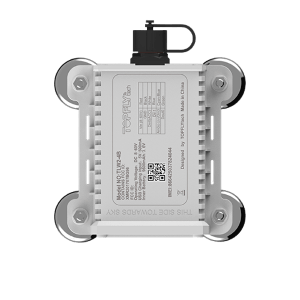






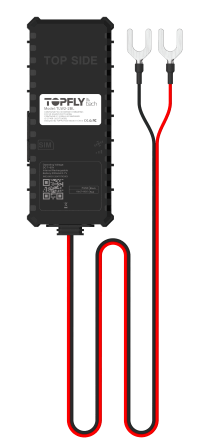



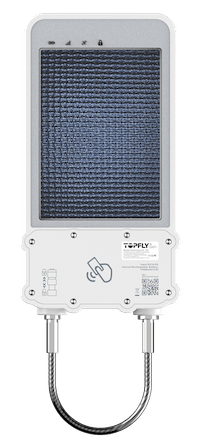


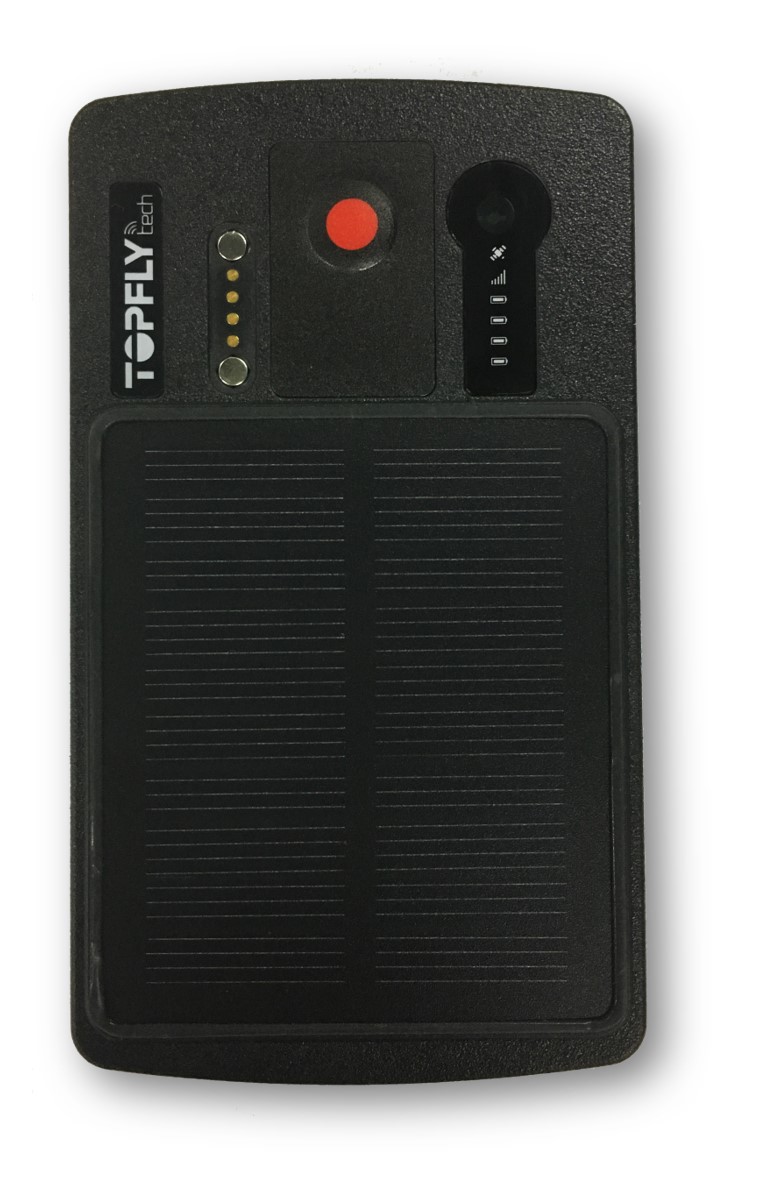

















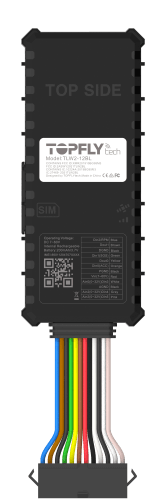
.jpg)