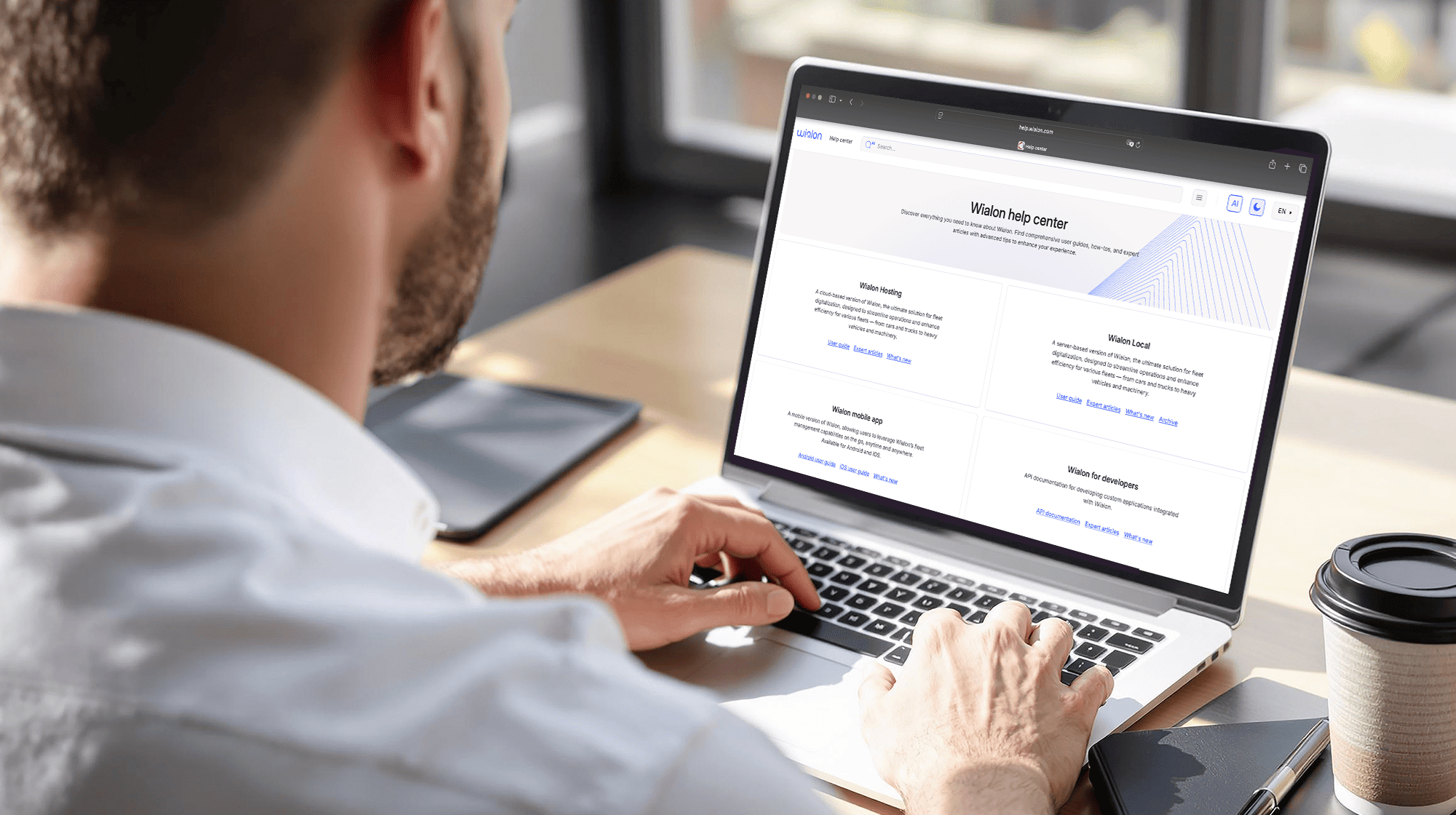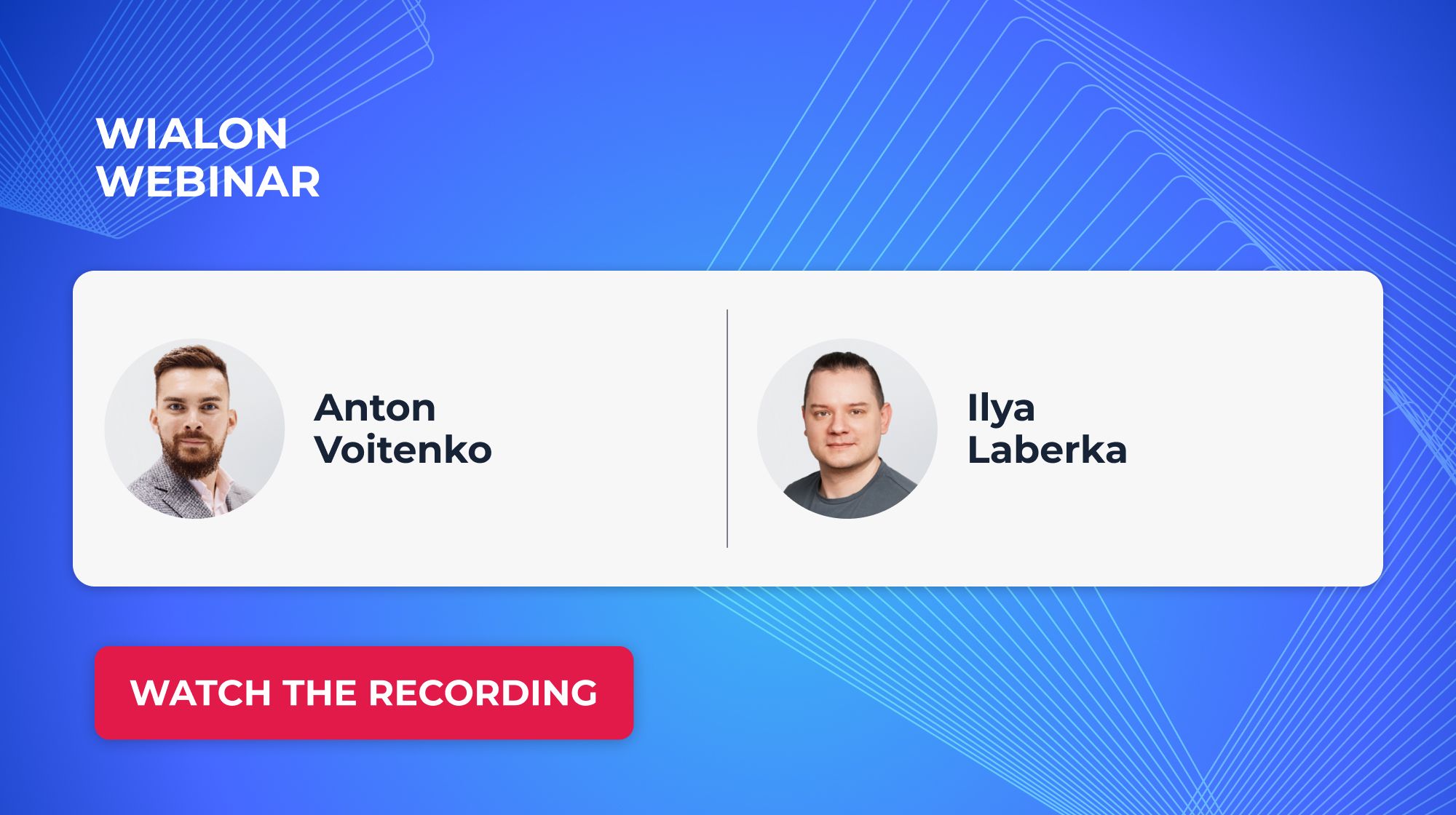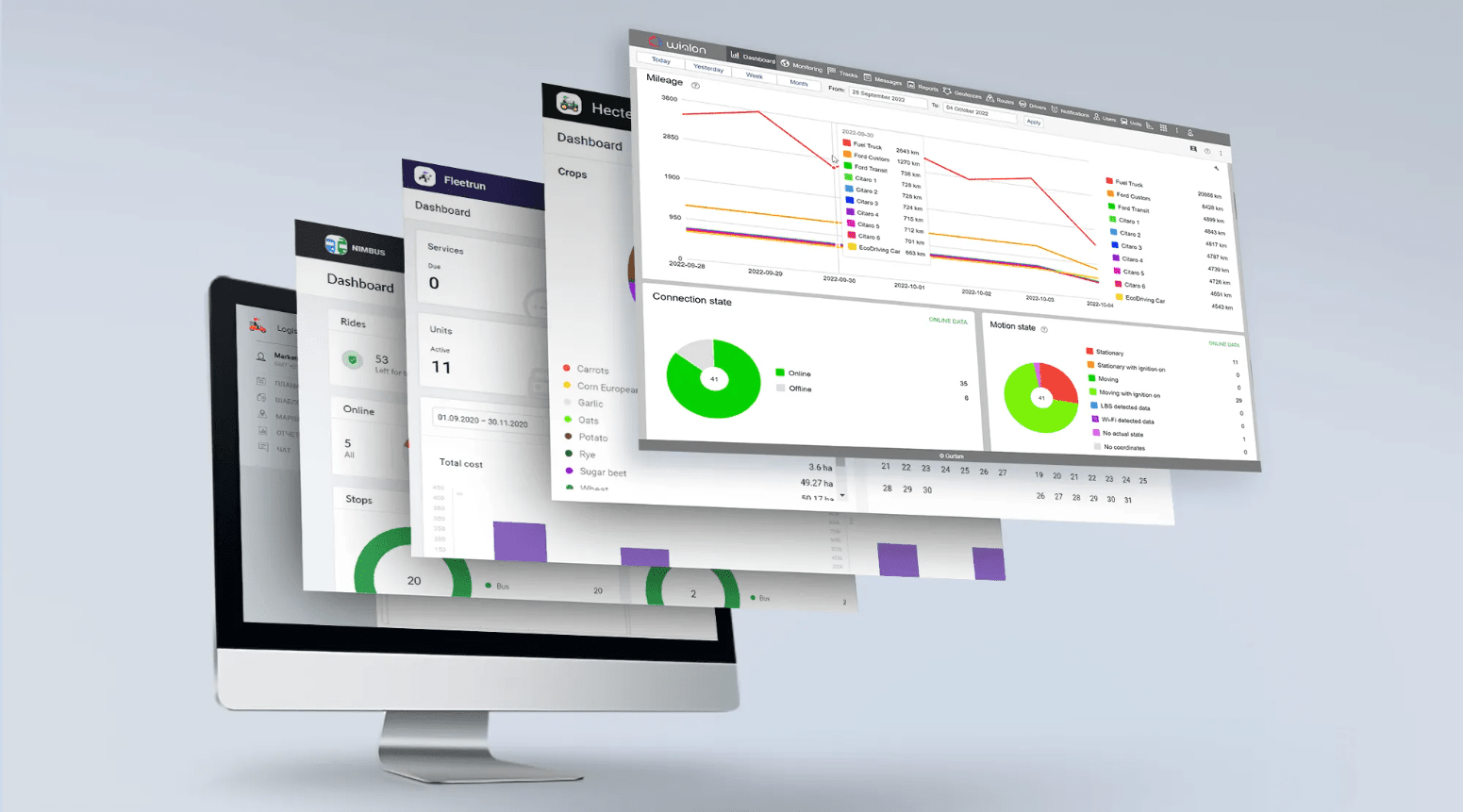Today we are going to review new functionality in SaaS version of Wialon, NimBus, Hecterra, Fleetrun, and Wialon app for iOS and Android.
Wialon Hosting
Import optimization
We enhanced the import mechanism making the import of large data volumes faster.
Besides, when the import error happens, you will see its detailed description. Thus, you can understand what went wrong and fix the problem promptly.
Units list search field
In the monitoring panel, we added the option to search through the units list. Now you don’t have to scroll through the entire list – just type the first several characters of the unit name in the search field.
Future shift registration warning
Now, when trying to register the future driver/trailer shift, you will get a warning from the system saying you can’t do it (happens due to certain technical restrictions). Previously, the shift would be registered in the present time without any notifications. The new function will help not to mess things up.
New section for Dashboard: mileage
When working in the monitoring panel in the Dashboard mode, you will see a new section – mileage. By default, view the data for the last seven days, and for the first five units on the list. Monitor mileage of the selected units more conveniently: each unit is marked with a different color.
There is a special topic where the Gurtam forum users can learn about the new Wialon Hosting features. Get registered if you haven’t done it yet.
NimBus
With a new update, we added the option of working with unit groups that have been previously created in Wialon.
Unit groups binding to a route
You can bind the units to the route on the Units tab of the Routes settings. In this case, the system will recommend them to be assigned to rides and schedules above all others. Now this feature is relevant for unit groups created in Wialon as well (for example, for units grouped by carriers).
Bind unit groups by choosing the Groups mode to make your user experience even more convenient.
Note that units added to the bound group later, will be automatically bound to the route as well.
Report by unit group rides
Added a new report type – by unit group rides. Each report line contains the data for one unit and one day. Now, you don’t have to build several separate reports. You can generate the report on all units, say, of a certain carrier. View detailed info on the rides by clicking on a line with the ride you need.
Visit our forum and discover more about NimBus.
Hecterra
Work sensors
We added the option to take into account the implement work sensors when searching and calculating the cultivation (for example, to know if the harvester machine is on or off). To do so, you have to define the work sensor name in Hecterra settings. The corresponding sensor should be available for the unit. Now, the system can distinguish a cultivation from a mere field crossing with disabled implements.
Reports export in the .xlsx format
We added the option to export reports in the .xlsx format. The corresponding button is on the Reports tab.
Implement width and operation
We added the option of taking the implement's width and operation from the trailer's custom fields in Wialon. From now on, when you import trailers from Wialon, you don’t have to manually set their width and operation (if there is no such an operation in Hecterra, it is created automatically) because the data is automatically taken from the trailer’s custom fields in Wialon. Find the details in the documentation.
The process takes place only upon the first synchronization of the trailer’s data with Hecterra.
Extra information about cultivation in the developer mode
Previously, extra information about the cultivation in the developer mode contained only the day and time when this cultivation was found. Now, we added the working day start time and the field version (the latest modification at the search time). Compound cultivations are limited by the field version only. This function is helpful when analyzing non-typical cases.
The number of lines in the report
We increased the number of lines in the report from 1,000 to 5,000. When the limit is exceeded, the system will display the most up-to-date information along with the warning which recommends to build the report in several stages with shorter time intervals.
More details on the Hecterra new features are in this topic.
Fleetrun
Services bulk editing
Last time, we added the option of bulk creation of services and intervals for multiple units. Now, the bulk editing of the services statuses is available as well (for example, you can change the “In progress” status to “Closed” for a number of selected units). This option is helpful when several units are taken to the vehicle service station for the same service at the same time, and later you have to update this information in the system.
Depending on the tab you are working with, after the “Bulk operations” mode activation, you can change the date of the upcoming service, change its status to “In progress”, close, reject, or delete it. If there is a need to edit these services when changing the status, you can do it with the Edit button.
Manual input of date in the calendar
Up until the current update, you had to click on the calendar to edit the date or time period in reports, archived services, or on the Dashboard. Now you can do it with the keyboard as well.
Unit location hiding
We added the option to hide the unit location in the cases when the user doesn’t have to know it (for example, the mechanic whose primary task is to perform maintenance actions shouldn’t know the unit location as a rule). To hide it, we created a new setting on the “Access rights” tab: Geolocation is activated for all users by default. If you disable it, the users will see all the data on the unit page except for its location.
Find more details on the Fleetrun new features in this topic.
Wialon app for iOS and Android
Dashboard tab
To improve the experience for users with a significant number of units, we added the Dashboard tab displaying the current state of the fleet. Now you can see which units stopped sending messages, which ones are moving, and which of them aren’t moving but have the ignition on. The tab is available by default for users with the monitoring list of 100 units and more. All the rest can activate this option in the services list in their account settings.
More details on Wialon app updates are on the Gurtam forum.
In a month, we will prepare the review of November features. Meanwhile, feel free to try and test the new functionality of the platform and apps and leave your comments on the Gurtam forum as well.


.png)