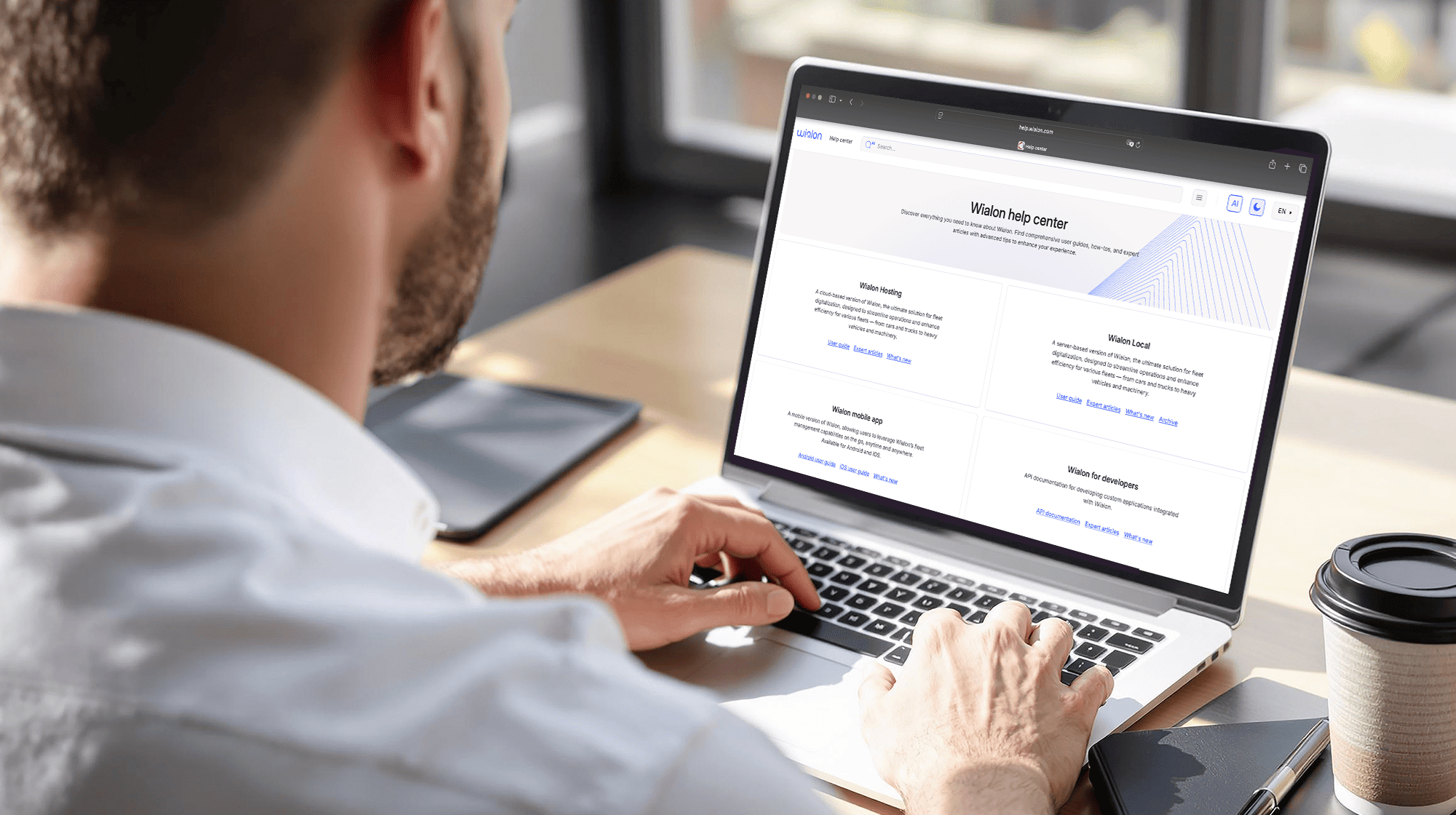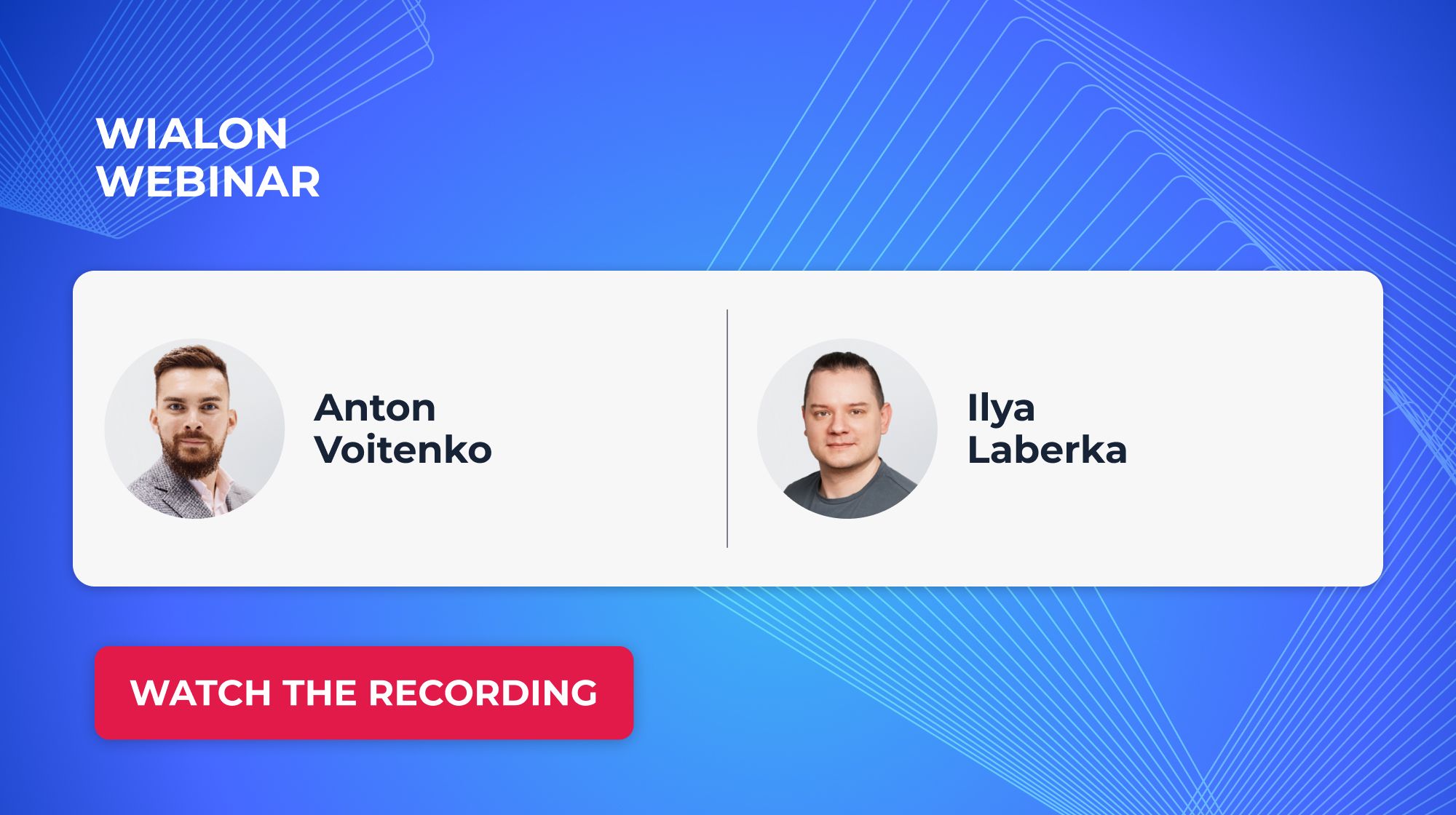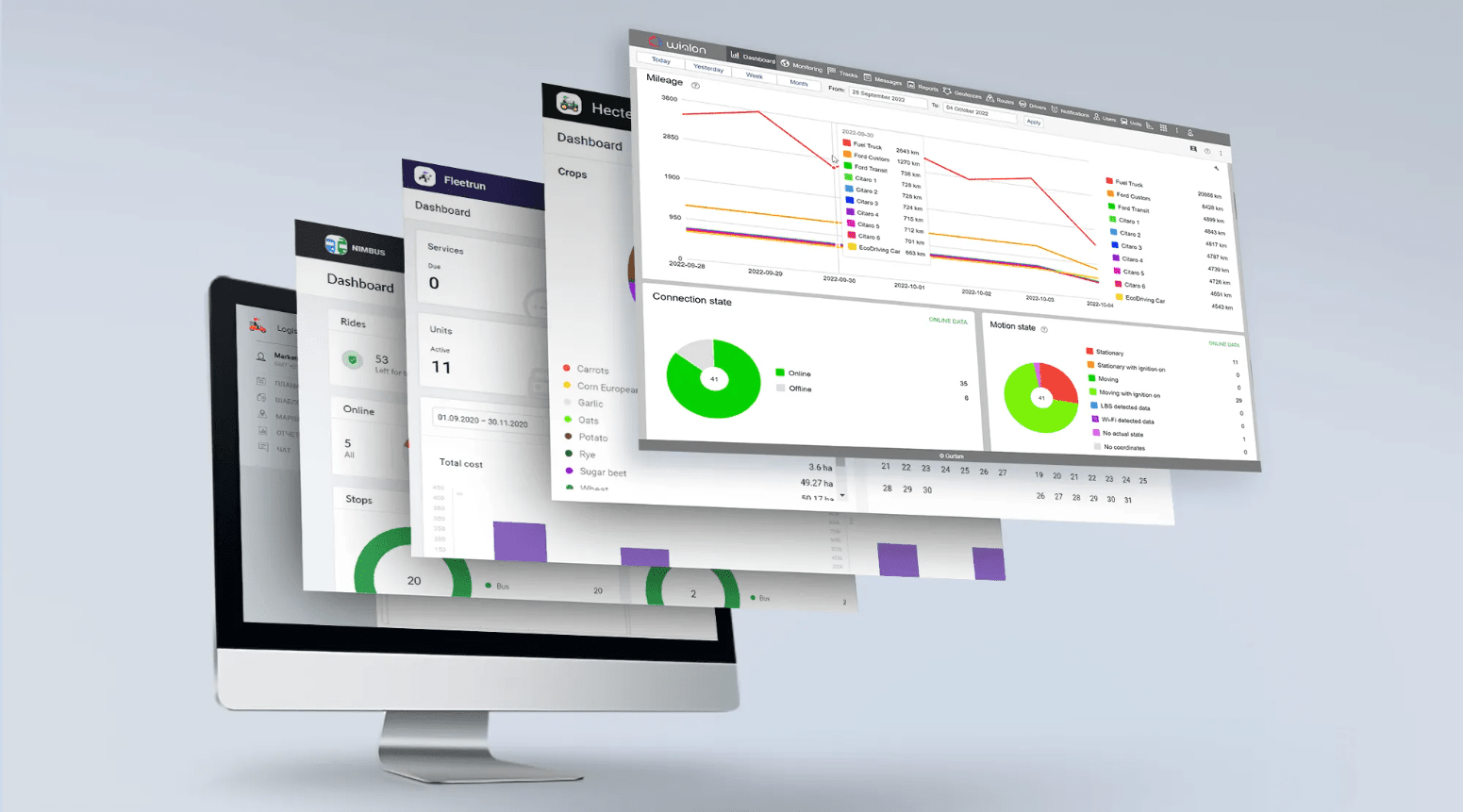In just a few years, video telematics has transformed from a promising trend mentioned in fleet management forecasts to a standard tool used in transport companies’ daily operations.
The adoption of video telematics varies significantly depending on each country’s regulations and the size of the business. However, with the video telematics market expected to more than double by 2029, more fleet businesses will begin to integrate video monitoring to enhance operational efficiency and improve safety — if they haven’t already.
Since we launched the first version of the video telematics tool in Wialon in 2017, it has undergone many changes, evolving into an easy-to-use solution that effectively meets the diverse needs of our users.
Here’s a quick overview of our journey. The initial version allowed users to broadcast live video from a connected unit while simultaneously tracking its location on the map. They could also record video from the MDVR memory and generate video file-based reports. Three years ago, we implemented significant upgrades that enabled users to stream both live and recorded videos, integrate MDVR models without needing additional server deployment, and manage video files through a dedicated Video tab. After a testing period, in 2022, Wialon partners began actively integrating the updated video telematics solution into their clients’ projects.
Since then, we have continued to improve the video telematics tool. Thanks to your feedback, we identified the most important areas of improvement: reducing data traffic consumption, streamlining video file management, and increasing monitoring and analysis efficiency with video. You may have already seen many of these updates in our regular blog posts.
In this article, we have compiled the most important enhancements that happened over the last several months, along with several new features released this October. Let’s dive into them and start testing!
Reducing data traffic consumption
Video consumes traffic during viewing, downloading, and processing within our system. Over the past few years, we have steadily introduced features designed to make working with video in Wialon more cost-effective, giving our partners a competitive edge in their own operations.
NEW Support for H.265 codec on Windows and macOS
As of October 2024, Wialon supports the H.265 codec on Windows and macOS. This video compression standard maintains the original video quality while providing better data compression. As a result, video files are smaller, and traffic consumption is reduced.
To use this feature, ensure that the device is sending video in H.265 format and that both your browser and system are compatible with the codec.
Ability to select cameras for notifications
Users gained the ability to select specific cameras when configuring notifications with the ‘Save a video as a file’ action. Previously, videos were excerpted from all cameras simultaneously, which increased network traffic and consumed more storage space. With this enhancement, users can optimize network usage by choosing only the necessary cameras for video saving.
Video quality selection
We have added the option to select the quality of video recordings or live streams. By default, standard quality is set to minimize data usage. However, if users need to examine all the details for more thorough event analysis and their in-cabin cameras support high-quality recording, they can switch to viewing videos in higher resolution.
SD is a standard resolution for streaming, which is 480 pixels in height
Video section optimization
We have also optimized the Playback tab to reduce data consumption, improve speed, and enhance overall stability and performance. These improvements make working with video in Wialon even more seamless and user-friendly.
Streamlining video file management
We have focused on providing users with more comprehensive information about video files, offering enhanced control options and flexible settings for managing them.
NEW Two new file download statuses
As of October 2024, users can view two new statuses for files in the Video tab: files that are currently downloading and files that have failed to download. The first status informs users that downloads are progressing successfully, though they may need to wait a bit longer. In the event of a failure, the corresponding icon will appear, allowing a quick retry of the download.
Failures may occur for various reasons, such as when the vehicle enters a tunnel and loses connection or when the device requires reconfiguration. With the updated video download manager, users can react immediately to failures, helping to avoid the loss of important information.
Retry the download with a single click
Receiving files from the device automatically
Video files from devices are automatically sent to Wialon when events are detected. Previously, users had to create separate notifications for each event, and videos were saved only when the system triggered that specific event. Now, it’s sufficient to check a single box in the unit properties, and the system will automatically save all videos sent by the device. This feature simplifies device configuration and saves time by eliminating the need for manual setup.
Select the automatic saving option to get all the videos
Video file downloading
Users can also download videos from the system to their computers, making it easy to store files for the long term or share them with third parties. This feature is available in all sections of the system where video viewing is enabled, including the Files tab, reports, messages, and tracks.
Muting/unmuting video sound
We have introduced the option to mute or unmute video sound, including when viewing videos from messages, tracks, and reports. Users can activate sound from a specific camera to gain a deeper understanding of events or mute the sound when it is irrelevant to their analysis. Importantly, adjusting sound settings in Wialon will not affect the browser's sound settings.
Increasing monitoring and analysis efficiency with video
We're also actively progressing towards integrating video functionality that aims to provide a complete view of events. This addition will allow users to visualize incidents alongside existing data, leading to a more thorough understanding and analysis of each situation.
Watching live streams on the Monitoring tab
Users can view live streams from cameras directly on the Monitoring tab. This opportunity offers comprehensive vehicle information in one place, including movement on the map and sensor values. Besides, users can easily watch live streams from multiple vehicles simultaneously, enhancing their ability to monitor operations in real-time.
Save your time by watching live streams on the Monitoring tab
Map widget update for the Files and Playback tabs
We have introduced new functionalities to the Map widget for the Files and Playback tabs. This feature allows users to play the track of a moving unit on the map while viewing saved video from cameras. The widget now includes icons for building, playing/pausing the track, watching camera footage, and other actions.
Additionally, users can access detailed information about the unit at various points along its track, which is especially useful for analyzing critical situations.
Events in the calendar and timeline on the Playback tab
The system has started marking days with detected fuel fillings and drains with the corresponding icon on the calendar and the timeline on the Playback tab. This feature simplifies navigation through saved video recordings and allows users to jump directly to the exact timecode of the footage when the events happened.
Fuel fillings and drains displayed on the video timeline
The development of the video telematics tool doesn’t stop here; other new features will soon be released to make working with video even more convenient. Be sure to subscribe to the blog so you don’t miss any updates.
If you’re a Wialon partner but haven’t used video telematics yet, contact your Partner Success Manager to find out how to get started. If you haven’t worked with Wialon but are interested in trying our video telematics tool, feel free to email us at sales@wialon.com.