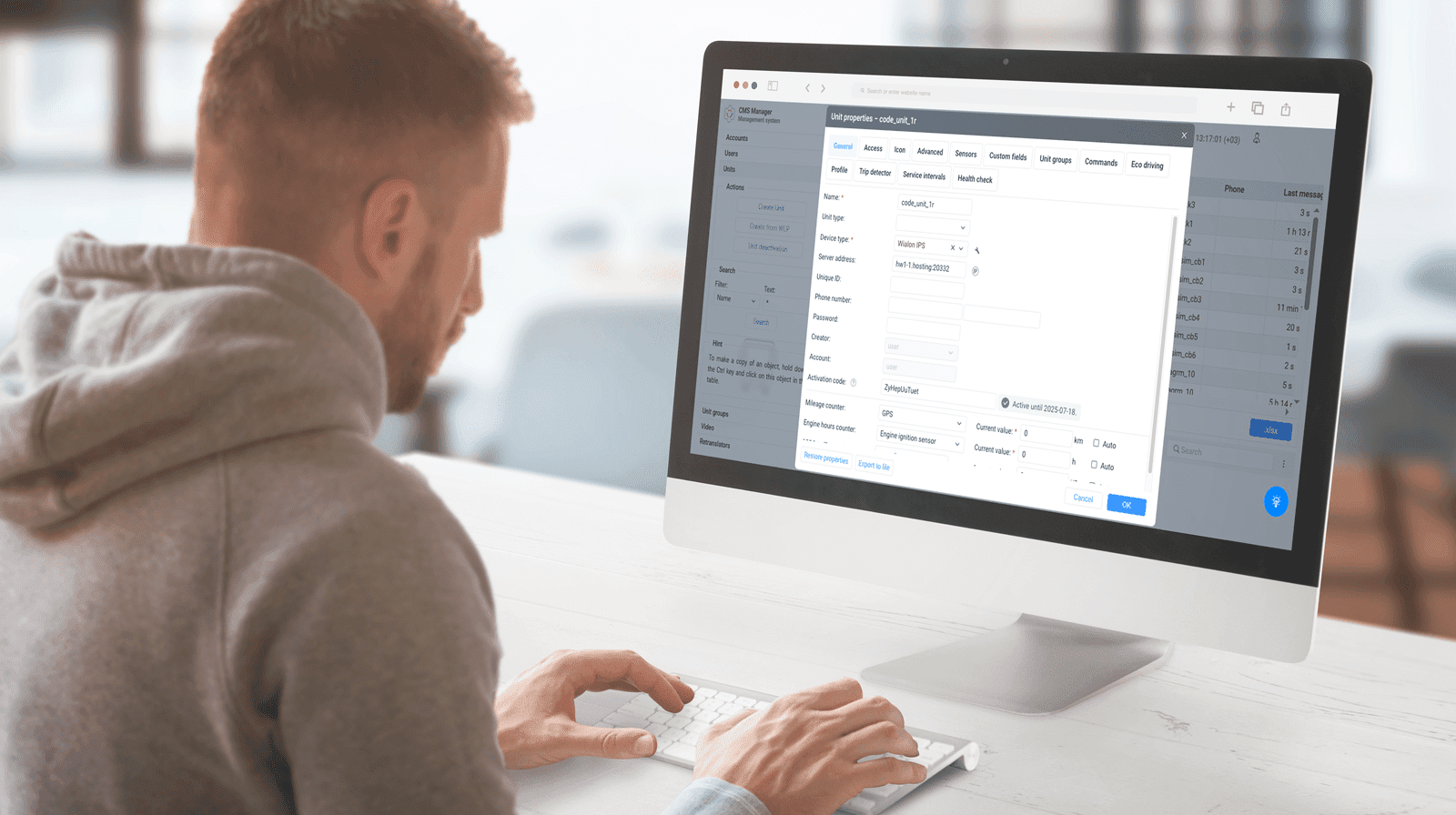On June 1, 2022, we released an updated video module previously available in its beta-version. The users will have an entire month to test the new functionality for free. Starting July 1, 2022, the updated video module becomes chargeable. To switch to the chargeable version after the test period, email us at sales@gurtam.com.
Starting from 2017, Wialon’s end-users can watch live video from a connected unit and at the same time track the unit on the map, monitor its speed along with other parameters, request recorded video from the MDVR memory, and get video file-based reports. But now it’s time to move on.
We have already named video monitoring as one of the major trends in telematics in 2021. Our team has organized an online webinar with experts sharing their best practices (highly recommended, if you haven’t watched it yet!). We have thoroughly studied what our partners and end-users expect from video monitoring today and how Wialon can help with it.
This is how a new version of the video module has been developed. It streams both live and recorded videos. The module features a new universal video player. And above all, it does not just show and save video files but skillfully integrates them into the entire monitoring system providing new opportunities for partners and end-users.
Now it will be much easier for our partners to provide video monitoring services to their clients: the new video module doesn’t require additional server deployment and command configuration for each new MDVR model. And it will be more convenient for the end-users to work with live streams and video records.
Here is how partners and end-users will benefit from it.
Introducing changes to the new video module
New solution architecture
In the previous version, video from MDVRs was sent to the server and only after that – to the GPS fleet tracking system Wialon. The server was deployed, configured, and administered by the partner. This ensured video stream conversion from MDVR.
To simplify this work and make the solution universal, we have redesigned its architecture. Now video streams from MDVRs get to Wialon via Amazon Web Services (AWS).
Partners no longer need to deploy servers: video is processed and stored in the AWS cloud without any participation from their side. Also, additional configuration of MDVR isn’t required, as Wialon’s experts integrate devices into the module themselves. Now connecting MDVRs will be similar to working with any other trackers in Wialon: partners won’t bother about servers and device configuration – it will be our team’s responsibility. Please note: it doesn’t apply to the devices working through CMSv6, SmartWitness Gateway, and other gateways. In this case, you will still have to configure the gateway’s server by yourself.
On December 31, 2020, Adobe stopped supporting Flash Player. Our partners and end-users didn’t suffer from it: back then, we added a new player for broadcasting video without flash streams and added it to the Wialon Hosting interface. This novelty became an integral part of the major video monitoring upgrade.
Working with MDVRs
The most popular MDVRs, such as Streamax and Howen, are already integrated into the module. You can find an up-to-date list of integrated devices on our website. Can’t find the MDVRs that you'd like to work with? Email us at hw@gurtam.com. If integration is possible, we will do all the necessary work to connect the device to the module.
The new video module allows the use of 100% of the MDVR capabilities. If the camera supports streaming, the new video module will make video broadcasting as convenient as possible. If the device allows for video playback, the module provides an easy-to-use system for video saving, searching, and watching a recorded fragment. If an MDVR model does not support certain functions, then the video module will not enhance the functionality of the device but will show its technical limitations in the Video tab.
The video module shows the technical limitations of a device in the Video tab
Video module in the Wialon Hosting interface
Now the interface features a separate Video tab. It contains a video player and a complete toolset for work with video broadcasting and video files (saving, deleting, filtering, etc.) for all units with installed MDVRs. The user does not need to open multiple tabs and windows for each unit – everything is collected in one place.
The new Video tab in the interface
Live stream
As we have mentioned above, partners and end-users don’t need additional servers or applications to start working with the new video module.
All that is needed is to activate the video monitoring service, connect MDVRs and check that the unit is online. The end-user opens the Video tab, selects the units from which he wants to watch the video, and gets a live stream in the player in the same tab.
Live stream in the new video module
Video playback
End-users can get much more from video monitoring than live streaming. For example, working with video recordings is indispensable for analyzing road accidents and other incidents with equipment.
Wialon could work with recorded video in the previous video module version. But with the new solution, the simplicity and convenience of searching and saving recorded video are brought to a much higher level:
- in the Playback tab, the user selects the unit, the camera, and the time period (up to 24 hours) for which he wants to request a stream from the MDVR’s memory;
- the video module builds a timeline for the specified period;
- the user chooses any moment from which to start watching the video in the player.
The playback function in the interface
The user can save part of the video that he has watched as a file, instead of sending an intuitive request to the memory of the video device. Further, we will discuss this in more detail.
Saving video files
In the new video module, the end-user has two ways to save recorded video: automatic and manual.
Automatic saving with the use of notifications
The system of notifications in Wialon allows users to get alerts in case of nearly any event, not just traditional speeding or auto theft. This flexibility has been reproduced in the video: it can be saved as a result of any event that triggers notifications.
Automatic saving
When an event occurs, Wialon receives a video fragment from MDVR for the requested time interval (up to 30 seconds before the event and 30 seconds after) and saves it on the AWS server.
Manual saving during a video playback
We have already mentioned that any part of the video with a duration of up to 60 seconds can be saved as a file. Here is how it works:
- when watching a recorded video, the user selects the fragment that he wants to save and clicks on the Save to files icon;
The Save to file icon
- the user assigns a tag from the list and saves the fragment. Searching for video files will be much easier now.
Choosing a tag for the recorded video file
Video files saved both manually and automatically can be found in the Files tab. They can be watched, filtered by date and type of event, and deleted.
Linking video to a specific event
In the new video module, video files are linked in reports to the events that triggered their saving. Now, the user will immediately see in the report what kind of event occurred to the unit (fuel theft, overspeed, and so on), and watch a video confirmation.
The end-user doesn’t have to open several tabs and compare data (for example, the time of the event and the time when the video file was saved): the module has already done this and displayed the data as clearly as possible.
Billing
Until July 1, 2022, we won’t bill users for the new video module. Partners and their clients will have one month to work with the new functionality, try it in action and leave their comments. If you want to use the video module after the test period, please tell your manager before June 28. We will seamlessly transition you to the chargeable version, and you won’t have to make additional requests.
After July 1, 2022, we will bill for the access to the video module. The cost will be calculated separately from the rest of the Wialon functionality. Here's what will be included:
full access to the new video module’s functionality;
the amount of traffic packages between MDVR and AWS that a user buys per month. One traffic package equals 1 gigabyte. The more actively you use the video module, the greater is the load on AWS and, accordingly, the more traffic is consumed;
5GB of memory per unit for the storage of video files for the entire period of using the video module. The storage is circular: when it is full, old files will be deleted to make room for new ones.
The billing parameters can be viewed in the CMS: how much traffic has been used by the unit, how much storage is available, and so on. This enables the end-user, for example, to delete unnecessary files or check the activity of a unit that does not consume traffic.
To find out more about our fees, please write to sales@gurtam.com and get the necessary details. If you have any issues with the equipment, its connection or video playback, please contact hw@gurtam.com.
Starting work with the video module
Beta version
June 3, the beta version of the new video module launches for end-users and partners. The new functionality will be available by default for top-level accounts and users who have activated the video monitoring service. Other users can activate the service in the CMS.
The more feedback we receive about the new module version, the more convenient and useful the solution will be for you and your customers. Please send your comments to Maria Starikova, Wialon Hosting Product Manager, to mars@gurtam.com, they will definitely be taken into account when we plan further updates.
To learn more about the video module, please write to sales@gurtam.com. If you have any issues with the equipment, its connection, or video playback, please contact hw@gurtam.com. You can also discuss video monitoring on the Wialon forum or with your personal manager.
Subscribe to our blog updates and you won’t miss Wialon’s most recent releases and updates. We have already written about the WiaTag new version and the updated Wialon Local 2104. Stay tuned for more details coming soon!