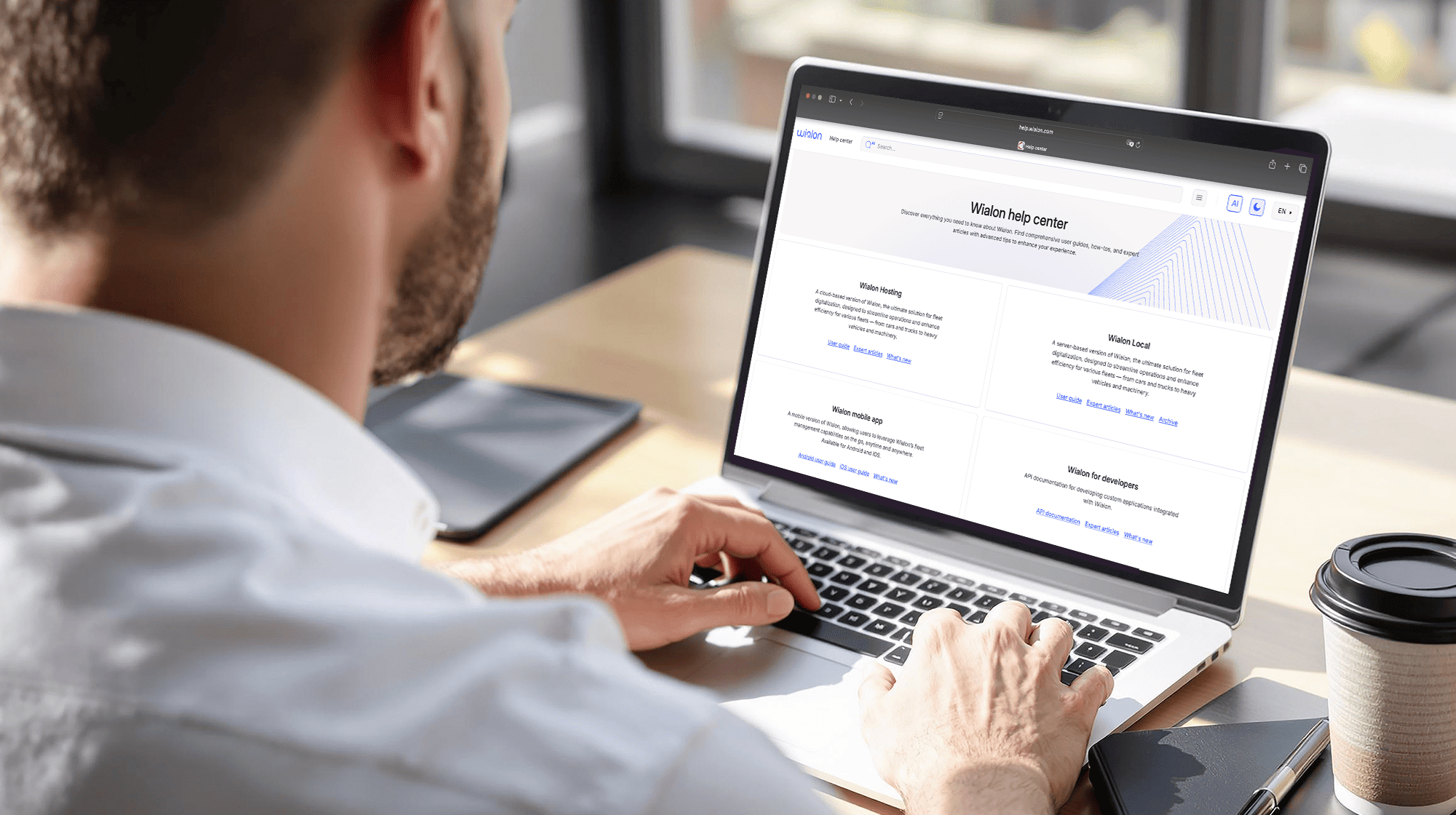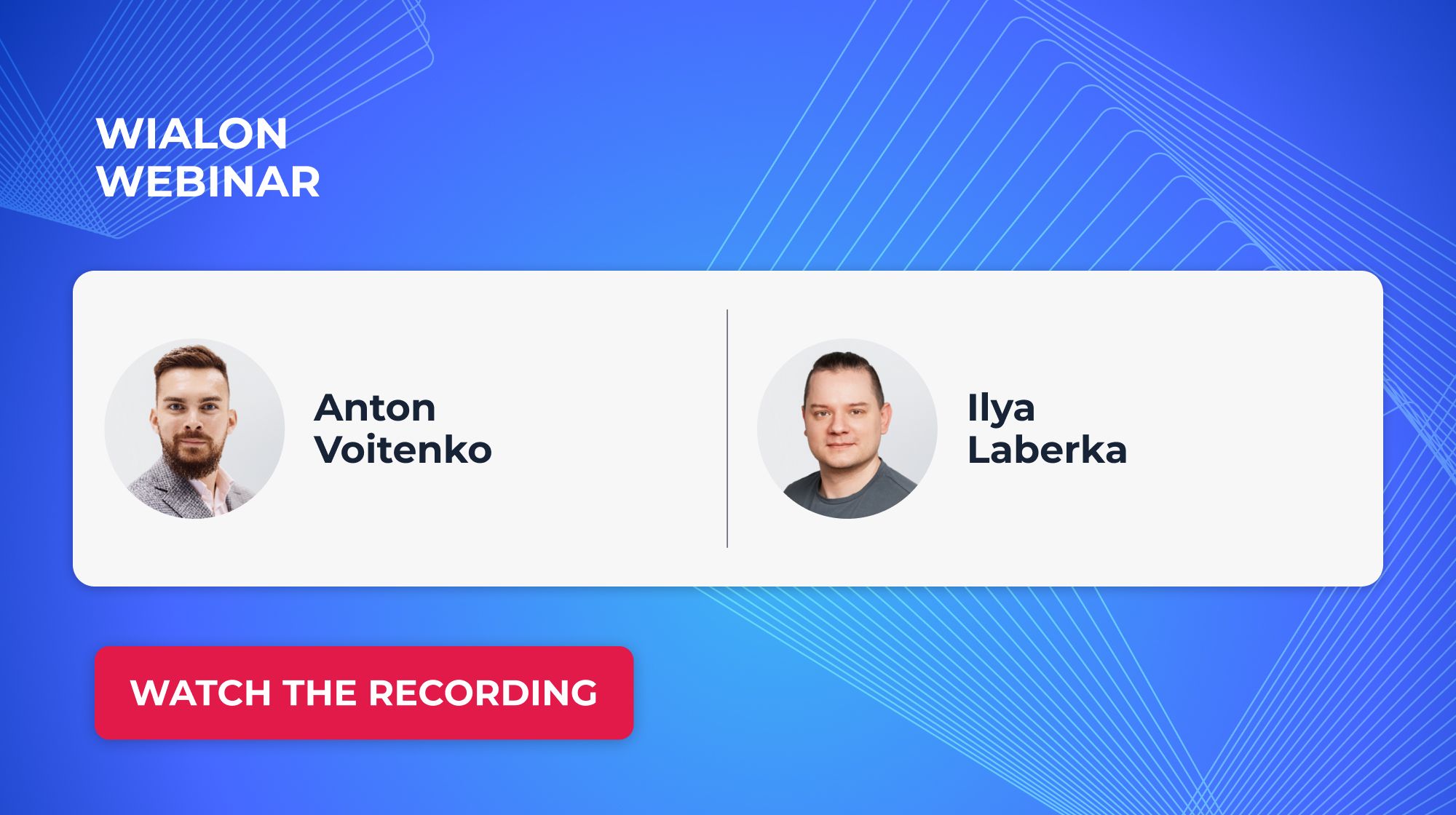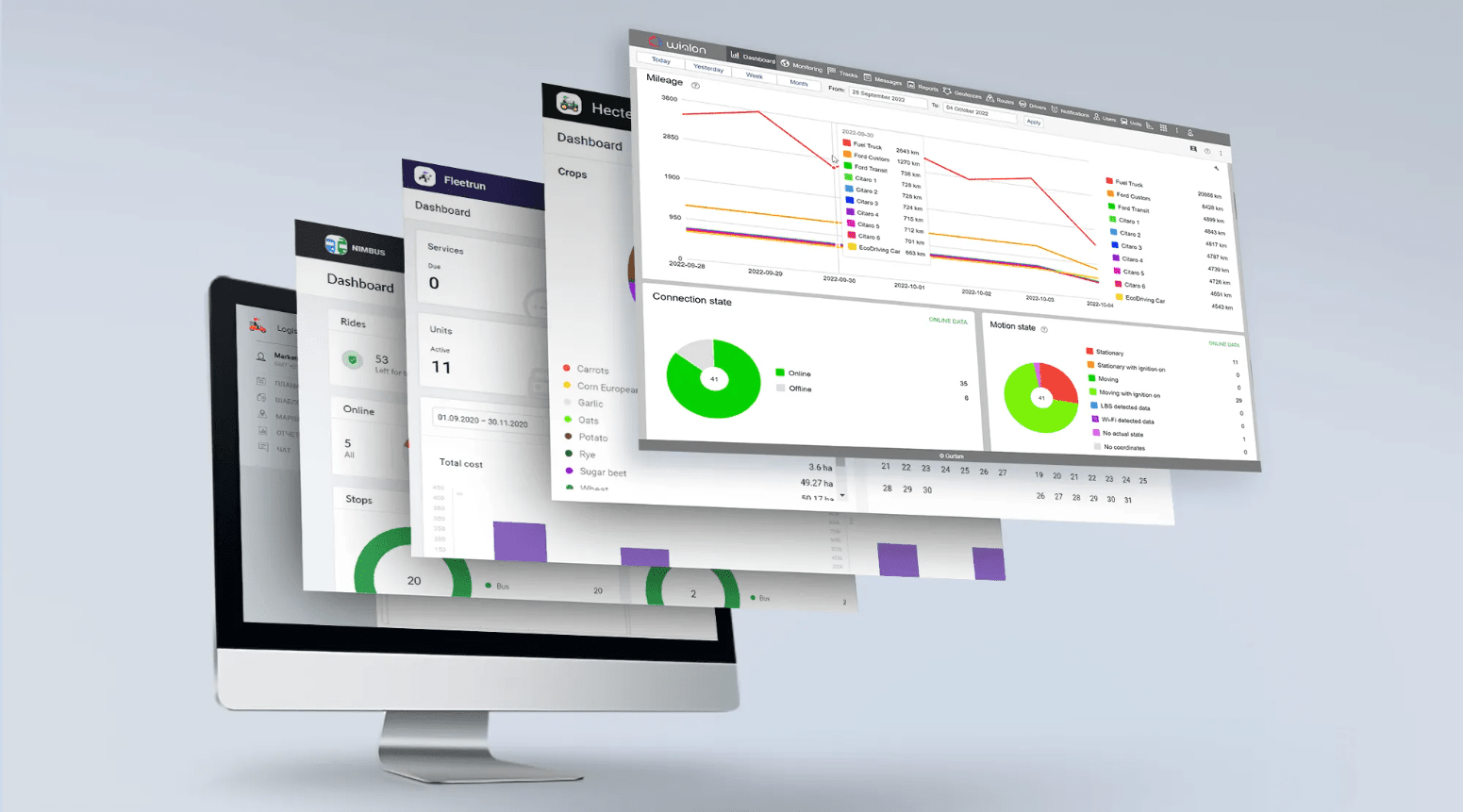It’s been a long time since the last Wialon Local update - and we’re glad to announce the highly anticipated 1704 release of Wialon server-based version! Let’s dive into a year’s worth of updates and developments it brings on.
CMS Manager
White LabelWe’ve added white labeling opportunity for CMS Manager so that you could customize and personalize the login page: use your own title, change the copyright and the page title html tag. An option to log in CMS Manager through your own DNS has also been added.
Resource creation
Creating resources in Wialon has never been so simple with the new specific button for it. The process is still performed in the existing dialog window where you enter the resource name, pick a creator from the list of available users, set access rights, and/or fill in custom fields. Note that it’s no more possible to create a user and a resource simultaneously. Thus, now obsolete “Separate billing” flag has also disappeared from “Create Account” dialog.
Moreover, we added new search filters and extended billing services list.
Tracking system
Adding addresses from geofence groups and resources.
You can now use created geofence groups and resources as addresses in a report table. That can be handy in situations when precise address data isn’t available or established.
Advanced engine hours report and statisticsWe’ve enhanced engine hours reports with more detailed statistics which now contains 3 new fields:
- consumed in motion;
- avg consumption in motion;
- avg consumption in the idle run.
New columns also appeared in driver "Bindings" report:
- engine hours total;
- engine hours in movement;
- engine hours in the idle run.
New weight columns were added to “Stops” report table
Sometimes drivers succeed in fuel thefts and cargo manipulations both during parkings and short stops. Having such knowledge we added weight columns (avg, min, max, initial, final) to reports on stops so that dispatchers could more precisely determine the instance of fraud.
Counter sensor value ranges
For more correct and convenient data visualization in counter sensors report we’ve added a new table filter – counter sensor value range. By setting minimum and maximum sensor values you will filter irrelevant values which can appear in the report table due to hardware peculiarities.
New “Geofences/Units” column in “Counter sensors” report table
Now when filtering intervals by units/geofences for "Counter sensors" table, there appears a new column with unit/geofence name.
Custom intervals in sensor tracing table
Sensor tracing table has been supplemented by user intervals display. It means that sensor values with text may be displayed in the table. The new option is useful for those who use sensor tracing reports instead of reports on events as the latter requires multiple notifications which are then saved as events. By eliminating the scope of work you really save time for further analysis.
Use FTP server option to send reports on units’ activity by e-mail
You can now use FTP servers for storing files and reports and send links to them instead of full/compressed files and archives.
Monitoring panel
Overall modification of the monitoring panel
Gurtam implemented overall modification of the monitoring panel and added customizable width of text columns, options to display text contents under a unit name and use geofences instead of addresses. Everything with advanced settings visualization and improved sorting.
Coordinates in tooltip and extended information
A new option to view coordinates has been added to unit tooltip and extended information block. Save all the time previously spent on working with messages to get “raw” coordinates for something better.
Settings
Option to create a line geofence from track
Create large line geofences from tracks to control routes and schedules even in "Geofences" module. To save tracks as geofences pick a resource in “Tracks” panel and set a new geofence name.
Separate rights to view and edit connectivity settings in unit properties
You can now make connectivity settings visible without making it editable. Keep your data transparent while making sure it’s not changed without your attention.
Charts
Event markers
We’ve implemented new event markers (by analogy with map markers) in charts. The users can now utilize charts and sensor tracing function to instantly get information on units, locations, and time of events.
Event intervals display
We’ve made further advancements of charts with the new way to display event intervals. Use trips, parkings, stops, connection loss, and engine hours intervals as a background for the whole chart or its section. Customization opportunities are now also opened, including the choice of layer sequence and adjustable color schemes.
Binding sensors to colored chart lines
Customize charts with different colors and use them for more distinct visual separation of the data. Like with the event intervals display, you can now color chart lines according to sensor color schemes effectively binding every sensor to a separated-by-color line to ensure comprehensive and intuitive data visualization.
Besides, we added advanced chart filtration opportunities.
Notifications
“Unit group” and “Driver’s phone number” parameters for notification text
These new parameters help a user both learn to which group the unit belongs (and determine whether and how the triggering event may affect the whole group) and quickly contact the corresponding driver by phone.
Notifications triggered by LBS messages
We are constantly working on a deeper integration of LBS services with Wialon system. Now notifications (geofence, address, the interposition of units and connection loss types) can be triggered by LBS messages providing the ability to keep tracking unit states and locations regardless of GPS signal quality in the region.
Eco Driving
Presets for trucks, automobiles, and buses
Templates with individual sets of criteria are created based on the objective data from dozens of real vehicles and, therefore, can be applied in practice. Nevertheless, each criterion can be readjusted to a particular task, project or vehicle.
“Rating” report
We added “Rating by violations” to Eco Driving report for a driver. Other novelties include improved "Notifications", "Jobs" and "User Settings" dialogs and unit groups with a color marking which makes driver ranking within the group more intuitive.
Passengers module
The module is designed to control and track passengers making regular trips by specialized transport like school buses and corporate vehicles. Compatible with various types of pass systems (i.e. RFID-tags), it provides information on identities, locations/time of boardings and drop-offs, as well as routes taken and various notifications/alerts:
Reports on passengers
Generate reports on passengers with the option to display geofence names instead of addresses.
“Passenger activity” notification intended for parents and caretakers
The notifications are generated separately whenever each passenger enters or leaves the bus. This way, parents are automatically informed that the child has got to their destination (school, home, etc.).
“Passenger alert” notification for school employees/drivers
The notification triggers in case a passenger is left in a bus. After receiving such notification, a teacher can contact a driver or a responsible adult to check again if someone is left in the vehicle.
Detailed information on each passenger in a tooltip
Get standard information on each passenger, including the last event (pick up/drop off location; “unknown”), which is now available in passenger tooltip.
Automatic passenger unbinding and marking
10 hours after passenger pick up the system will automatically unbind him. In case it happens you can see “automatic unbinding” mark appearing in passenger history.
Enhanced usability and design
Improved sensor properties dialog
Sensor properties dialog underwent a major transformation. “Wizard” and “Calculation Chart” were merged with “Calculation table” to form a universal tab where you can fill in a calculation table, use calculation table wizard to generate a table from known XY pairs, and view the corresponding charts based on table values in one click due to quick switch to chart mode.
Improved Locator usability
Locator dialog has become larger and links are now generated in a separate window. You can look at the list of units assigned to a link with no need to open editing dialog. Also, we’ve added tooltips to all Locator icons so that new users can learn the tool faster.
Other novelties include improved "Notifications"/"Jobs" and "User Settings" dialogs.
Logistics
The advantageous order management service designed to control all stages of delivery and field services operations has become available in Wialon Local 1704. The solution comprising a web version for dispatchers and a mobile app for drivers simplifies transportation arrangements and ensures cost-saving operations.
Logistics Local incorporated both the core features of the original Logistics and the extended functionality just recently added in 1.8, 1.9 and 1.11 updates.
Apps
White Label
The most popular Wialon apps – Wialon mobile app, WiaTag and Logistics – are now available for white labeling! Moreover, all Wialon apps can be disposed on your DNS. Also, we simplified the process of adding white labeled applications in partner CMS Manager accounts.
Backup Viewer app
Secure backup files from becoming “dead” due to a limited storage period in the system with Backup Viewer. The app allows you to view archive messages and unit tracks, visualize the latter on the map and review message data upon pointing on a track. Enjoy minimalistic and user-friendly interface, ample filtering opportunities, and customizable tables to work faster.
Maps
- Mapbox
- what3words
- Traffic module in Microsoft Bing maps
- Google Street View in tracks
Other
New icons
Although we mainly focus on functionality when developing the system, design issues are always on the agenda. Wialon Local 1704 will look differently due to the new icons in the main menu, monitoring panel, and headers of all panels. The icons not only look more perceptible and up-to-date but also provide for faster page loading being truly vector.
Updated fuel consumption calculation mechanism
We keep on enhancing Wialon flexibility trying to simplify the system interface as well. Thus, in Wialon Local we’ve removed “General sensors parameters”, “Consumption math” and “Consumption by rates” sections from "Fuel Consumption" tab of "Unit Properties" dialog. And there’s a reason for it – we made it more flexible, yet preserved all the necessary functionality. Learn more about the new fuel control opportunities by watching the dedicated webinar.
Real-time motion sensor support
When standard movement detection methods (by speed) fail due to hardware errors or LBS-service utilization, we suggest you use real-time motion sensor. The sensor is digital by nature and allows you to create calculation table and set speed, ignition, rpm, and other indices as sensor parameters. Moreover, the use of formulas in sensor parameters allow for adequate validation (e.g. if the speed is above 3 km/h, the unit is moving but only when the ignition is on).
Test job execution
Now you a have chance to run test execution of a job in Wialon. The one-time job execution doesn’t affect its schedule and helps you check the expected result (for instance if a proper report was created and sent to your e-mail). Thus, if the result is critical, you may be sure that nothing will go wrong.
Reference book in “Profile” tab
We also augmented “Profile” tab with the option to edit drop-down lists by adding, modifying, and deleting irrelevant items. This way we get a reference book allowing a user to save time on vehicle description and automate the process.
Other improvements include the new "Events" module, a single tab for units and unit groups, and the option to automatically hide pop-up notifications and mini-windows.
Find out more about Wialon Local 1704 features in the user-friendly online checklist and contact your regional manager to learn more about how to update your server-based solution and start using the advanced functionality!


.png)