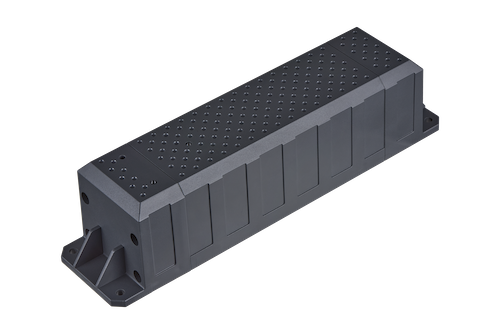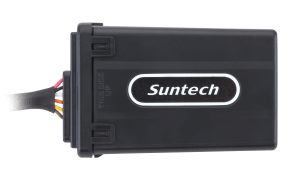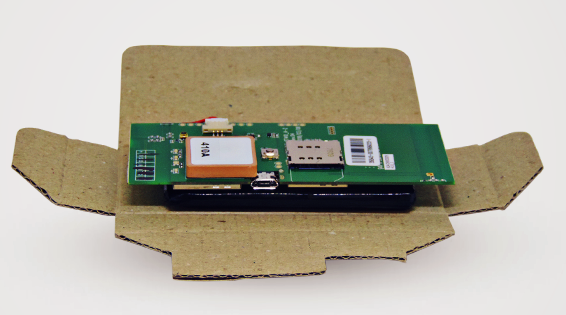Features Suntech ST4290:
- 4G/LTE
- Blackbox
- BLE enabled
The following data should also be added to Suntech ST4290 unit properties section of Wialon GPS tracking software :
| Device type: | Suntech ST4290 |
| Unique ID: | serial |
Specify the following parameters in configuration software or configuration Suntech ST4290 for use in Wialon Hosting :
| Server port: | 22357 |
511 units of Suntech ST4290 device type are connected to Wialon Data Center. This represents 0.33% of all Asset trackers connected.
Below chart represents the dynamic of connections in the last 30 days:






















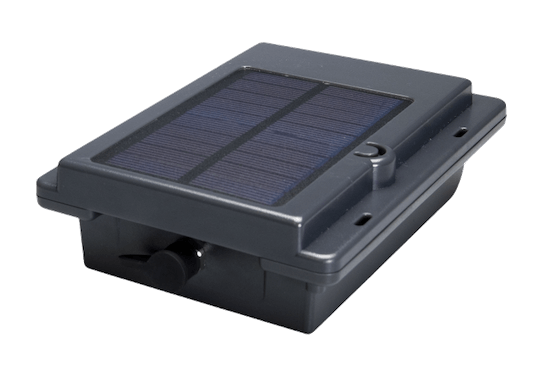






















.jpg)