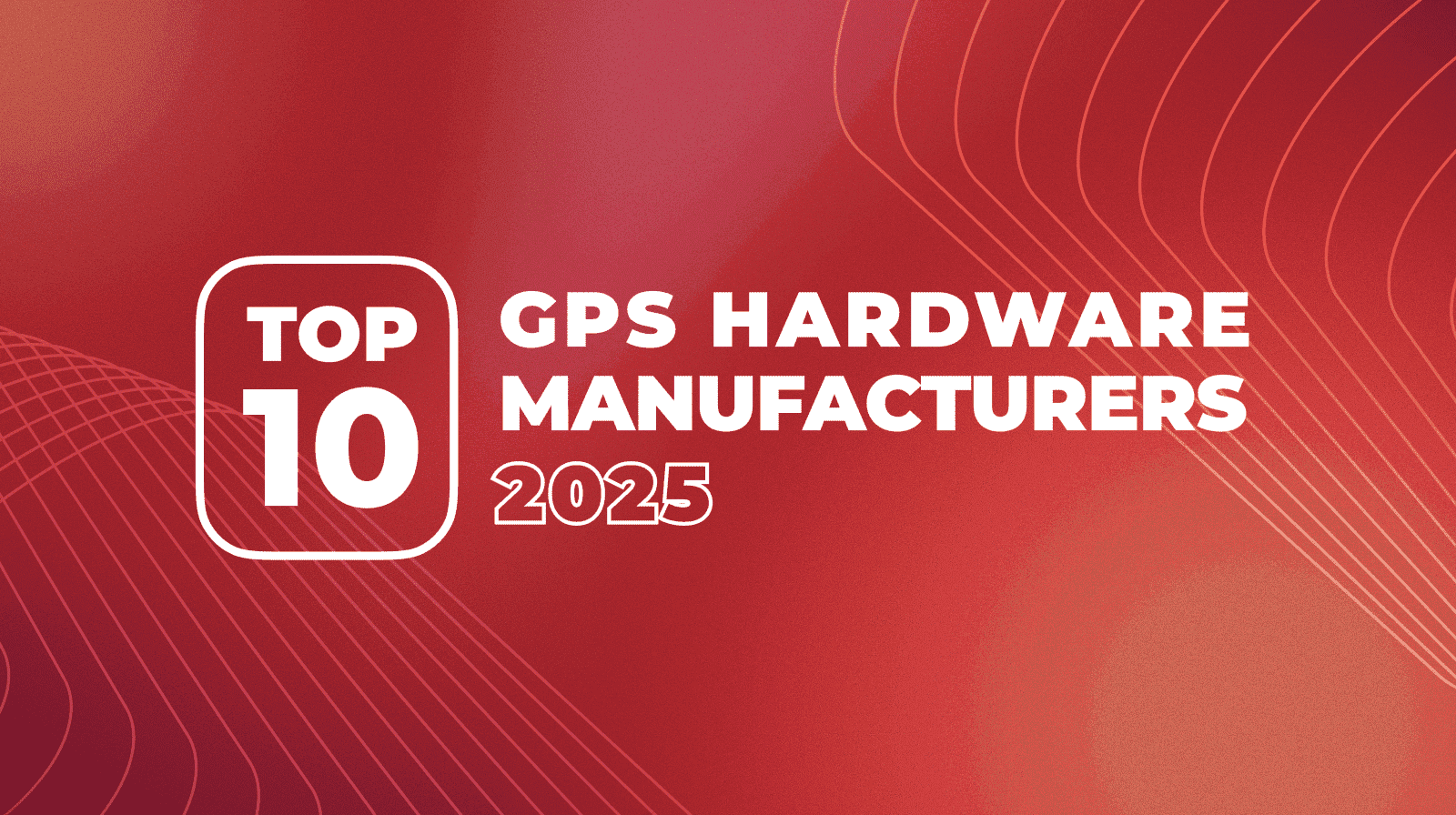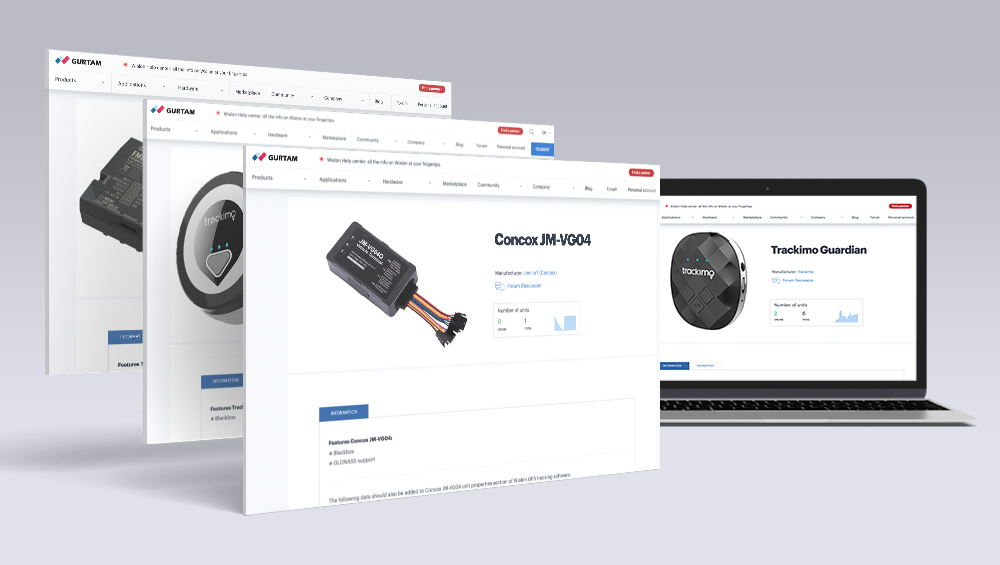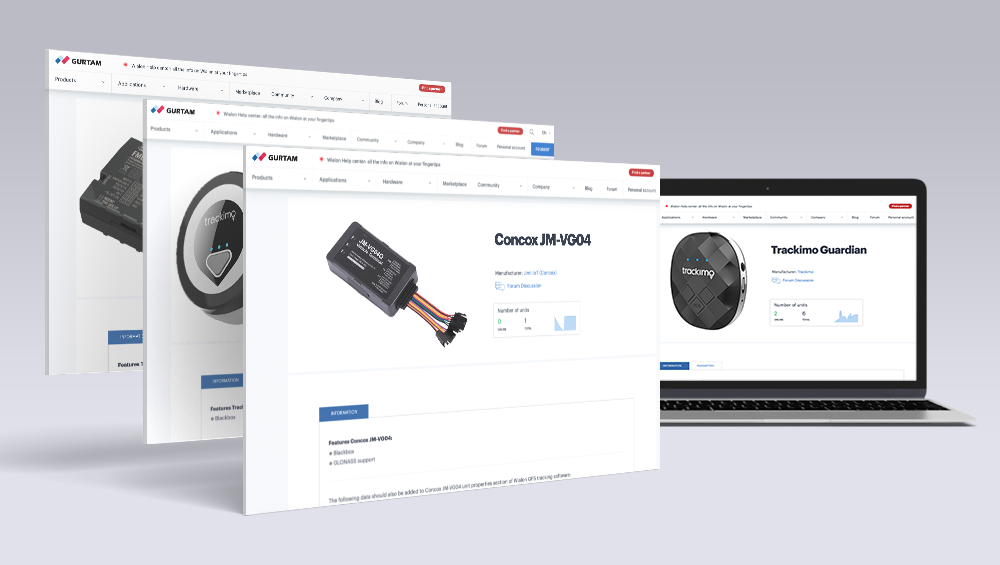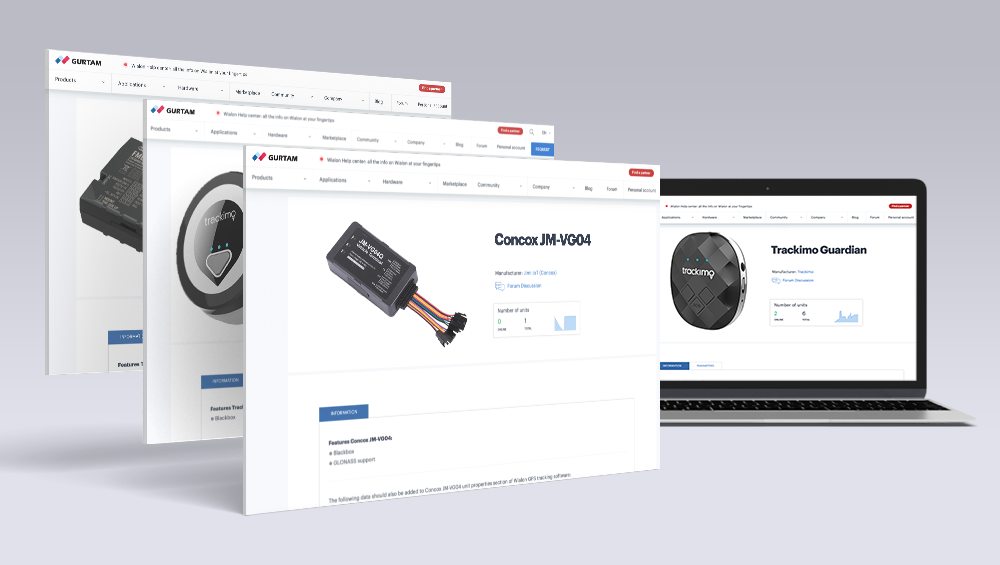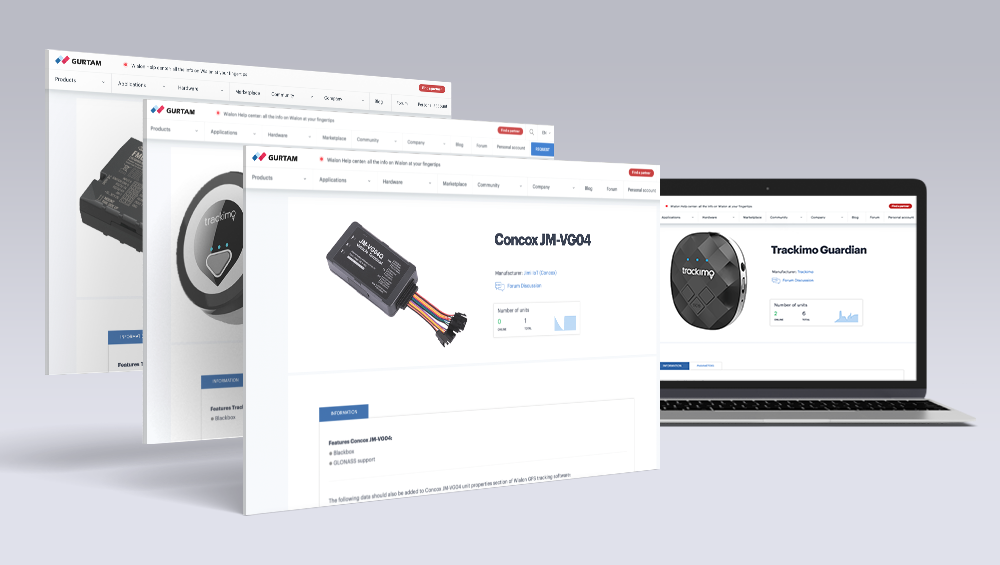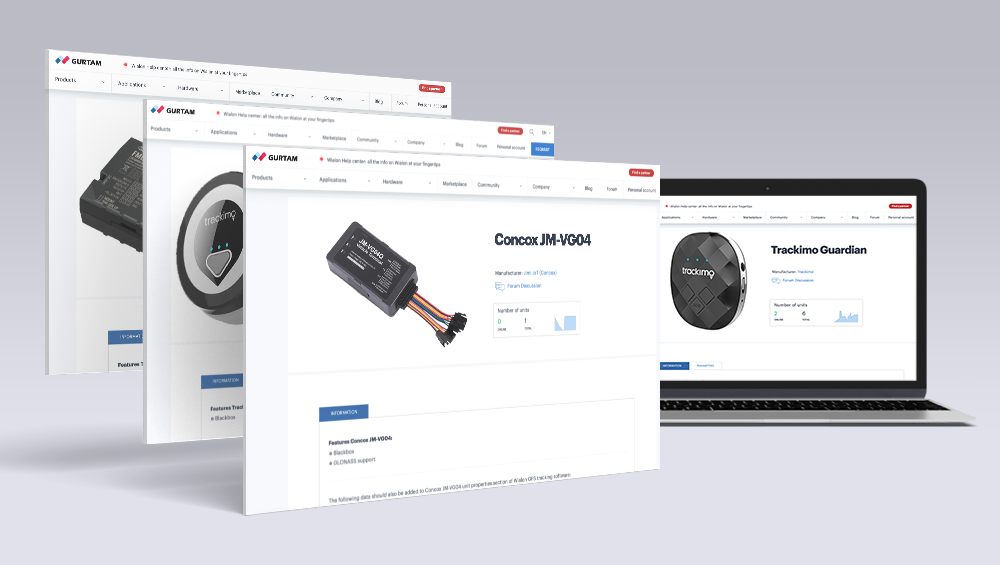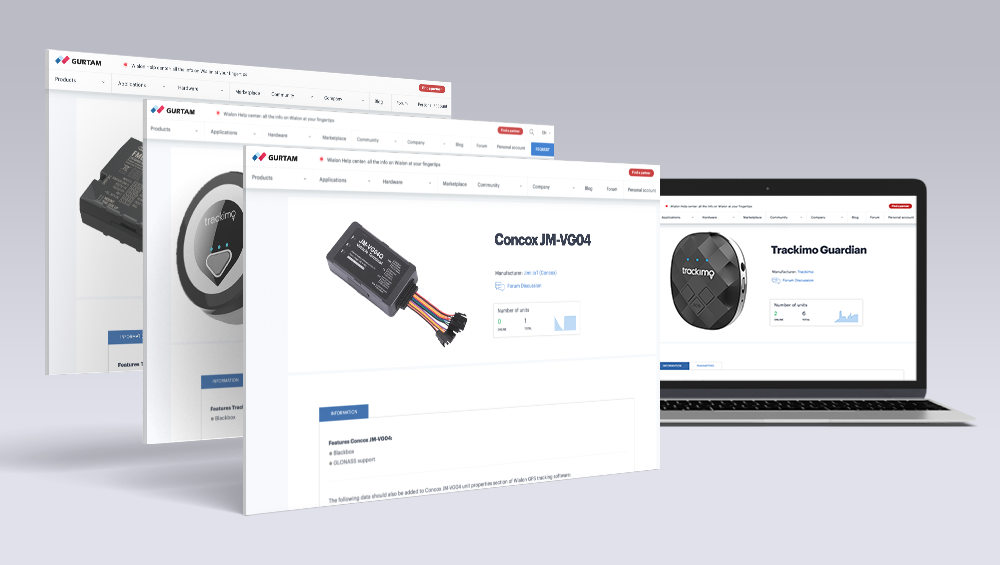The flexibility of the Wialon platform is not just an idea that we’ve made up out of thin air for better product promotion. It is the system’s characteristic that is confirmed by facts. More than 2,300 types of GPS devices are compatible with Wialon today! And this is only the start, as we work daily to make sure that even more devices can be used in Wialon projects.
Who are we? The team of hardware specialists. Today, we are the ones to answer the most frequently asked questions.
Please note: this article will be especially useful and will give you a basic understanding of how Wialon works with hardware if you are:
- a new employee of the current Wialon partner;
- a new Wialon partner and you don’t know much on this topic.
We are sure that everyone will find something useful in this piece.
How everything works
As we said earlier, more than 2,300 types of GPS devices, including personal GPS trackers, car controllers, and tracking applications are compatible with Wialon. The platform can also process data from extra sensors, tachographs, and other devices connected to trackers. How does it all work?
Through the satellite module, the tracker locates itself and at the same time receives data from the factory-installed hardware and extra sensors. Then, the collected data goes to the Wialon server via GSM or satellite communication channels. After that, in the Wialon interface, the user gets the already processed information on the unit coordinates, time, speed, and other parameters required.
About trackers
Which tracker works with Wialon better than others?
We strive to ensure that Wialon supports the entire range of functionalities of all devices. Gurtam doesn’t promote hardware manufacturers or impose the use of specific brands. We leave the choice up to the client. In particular, while picking out the most relevant hardware, you can:
- rely on the rating of the most popular hardware in Wialon;
- use the filters in every section on the Integrated devices page and choose the device that suits your project the most;
- explore the annual GPS Hardware Manufacturers TOP 10 rating. It includes the most popular hardware manufacturers. Their devices have been most frequently used over the last 12 months. Such popularity speaks of customer trust, so you can safely rely on the experience and opinion of the majority;
- pick any other device, including the one that is not supported in the system yet.
Moreover, you can send us a list of your hardware requirements, and we will be happy to help you make the most appropriate choice.
I found an interesting device on the website. How can I buy it?
Gurtam does not sell hardware. We are a software development company. At the same time, we try to inform the Wialon partner community about the types of devices that already work with Wialon. To get the device you like, you have to contact the manufacturer or distributor directly.
Are you looking for the manufacturer’s or supplier’s contacts? Send us a message, and we will introduce you to the right company.
I haven’t found my device on the list of supported devices. What should I do?
We are ready to integrate new hardware upon the client’s request. All you need to do is to contact us. If possible, include the following information in the email:
- the description of your project and your plans regarding the connection of new units to Wialon;
- the device name and the link to the hardware manufacturer's website;
- the communication protocol (if possible).
I want to use a sensor and a tracker together. Which one of them should be integrated with Wialon?
In most cases, extra sensors don’t have to be integrated with the system, since they work together with a GPS tracker. Therefore, if the tracker is already integrated into the system, you can connect the necessary sensors to it.
If the sensor has a GPS module or works via a transparent channel, it will probably have to be integrated as a separate device.
I don't want to buy GPS hardware, but I want to use Wialon.
Use a free tracking solution WiaTag. The application has all the basic monitoring features. You can download WiaTag for Android and iOS for free.
Configuring trackers
To get started, read the hardware manufacturer’s guidelines. If you have any difficulties setting up a device in Wialon, we are always ready to help.
I don’t know the unique ID of my device. What should I do?
To connect a device to Wialon, you will need its ID. What if you have a device, but don’t know its ID? In this case, we recommend using the id.wialon.net service.
- Direct the device to the 193.193.165.167 IP and specify its port (you can find all available devices with port numbers in the Wialon-integrated hardware section).
- When the device connects to the server, its ID will appear in the id.wialon.net service table.
- Specify this ID in the unit properties in Wialon and redirect the device to the Wialon Hosting or Wialon Local IP address.
How can I find out the IP address to which I should direct the device?
- Log into your Wialon account.
- Create a unit specifying the device type and ID.
- Wialon will show you the needed address and port.
What time zone should I specify for my tracker?
For any tracker, the time zone must be UTC+0. It’s necessary for the correct message display. You can specify the time zone in the user account settings in Wialon.
Please note: the devices such as fitness trackers should use local time so that the person could use them here and now. In this case, we allow specifying the local time zone in the unit settings, while Wialon adjusts the time to UTC+0.
I have configured everything correctly, but the device still isn’t online. What’s wrong?
- Make sure you have money on your SIM card account balance, and the PIN is disabled.
- Check the APN, IP, and port correctness in the device settings, as well as the unique ID specified in the unit settings in your Wialon account. Make sure there are no extra spaces, periods, etc.
- Make sure the device "sees" satellites.
- Make sure you’ve set up the frequency of sending data.
- Test drive the device. Some trackers won’t send data if the unit isn’t moving.
If you followed all the guidelines, and the tracker hasn’t appeared online in Wialon, contact us, and we will help you to solve the problem.
These were the most frequently asked questions about Wialon and hardware and our answers to them. We also recommend subscribing to our Telegram channel Gurtam HW News to stay up to date with the latest news on hardware.