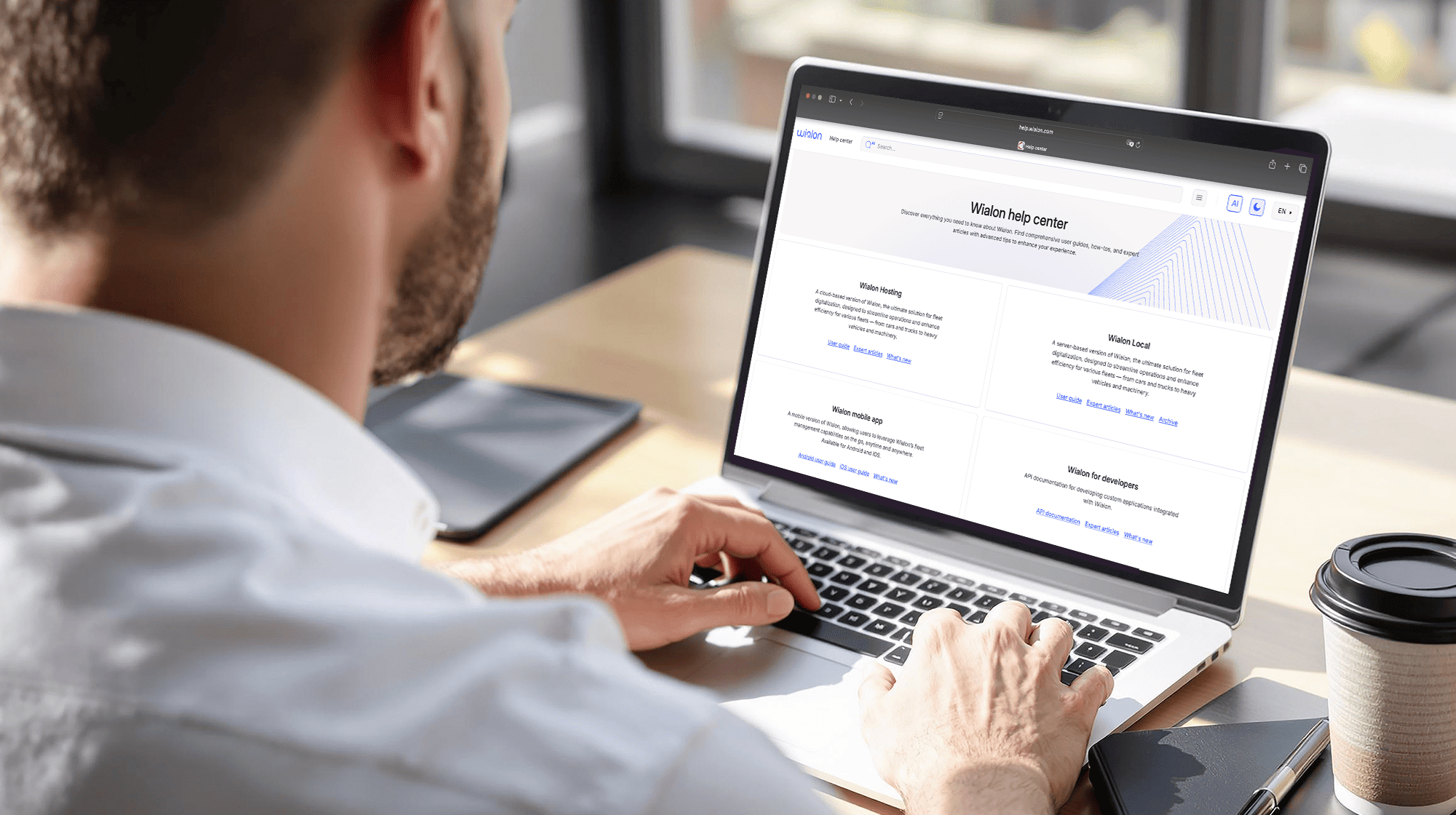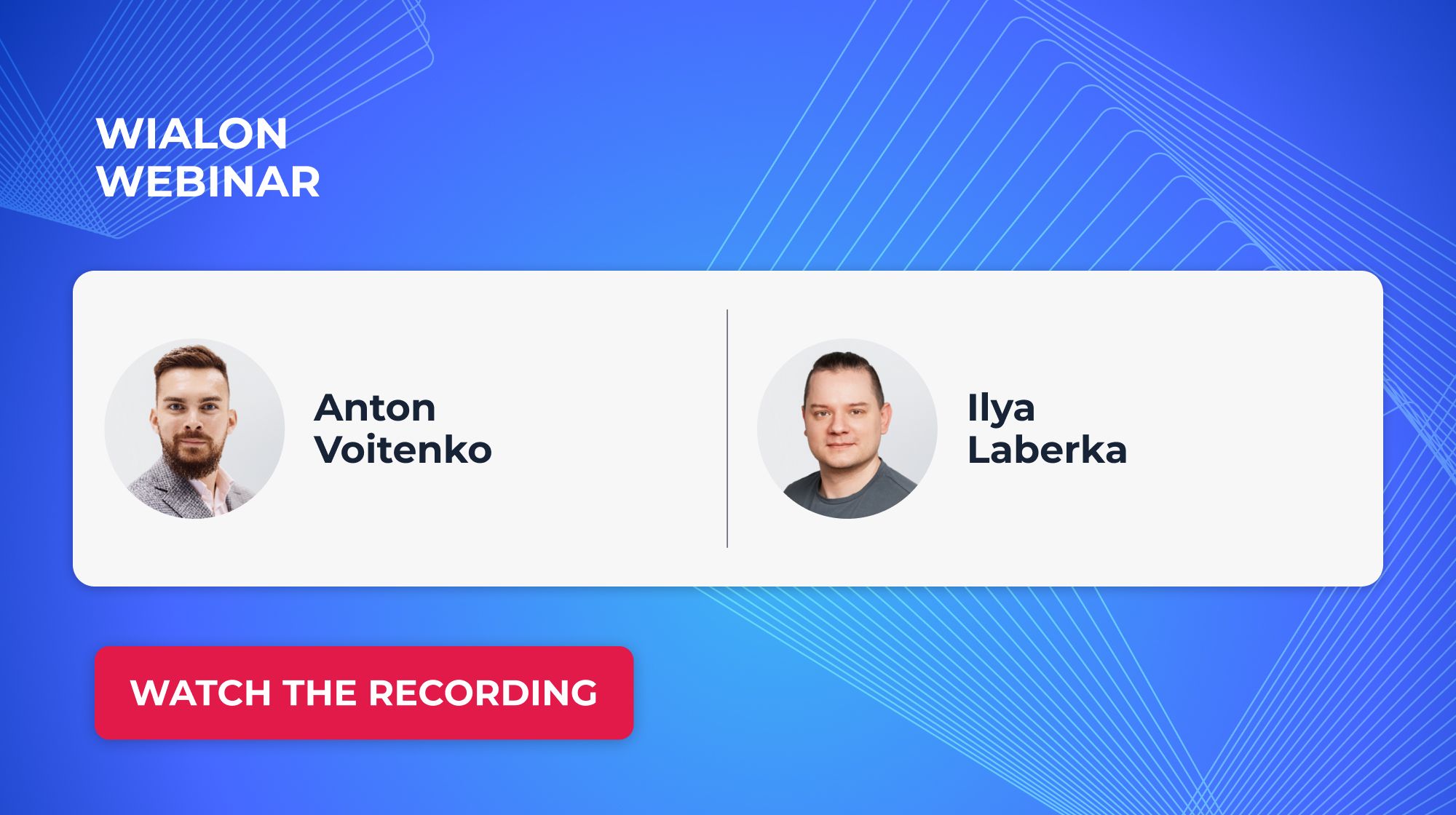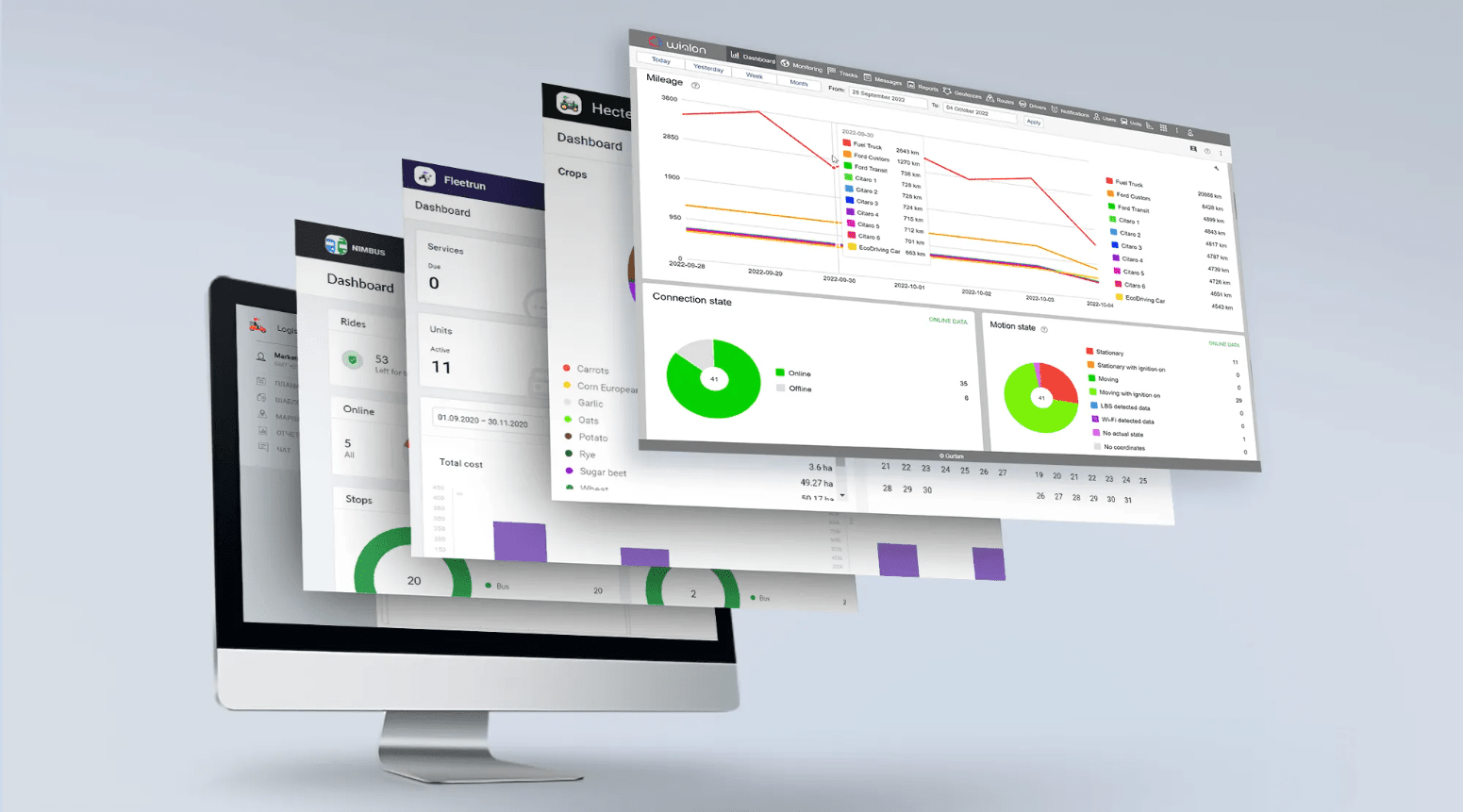The whole of July, we have been active in efforts to prepare the GPS Hardware Manufacturers TOP 10 и Wialon TOP 50 Global grand award ceremonies. What is more, pretty soon, we will announce the winners of the IoT project of the year, a global competition of IoT projects focused on telematics solutions.
Nevertheless, we continue to improve Wialon and our niche applications by complementing them with the new helpful functionality. Last month, we added a couple of really valuable features to Wialon Hosting and worked on Hecterra.
Wialon Hosting
New filtration criteria on the Access tab
To simplify the process of granting access and cut the time needed to perform it, we added the new filtration criteria on the Access tab: unit properties, groups of units, users, accounts, resources, and groups.
Before, to grant access to several units from another resource for a root account, you had to choose each unit from the list and give access to it, or to search for a user in the unit settings. On top of that, you could search for an item only by its name. The process wasn’t convenient and took a lot of time, especially if you had to perform a long list of access changes.
Now, the items can be filtered by the creator, the account name, the group name, resource, unit ID, and so on. We also added the tooltips to help users work with the updated filtering options.
Setting the time period for data display in the Dashboard blocks
We added the opportunity to set the time period for data display in the Mileage, Consumed by FLS, Speeding blocks of the Dashboard.
Before, these blocks showed only the information for the last seven days with the inability to set a random interval.
Now, to see the data for the desired period of time, in the Interval field, clients need to manually enter the interval start and end dates or select it using the calendar. To see the date for a particular day, please specify it as the start and end of the interval. You can also choose one of the available default intervals: today, yesterday, week, month.
The new functionality will help evaluate units data dynamics and predict changes in the future.
Improved Mileage and Consumed by FLS blocks of the Dashboard
The Mileage and Consumed by FLS blocks of the Dashboard have the new type of data display. We have replaced the column charts with line charts, where each unit has its line color.
We have also increased the number of displayed units from 5 to 10 and added the ability to apply the period of different duration as described above. All this improves the perception of the information displayed and expands the possibilities of using the Dashboard.
New Gurtam Maps layers
We have delivered two new map styles, and both are vector ones.
- Gurtam Maps Vector looks similar to the current style of Gurtam Maps.
- Gurtam Maps Vector modern design as an updated and attractive one.
Apart from the fancy appearance, the new vector styles are more technologically advanced. They load faster and allow adding new useful features in the future.
We highlighted all the new features that were added to the system in July. Find last month's updates in this article. We also remind you that there is a special topic where the Gurtam forum users can learn about the new Wialon Hosting features.
Hecterra
The cultivation calculations for the implements with deviation
The new implement setting is Deviation. It has two parameters:
- deviation direction – to the right (it’s specified as a positive number) and to the left (it’s specified as a negative number);
- deviation value is indicated in meters with the ability to set a fractional value.
The problem was that some implements were set up out of the unit center (e.g., on a tractor), as a result of which the working width turns out to be uneven. In such cases, cultivation was calculated not quite accurately – extra overlaps and non-existent gaps were assessed.
The new setting will help build the cultivation polygon taking into account this deviation and get accurate cultivation calculations. Read more about the new setting in the documentation.
Change the display of information in Excel reports when exporting
We improved the readability in Excel reports when exporting and added a grid. It makes working with reports more convenient and quick because now users do not need to set the grid manually every time before printing a report.
The calculation of the cultivations performed at low speed
In Hecterra, you’ll find a dedicated algorithm that allows detecting cultivation performed at predominantly zero speed (e.g., coffee harvesters) and correctly calculating its parameters.
Previously, this type of cultivation could not be detected because it did not pass the test for the minimum time spent in the field with speed not equal to zero (300 seconds). If this new algorithm is activated, this test will not be applied, and low-speed calculation will also be detected by the system.
Find more details on the Hecterra’s new features in this topic and please share your experience with the updated functionality.
In a month, we will prepare a review of August features. Meanwhile, feel free to try and test the new and improved functionality of the platform and apps as well as leave your comments on the Gurtam forum.


.png)