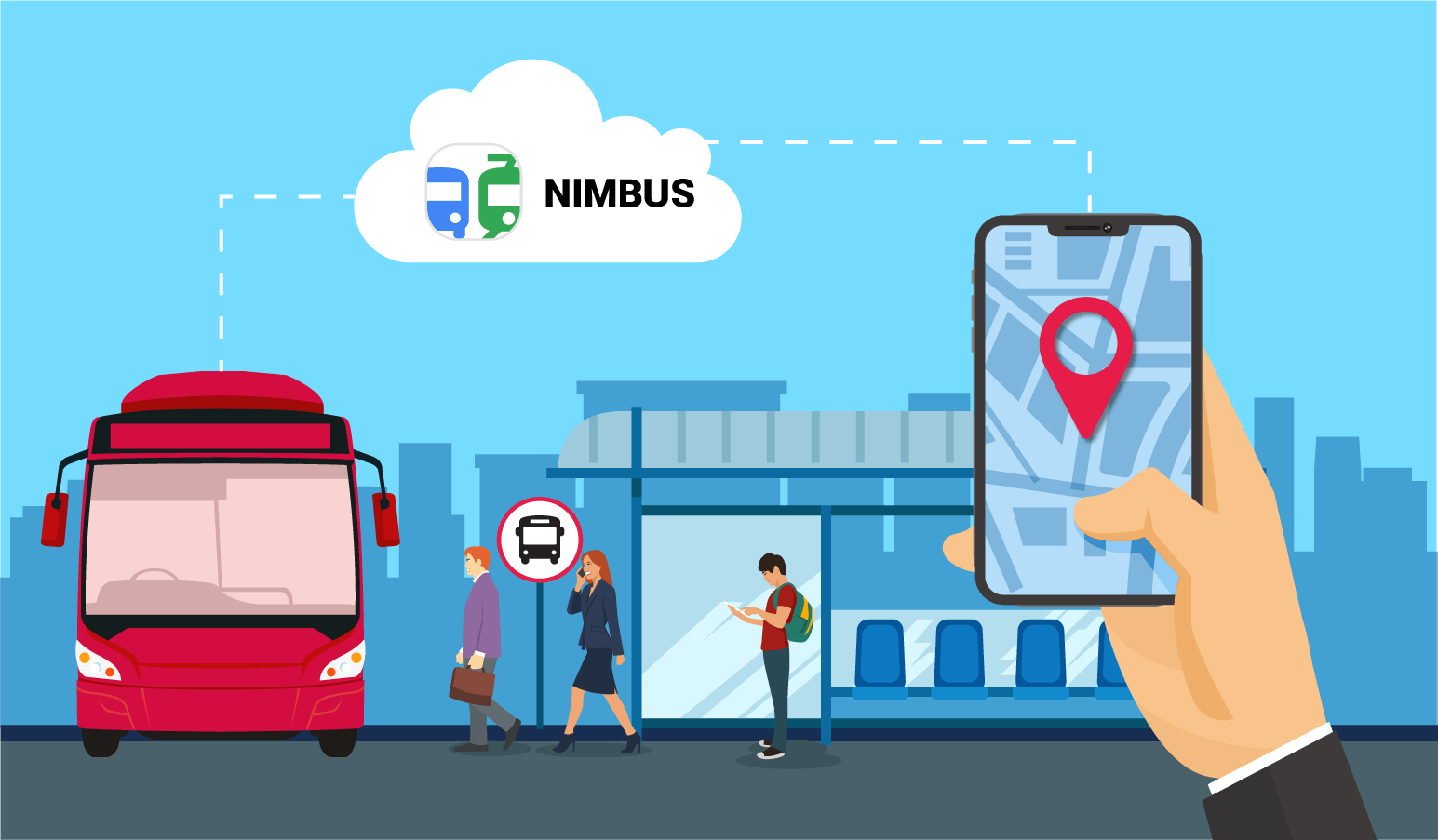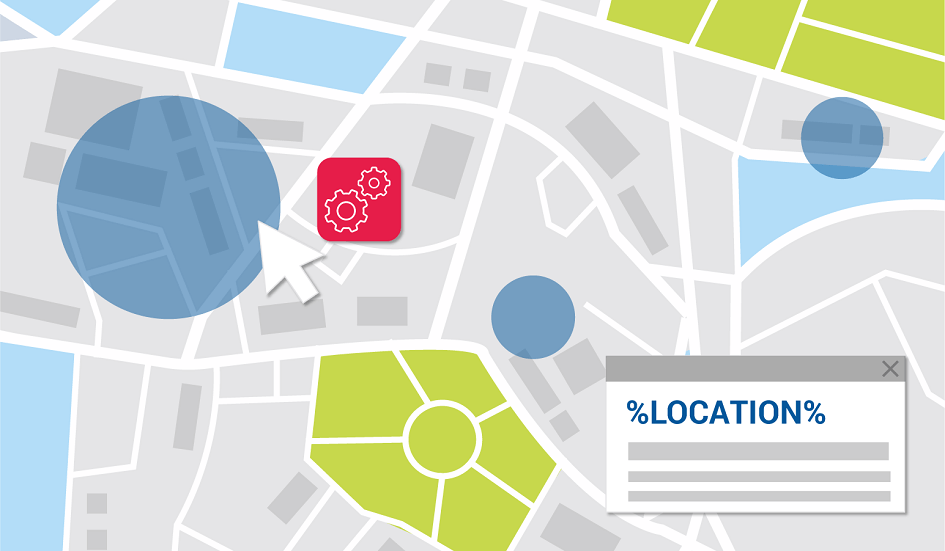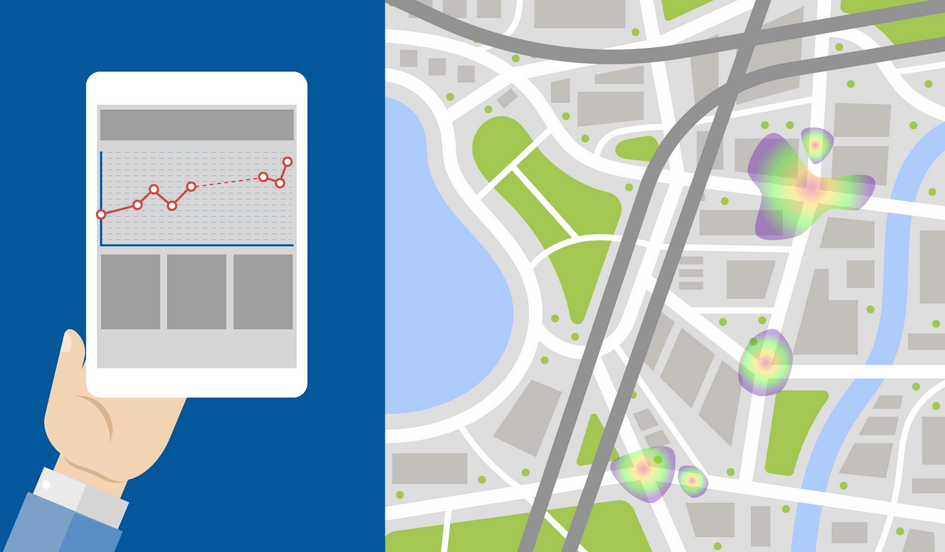Comprehensive driving behavior assessment systems are too rare in the world even now. That’s why Gurtam decided to create a simple but extremely effective application that would accurately detect who takes care of the vehicle and helps save costs, and who doesn’t.
Having used iDriveSafe for almost 18 months, we considered the recommendations and requests on its functionality, and today we are delighted to introduce its upgraded version for the driver behavior assessment in Wialon. Eco Driving, a new Wialon-based app, will allow you to accurately assess how the driver treats the entrusted vehicle. This helps improve driving safety, prolong the vehicle lifespan, reduce fuel costs and, what’s important, provide cargo safety.
How it works
While our previous app for driver behavior control, iDriveSafe, worked based on GPS data only and could barely affect the assessment criteria or configure settings, Eco Driving is a flexible system that receives additional parameters for driving quality assessment and allows adjusting custom settings to solve almost any task. All the chosen criteria and parameters can be set up individually for each unit. You can also configure one unit and export/import this configuration to the group of units.
By the way, on the forum, you can share your driving quality settings configured for particular vehicles as well as your impressions of the functionality in general.
The assessment model itself represents penalty points given for a certain time interval. The fewer points, the better driving quality. Penalty points are calculated for each trip, and can then be summed up or averaged out according to time or distance travelled.
In case of certain violations (for example, hard braking while an axle loading sensor is enabled), the penalty score is multiplied, which means it increases significantly.
The penalty points are charged based on five violation criteria:
- Acceleration (absolute values of positive acceleration are analyzed);
- Braking (absolute values of negative acceleration are analyzed);
- Speeding (limit exceeding values detected by Gurtam maps are analyzed);
- Cornering/Turn (absolute values of angular acceleration are analyzed);
- Custom (you can choose any sensor you want to add to the driving quality assessment and set up violation intervals for it individually);
- Reckless Driving (used to detect unreasonably hard accelerations prior to deceleration).
You can configure several violations for each criteria by setting violation intervals for the parameter. The penalty points for each violation (when the value falls within the range) are indicated individually based on violation severity and can be changed later.
To do this, choose a violation criterion in the Eco Driving tab, indicate the range of min/max values in the corresponding field and a penalty value charged for it, as follows (example for speeding):
| Violation Criterion | Penalty | Estimation/Comment |
|---|---|---|
| <10 km/h | 1 | average |
| +10 km/h | 5 | not good |
| +20 km/h | 20 | bad |
| +30 km/h | 50 | very bad |
| +50 km/h | 150 | critical |
More on violation types
Having analyzed the additional parameters, we improved message parsing. As a result, special parameters are now available for the following list of devices:
- wln_accel_max — maximum positive acceleration value for the period between the messages
- wln_brk_max — maximum negative acceleration (braking) value for the period between the messages
- wln_crn_max — maximum angular acceleration value for the period between the messages
Compared to GPS data, these parameters allow calculating values for positive acceleration, braking, and cornering more precisely.
These parameters will appear in the message provided that the values are non-zero. So you don’t need to configure sensors for these devices, just specify the driving quality parameters.
For some devices (Teltonika FM5300 or Cellocator) that receive driving quality parameters and not the maximum values between the messages, you can configure a driving quality assessment model based on sensors (created in advance with the help of custom parameters in the unit messages).
A small reminder: by default, all the devices use the assessment model based on the GPS data in messages.
The detailed description of every criterion is below:
| Violation | Data source | Unit | Description |
|---|---|---|---|
| Acceleration | Accelerometer or GPS data | g | Absolute acceleration values |
| Braking | Accelerometer or GPS data | g | Absolute acceleration values |
| Turn | Accelerometer or GPS data | g | Absolute acceleration values |
| Speeding | GPS data | km/h | Speeding over __ km/h |
| Custom | Sensor | – | Custom criterion based on the specified sensor |
| Reckless Driving | Accelerometer or GPS data | g | Absolute acceleration values |
‘Custom’ violation type
While major violation types usually don’t cause any questions, the ‘Custom’ violation type needs some explanations.
First and foremost, for the analysis, you can choose the values of any sensor. Violations will be registered based on the values of the specified sensor. It extends the potential for driving quality assessment without being attached to GPS data or Wialon-parsed parameters (wln_accel_max, wln_brk_max etc.)
The most widespread case of this configuration usage is the engine rpm speed control. It doesn’t matter how the information gets into the sensor (whether it’s CAN, OBD, frequency input or the max rpm between messages parameter), you can always create the corresponding sensor and use its values to detect violations.
Besides, you can replace standard violation types (such as hard acceleration or braking) with the ‘Custom’ violation type. This option can be used if the devices send data in the formats different from what we can parse, for example Teltonika. So, the device sends some violations detected between the current and previous messages, while the range of allowable values is stored on the device, which makes it impossible to specify them in the Driving settings. This is when the ‘Custom’ violation type can help.
More details on each parameter are in the table below:
| Parameter | Description | Values examples |
|---|---|---|
| Key parameters | ||
| Criterion | Violation type | Speeding Braking Acceleration Turn Custom |
| Name | Any name to indicate a violation interval in the report | Severe violation |
| Penalty | The total number of penalty points for the violation (if the parameter value falls within the violation interval) | 50 |
| Max value | The range of parameter values (if the value falls within this interval, the violation is recorded) | 3 |
| Min value | 1 | |
| Averaging |
Averaging of the penalty points received during the trip and their summarizing: - no averaging (penalty points are just summarized); - averaging of the received penalty points by time to objectively assess short trips (penalty points sum/duration); - averaging of the received penalty points by mileage to objectively assess short trips (penalty points sum/mileage) |
by milage |
| Additional Parameters | ||
| Max duration | The interval duration measured in seconds. If the duration exceeds the maximum interval value, a repeated violation gets into the report. If the violation duration is less than the minimum interval value, it isn’t recorded. The durations may be absent. | 300 |
| Min duration | 0 | |
| Sensor | It is only used for the ‘Sensor’ violation type, and the user specifies the sensor used to detect the violation. (for example, the engine rpm sensor or CAN speed sensor) | Engine rpm sensor |
| Validators | ||
| Validator | The sensor that validates the penalty interval is specified (for example, the ignition sensor) | Ignition sensor |
| Multiplying | If you activate this checkbox, the selected sensor-validator is used as a multiplier, which means that the number of penalty points is multiplied by the current value of the sensor (for example, for a sharp increase of the penalty points number under certain conditions) | Weight sensor |
| Max speed | The speed interval within which the violation is valid | 150 |
| Min speed | The speed interval within which the violation is valid (for example, it allows to exclude violations detection at a slow “safe” speed). | 10 |
Validation in Eco Driving
For the most part, the settings should not cause troubles. But it’s worth commenting on such an additional parameter as a validator.
First of all, it helps to make violation criteria flexible. The validator can also be used as a multiplier for the penalty score (the value of the validator is multiplied by the penalty), if the corresponding checkbox is selected.
When to use it
One of the most important driving quality criteria is cargo safety. And if a valuable cargo is being transported, the severity of the driving quality assessment increases. In this case, you can create a cargo load sensor and use it as a sensor-validator that takes on a 0 (zero) value when the vehicle is empty and a positive value when it’s loaded. It can be used as a validator to exclude violations (when the vehicle is empty) or as a multiplier to multiply the penalty by the value of the sensor-validator (for example, depending on the cargo weight).
The report table
Once the unit (and sensors, if necessary) is configured, you can view the violations analytics in the report by driver and the Eco Driving table. There you’ll find the list of violations, their assessment and a total score.
A table may include the following columns:
- Beginning
- End
- Violation (the name of the criterion set by a user)
- Violation value
- Speed
- Penalty (rounded up to a whole number).
- Count
- Rank
You can group the data in the report by:
- time intervals (day, week, month);
- trips;
- violation name (to make data grouping more flexible, you can give the same name to different violation types and values intervals).
There’s a new Penalties column available in the Trips table.
Eco Driving App
For active users of our apps, we created an Eco Driving app where in a convenient format with markers on the map, similarly to iDriveSafe, you can get a detailed driving quality assessment for any time interval, any trip, as well as get general info on the units.
Why the difference between Eco Driving and iDriveSafe?
Our Eco driving solution detects violations with the minimal braking value of 2.9 m/s2. That’s why Eco Driving didn’t include the 2 m/s2 acceleration in the list of violations. However, all the cases of braking with acceleration over 3 m/s2 were detected.
As iDriveSafe worked with GPS messages only (the data was obtained every 20 seconds), it didn’t register accelerations over 3 m/s2 (the algorithm lacked the frequency of the GPS data acquisition). But several accelerations over 2 m/s2 were detected due to the default settings that consider braking with 2 m/s2 acceleration as a violation for light vehicles.
When we were testing the minimal acceleration value of 2 m/s2 for detecting violations, Eco Driving was detecting over fifty violations a day (compared to several ones in iDriveSafe), so we defined it as “standard driving.”
Recommended settings
When configuring the driving assessment model, we were measuring everything and discussing the maneuvers with the driver. Thus, we set the range of acceleration values and corresponding penalty scores. As a result, we got some settings combinations that you can use already now to start testing the solution and offering it to your clients. Our version of settings for light vehicles looks like this:
Braking:
| Acceleration (g) | Acceleration (m/s2) | Penalty score | Estimation/Comment |
|---|---|---|---|
| 0.3g — 0.35g | 2.9 — 3.4 | 10 | bad |
| 0.36g — 0.4g | 3.5 — 3.9 | 30 | very bad |
| 0.41g — 0,5g | 4.0 — 4.9 | 50 | critical |
Acceleration:
| Acceleration(g) | Acceleration(m/s2) | Penalty score | Estimation/Comment |
|---|---|---|---|
| 0.25g — 0.3g | 2.4 — 2.9 | 5 | bad |
| 0.31g — 0.35g | 3.0 — 3.4 | 10 | very bad |
| 0.36g — 0,5g | 3.5 — 4.9 | 30 | critical |
Let us clarify that to maintain the experimental integrity, we didn’t take angular acceleration into account which was only available on the Galileosky device. In all fairness, we failed to set the definite values for this parameter on this device, as it heavily relies on unsteady parameters such as road adhesion, vehicle size, and the type of cargo. With all those who are interested, we can discuss this topic on the Wialon forum.
You can test our presets by adding them directly from the Eco Driving tab in your unit's properties.
The influence of driving quality on key values
While running the tests, we asked ourselves: what exactly does the driving quality affect? We asked our clients, summed up their responses, and came up with the following categories of tasks:
- cargo safety;
- driving safety;
- fuel savings;
- vehicle wear out.
Let’s dive into details on each one of them.
Cargo safety
A reckless driving affects not just the vehicle itself but everything inside it: the cargo, the driver, the passenger, GPS-tracker. Due to the high accelerations, especially angular ones, the inertia force makes the cargo inside move not in sync with the vehicle, and if that’s the case, the cargo might arrive damaged. If the cargo is valuable, its safety is the key criterion for quality driving.
Example:
The task is to transport a refrigerator Bosch KGV 39×25 in a standard box 209x67x71 cm. A friction coefficient of a cardboard box on the wooden floor equals to 0,3.
Once the driver accelerates or brakes, the box is exposed to gravity, inertia, and friction. If the box remains unfixed and unsecured, there are 3 options of its behavior: it either starts sliding and bumps into the wall or turns over or nothing happens to it. Let’s omit all the calculations and assumptions, we we made and focus on the formulas we got:
- if nothing happens: a < gb/h and a < kg;
- if the box slides: a > kg;
- if the box turns over: gb/h < a < kg,
where a is the acceleration of the vehicle, k— friction coefficient factor, b — the box’s width, h — the box’s height.
In this case, we got the following results: acceleration enough for the box to turn over equals to 0, 32g; sliding acceleration equals to 0,3 g. Thus, to keep the box safe, the vehicle should not exceed the acceleration of 0,3g and with the given friction coefficient factor the box’s turning over is highly unlikely.
Obviously, this refrigerator case has nothing to do with reality as, for the sake of economy, refrigerator vendors try to put as many refrigerators as possible in a vehicle, while delivery services try to secure their cargo. Besides, friction coefficient factor is a relative and unsteady value. But instead of a refrigerator there can be something else, for example, people on a bus. So the 0,3g limit seems a reasonable thing in this situation.
Let’s move on to the next category of tasks.
Driving safety
Driving safety and eliminating the risks of road accidents are among the key criteria for the driving quality assessment. If an accident occurs, both the driver and the employer hold responsibility. If the accident is bad, the vehicle doesn’t work for quite a while. Not to mention the cargo: unless it’s totally damaged, it won’t be delivered on time, and even if it still can be used, it will never look the same again.
An accident can happen when the driver brakes hard or the road adhesion is lost which is caused by abrupt acceleration or turning. It all depends on the season, road surface, tire quality, wheel density level, that’s why it’s so hard to assess the driver’s performance. The only conclusion that can be made is the more often the driver brakes, the worse it is for his driving safety. It also increases fuel consumption. Our Eco driving solution can help to get to know what happened before or during the accident, analyze the driver’s trip quality comparing the number of abrupt brakes and accelerations.
According to certain researches, the accident frequency grows by 10-15%, if a driver goes 1 km/h faster than the average speed. If it’s 10 km/h or more, the accident rate escalates for the city traffic. For country roads, the accident frequency increase is not that critical.
The best solution for general driving safety control would be to install a Mobileye kit. It helps control speed and abrupt approach to the vehicle in the front, warns of pedestrians, manages the lane change.
Let’s proceed to the next category.
Fuel savings
The first step to save fuel is to use the vehicle’s inertial motion and minimize the total number of brakings as much as possible, keeping in mind that safety is of the utmost importance.
To save fuel, opt for engine braking, as it’s more effective than coasting (when you release the gas pedal, the vehicle slows down using the engine and fuel supply stops, which results in zero fuel consumption; putting the gear stick in neutral is less efficient, as the fuel supply doesn’t stop). Besides, coasting is more dangerous. To prove this fact (engine braking is more efficient than coasting) using data from the GPS devices is impossible as of now, but hardware manufacturers would like to do just that.
Fuel consumption increases if the engine is used at high revolutions. You can trace it in the engine speed characteristics.
Even if the engine power increases with higher revolutions, its torque decreases and the specific fuel consumption runs up. So it’s important to use the correct gear, promptly change it and to not exceed the optimum engine speed. To control this, you can connect to OBD II or CAN, set the necessary engine speed range, and indicate penalty score for its violations. If you can’t do that, you can analyze similar acceleration values taking speed into account (for example, to configure the validator, when setting the corresponding “violation”). After all, acceleration from 0 km/h to 30 km/h is not the same as from 40 km/h to 70 km/h even if it’s for the same period of time.
Wear out
If the driver frequently goes between gas-brake-gas, it wears out the clutch and brake systems.
Summary on eco driving tasks
Summing it all up and taking into account the vehicle type, the table can look like this:
| Criterion | Light vehicle | Microbus | Bus | Truck | Tractor unit + trailer |
|---|---|---|---|---|---|
| Braking |
Wear out Driving safety |
Wear out Driving safety |
Wear out Cargo safety Driving safety |
Wear out Driving safety |
Wear out Cargo safety Driving safety |
| Acceleration |
Fuel consumption Wear out |
Fuel consumption Wear out |
Fuel consumption Wear out Cargo safety |
Fuel consumption Wear out |
Fuel consumption Wear out |
| Turning | Driving safety |
Driving safety Cargo safety |
Driving safety Cargo safety |
Driving safety Cargo safety |
Driving safety Cargo safety |
| Speeding |
Driving safety Fuel consumption |
Driving safety Fuel consumption |
Driving safety Fuel consumption |
Driving safety Fuel consumption |
Driving safety Fuel consumption |
How it works with other vehicle types
We compared the results of our tests to iDriveSafe results and recommendations of Ruptela on the acceleration limits for different vehicles:
| Criterion (m/s2) | Light vehicle | Microbus | Bus | Truck | Tractor unit + trailer |
|---|---|---|---|---|---|
| Braking (Wialon Operator) |
3.0 | - | - | - | 1.4 |
| Acceleration (Wialon Operator) |
2.5 | - | - | - | 1.2 |
| Braking (Ruptela) | 2.1 | 2.1 | - | 1.0 | 1.0 |
| Acceleration (Ruptela) | 2.0 | 2.0 | - | 2.0 | 2.0 |
| Braking (iDriveSafe) | 1.8–2.3 | 1.5–1.9 | 1.1–1.2 | 1.4–1.6 | 1.2–1.5 |
| Acceleration (iDriveSafe) | 1.8–2.3 | 1.5–1.8 | 1.1–1.2 | 1.2–1.5 | 1.0–1.2 |
Conclusions
To start testing new functionality, open unit properties, navigate to the Eco Driving tab and add driving quality criteria from the ready to use presets.
The range of values and penalties in the example is just one of the driving quality assessment models that was used by one of our clients with the fleet of light motor vehicles.
But due to the configuration flexibility (the ability to specify penalty scores for exceeding any criteria limits and select an averaging method), you can set up the assessment model individually for any task based on the internal working processes and needs of your client. While the ability to export/import data will save time if the project is simple or you have to configure many similar units.