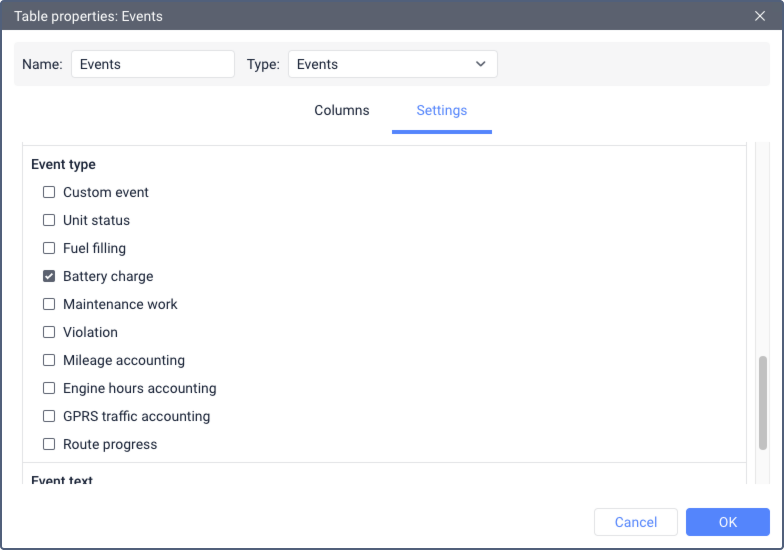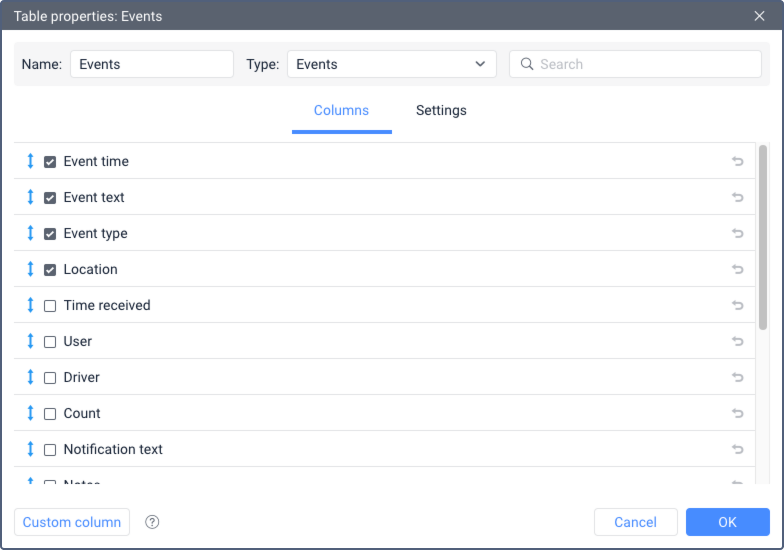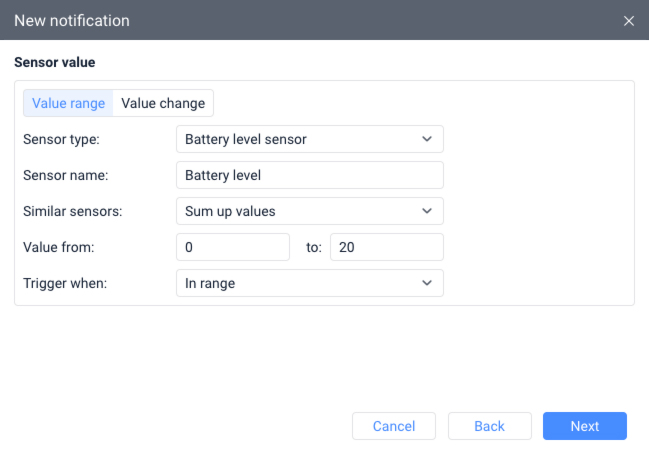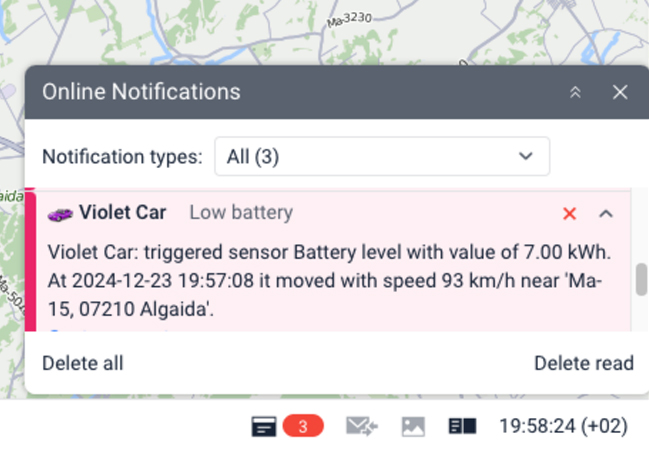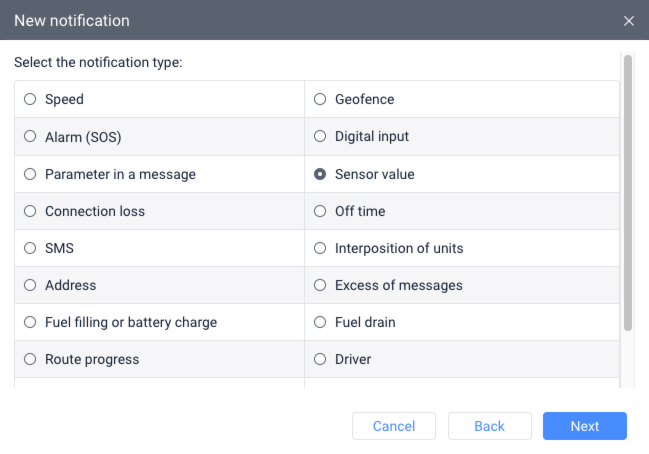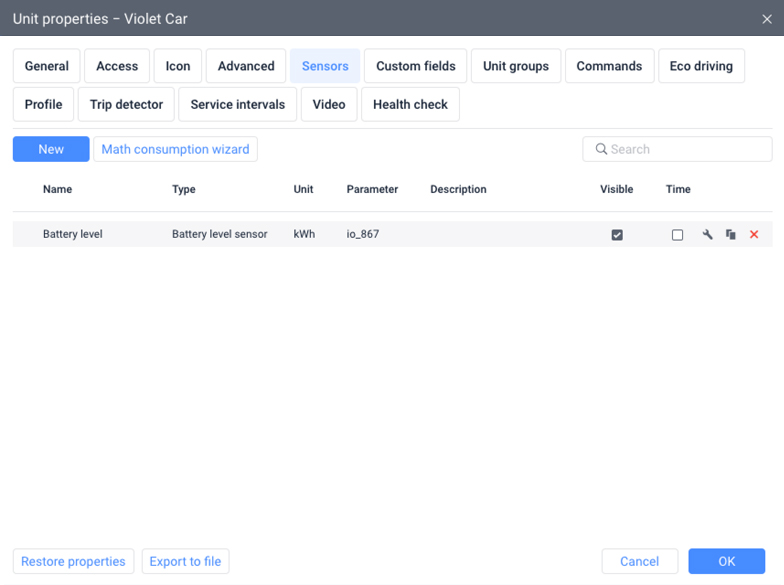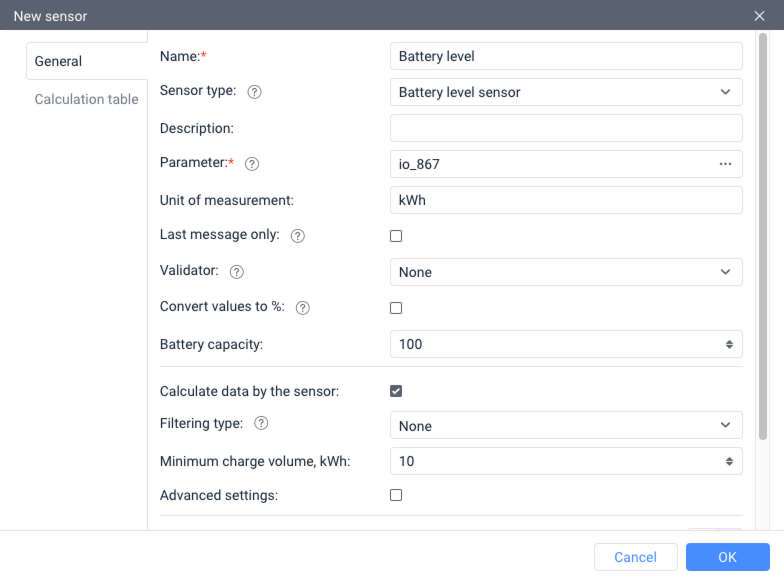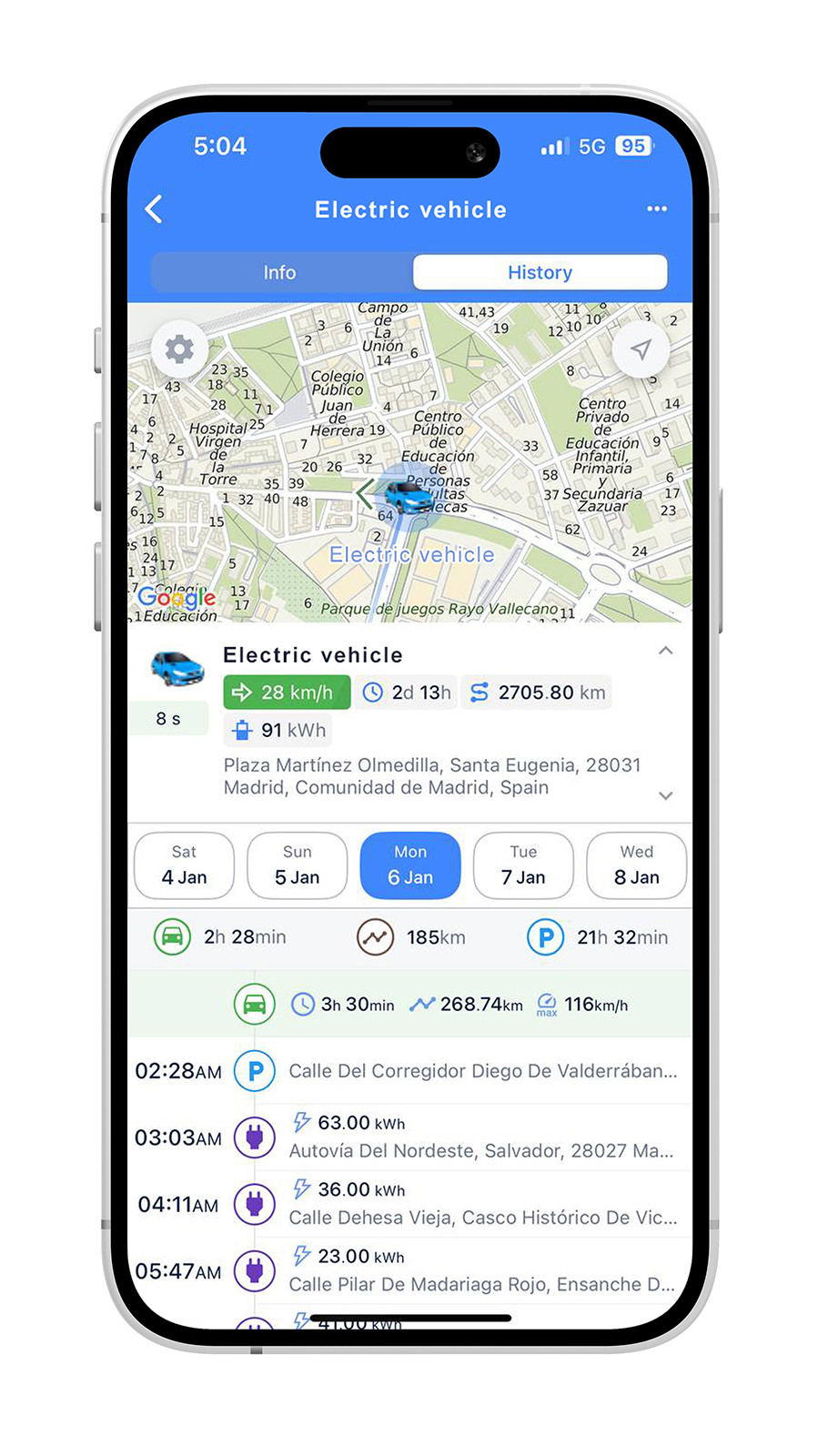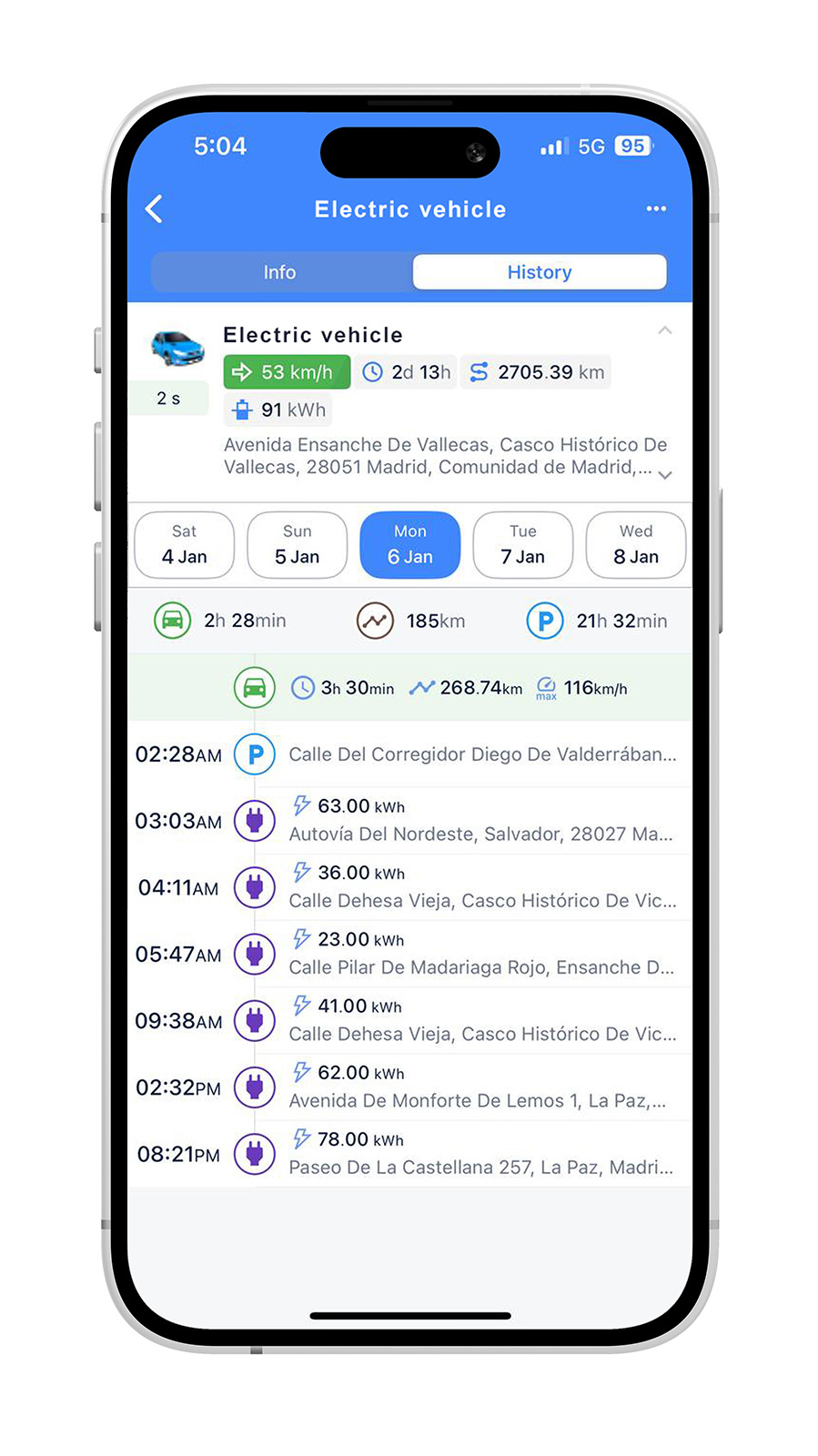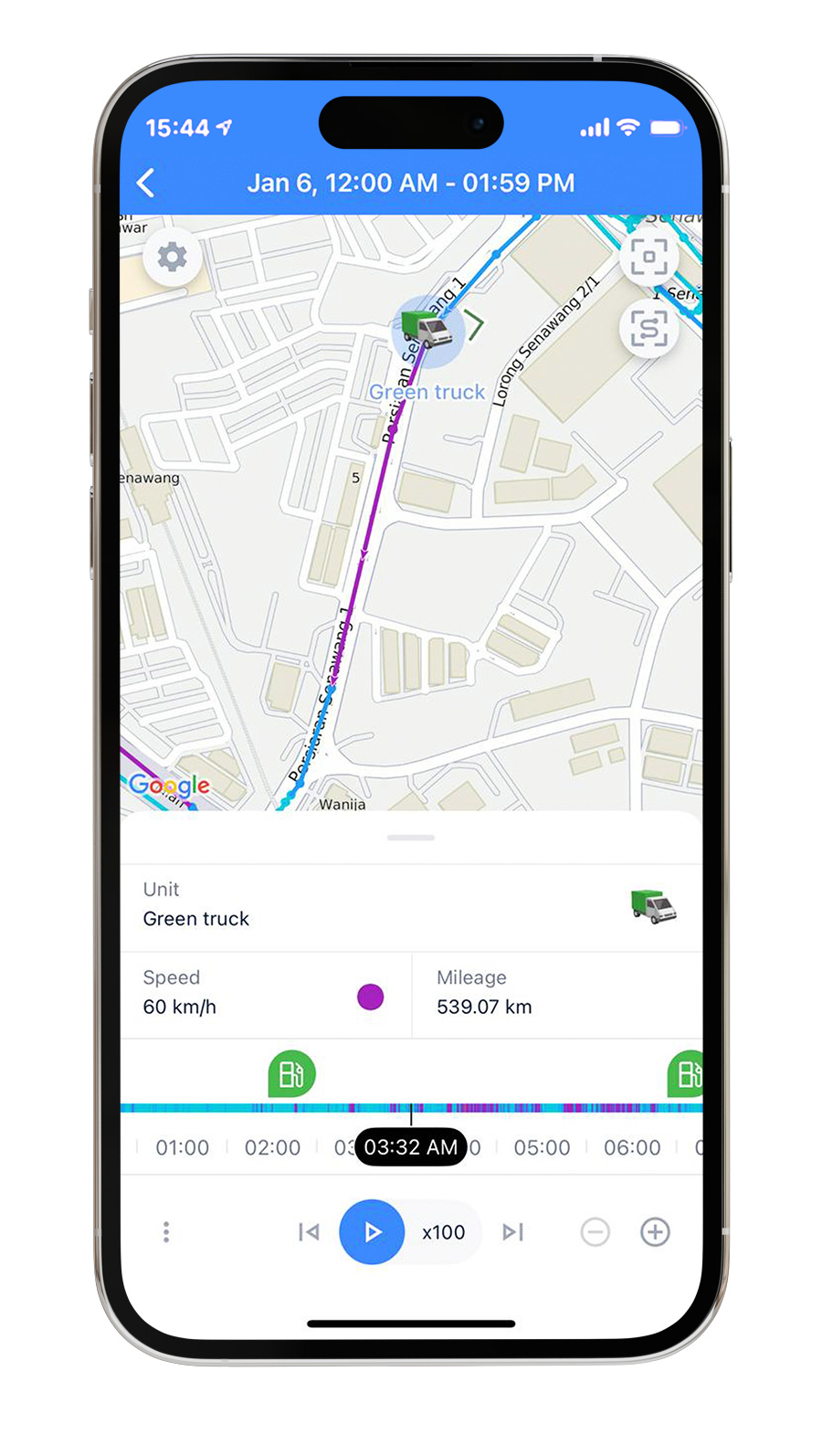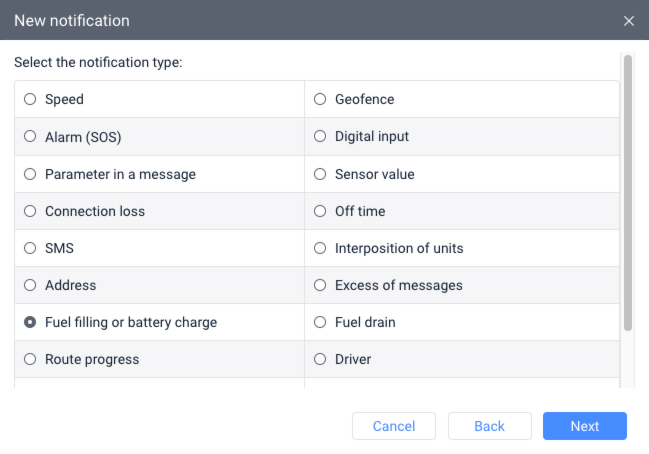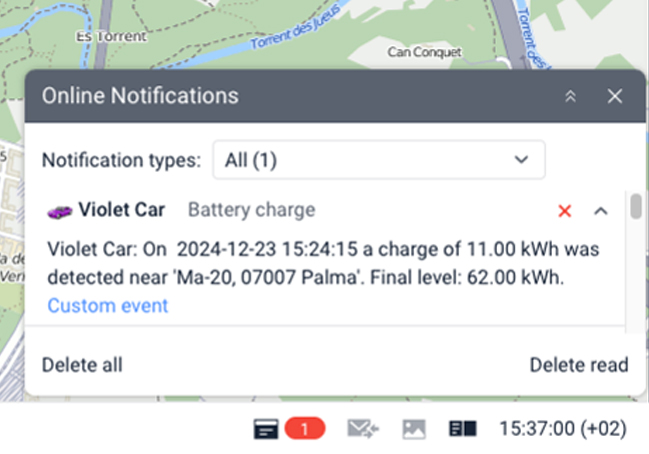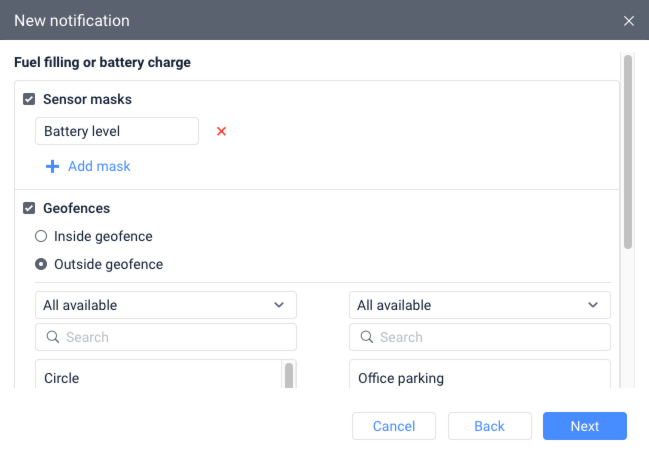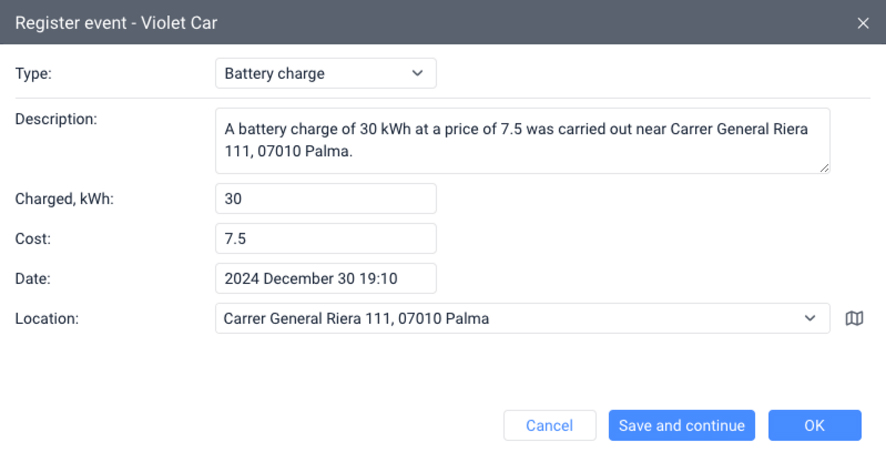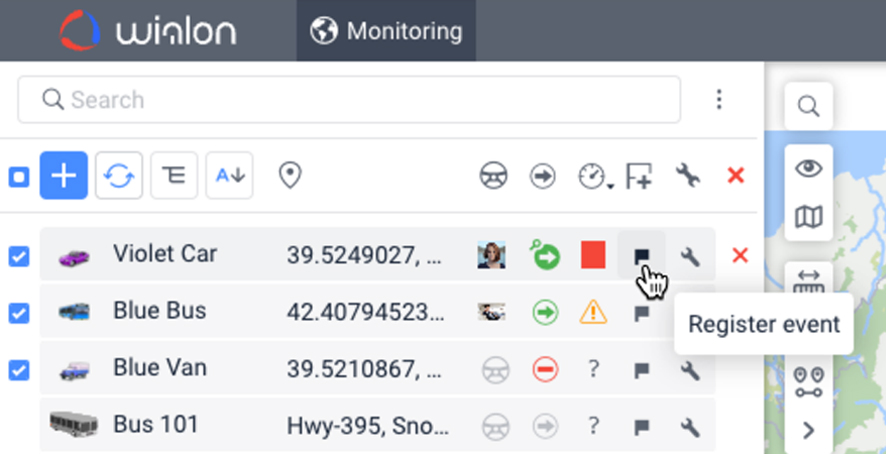Over the past year, Wialon has been building tools that make sustainability and eco-compliance easily accessible to any fleet. We started with CO2 emission control, integrating carbon calculations right into Wialon’s reports. We’ve also rolled out battery level monitoring for electric vehicles, available on both web and mobile.
This functionality helps commercial fleets manage EVs with ease. Read on to see how it addresses key challenges for fleets switching to EVs — and how it can benefit your business.
Unlocking new opportunities with Wialon’s EV features
EVs are increasingly common in commercial fleets, but charging infrastructure isn’t keeping up. With limited charging stations and unpredictable tariffs, fleet owners are looking for tools to monitor their EV batteries and plan charging effectively.
Wialon’s EV functionality gives fleet owners the tools they need. Here’s how it makes managing EVs easier:
- Complete toolset. Wialon offers everything in one place: real-time tracking of battery levels on both web and mobile, alerts for charging events, notifications for low or high battery levels based on sensor readings, and detailed reports to help plan future charging schedules.
- Unified platform. As businesses transition to greener fleets, they often have to manage a mix of combustion, hybrid, and EVs. Wialon lets them monitor and manage all vehicles from one platform — no need for multiple solutions.
- Quick onboarding. If you’re already using Wialon, getting started is simple. The EV functionality is integrated into the existing setup, so you and your clients will be using the familiar tools.
For a detailed guide on using EV battery level control, check out our help center.
Here, we’ll share a quick overview of the functionality and its major benefits.
Configuring battery level sensors
To monitor EVs in Wialon, the vehicle should be equipped with a tracking device that reads real-time battery level data from the onboard computer via the CAN bus or OBD.
Check if your hardware is integrated with Wialon. Not on the list? Contact us at hw@wialon.com to discuss the integration and its possible terms.
Then, it’s necessary to set up a sensor in Wialon to process the vehicle data and display the battery level. If you’re familiar with Wialon, you'll find the process simple — it’s just like working with other sensors.
__SLIDER_bd7cc91ab9e6d__
However, managing EVs has its unique challenges. That’s why we have special settings to better monitor their performance. For example, you can convert kWh readings into percentages for a clearer view of remaining battery life (note that percentages are displayed only in tooltips), or filter out data noise that could affect charging accuracy.
Let’s look at the opportunities Wialon provides once your sensor is active.
Tracking battery level in real time
One of the biggest challenges with managing EV fleets is keeping track of battery levels in real time. Without that, fleets risk drained batteries, stranded vehicles, and missed schedules.
With Wialon, monitoring battery status is simple. Simply interact with an EV on the map or check the Monitoring tab for instant updates.
In practice, managers can miss this info when handling multiple EVs. That’s why we’ve taken it a step further. Now, users can color-code the indicator and the sensor based on battery levels. For example, green for 80–100% and red when it drops below 20%. This clearly shows which vehicles need charging right now and which are good to go.
As a result, your clients always have real-time, accurate information about their EVs. They can optimize charging schedules and keep their vehicles better prepared for use.
Visualizing charging locations on vehicle tracks
Wialon further enhances fleet management by displaying the exact locations of charging stations along a vehicle’s route. In just a few clicks, a track can be generated with markers that denote every charging event. Hovering over these markers displays essential details about each charge, providing clear insights into charging patterns that can be used to optimize route planning.
Getting notifications for battery charging and specific values
Wialon’s notifications — whether through SMS, email, pop-up windows, or another method — help businesses quickly understand battery status and respond instantly.
There are two main types of notifications for EV battery monitoring in Wialon.
Battery charging notifications
Wialon automatically detects when a battery is being charged. To get notifications for each charge, go to the Notifications tab, select the EV you want to monitor, and choose the Fuel filling and battery charge notification type. Then, pick your preferred alert method — whether it's SMS, email, or pop-ups.
To filter out minor fluctuations and avoid unnecessary notifications, we've introduced a Minimum charge level in the Sensors settings. Only increases above this level will be counted as a charge.
__SLIDER_0826a2ae9ddd8__
Notifications for specific sensor values
These notifications help track when a battery level goes over or under a set limit. Just define the range, and choose whether the notification should trigger when the battery is inside or outside that range.
__SLIDER_4c4952a6c99c1__
Accessing battery consumption data in tables, statistics, and charts
One of Wialon’s key strengths in managing EVs is its ability to visualize consumption data in four different formats.
The first three are reports: tables, statistics, and charts. Fleet managers can choose the format that best meets their needs. The fourth option is interval filtration, and it works a bit differently. We’ll go over it last.
Tables
Wialon offers the Fuel fillings and battery charges table, which provides a detailed overview of EV battery consumption over a specific period, including initial and final battery levels, energy used for recharging, and charge count. Additionally, information on energy consumption and other related metrics is available in other report tables, such as Trips and Engine hours.
Statistics
Statistics provide an overview of key metrics, like total battery usage, average energy consumption, and energy levels. The report helps fleet managers quickly assess how well their electric vehicles are performing without going into too much detail.
Charts
Charts offer a clear visual of battery performance, making the data easier to understand. Managers can quickly spot patterns or issues, like sudden spikes or drops, that may signal a problem.
Interval filtration
Interval filtration is different from the other three methods: it’s not a report but a filtering option used in reports. It lets you include or exclude intervals by setting minimum and maximum charges. This way, the report only shows charges within this range.
For example, a fleet manager can set a maximum charge of 5 kWh to filter the report for charging sessions when the vehicle charges that amount or less. This way, their report will highlight short charging sessions or top-ups.
EV management on mobile
Wialon mobile app mirrors the web experience; that’s why managing EVs on mobile is just as simple.
For the detailed guide on setting up the feature, refer to the Wialon help center.
Here’s an overview of the EV features available in the mobile app:
- Battery level display in real time. The battery level shows up in the unit section, so there’s no guesswork about an EV’s range.
- Battery consumption monitoring over time. By tracking total and average consumption for each day or trip, fleet managers can spot trends and make adjustments. For example, they can choose better routes or coach drivers on energy-efficient driving to reduce waste from harsh acceleration and braking.
- Detailed charging event records. Each charge session logs the time, location, and volume. This helps users optimize charging schedules and cut costs by charging during off-peak hours or at lower-cost stations.
- Charging events on the map. Charging sessions are marked on the map and timeline with key details, making it simple to plan charging stops along the way.
- Energy and battery reporting. Users can create reports on energy use and battery status, then share them with team members or clients.
- Charge notifications. Notifications for charging events appear directly in the app. This way, users always know when an EV is charging and can view its battery level after charging is complete.
__SLIDER_913b6e97528ab__
Overview of the EV battery level control features
No data? Track EV charges manually
If battery level data isn’t available in Wialon, it’s still possible to track charges using the platform’s functionality and include this information in reports.
To get started, they simply need to register a charge and log the details manually.
__SLIDER_7a5628c53baf3__
Once saved, this data becomes part of the vehicle’s history and can be used in reports like Events, Fuel fillings and battery charges, Chronology, and Statistics.
__SLIDER_3750cacd2a91d__
So, what are your possible next steps?
Wialon's functionality opens up exciting opportunities for service providers. Here’s how you can make the most of it:
Target new clients. With a rapid increase in EV adoption among commercial fleets, more businesses are looking for tools to effectively manage their new vehicles. Wialon makes charging predictable and EV operation reliable — just what they need. This provides great opportunities to approach these companies.
Support existing clients. As eco-friendly regulations expand, an increasing number of your current clients will transition to mixed or fully electric fleets. Wialon’s battery level control simplifies this process. They can manage both traditional combustion and new electric and hybrid vehicles, using the same platform.
Form new partnerships. With access to EV battery data, you can collaborate with new clients, such as charging networks. By sharing analytics and usage stats, you can help them optimize charging locations and plan for peak demand.
Integrating battery control features is a big step toward helping fleets go green — and you can be a part of it. Learn more about the benefits and key aspects of fleet electrification to navigate this transition effectively.