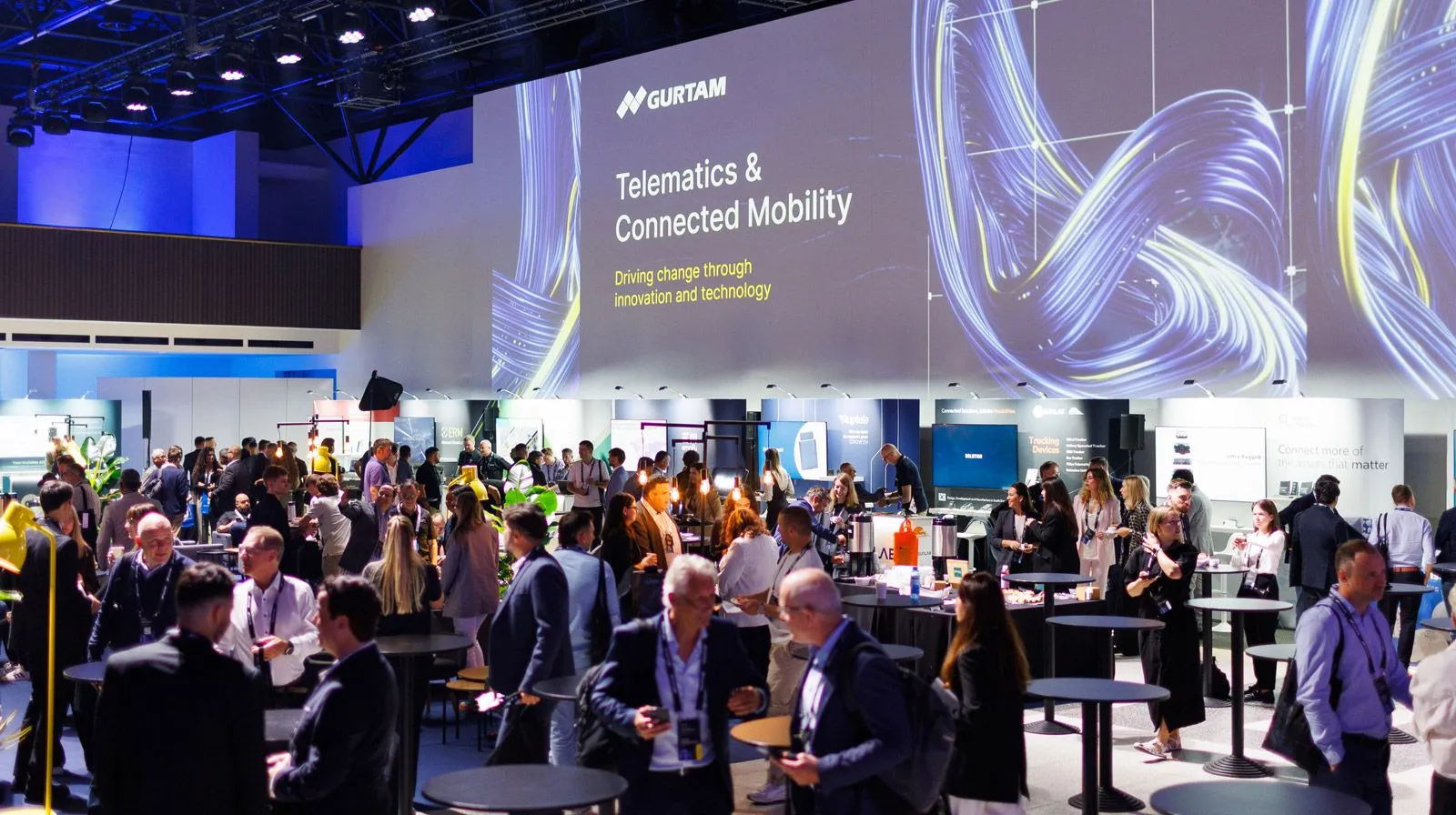What should you know to work with CMSv6? What consequences may follow the wrong accelerometer setting on the KP1? Will the Flash end-of-life affect Wialon users? Aliaksandr Buslo, a hardware specialist in the Wialon division, talked about this and other things during the webinar within Gurtam meetups.
Aliaksandr Buslo is a hardware expert who has been working in this field for more than four years. He consults partners and the company’s employees and helps them address issues related to telematics devices.
Statistics on the Wialon video devices
How it all started
The first KP1 device from SmartWitness was integrated with Wialon platform in January 2015. Aliaksandr specifies that it was not a full-fledged MDVR but rather a video recorder that could transmit location data and events. You can connect only two cameras to the device, but there is an accelerometer that detects acceleration, deceleration, hard accelerations, etc.
KP1 device features and special aspects:
- sending photo and video up to 20 seconds upon the user request;
- automatic sending of photo and video by the device itself if an event is detected;
- customizable accelerometer sensitivity.
Scheme of interaction between KP1 and the Wialon platform
Adjusting the KP1 accelerometer sensitivity
“One of our partners who had 350 KP1 units installed, set up accelerometer sensitivity too high, and the vehicles were driving around the country with these devices onboard. As a result, those 350 KP1 units uploaded about 100 thousand photos to our platform within a week. We got the opportunity to test Wialon resistance to DDoS attacks, and it passed this test. But the partner significantly exceeded traffic limits on his SIM-cards,” Aliaksandr shares a noteworthy experience.
Stream integration with Streamax and Howen
Gurtam integrated Streamax and Howen into the system in 2016. Aliaksandr notes that these devices are more like a video camera and a tracker hybrid.
- You can now expand the MDVR internal storage with SD cards or SSDs. Memory capacity is essential because, based on our experience, four Howen cameras fill up 500GB storage in about two days.
- More cameras can be connected (from two to eight depending on the device model).
- The existing KP1 functionality was transferred to the platform during the integration.
- The device sends short videos upon receiving a command from a user or platform.
- If an incident or violation occurs, the device generates an event and sends it to the platform. The platform processes this data and generates a command to request photos and five-second video footage before and after the event.
- The devices have more inputs and outputs, including RS-232 and RS-485 ports, which expands their operational capability.
- And above all, streaming has become possible.
How does online streaming change the interaction with the platform? First, Wialon sends a command to MDVR that transmits a raw stream to an RTMP server. In turn, the server converts the video into the format readable for the browser, and only then a partner receives the stream.
Scheme of interaction between Streamax/Howen and Wialon
Basically, Wialon is not involved in live streaming. The interaction occurs at the level of the RTMP server and the user's browser, just slightly affecting the platform’s frontend (the player window is displayed in Wialon).
“Being a hardware department, we have always kept in mind our partners’ needs and what hardware manufacturers can offer them,” the specialist noted, explaining why Gurtam provides partners with the possibility to use Streamax and Howen equipment.
Gurtam specialists focused on the fact that these manufacturers offer the ability to install and configure their RTMP servers on our partners’ side. Further, Aliaksandr explained why this is so important.
Why aren’t RTMP servers deployed on the Wialon side?
At first glance, it seems easier and more logical. The problem is that there would be a video playback delay, which is typical for online streaming. For example, if the RTMP server runs on the Wialon side, and the partner's business is located in South Africa, the raw stream first goes to the Dutch data center and then to Wialon. Afterward, the video returns to South Africa, and the user can watch it. In this case, the probability of a video playback delay is too high. Besides, MDVRs are very demanding in terms of connection speed.
If the partner deploys the RTMP server independently, the delay may also occur, but it will be significantly shorter than when the server operates on the Wialon side.
CMSv6 and Wialon
“CMSv6 is something like an RTMP server on steroids that can do everything,” Aliaksandr provides his description of the video processing platform.
In the case of CMSv6, the MDVR device does not directly communicate with Wialon. The interaction is organized through CMSv6 using API requests. Thus, telematics data, links to photos and videos are transmitted to Wialon. The requested images and videos are stored on the server that hosts CMSv6. As for the stream, the user receives it the same way as with Streamax and Howen, using CMSv6 instead of RTMP.
Scheme of interaction with CMSv6
What are the benefits of using CMSv6?
Since the MDVR device doesn’t directly interact with Wialon, there is no need to integrate each separate device from different manufacturers with the monitoring system. First of all, it is convenient because we don’t spend time on integration. If the MDVR device works with CMSv6, it automatically works with Wialon.
List of manufacturers working with Wialon via CMSv6
There are no more limits on the duration of the requested videos. But two conditions are required: a stable internet connection and enough space on the server hosting CMSv6.
It’s up to the partner to decide for how long to store the requested photos and videos. CMSv6 provides tools that allow you to work with the storage: get notifications about disk space available, choose the minimum and maximum number of days to record, split the archive into files, choose the file storage format, and more.
Streams and CMSv6: why do you need a proxy server?
We usually ask our partners to deploy a proxy server on the CMSv6 side to ensure the link’s appropriate format (https://) to the video stream. The user's browser cannot display an unsecured connection in a secured one. This means that the browser cannot display a stream with an HTTP link that CMSv6 generates. A proxy server addresses this issue.
How will the Flash end-of-life affect Wialon users?
CMSv6 can send streams in the HLS and RTMP formats. This is critical considering that Flash (RTMP) will soon be unavailable, and HLS will remain. You will have to switch the stream format on the CMSv6 side and uncheck the Prefer Flash Player for Live Stream box in the additional unit settings on the Wialon side.
As for Streamax, they have their own FT Vision app that does not use a Flash player. Howen can run via CMSv6, using the HLS format for sending data to the platform.
Want more details? Watch the full webinar recording:
Many thanks to Alexander Buslo for lots of useful information on video monitoring. We also thank everyone who joined our online webinar. We appreciate the words of encouragement and thought-provoking questions. You can watch the previous events recordings and learn about upcoming meetups on a dedicated page.


.png)


.png)