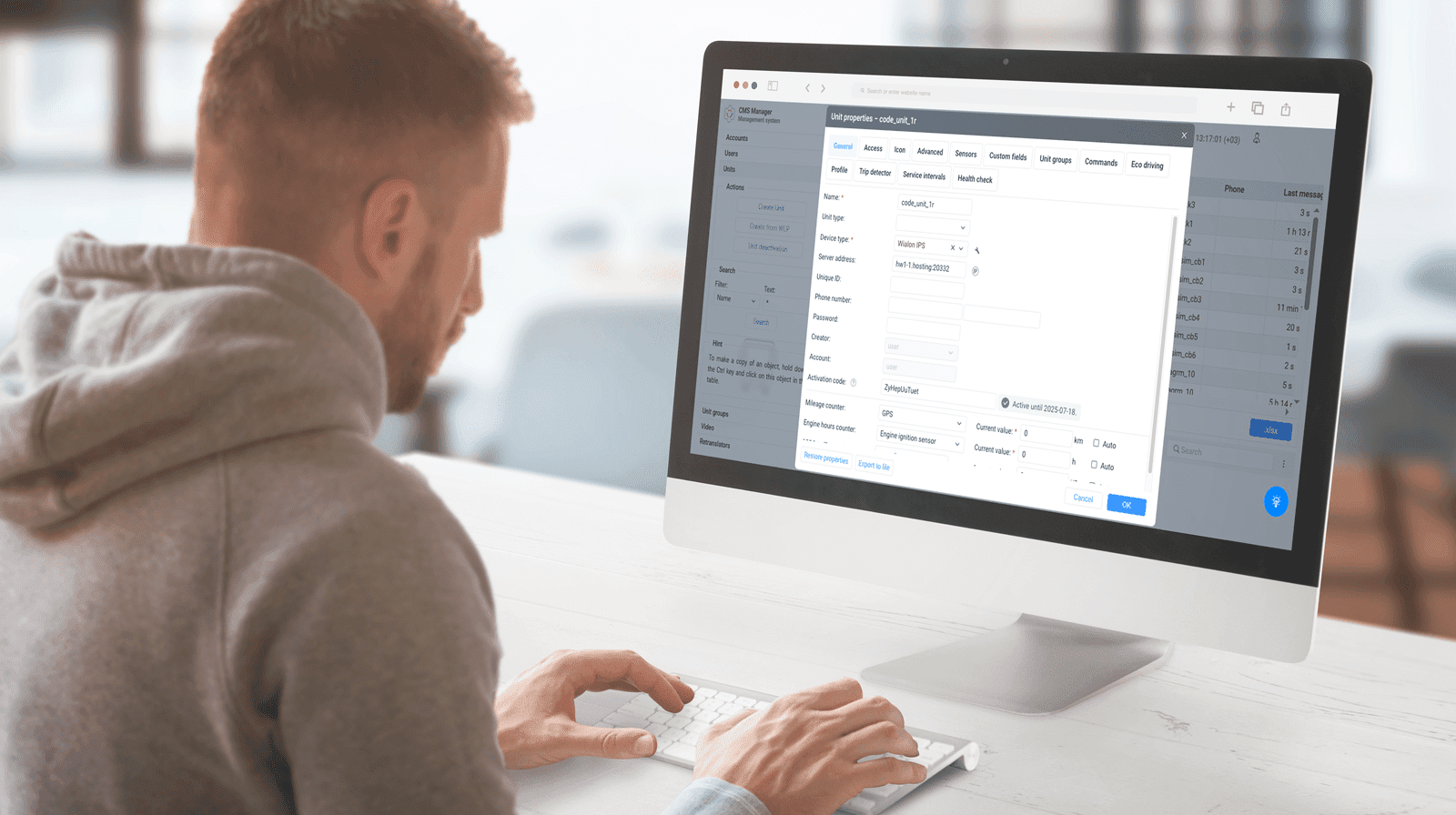Hungary is another EU state which has been heavily investing in the development of its toll network, modern technical solutions, and automation processes. We have worked on an extremely interesting integration project with e-track, a Hungarian e-toll declarator, which leverages Wialon to facilitate toll payments. Here is a brief summary of how the project is implemented and what steps a user should take to activate the toll payment system.
Background
Due to its location at the crossroads of the major European routes, Hungary has always experienced massive traffic from other countries on its territory and heavy use of its toll road network.
To simplify toll payments, in 2013, the Hungarian government adopted the so-called Toll Act (based on Act LXVI of 2013 on distance-based toll) aimed at deploying an electronic payment system.
The legal act establishes specific rules for drivers, applicable on a total of 6,513 km road sections of the Hungarian public road network (motorways, highways, main routes).
Here are some citations from it:
- Trucks over 3.5 tons are required to pay per kilometer fees on the Hungarian roads.
- Rates for calculating the toll price depend on the emission class, and the number of axles of the vehicle following the “user and polluter pays” principle: everybody pays in proportion to the rate of using the toll section of the Hungarian road network and the rate of environment pollution.
- A driver pays for the toll either with a fixed route ticket bought in advance or by purchasing a toll ticket via the HU-GO system.
The HU-GO system has been launched by the Hungarian government. The platform relies on third-party solutions that process data from sensors and microcontrollers installed on vehicles, communicate it to the Hungarian centralized toll system, and streamline online payments.
Wialon and e-track
e-track is among such solutions: it is an independent e-toll declarator certified to work with the Hungarian toll road system.
After its launch, the solution was capable of calculating the purchase of toll sections and sending the necessary data to the HU-GO system for toll payments – but needed a platform that would receive this data from a vehicle.
Wialon was a perfect fit: the platform would collect data from a GPS tracker and automatically send it to the e-track system for further data processing and transfer to HU-GO.
Solution architecture
To collect travel logs, the solution adheres to a simple, yet effective logic.
In a Wialon account, a user uploads a list of vehicles to be tracked and tolled, their technical characteristics, and data on the trackers installed on the uploaded vehicles.
The system acquires GPS coordinates from the trackers to pinpoint their position and transmits them to the Wialon platform, where raw data from the connected units is translated into a comprehensive system of variables.
The e-track platform receives information on how many kilometers have already been driven on the toll route and additional data about the moving vehicle from the Wialon account. The program calculates the toll amount based on the truck’s emission category and a number of axles, as well as on the length of the toll route.
The status of units within each Wialon account is stored in the HASD storage built based on flespi, another Gurtam product that presents a backend platform for communication between GPS trackers and end-user applications.
How it works: a step-by-step guide
The integration of Wialon and e-track creates a complex multi-functional system. That’s why, along with registering within the e-track and HU-GO systems, you need to manage configuration settings in your Wialon account. Here is our detailed guide on how to get the solution working.
Access token generation
First, you need to get an access token:
for the cloud solution: get authorized on the Wialon Hosting platform – your token will be generated in your account.
NB: The link contains the necessary parameters – keep them in place, as you’ll use this data further.
for the on-premise solution: insert your Wialon Local address in the following link:
https://{your address}/login.html?client_id=hw_e_track_retranslator&access_type=-1&activation_time=0&duration =0&lang=en&flags=1&response_type=token
Creating a group of units
To connect the selected units to the system, a user creates a new group of units in his/her Wialon account. A user goes to the Custom Fields tab and inserts e-Track in the Name field.
NB: Please note that all the tags are case sensitive, and tags and attributes need to be typed in as indicated in the instruction.
At this step, leave the Value field empty.
Adding a new unit to the group
Now a user needs to use an On-Board Unit (OBU) ID received after the registration in the e-track system. The OBU ID communicates a real-time travel position and is used both within the HU-GO toll system and the Wialon platform.
In Wialon, go to the Unit Properties menu and select Custom Fields. Fill in the field: put e-Track_ObuId in the Name field and the OBU ID number in the Value field.
Adding an engine ignition sensor
In case you are going to use a new engine ignition sensor, go to the Sensors tab and add it to the list of sensors.
Registration
In the unit’s Profile, fill in the Registration plate with the number which must match the one indicated during the registration in the HU-GO system.
Adding the unit to the group
Now add the created unit with the above-mentioned characteristics to the group created at Step 2.
Once you fill in every field value and insert the sensors’ parameters, data retranslation will start. If some data is missing, you will get a notification in the Wialon interface.
After you have completed the above-mentioned procedures, please contact your personal manager or get in touch with our Business Development department at sales@gurtam.com so that we could start transferring the data to the e-track platform.
How to benefit from the Wialon + e-track combination
The e-track helps international and Hungarian companies searching for an automatic payment solution for the HU-GO toll to eliminate travel delays and make payment easier. As a consequence, end-users:
- save time, as they don’t stop at the toll facility for buying a vignette;
- receive better service: drivers and fleet managers get a positive impression of the Hungarian toll road network, which may be a decisive factor in logistics planning;
- eliminate difficulties with cash handling and get enhanced audit control, where every transaction is properly recorded.
Should you have any other questions on working with e-track, please contact your personal manager, or send a note to sales@gurtam.com.
For more details about the e-track system, visit their website.
To learn more about HU-GO, check the official website.
Interested in our integration projects with national systems? Learn more about our project with the BG Toll platform (Bulgaria), Sixfold, and WASL in Saudi Arabia.