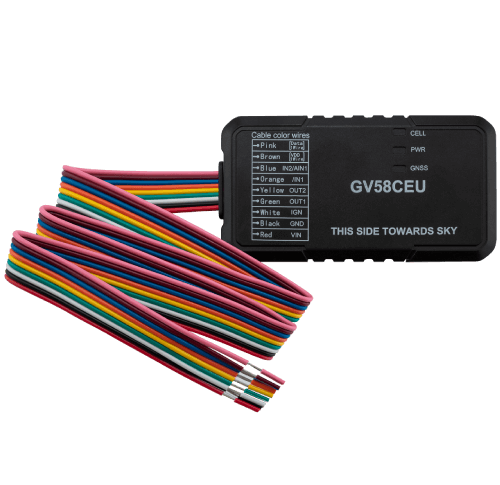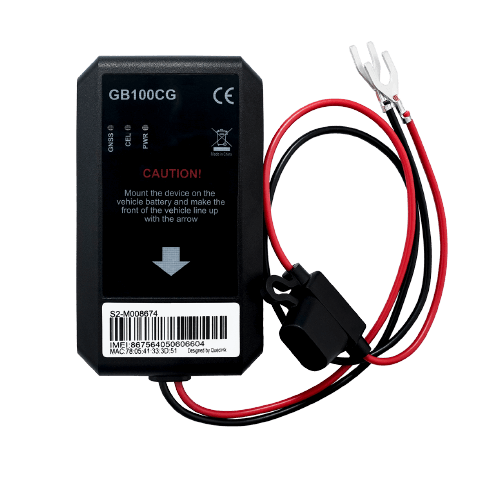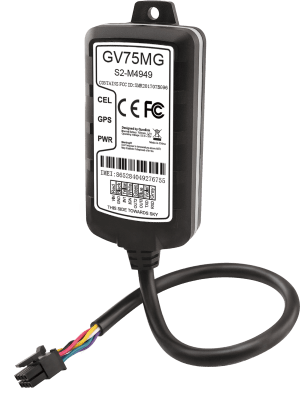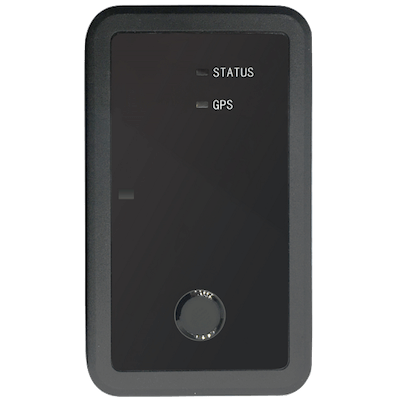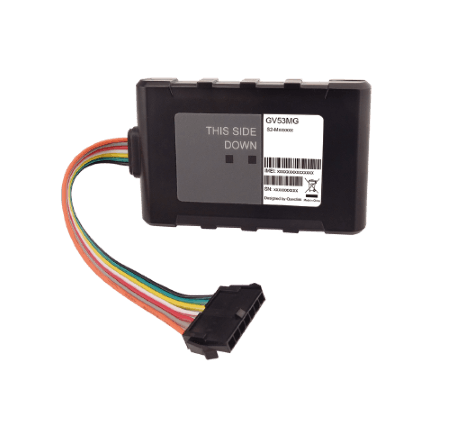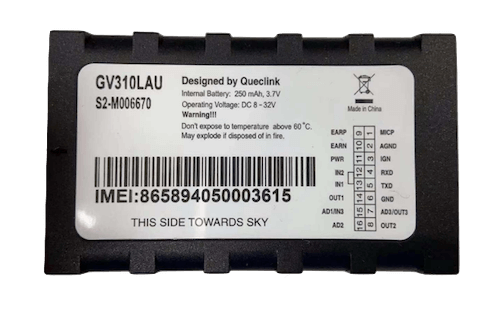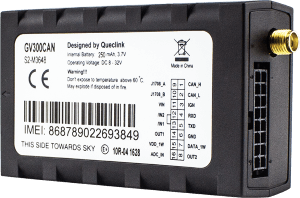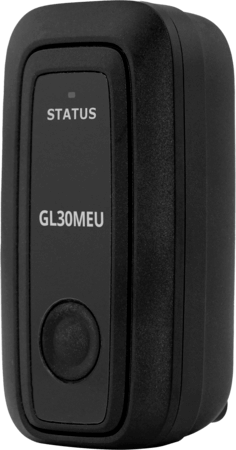| alarm_mask2 |
Bit 21 -- Hood (1 – opened, 0 – closed)
Bit 20 -- Trunk (1 – opened, 0 – closed)
Bit 19 -- Rear Right Door (1 – opened, 0 – closed)
Bit 18 -- Rear Left Door (1 – opened, 0 – closed)
Bit 17 -- Passenger Door (1 – opened, 0 – closed)
Bit 16 -- Driver Door (1 – opened, 0 – closed)
Bit 5 -- Hazard Lights (1 – on, 0 – off)
Bit 4 -- Rear Fog Light (1 – on, 0 – off)
Bit 3 -- Front Fog Light (1 – on, 0 – off)
Bit 2 -- High Beam (1 – on, 0 – off)
Bit 1 -- Low Beam (1 – on, 0 – off)
Bit 0 -- Running Lights (1 – on, 0 – off) |
|
| rep_type |
A numeric to indicate the report type.
0: Periodical report.
1: Real time request report.
2: Ignition on/off report. |
|
| total_accelerator_kickdown_time |
Total time when accelerator pedal is pressed over 90% |
|
| total_effective_engine_speed_time |
Total time when vehicle engine speed is effective. |
|
| analog_input_value |
The value of analog input. |
|
| bt_temp_# |
: Temperature data of Bluetooth beacon accessory,
Example, 0x1B8F means 27.56°C (0x1B=27; 0x8F=143, 143/256=0.55), -128 (0x8000) means
invalid.
|
|
| can_report_expansion_mask_hex |
Bitwise
mask to configure the composition of CANBUS expansion information |
|
| csq_rssi |
The signal strength level. |
|
| can_report_expansion_mask |
Bitwise
mask to configure the composition of CANBUS expansion information |
|
| geo_id |
ID of the circular Geo-Fence |
|
| tachograph_driver_1_name |
The name of tachograph driver 1. |
|
| gps_jamming_state |
Current jamming state.
0: Unknown or feature disabled.
1: (Ok) no significant jamming.
2: (Warning) interference visible but fix OK.
3: (Critical) interference visible and no fix. |
|
| total_vehicle_overspeed_time |
The total time when vehicle speed is greater
than the limit |
|
| engine_rpm |
Revolutions per minute of the engine |
|
| bt_beacon_number |
The number of the Bluetooth beacon accessories.
|
|
| gps_accuracy |
The HDOP. The range of the value is 0 – 50. Here 0 means no GPS fix |
|
| report_head |
Report Heade |
|
| adblue_level |
The level of Ad-Blue |
|
| buffer |
Is data from buffer |
|
| rapid_braking |
Number of total rapid braking since installation
(calculation based on CAN-Logistic's settings of
speed decrease time and value) |
|
| engine_coolant_temperature |
The unit is Celsius. Negative value is preceded by negative
sign (-), e.g. “-2”. When the value is positive, no extra character is inserted, e.g. “20”. |
|
| total_idle_fuel_used |
Number of liters of fuel used. The unit is liter. |
|
| tachograph_driver_2_card_number |
The card number of tachograph driver 2. |
|
| tachograph_driver_2_name |
The name of tachograph driver 2. |
|
| fuel_level |
Fuel Level (Liters) |
|
| onewire#_type |
Means the 1-Wire device type.
1: Temperature sensor.
|
|
| hour_meter_count |
Total hours counted when engine is on |
|
| total_vehicle_engine_overspeed_time |
Total Vehicle Overspeed Time |
|
| bt#_model |
The model of the Bluetooth accessory |
|
| tacho_drv1_name |
The name of tachograph driver 1. |
|
| send_time |
Send Time |
|
| tacho_drv1_card_number |
The card number of tachograph driver 1. |
|
| tachograph_information |
Two bytes. The high byte describes driver 2, while the low byte
describes driver 1.
Each byte format:
V R W1 W0 C T2 T1 T0
V: Valid Time Mark (0 – valid driver data, and 1 – no valid data)
R: Reserved
C: Driver Card (1 – card inserted, 0 – no card inserted)
T2-T0: Driving time related states:
⚫ 0: Normal/no limits reached.
⚫ 1: 15min before 41h.
⚫ 2: 41h reached.
⚫ 3: 15min before 9h.
⚫ 4: 9h reached.
⚫ 5: 15min before 16h (without 8h rest during the last 24h).
⚫ 6: 16h reached.
⚫ 7: Other limit.
W1-W0: Driver working states:
⚫ 0: Rest - sleeping.
⚫ 1: Driver available – short break.
⚫ 2: Work – loading, unloading, working in an office.
⚫ 3: Drive – behind the wheel. |
|
| mileage |
Current Mileage |
|
| fuel_consumption_# |
The fuel consumption of the engine |
|
| bt_rssi_# |
Accessory Signal Strength |
|
| axle_weight_1st |
Axle Weight 1st |
|
| alarm_mask3 |
Bitwise setting of the alarm mask - Bit 4-31: Reserved
- Bit 3: Over High RPM Event (1: Triggered, 0: not triggered).
- Bit 2: Under High RPM Event (1: Triggered, 0: not triggered).
- Bit 1: Over Low RPM Event (1: Triggered, 0: not triggered).
- Bit 0: Under Low RPM Event (1: Triggered, 0: not triggered)
|
|
| fuel_level_p |
Fuel Level (Percent) |
|
| total_engine_hours |
Total Engine Hours |
|
| rep_id |
Report id |
|
| course |
Course of the unit |
|
| cw_jamming_value |
Current continuous wave jamming value. |
|
| bt_pwr_int_N |
The battery voltage of the Bluetooth beacon accessory, 0 means invalid.
|
|
| bt_temp_N |
Temperature data of Bluetooth beacon accessory
|
|
| bt_model_id_N |
The model of the Bluetooth beacon ID accessory which is defined in AT+GTBID.
|
|
| bt_detected_count |
The value to indicate the sequence number of beacons have been detected.
|
|
| bt_total_frame |
A numeral to indicate the total number of frames that the following data takes up
|
|
| bt_nearest_rssi |
The nearest to device BLE accessory RSSI value
|
|
| bt_nearest_mac |
The nearest to device BLE accessory MAC address
|
|
| bt_frame_index |
A numeral to indicate the index of the current frame
|
|
| bt_rssi_N |
The signal strength of the Bluetooth beacon accessory. If the value of the signal strength is negative, it is represented in 2’s complement format.
|
|
| bt_mac_N |
The MAC address of the Bluetooth beacon accessory.
|
|
| accelerator_pedal_pressure |
Pressure applied onto accelerator pedal
|
% |
| adc1 |
Analog Input Value
|
V |
| alarm_mask1 |
Bitwise Setting Mask - Bit 31 Reserved
- Bit 30 Reserved
- Bit 29 Reserved
- Bit 28 OLL: oil level low indicator (1: on, 0: off or not available)
- Bit 27 SC: service call indicator (1: on, 0: off or not available)
- Bit 26 AIR: airbags indicator (1: on, 0: off or not available)
- Bit 25 CHK:“check engine” indicator (1: on, 0: off or not available)
- Bit 24 ESP: ESP failure indicator (1: on, 0: off or not available)
- Bit 23 ABS: ABS failure indicator (1: on, 0: off or not available)
- Bit 22 EH: engine hot indicator (1: on, 0: off or not available)
- Bit 21 OP: oil pressure indicator (1: on, 0: off or not available)
- Bit 20 BF: brake system failure indicator (1: on, 0: off or not available)
- Bit 19 BA: battery indicator (1: on, 0: off or not available)
- Bit 18 CLL: coolant level low indicator (1: on, 0: off or not available)
- Bit 17 BFL: brake fluid low indicator (1: on, 0: off or not available)
- Bit 16 W: webcast (1: on, 0: off or not available)
- Bit 15 T: trunk (1: opened, 0: closed)
- Bit 14 D: doors (1: any door opened, 0: all doors closed)
- Bit 13 FFL: front fog lights (1: on, 0: off)
- Bit 12 RFL: rear fog lights (1: on, 0: off)
- Bit 11 HB: high beams (1: on, 0: off)
- Bit 10 LB: low beams (1: on, 0: off)
- Bit 9 RL: running lights (1: on, 0: off)
- Bit 8 R: reverse gear (1: on, 0: off)
- Bit 7 CL: central lock (1: locked, 0: unlocked)
- Bit 6 H: handbrake (1: pulled-up, 0: released)
- Bit 5 C: clutch pedal (1: pressed; 0: released)
- Bit 4 B: brake pedal (1: pressed; 0: released)
- Bit 3 CC: cruise control (1: active, 0 - disabled)
- Bit 2 AC: air conditioning (1: on, 0 - off)
- Bit 1 DS: driver seatbelt indicator (1: indicator on, 0: off).
- Bit 0 FL: fuel low indicator (1: indicator on, 0: off).
|
|
| alarm_mask1_hex |
Hex representation of alarm_mask1_hex
|
|
| alarm_mask2_hex |
Hex representation of the alarm_mask2
|
|
| alarm_mask3_hex |
Hex representation of the alarm_mask3
|
|
| pwr_ext |
Power supply of the external source
|
V |
| pwr_ext2 |
External Power Supply Voltage
|
V |
| group_id |
This is the ID of CANBUS alarm group. The CANBUS alarm function supports 20
groups.
|
|
| canbus_data_mask_hex |
Hex representation of the CANBUS Report Mask
|
|
| vin |
Vehicle Identification Number
|
|
| ign |
Ignition status
|
|
| total_distance |
Vehicle total distance
|
|
| total_fuel_used |
Total Fuel Used by vehicle
|
L |
| vehicle_speed |
The vehicle speed based on wheel
|
km/h |
| fuel_consumption |
The fuel consumption is calculated based on values read from vehicle
|
L/H |
| range |
The number of hectometer to drive on remaining fuel
|
hectometer |
| total_driving_time |
Time of the engine running, when vehicle speed is > 0
|
hour |
| total_engine_idle_time |
Time of engine running in idling status
|
Hour |
| axle_weight |
Vehicle Axle weight
|
kg |
| detailed_information |
Each bit contains information of one indicator. - Bit 0: FL: fuel low indicator (1: indicator on, 0: indicator off).
- Bit 1: DS: driver seatbelt indicator (1: indicator on, 0: indicator off).
- Bit 2: AC: air conditioning (1: on, 0 - off).Queclink
- Bit 3: CC: cruise control (1: active, 0 - disabled).
- Bit 4: B: brake pedal (1: pressed, 0: released).
- Bit 5: C: clutch pedal (1: pressed, 0: released).
- Bit 6: H: handbrake (1: pulled-up, 0: released).
- Bit 7: CL: central lock (1: locked, 0: unlocked).
- Bit 8: R: reverse gear (1: on, 0: off).
- Bit 9: RL: running lights (1: on, 0: off).
- Bit 10: LB: low beams (1: on, 0: off).
- Bit 11: HB: high beams (1: on, 0: off).
- Bit 12: RFL: rear fog lights (1: on, 0: off).
- Bit 13: FFL: front fog lights (1: on, 0: off).
- Bit 14: D: doors (1: any door opened, 0: all doors closed).
- Bit 15: T: trunk (1: opened, 0: closed).
|
|
| lights |
|
|
| doors |
- Bit 0: Driver Door (1: opened, 0: closed).
- Bit 1: Passenger Door (1: opened, 0: closed).
- Bit 2: Rear Left Door (1: opened, 0: closed)
- Bit 3: Rear Right Door (1: opened, 0: closed).
- Bit 4: Trunk (1: opened, 0: closed).
- Bit 5: Hood (1: opened, 0: closed).
- Bit 6: Reserved.
- Bit 7: Reserved.
|
|
| axle_weight_3rd |
Vehicle third axle weight
|
kg |
| axle_weight_4th |
Vehicle fourth axle weight
|
kg |
| tachograph_overspeed_signal |
- 1: Overspeeding
- 0: No Overspeeding
|
|
| tachograph_vehicle_motion_signal |
|
|
| tachograph_driving_direction |
Vehicle driving direction from tachograph
|
angle |
| engine_braking_factor |
Counts of braking with engine
The more decreasing speed with the engine, the higher the engine braking factor is
|
|
| pedal_braking_factor |
Counts of braking with brake pedal
The more decreasing speed with the engine, the higher the engine braking factor is
|
|
| total_accelerator_kickdowns |
The count of accelerator pedal kick-downs
|
|
| total_brake_applications |
The count of braking processes intiated by brake pedal
|
|
| tachograph_driver_1_card_number |
The card number of the tachograph driver 1
|
|
| registration_number |
The Vehicle Registration Number
|
|
| expansion_information |
A decimal number. Each bit contains information of one indicator. - Bit 0: W: webasto (1: on, 0: off or not available).
- Bit 1: BFL: brake fluid low indicator (1: on, 0: off or not available)
- Bit 2: CLL: coolant level low indicator (1: on, 0: off or not available)
- Bit 3: BAT: battery indicator (1: on, 0: off or not available)
- Bit 4: BF: brake system failure indicator (1: on, 0: off or not available)
- Bit 5: OP: oil pressure indicator (1: on, 0: off or not available)
- Bit 6: EH: engine hot indicator (1: on, 0: off or not available)
- Bit 7: ABS: ABS failure indicator (1: on, 0: off or not available)
- Bit 8: ESP failure indicator (1: on, 0: off or not available).
- Bit 9: CHK: “check engine” indicator (1: on, 0: off or not available)
- Bit 10: AIR: airbags indicator (1: on, 0: off or not available)
- Bit 11: SC: service call indicator (1: on, 0: off or not available)
- Bit 12: OLL: oil level low indicator (1: on, 0: off or not available)
|
|
| rapid_accelerations |
Number of total rapid accelerations since installation (calculation based on CAN-Logistic's settings of speed increase time and value).
|
|
| data |
Raw data from RS-232 peripheral device
Registers only with +RESP:GTDTT and +RESP:GTDAT report type
|
|
| canbus_device_state |
A numeric to indicate the communication state with the external
CANBUS device.
0: Abnormal. It fails to receive data from the external CANBUS device.
1: Normal. It is able to receive data from the external CANBUS device.
|
|
| canbus_report_mask |
Bitwise mask of the CAN information - Bit 31 <GSM Information> Including <MCC>, <MNC>, <LAC>, <Cell ID> and the <Reserved> parameter “00”
- Bit 30 <GPS Information> Including <GPS Accuracy>, <Speed>, <Azimuth>, <Altitude>, <Longitude>, <Latitude>, <GPS UTC Time>
- Bit 29 <CAN Report Expansion Mask> If this bit is set to 1, the parameter <CAN Report Expansion Mask> in GTCAN is valid. If this bit is set to 0, the parameter <CAN Report Expansion Mask> in GTCAN is not valid.
- Bit 28 Reserved
- Bit 27 Reserved
- Bit 26 Reserved
- Bit 25 Reserved
- Bit 24 Reserved
- Bit 23 Reserved
- Bit 22 <Total Distance Impulses> Vehicle total distance measured in Impulses (if distance from dashboard is not available)
- Bit 21 <Total Vehicle Engine Overspeed Time> The total time when vehicle engine speed is greater than the limit defined in CAN100 configuration
- Bit 20 <Total Vehicle Overspeed Time> The total time when vehicle speed is greater than the limit defined in CAN100 configuration
- Bit 19 <Doors> An 8-bit hex number. Each bit indicates information of one door.
- Bit 18 <Lights> An 8-bit hex number. Each bit indicates information of one light.
- Bit 17 <Detailed Information/Indicators> A 16-bit hex number. Each bit indicates
- Bit 16 <Tachograph Information> Two bytes. The higher byte describes driver 2 (whose card is inserted in tachograph slot 2), and the lower byte describes driver 1.
- Bit 15 <Axle Weight> Vehicle axle weight
- Bit 14 <Total Idle Fuel Used> The fuel consumption when device is instatic state with ignition on
- Bit 13 <Total Engine Idle Time> The duration when device is in static statewith ignition on
- Bit 12 <Total Driving Time> Total driving time (speed is not 0)
- Bit 11 <Total Engine Hours> Total time of engine running
- Bit 10 <Accelerator Pedal Pressure> Pressure applied onto accelerator pedal
- Bit 9 <Range> The mileage to drive with remaining fuel
- Bit 8 <Fuel Level> The level of fuel in vehicle's tank (in liters or percentage)
- Bit 7 <Fuel Consumption> The fuel consumption of the engine
- Bit 6 <Engine Coolant Temperature> Engine coolant temperature
- Bit 5 <Engine RPM> Revolutions per minute of the engine
- Bit 4 <Vehicle Speed> The real-time speed of vehicle
- Bit 3 <Total Fuel Used> The total fuel consumption
- Bit 2 <Total Distance> Vehicle total distance
- Bit 1 <Ignition Key> Ignition state
- Bit 0 <VIN> Vehicle Identification Numbe
|
|
| rep_comp_mask |
Report Composition Mask
Bitwise report mask to configure the composition of message,
especially the GPS message composition.
- Bit 0: for <Speed>
- Bit 1: for <Azimuth>
- Bit 2: for <Altitude>
- Bit 3: for Network data, including <MCC>, <MNC>, <LAC>, <Cell ID> and the <reserved> parameter “00”
- Bit 4: for <Mileage>
- Bit 5: for <Send Time>
- Bit 6: for <Device Name>
|
|
| iccid |
ICCID is a 20-digit string. In the HEX format message, every 4 bits are used to represent one digit of the ICCID.
|
|
| csq_ber |
The signal strength level - 0: <-133 dbm
- 1: <-111 dbm
- 2-30: <-109 -- -53 dbm
- 31: <-51 dbm
|
|
| dev_type |
The type of the device
|
|
| soft_ver |
The firmware version
|
|
| hard_ver |
The hardware version
|
|
| modem_hw_ver |
The nodule model BG95
|
|
| modem_sw_ver |
The software version of the modem
|
|
| is_pwr_ext |
Whether the external power supply is connected. - 00: No external power supply connected
- 01: External Power supply VCC connected, VCC2 not connected
- 10: External Power supply VCC2 connected, VCC not connected
- 11: Two external power supplies connected
|
|
| pwr_int |
Power voltage of the internal battery
|
V |
| charging |
Whether the backup battery is being charged when the main power supply is connected - 0: Not charging
- 1: Charging
|
|
| led_on |
Configuration of the working mode of power LED and GPS LED - 0: Each time the device powers on, both LEDs will work for 30 minutes and then are turned off deadly
- 1: Turn on Power LED and GPS LED if necessary
|
|
| io_mode |
The working mode of IO1-IO04 on the connector
|
|
| time_zone |
Time Zone Offset
Format: +/- HHMM
|
|
| daylight_saving |
Enable/Disable daylight saving time
|
|
| state |
The current motion state of the device:
- 16 (Tow): The device attached vehicle is ignition off and it is towed.
- 1A (Fake Tow): The device attached vehicle is ignition off and it might be towed.
- 11 (Ignition Off Rest): The device attached vehicle is ignition off and it is motionless.
- 12 (Ignition Off Motion): The device attached vehicle is ignition off and it has beenmoving before it is regarded as being towed.
- 21 (Ignition On Rest): The device attached vehicle is ignition on and it is motionless.
- 22 (Ignition On Motion): The device attached vehicle is ignition on and it is moving.
- 41 (Sensor Rest): The device attached vehicle is motionless without ignition signal detected.
- 42 (Sensor Motion): The device attached vehicle is moving without ignition signal detected
|
|