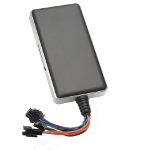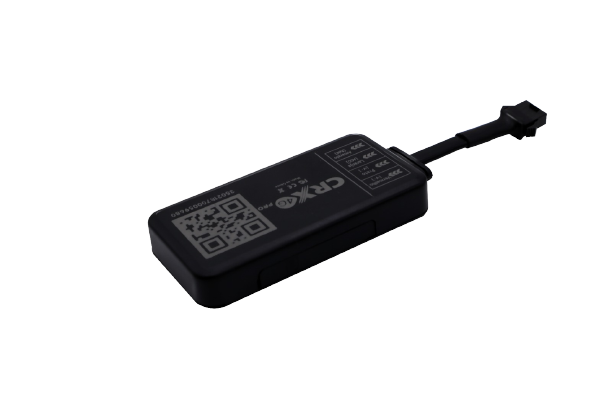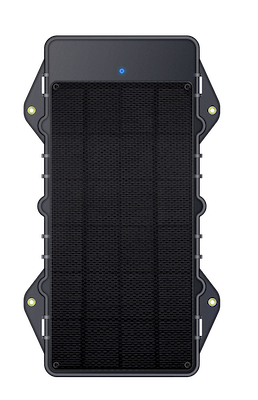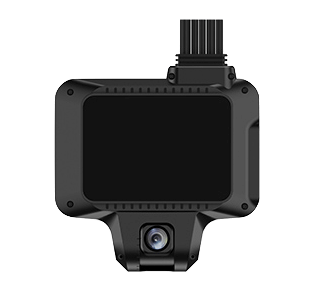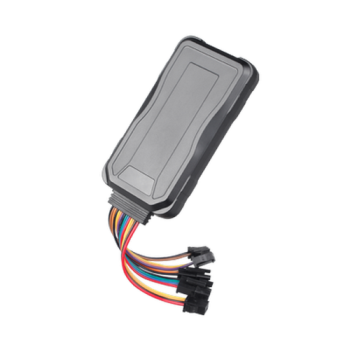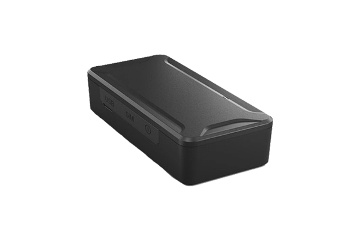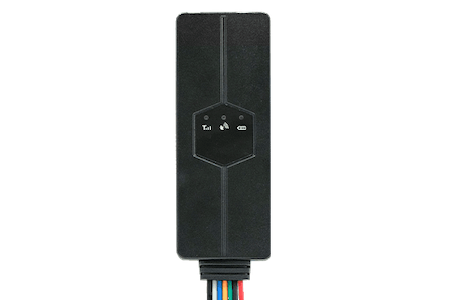| pwr_ext |
Voltage level |
V |
| gsm |
GSM Signal Strength |
|
| imei |
imei number |
|
| imsi |
imsi number |
|
| iccid |
iccid number |
|
| time |
Time stamp |
|
| sats |
Number of satellites |
|
| visible_sats |
Visible satellites |
|
| sat#_signal_strength |
Satellites signal strength, where # - number |
|
| mcc |
LBS Main Cell Tower, mcc |
|
| mnc |
LBS Main Cell Tower, mnc |
|
| lac |
LBS Main Cell Tower, lac |
|
| cell_id |
LBS Main Cell Tower, cell_id |
|
| rssi |
LBS Main Cell Tower, rssi |
|
| lac# |
LBS Auxiliary Cell Tower, lac, where # - number |
|
| cell_id# |
LBS Auxiliary Cell Tower, cell_idm, where # - number |
|
| rssi# |
LBS Auxiliary Cell Tower, rssi, where # - number |
|
| gsm_signal_csq |
GSM Signal CSQ |
|
| battery_vol |
Battery Voltage |
|
| hdop |
HDOP |
|
| sequence_num |
Sequence Number |
|
| inputs |
Input’s Status, Bit 1-4: Door button status (1/0 Door Open/Close), Bit 5-8: Tamper button status (1/0 Removal/Installation) 0xff: Failed to get button status |
|
| boot_reason |
Boot Reason
|
|
| mileage |
Mileage statistics |
|
| real_time_mode# |
Real time current mode, where # - number |
|
| static_parameter_mode# |
Static mode parameter, where # - number |
|
| land_transport_mode# |
Land transportation mode, where # - number |
|
| sea_transport_mode#_1 |
Sea transportation mode parameter 1, where # - number |
|
| sea_transport_mode#_2 |
Sea transportation mode parameter 2, where # - number |
|
| is_geofence_rectangular# |
Circular o rectangular, 0 is circular, 1 is rectangular, where # - id |
|
| is_geofence_exit# |
Enter or Exit geofence, 1 is enter, 2 is exit, where # - id |
|
| status_code |
Report status: Status code
0x00 Upload in fixed time interval
0x10 Door Open
0x11 Door Close
0x12 Removal
0x13 Installation
0x14 Enter Geofence
0x15 Exit Geofence
0x16 Environment Abnormal
0x17 Switch to sea transportation mode
0x18 Switch to land transportation mode
0x19 Switch to static mode
0x1A Battery low power
0x1B Overspeed
|
|
| status_trig_time1 |
Report status: Trigger time |
|
| status_reg_content |
Report status: Trigger content |
|
| gps_time_status |
GPS is Real Time or Reupload |
|
| alm1 |
Alarm Byte 1 Bit Definition Remarks
bit7 Vibrating alert 1: ON; 0: OFF
bit6 Alert via GPRS 1: ON; 0: OFF
bit5 Alert via call 1: ON; 0: OFF
bit4 Alert via SMS 1: ON; 0: OFF
bit3 Tow/theft alert 1: ON; 0: OFF
bit2 Alert via GPRS 1: ON; 0: OFF
bit1 Alert via call 1: ON; 0: OFF
bit0 Alert via SMS 1: ON; 0: OFF
|
|
| alm2 |
Alarm Byte 2 bit7 Low internal battery alert 1: ON; 0: OFF
bit6 Alert via GPRS 1: ON; 0: OFF
bit5 Alert via call 1: ON; 0: OFF
bit4 Alert via SMS 1: ON; 0: OFF
bit3 Low external power alert 1: ON; 0: OFF
bit2 Alert via GPRS 1: ON; 0: OFF
bit1 Alert via call 1: ON; 0: OFF
bit0 Alert via SMS 1: ON; 0: OFF
|
|
| alm3 |
Alarm Byte 3
|
|
| sta1 |
Status Byte 1
|
|
| dyd |
Fuel/Electricity Cutoff Status |
|
| sos_num# |
SOS number, where # - number |
|
| center_num |
Centre number |
|
| fence |
GeoFence |
|
| mode |
MODE |
|
| door |
Door status |
|
| cit |
Content of Terminal Information (heartbeat msg) |
|
| alarm |
0x00: Normal
0x01: SOS alert
0x02: Power cut alert
0x03: Vibrating alert
0x04: Entered fence alert
0x05: Left fence alert
0x06: Speed alert
0x09: Tow/theft alert
0x0A: Entered GPS blind spot alert
0x0B: Left GPS blind spot alert
0x0C: Powered on alert
0x0D: GPS first fix alert
0x0E: Low external battery alert
0x0F: External battery low voltage protection alert
0x10: SIM changed alert
0x11: Powered off alert
0x12: Airplane mode on following external battery low voltage protection
0x13: Tamper alert
0x14: Door alert
0x15: Powered off due to low battery
0x16: Sound-control alert
0x17: Rogue base station detected alert
0x18: Cover removed alert
0x19: Low internal battery alert
0x20: Entered deep sleep mode alert
0x23: Fall alert
0x29: Harsh acceleration
0x2A: Sharp left cornering alert
0x2B: Sharp right cornering alert
0x2C: Collision alert
0x30: Harsh braking
0x32: Device unplugged alert
|
|
| voltage |
Voltage degree 0-6: 0: Lowest power and power off
1: No enough power to dial a call or send messages.
2: Low power and alarm
3: Lower power but can work normally
3~6: Work in good condition
|
|