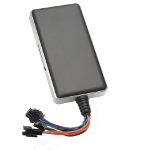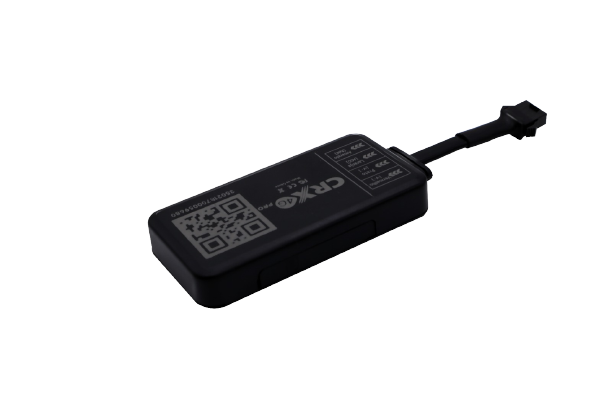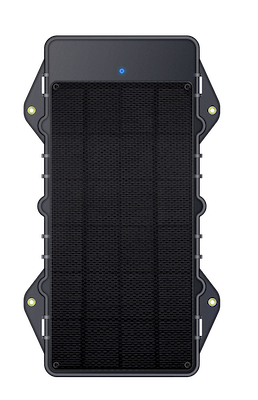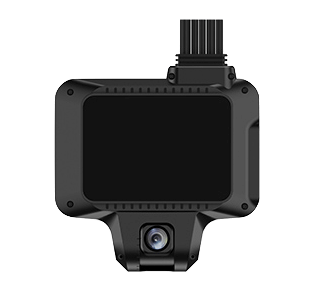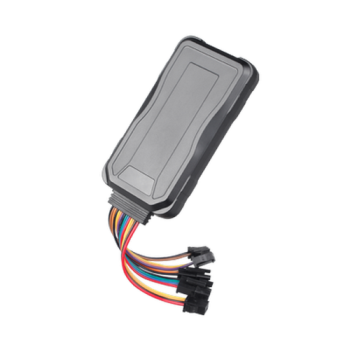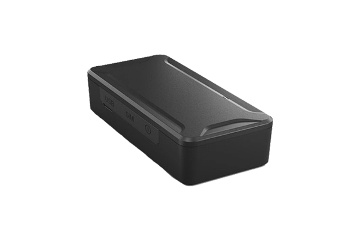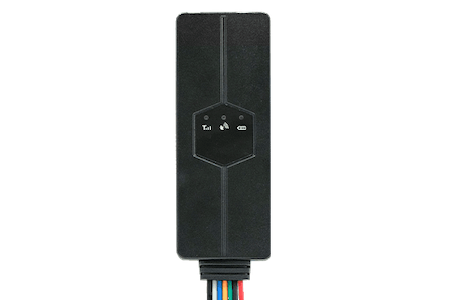- Blackbox
- Live stream
The following data should also be added to JC200 unit properties section of Wialon GPS tracking software :
| Device type: | JC200 |
| Unique ID: | imei |
Specify the following parameters in configuration software or configuration JC200 for use in Wialon Hosting :
| Server port: | 22141 |
34 units of JC200 device type are connected to Wialon Data Center. This represents 0.07% of all Video monitoring connected.
Below chart represents the dynamic of connections in the last 30 days: