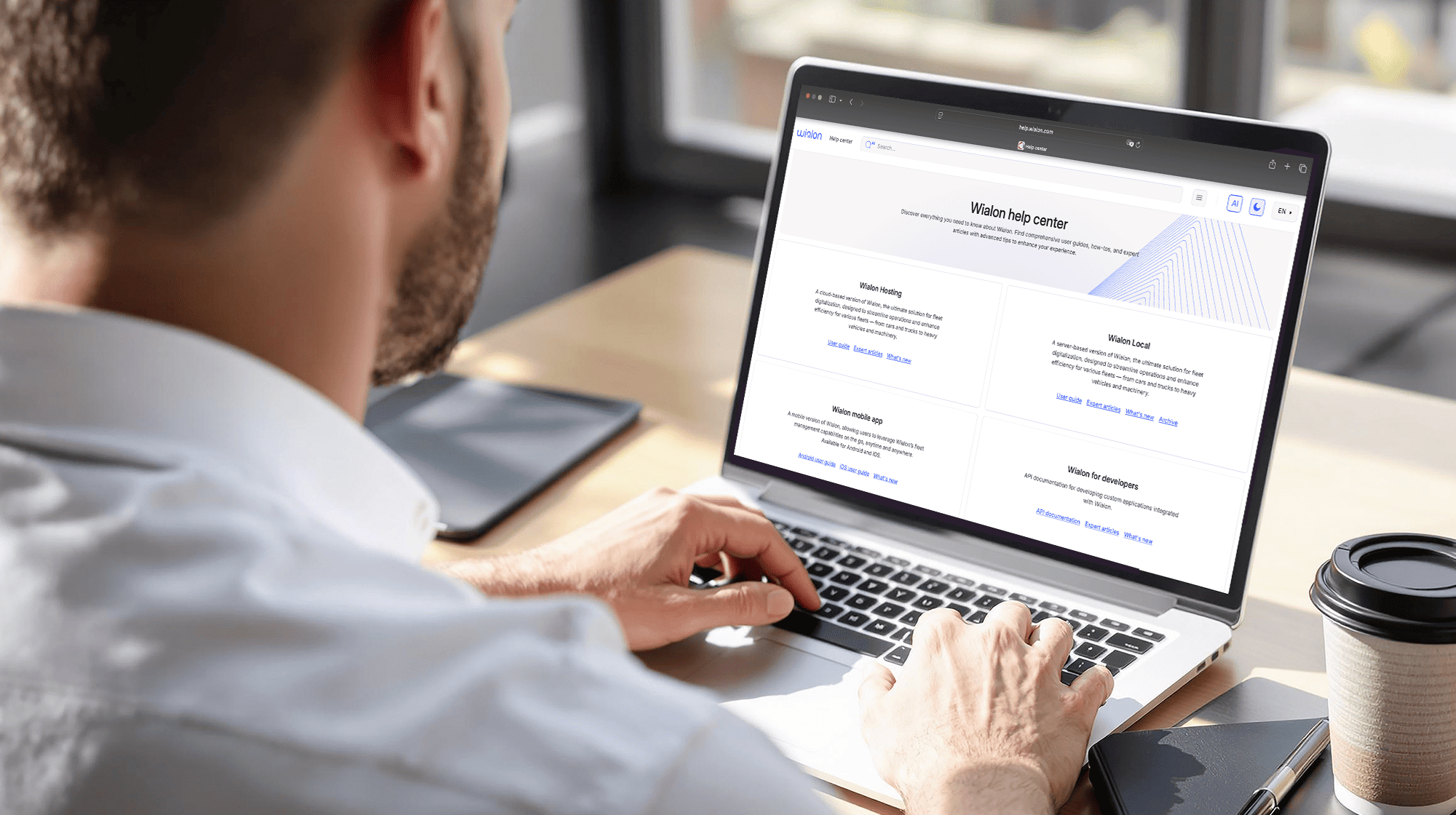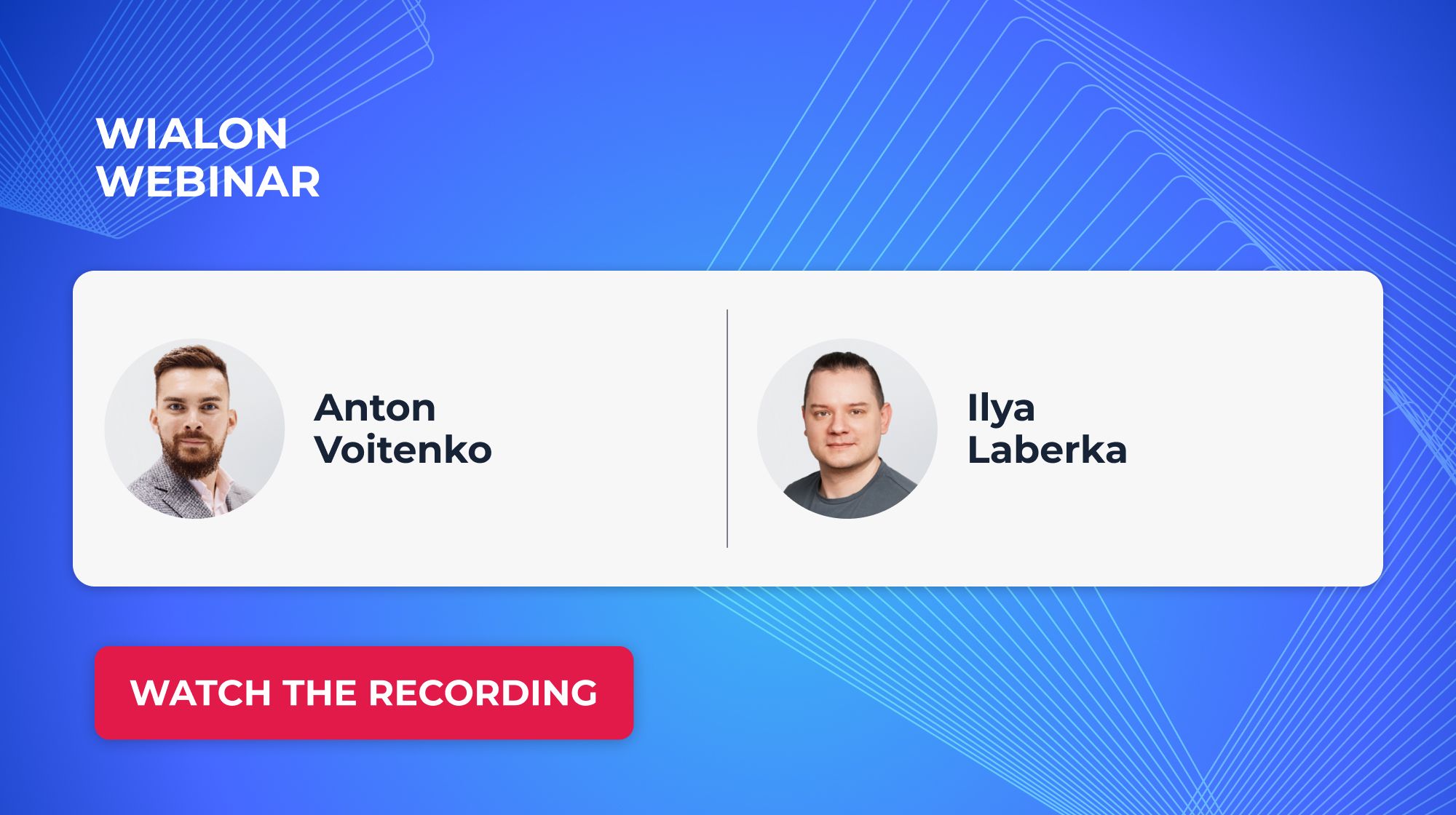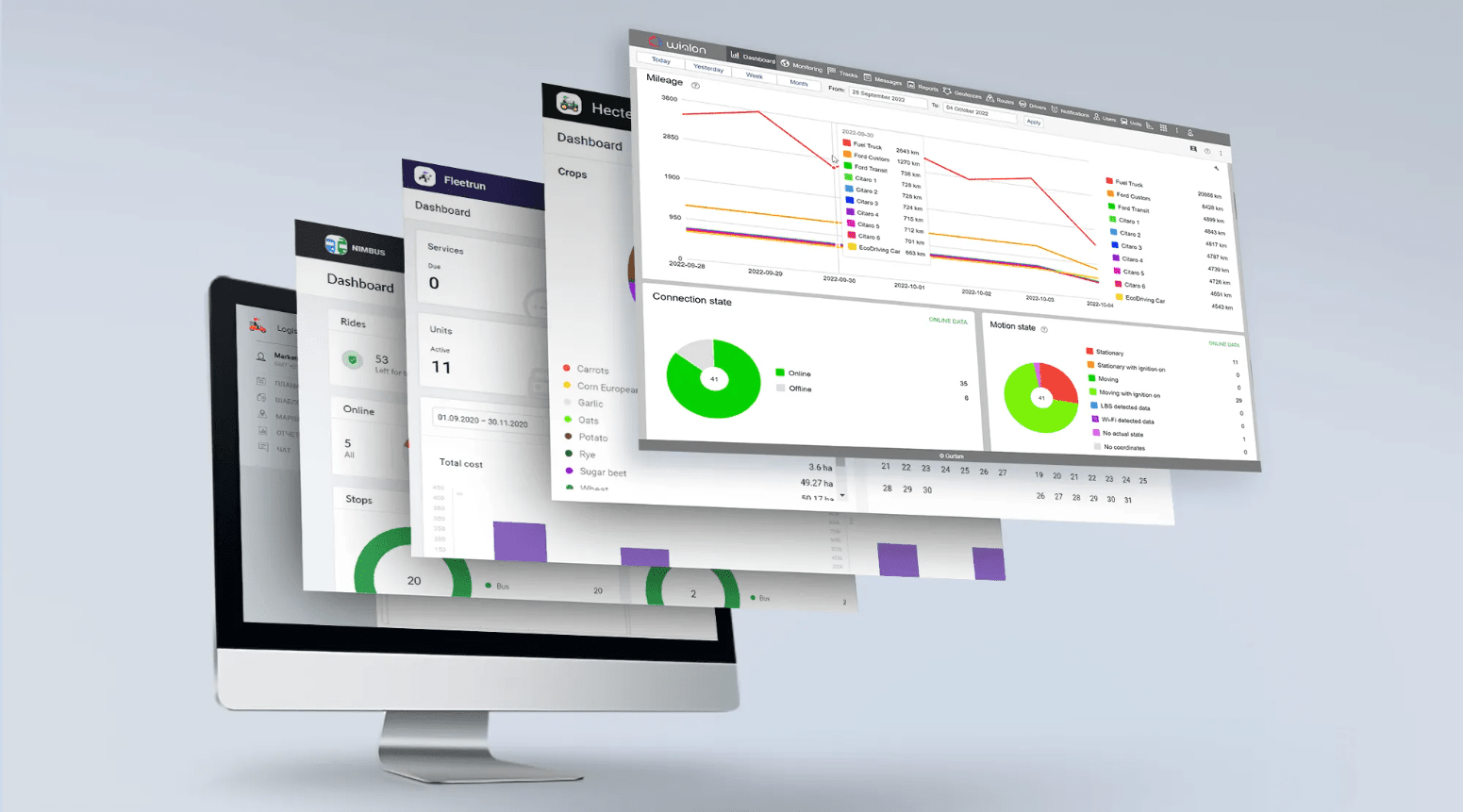In March, the eyes of the entire world, as well as the Wialon community, are on the coronavirus pandemic that has overtaken the planet. We hope that the situation improves soon. Meanwhile, we keep upgrading the system, the Wialon-based apps, and the mobile version of the platform for you and your clients.
In today’s post, we gathered all the latest developments for the last month: new search filters in the monitoring panel, notifications enhancements in NimBus, shifts in Hecterra, and much more.
Wialon Hosting
Unit search in Wialon: new filters
We expanded the list of search filters in the monitoring panel. Previously, a unit could only be found by its name. Now if the name is too complicated or too long to search by, the unit can be located through the following filters:
- IMEI/unique ID;
- the name of the unit group the unit belongs to;
- device type;
- general parameters specified on the Profile tab (VIN, brand, color, etc.).
The search is not case sensitive.
Search by the unique ID
There is a special topic where the Gurtam forum users can learn about the new Wialon Hosting features. Get registered if you haven’t done it yet.
Wialon app for iOS and Android
Map selection
In the upper left corner of the map, we added the button for the map selection. When you change the map, the current scale and location do not change. You can also select the map on the Settings tab (the Map source option).
More details on Wialon app updates are on the Gurtam forum.
NimBus
Online notifications enhancements
Sometimes, there are too many online notifications displayed simultaneously, and they start interfering with the dispatchers’ work, covering the part of the working area as well as the necessary buttons and fields in the right upper corner of the screen. They get in the way when you need to react fast, find a unit, save the route, etc.
To avoid this situation, we optimized the notification management process: now, you can close all the notifications being displayed at the moment with one click.
As for the layout, we changed the positioning of the notifications and reduced the length of the text.
Highlighting the units on the Online tab from notifications
For you to understand right away which unit triggered the notification and to quickly assess the situation, we improved the transition from notifications to the Online tab. Now, the map is centered on the proper unit that visually stands out from other units. We also added the tooltip with the violation info.
The option is valid for the following notifications:
- unit left the route path;
- connection loss;
- stop skipped;
- hurry;
- delay.
Help tips deactivation
We added the option to disable and enable the help tips in the User settings. Thus, experienced users won’t have to constantly close them after starting the app in a new tab, browser, or after clearing the cache.
Visit our forum and discover more about NimBus.
Hecterra
Shifts managements
Most farms have a system of shifts for different workers, as a rule. So that Hecterra would comply with this system, we added the opportunity to set shifts in the resource settings.
Now in the app, you can create two shifts that should make 24 hours together. The first shift can’t start later than the second one.
Besides, now you can select a shift when building the report, so it shows the cultivations for the first or the second shift only. Filtration by shift is used when the corresponding option is enabled in the resource settings.
Note that shifts are valid for reports only and are not applied when searching for cultivations.
Find more details on the shifts management in Hecterra in the documentation.
Synchronization of geofences re-created in Wialon
At times, Wialon geofences are to be deleted and then re-created. It happens before the start of the new season, for example, when the farm management wants to correct and update the information on the fields that are planned to be used. After synchronization, the massive re-creation of geofences leads to the creation of duplicate fields in Hecterra.
Now you can merge them. In other words, it means you can update the already existing fields taking new data into consideration and “bind” these fields to the corresponding re-created Wialon geofences. The merging is available only for geofences and fields with the same names and descriptions.
You can perform it through the extra dialog window that appears in the process of synchronization.
More details on the Hecterra new features are in this topic.
Fleetrun
Notifications for manually created upcoming services
In addition to the notification that the users get right after the creation of the service, we added the option of setting up an additional notification for the manually created upcoming service (i.e., the service planned for the specific data in the future).
Use case: Manually created upcoming services are helpful for unforeseen repairs. For example, if the truck is currently on a trip, but the driver discovers some breakage, the service can take place in as little as a few weeks time. An extra notification will help avoid the loss of this service on the list.
To get an additional notification about the upcoming service, you should activate the corresponding checkbox in the service settings and specify how many days before the service the notification should be sent.
Find more details on Fleetrun new features in this forum topic.
In a month, we will prepare the review of April features. Meanwhile, feel free to try and test the new and improved functionality of the platform and apps as well as leave your comments on the Gurtam forum.
Due to the current epidemiologic situation, businesses are going through tough times now. To support the community, we came up with the relief plan and created the guide on doing business from quarantine. On top of that, don’t miss a chance to join our weekly online meetups with Wialon partners.


.png)